Oct 24, 2025 • Filed to: Device Data Management • Proven solutions
Dr.Fone Basic:
Better Control for Your Phone
Manage, transfer, back up, restore, and mirror your device
The beauty of Android is that you can enjoy "indie" apps and games on your device---as long as you root your Android device. You would usually need a computer to do so but there are many Android APK root apps for Samsung that will easily root your mobile devices without the risk of hard bricking them in the process; they are safe to use if you know which ones are reliable Samsung root app.
Here are our top six Samsung root app!
Remember to backup your Samsung phone before the root process.
Part 1: Top 6 Samsung Root Apps
1. Kingoapp
Kingoapp is a Samsung root app that will work on many Samsung smartphones and tablet models---it is as popular as it is useful. Users will be able to quickly and easily root their Samsung devices in one click. This free application works best with devices that have an internet connection.

Here are some of its best features:
- Does not drain users' battery life---it preserves battery life by performing efficiently.
- Able to remove different types of carrier bloatware so that the device will function better.
- Allows users to remove system applications so that users can set their preferred settings in their devices.
2. FRAMAROOT
This is a useful app to root MTK devices without a PC; it requires some technical capabilities among the other apps. The good thing is that it is updated often than any other rooting app. The app utilises different rooting exploits depending on the version of the operating system, device model and technology equipped on the device.
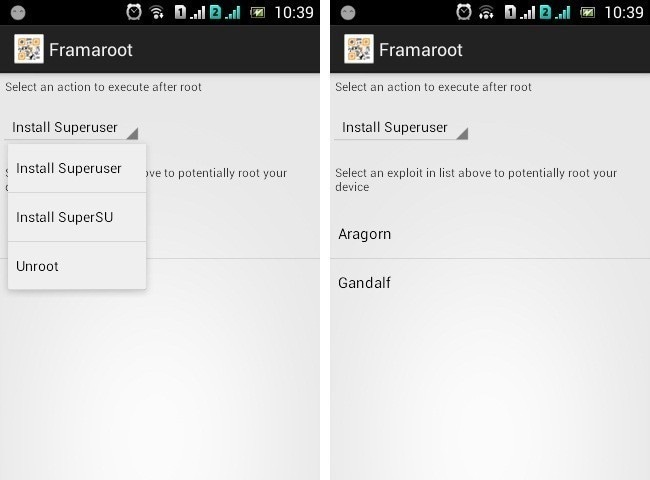
Here are some of its best features:
- Support a wide range of Android devices.
- Users can run custom rooting commands on your device; it will also help fix the commands so that they will be able to run more efficiently.
- Easy to install Super SU with screen-on-screen instructions.
3. KINGROOT
Although KingRoot is the new kid on the block, it supports a lot of Android mobile devices, especially MTK-powered devices. It has gone through many updates so that it continues to remain relevant and updated according to the latest operating system and device models.

Here are some of its best features:
- A simple and easy way of getting rooting privileges.
- Able to safeguard devices after rooting is completed.
- New updates have made the app more effective and efficient with a new, more intuitive user interface.
4. ROOTMASTER
Root Master app can root Samsung device (well, any Android devices) quickly and securely in just one click---you will be able to access super-user privileges and add on any upgrades and enhancement to your devices.
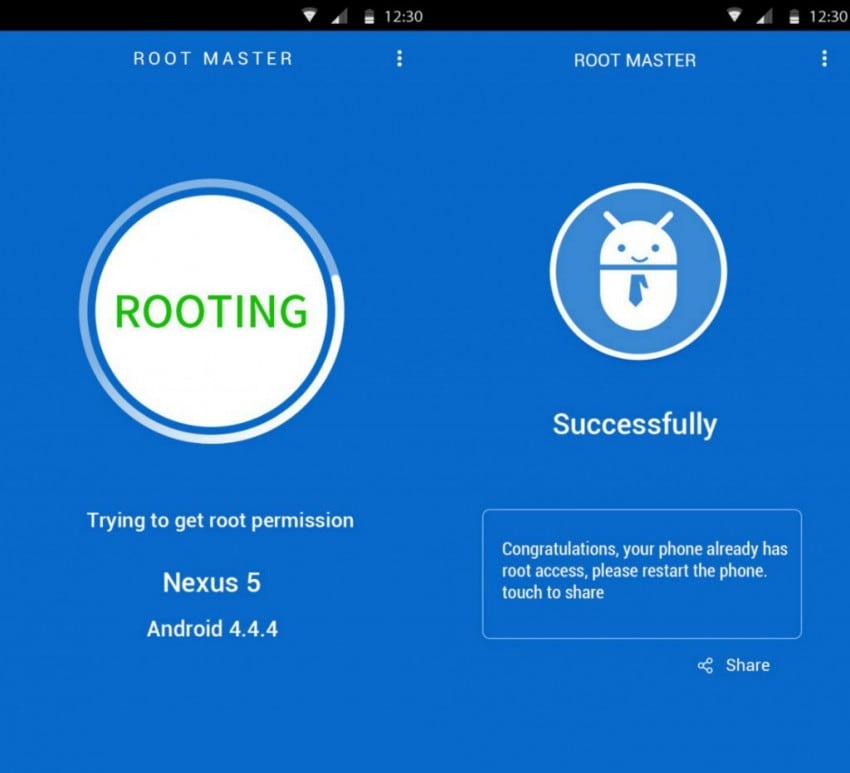
Here are some of its best features:
- Optimises your operating system so that it will perform effectively and efficiently---boosting its own battery life.
- Enable users to have granular control over your Android devices.
- Uninstall default apps that will increase your device's memory.
5. Z4ROOT
This convenient Samsung root app is lightweight and does not weigh down your Android device. It works smoothly and easily---plus, it is ad-free. The user interface is really easy to navigate so users can effortlessly use the application to root your device.
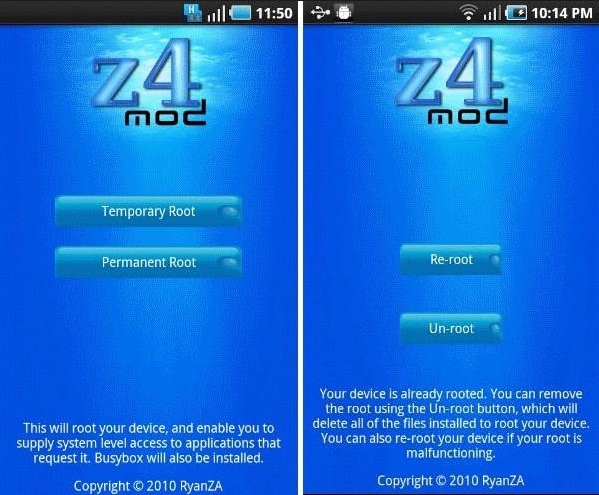
Here are some of its features:
- Safeguard your Android device so that it will make your rooted device more secure.
- Compatible with most Android devices.
- Should anything happens during rooting, you can reboot your device and it will not harm your device.
6. ROOT ANDROID WITHOUT PC
The architecture of the Google Play store app is well thought of and works well in helping users root their smartphones (it does not work with tablets) without any computers in three easy steps. However, if you do have troubles figuring it out, the support team is very helpful and responsive.
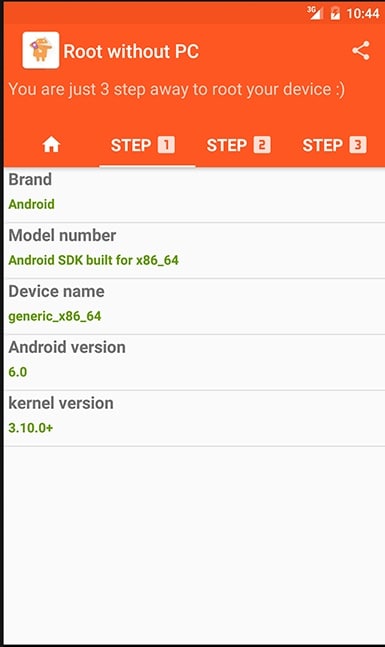
Here are some of its features:
- It has an inbuilt device details checker that will help you retrieve information about your device.
- Material Design was used to build its user interface so you know that it will be intuitive.
- 24/7 support that will assist you step-by-step on how to get your mobile device rooted.
We have given you some of the best root apps for Samsung so that you can root your Samsung devices without the aid of a PC. Many apps have been updated and improved throughout the years so you will be able to root your Samsung devices successfully.
If you find this useful, do not forget to tell your family and friends about it!
Dr.Fone Basic:
Better Control for Your Phone
Manage, transfer, back up, restore, and mirror your device
Samsung Manage
- Samsung Data Manage
- 1. Best Samsung Manager
- 2. Manage Contacts on S9/S8
- 3. Manage Music on Samsung
- 4. Manage Music on Samsung S8
- 5. Transfer Photos to Samsung S8
- 6. Manage Photos on Samsung S9
- 7. Best Galaxy S9 Manager
- 8. Samsung Gear Manager
- 9. Samsung Task Manager
- 10. Remove Samsung Bloatware
- Samsung Erase
- 1. Tips for Selling Old Samsung
- 2. Wipe A Samsung Phone
- 3. Tips to Erase Data
- 4. Remove Samsung Apps
- 5. Uninstall Apps on Samsung
- Samsung Mirror
- 1. Share the Phone Screen
- 2. Screen mirror to Samsung TV
- 3. Use Allshare Cast To Mirror
- 4. Samsung Mirror Screen to PC
- Samsung Record
- 1. Screen Record on Samsung A50
- 2. Screen Record on Samsung S10
- 3. Screen Record on Samsung s9
- 4. Samsung S8 Screen Record
- 5. Top Samsung Screen Recorder
- Samsung Root
- 1. Root Samsung Galaxy S7
- 2. Jailbreak Samsung Phones
- 3. Root Samsung Galaxy S3
- 4. Root Samsung Galaxy S4
- 5. Root Samsung Galaxy S5
- 6. Root Samsung Galaxy J5
- 7. Samsung Root Apps Without PC
- 8. Top 6 Samsung Root Software
- 9. Used Apps to Root Samsung Note
- 10. Root Samsung Galaxy S3 mini
- 11. Root Galaxy Tab 2 7.0
- 12. Unroot Android Devices
- Samsung to Mac
- 1. Transfer Photos to Mac
- 2. Samsung File Transfer for Mac
- 3. Transfer Photos from Samsung
- 4. Transfer Pictures to Mac
- 5. Transfer Pictures from Samsung
- 6. Transfer Files to Macbook
- Samsung to PC
- 1. Transfer Contact from Samsung
- 2. Transfer Photos to PC
- 3. Transfer Photos to Laptop
- 4. Transfer Photos from Samsung
- 5. Transfer Files to PC
- 6. Transfer Photos From Note 8 to PC
- USB Debugging
- Samsung Tips
- ● Manage/transfer/recover data
- ● Unlock screen/activate/FRP lock
- ● Fix most iOS and Android issues
- Manage Now Manage Now Manage Now
















James Davis
staff Editor