How to SIM Unlock iPhone 7(Plus)/6s(Plus)/6(Plus)/5s/5c/4
Jul 12, 2024 • Filed to: Remove Screen Lock • Proven solutions
It sucks to be stuck to a single network connection, bound by some contract you have no say over. We get it. Network carriers generally have all the say and they do this to trap you and keep you from moving over to other networks. In doing so you can't put in another SIM if it belongs to a different provider. And if you're dissatisfied with their service? Well then that sucks but nothing you can do about it! Or at least, that was true until recently. But now, all you gotta do is learn how to SIM unlock iPhone 7 or how to SIM unlock iPhone 5 or SIM unlock any other iPhone and you can snatch that power right back!
So, if you, say, have an iPhone 6s, and you're locked into the AT&T carrier, all you gotta do is read on to find out how to SIM unlock iPhone 6s and be able to use any other SIM of your choice!
- Part 1: Basic Info about SIM Unlock
- Part 2: How to SIM Unlock iPhone 7(Plus)/6s(Plus)/6(Plus)/5s/5c/4 Using SIM Unlock Service
- Part 3: How to SIM Unlock iPhone 7(Plus)/6s(Plus)/6(Plus)/5s/5c/4 Using iPhoneIMEI.net
- Part 4: How to Replace the SIM Card with One from Another Network
- Part 5: Useful FAQ about iPhone SIM Unlock.
Part 1: Basic Info about SIM unlock
Is it legal to unlock SIM card?
This is a common question that people have. And the short answer is; yes. As of February 11, 2015, under the "Unlocking Consumer Choice and Wireless Competition Act" it is completely legal to unlock your phone. However, the wording on the law is pretty lax so the carriers may still impose their rules and hurdles to keep you by stating that you have to get past your 2 year contract or they may place restrictions upon how many times a year you can unblock it, etc. But those are just things they could do rather than what they actually do in practice.
Why do users SIM Unlock iPhones?
1. Access other Networks
This is one of the primary reasons. You could simply swap out your SIM card and easily get access to another network connection.
2. International Travel
This is the most ideal option for those who are constantly traveling internationally. This is because local carriers charge an exorbitant Roaming charge on international calls. However, if you have a SIM unlocked phone you could get a local Pre-Paid SIM and use it for the duration of your travel rather than pay such exorbitant rates.

So now that you're equipped with basic info about SIM unlocking, please read on to learn how to SIM unlock iPhone 5 or how to SIM unlock iPhone 6s or any of the other iPhone models.
Part 2: How to SIM Unlock iPhone 7(Plus)/6s(Plus)/6(Plus)/5s/5c/4 using SIM Unlock Service
Now of course the formal way to go about SIM unlocking your iPhone is to contact your carrier and ask them for the sim network unlock pin, as a result of which they could take weeks to verify whether you're eligible and you might still get rejected. However, you don't have to do that anymore. You can claim agency and take action into your own hands. With DoctorSIM - SIM Unlock Service you don't have to wait at the mercy of the network providers whose only aim is to retain as many customers as possible. Instead you could just feed you IMEI code to DoctorSIM - SIM unlock service and effectively SIM unlock iPhone effortlessly within a matter of 48 hours!
How to Unlock iPhone without SIM Card
Step 1: Select Brand.
Go to the DoctorSIM - SIM Unlock Service page wherein you'll find a list of brand names and logos. Select the one you use, in this case, Apple.
Step 2: Fill in Request Form.
You need to select your phone model, country and your network providers.
Step 3: Retrieve IMEI Code.
Type #06# on your keypad to get your phone's IMEI code.
Step 4: Contact Info.
Enter the first 15 digits of your IMEI number, followed by your email address.
Step 5: Receive the Code.
Wait till you receive the mail with the unlock code. You should receive the email within the guaranteed period, usually only 48 hours.
Step 6: Enter Unlock Code.
Finally, you've just got to enter the code you've received into your iPhone, and easy as that you're a free man!
These are a couple of really easy steps on how to SIM unlock iPhone, and that too without a SIM card! All you need is the IMEI code and you're good to go!
Part 3: How to SIM Unlock iPhone 7(Plus)/6s(Plus)/6(Plus)/5s/5c/4 using iPhoneIMEI.net
iPhoneIMEI.net is one of the best sim unlock services for iPhone. After the phone is successfully unlocked, you can feel free to upgrade iOS, restore or sync with iTunes without worrying about getting relocked. Since your iPhone is marked as sim-free in Apple's database, you can use your iPhone with any carrier providers in the world.

Steps to unlock iPhone with iPhoneIMEI.net
Step 1. Go to iPhoneIMEI.net official website. Select your iPhone model and the network your phone is locked to, then click on Unlock.
Step 2. On the new window, follow the instruction to find the IMEI number. Then enter the IMEI number and click on Unlock Now. It will direct you to finish the payment process.
Step 3. Once the payment is successful, the system will send your IMEI number to the network provider and whitelist it from Apple's database. The process usually takes about 1-5 days. Then you will receive a confirmation email that your phone is unlocked successfully.
Part 4: How to Replace the SIM Card with One from Another Network
Once you've been granted the unlock, you need to simply remove the previous SIM card and insert the one from the other network. You might be taken to a setup page, or else your phone may still be locked.
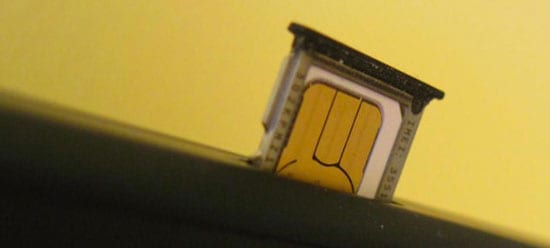
However, if your iPhone still appears to be locked, you could follow the following instructions:
Step 1: Launch iTunes.
Connect the iPhone to your Mac or PC, and then launch iTunes, and if you don't have it then install it and then launch.

Step 2: Backup.
Select your iPhone, go to Summary, followed by Backup. You'll be asked to backup other apps as well, if they aren't already backed up. Select 'yes'.
Step 3: Restore.
After the backup, click on 'Restore.' You'll be asked for your User ID and Password, enter them correctly and then choose to proceed with the process.
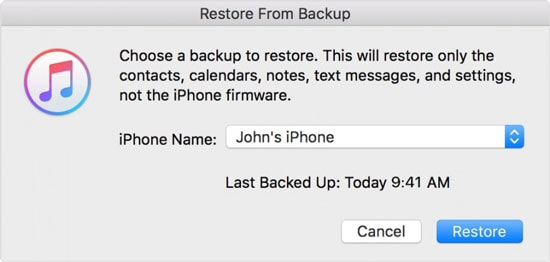
Step 4: Reboot Complete.
Once the reboot is complete, restore all the data from the backup. Following this, the SIM should be accessible and the unlock functional.
So hopefully now you're better informed about how to SIM unlock iPhone 7(Plus)/6s(Plus)/6(Plus)/5s/5c/4. Now that you know that SIM unlock is actually legal, and you know now that it can be tremendously helpful to you. Furthermore, you also know now that you don't have to even depend on the carriers to unlock it for you, but with DoctorSIM - SIM Unlock Service you can take that privilege into your own hands! Still choosing to stick with the contract now could only be explained as Stockholm syndrome, so go ahead take the leash off and experience the whiff of cellular freedom!
Part 5: Useful FAQ about iPhone SIM Unlock.
Q1: What is PUK Code?
The PUK (Personal Unblocking Key) code is a code consisting of 8 digits. It is used to unblock your SIM card when you entered 3 times a wrong PIN code. A card blocked by the PUK code cannot be unblocked; it cannot be used any further and you have to replace it.
Q2: How to Get PUK Code of Your SIM Card?
The PUK code is usually on the plastic card which holds the SIM card. However, if you lost the plastic card, you could contact the mobile carrier, they could help you.
Q3: If I Bought a Second-hand Contract iPhone and the Network Provider Refused to Tell Me the PUK Code, What Should I Do?
Maybe you could try Dr.Fone-Screen Unlock which provides fast SIM unlock service for iPhone users. Welcome to visit iPhone SIM Unlock guide to get more.
iPhone 7 to 8 Series
- iPhone 7 Problems
- 1. iPhone 7 Problems
- 2. Screen Record on iPhone 7
- 3. iPhone 6/7 Touch ID Not Working
- 4. Activate iPhone 7 Plus/7/SE(No SIM)
- 5. iPhone 6/7/8 Stuck On Apple Logo
- iPhone 7 Series Tips
- 1. Screen Mirroring iPhone 7/7 Plus
- 2. DFU Mode in Apple iPhone 7/7 Plus
- 3. Factory Reset iPhone 7/7 Plus
- iPhone 7 Transfer
- 1. Restore iCloud Backup to iPhone 7
- 2. Restore iTunes Backup to iPhone 7
- 3. Transfer from iPhone 7 to iPhone 8
- iPhone 7 Unlock
- iPhone 8 Problems
- 1. iPhone 6/7/8 Won't Turn On
- 2. iPhone 6/7/8 Black Screen
- 3. Siri Not Working On iPhone
- 4. Turn Off Find My iPhone
- iPhone 8 Series Tips
- 1. Delete Apps on iPhone 8
- 2. Enter & Exit DFU Mode On iPhone 8
- 3. Screen Mirror on iPhone 8/8 Plus
- 4. Screen Record on iPhone 8/8 Plus
- 5. Recover Deleted Message on iPhone 8
- 6. Sell iPhone 8/8 Plus
- 7. Hard/Soft/Factory Reset iPhone 8
- 8. iPhone 8 Tips and Tricks
- iPhone 8 Transfer
- 1. Transfer from iPhone 5S to iPhone 8
- 2. Transfer from iPhone 6 to iPhone 8
- 3. Back up iPhone 8
- 4. Back up Locked iPhone Data
- iPhone 8 Unlock





Selena Lee
chief Editor