How to Remove iPhone 8/8 Plus SIM Lock?
Oct 13, 2025 • Filed to: Screen Lock Removal • Proven solutions
Have you purchased a second-hand iPhone 8/8 Plus that is carrier locked? It would be a very frustrating situation. You can't use any SIM card other than one cellular company's sim card. So, whatever the case is, in this article, we will show you how to remove the SIM lock on your device.
In this article, we'll talk about some popular tools to unlock iPhone 8/8 Plus. After reading this article, I hope your iPhone will be free from any lock, and you can do what you want in your iPhone.
5 Popular Tools to Unlock iPhone 8/8 Plus
Following are six popular tools to unlock iPhone 8/8 Plus. There is a lot of talk about these tools on the internet; let's see how effective they are.
iPhone IMEI
This site offers iPhone IMEI unlocking services. There are mixed reviews about this site. Some customers called its SIM card activation service very good, while others complained about its services.
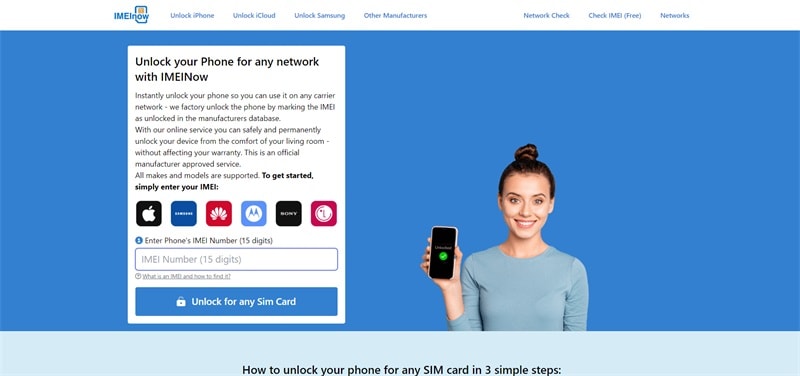
| Rating from Trustpilot | 3.2 |
| User Reviews | Mixed reviews |
| Pricing Plans | Unlock service for 19$ or 29$ |
| Supported iOS Versions | All versions: upto iOS 16 |
| Pros & Cons | According to customer reviews, this site is not trustable. |
DoctorSIM
doctorSIM offers services for unlocking a cell phone. Apart from Apple, this site also offers the facility to unlock phones of many brands. Most of the customers are very happy with their services. So, this site has been able to win customers' trust by delivering top-notch unlocking services.
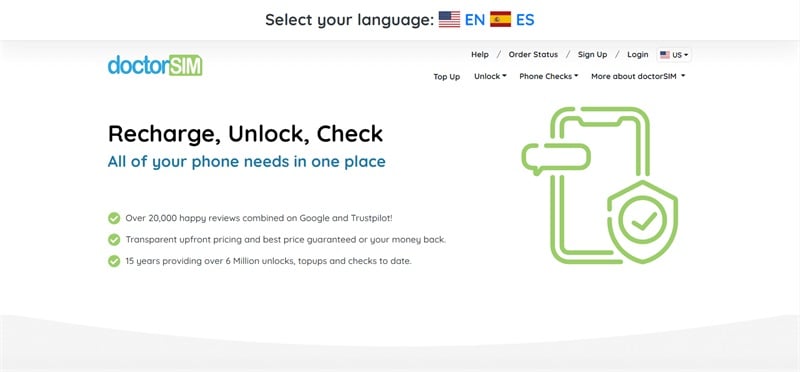
| Rating from Trustpilot | 4.7 |
| User Reviews | A lot of positive reviews |
| Pricing Plans | Depend upon the model of the device. |
| Supported iOS Versions | All versions: upto iOS 16 |
| Pros & Cons | Pros · It supports unlocking almost all brands and some less well-known brands. · A strong and effective tool that can unlock all phones with a 99% success rate. Cons · Device unlock can take up to seven days. · According to many reviews, the doctorSIM unlock service doesn't work. |
Unlock Phone SIM
This site says it can help you unlock your phone from AT&T, Sprint, T-Mobile, Verizon, and many more. They say their service can unlock all iPhone, iPad, and watch models.
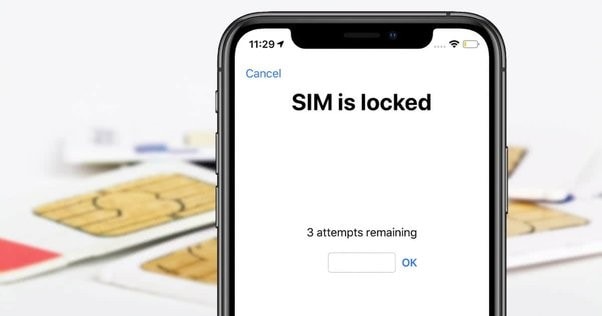
| Rating from Trustpilot | 4.2 |
| User Reviews | Mixed reviews: some people appreciated their services while some said: it is a scam. |
| Pricing Plans | Depending on the model of your device, the price to unlock iCloud ranges from $175 to $301. From $24.00, you can pre-order a service to check your suitability. |
| Supported iOS Versions | All versions: upto iOS 16 |
| Pros & Cons | Pros · This service has a 4.2 rating on Trustpilot. Cons · A large number of negative reviews. |
Cellunlocker
On the Cellunlocker website, you can purchase unlock codes and services for locked mobiles. If your iPhone is locked to a carrier or your iPhone's activation lock is turned on, this website may assist you in removing those locks.
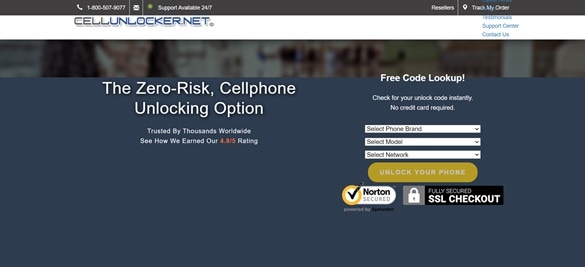
| Rating from Trustpilot | 4.6 |
| User Reviews | They are legit and have a remarkable number of satisfied customers. |
| Pricing Plans | Depend on the model of the device. |
| Supported iOS Versions | All versions: upto iOS 16 |
| Pros & Cons | Pros · Structures for ordering and paying are made much easier. · Customers from more than 180 countries are served. · The website is easy for anyone to use. · The unlock codes they give are correct 95.5% of the time. Cons · It can't unlock phones bought in the USA after January 2013. · The refund rules are strict; they may even ask you to send a video of the unlocking procedure as evidence. |
Best Software for iPhone 8/8 Plus SIM Unlock
Dr.Fone is a complete toolbox for your device solutions. For Dr.Fone-Screen Unlock, it'll cost little time to remove the SIM lock from almost every carrier on your iPhone. And here you can learn how to use Dr.Fone to remove your problem with data security.
Dr.Fone - Screen Unlock (iOS):
Step1: In the first step, Install Dr.Fone - Screen Unlock (iOS) on your computer.
Step2: After you've set up Wondershare Dr.Fone on your computer, launch it. You will see the "Screen Unlock," choose it and start the unlocking process.

Step3: If you want to remove the network restriction on your device, select "Remove SIM Locked" in the following box.

Step4: To get started unlocking your iOS device for use with a different SIM card, hit "Start" when it is ready.

Step5: After then, the software locates the connected iPhone and provides a list of details about it. After making sure everything is correct, pick "Unlock Now."

Step6: Before you can continue, you must first jailbreak your iPhone. This method works on iPhones 5S to X running iOS 12.0 to 14.8.1. To learn about technology, you must either read the instruction or watch the video.

Step7: The following step is to perform a few quick tasks on your iOS device. Go to "Settings" and remove the SIM card from the smartphone. On each connection you've made in the "WLAN" section, tap "Forget This Network." After finishing, turn off "WLAN" and insert the SIM card into your iOS device. To continue with the procedure, click "Continue" on the screen.

Step8: The status bar shows the SIM unlocking process's current status.

Step9: In the end, when you see the blue phone image turn green, you can now use your phone with the service provider you want.

Bravo! Now you can use any SIM plan from any network.
Contact Your Carrier to Unlock iPhone 8/8Plus
If your iPhone is locked, then it must be for some reason. The carrier who has set this lock can provide the best solution.
Check the unlock prerequisites
To check the unlock prerequisites, Go to Settings > General > About to find out if your iPhone is locked. Your iPhone is unlocked if it says "No SIM restrictions" next to "Carrier Lock."
Contact the carrier for the unlock code
Large cell phone companies often offer discounted devices to customers who sign an agreement for set time frames. Because of this, the device comes with a controller lock so customers can only use it on their network. If your contract with the company is over, you can get out of it for free. Before you can unlock your iPhone, you must meet the following requirements:
First of all, it must be a legal device. It means the device is not reported as lost, stolen. Then your bank account must not have any financial debts. If you signed a contract in exchange for a lower up-front cost, you'd have to wait until your contract ends (usually 24 months) or pay the remaining balance if you purchased your phone on a payment schedule.
Most carriers need active accounts for specific days before unlocking devices. Sprint has 50 days, T-Mobile 40, and AT&T 60. Verizon has no minimum period if you need to factory reset your phone to use the new network and back up beforehand.
Insert a new SIM card to unlock your device
If you have a non-carrier SIM card, complete iPhone unlocking using these steps:
- Turn off your device.
- SIM card out.
- Insert the new SIM. Your device will be activated.
Conclusion
So, this was an overview of some popular unlocking tools for iPhone 8/8 Plus. The most accurate and effective tool to unlock carrier-locked iPhones is Dr.Fone - Screen Unlock (iOS). If your iPhone is locked, then it must be for some reason. The carrier who has set this lock can provide the best solution. However, Dr.Fone - Screen Unlock can unlock any lock.
iPhone 7 to 8 Series
- iPhone 7 Problems
- 1. iPhone 7 Problems
- 2. Screen Record on iPhone 7
- 3. iPhone 6/7 Touch ID Not Working
- 4. Activate iPhone 7 Plus/7/SE(No SIM)
- 5. iPhone 6/7/8 Stuck On Apple Logo
- iPhone 7 Series Tips
- 1. Screen Mirroring iPhone 7/7 Plus
- 2. DFU Mode in Apple iPhone 7/7 Plus
- 3. Factory Reset iPhone 7/7 Plus
- iPhone 7 Transfer
- 1. Restore iCloud Backup to iPhone 7
- 2. Restore iTunes Backup to iPhone 7
- 3. Transfer from iPhone 7 to iPhone 8
- iPhone 7 Unlock
- iPhone 8 Problems
- 1. iPhone 6/7/8 Won't Turn On
- 2. iPhone 6/7/8 Black Screen
- 3. Siri Not Working On iPhone
- 4. Turn Off Find My iPhone
- iPhone 8 Series Tips
- 1. Delete Apps on iPhone 8
- 2. Enter & Exit DFU Mode On iPhone 8
- 3. Screen Mirror on iPhone 8/8 Plus
- 4. Screen Record on iPhone 8/8 Plus
- 5. Recover Deleted Message on iPhone 8
- 6. Sell iPhone 8/8 Plus
- 7. Hard/Soft/Factory Reset iPhone 8
- 8. iPhone 8 Tips and Tricks
- iPhone 8 Transfer
- 1. Transfer from iPhone 5S to iPhone 8
- 2. Transfer from iPhone 6 to iPhone 8
- 3. Back up iPhone 8
- 4. Back up Locked iPhone Data
- iPhone 8 Unlock

















James Davis
staff Editor