
How to Remove Activation Lock on iPhone 8: A Comprehensive Guide
Dec 04, 2025 • Filed to: Screen Lock Removal • Proven solutions
Dr.Fone Basic:
Better Control for Your Phone
Manage, transfer, back up, restore, and mirror your device
The Activation Lock is a security feature on iPhones that prevents unauthorized access. It connects the device to the owner's Apple ID and prevents others from using it following a reset. If Find My iPhone is activated, the lock will remain active until the original owner removes it.
However, there are situations when users need to disable Activation Lock. You may have purchased a second-hand iPhone 8 and cannot access the prior owner's iCloud. Perhaps you've forgotten your Apple ID and need to recover your device. Removing the lock allows you to use the phone freely.

This post will show you how to remove activation lock without apple id. We'll review various techniques, including using the original Apple ID, Apple Support, and reliable tools like Dr.Fone - Screen Unlock (iOS). Whether you require an iPhone 8 iCloud unlock or a free bypass method, this guide will help you identify the best option.
- >
Part 1. Understanding iOS Screen Locks and Activation Lock
For iPhone 8, you may encounter many locks. Locks can secure personal data or prevent unauthorized access. The Activation Lock is a rigorous security feature. If activated, it can lock your iPhone 8 until uninstalled.
What is iOS Screen Unlock?
Apple offers various screen locks for security. This includes:
- Passcode: A 4-digit, 6-digit, or bespoke code unlocks the screen.
- Touch ID: iPhone 8 and prior generations' fingerprint-based lock.
- Face ID: Newer iPhones have facial recognition.
The right passcode or fingerprint can remove these locks, which prevent others from accessing your smartphone.
What is an Activation Lock?
The Apple ID-linked Activation Lock adds security. When Find My iPhone is activated, it switches on automatically.
- After a factory reset, it prohibits others from using your smartphone.
- Phone unlocking requires the original Apple ID and password.
- Without credentials, the iPhone 8 cannot be used.
- Enter the valid Apple ID or use a verified bypass to deactivate the iPhone 8 Activation Lock.
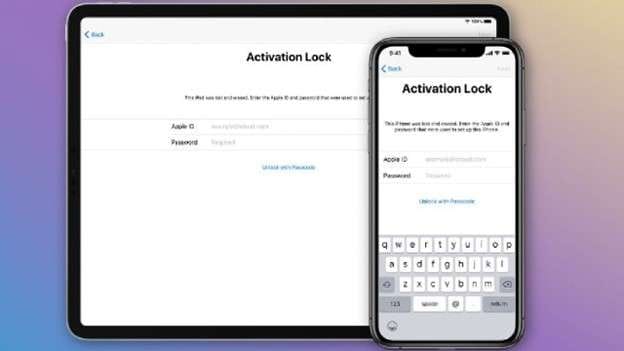
Common Scenarios Triggering Activation Lock
Many users get caught with the Activation Lock for various reasons:
- Forgotten Apple ID or password: If you can't remember your login information, you may need to overcome the Activation Lock.
- Buy a used iPhone 8: If the previous owner didn't, you must remove the iCloud Activation Lock.
- Accidental activation after a reset: Some users forget to sign out of iCloud, activating the lock.
Part 2. Reasons for Removing the Activation Lock on an iPhone 8
The Activation Lock is intended to prevent theft; however, there are situations when you must remove it. If you own the device, you must unlock it for proper use.
Legitimate Situations to Remove the Activation Lock
There are numerous legal reasons to deactivate Activation Lock from iPhone 8:
| Situation | Why You Need to Unlock It |
| Selling your iPhone 8 | Buyers can't use a locked device. |
| Forgotten Apple ID | You can't access your phone. |
| Giving the phone to a family member | They need their own Apple ID |
Risks of Bypassing the Activation Lock
Attempting to bypass the Activation Lock on iPhone 8 carries risks:
- Legal problems - Bypassing a lock on a stolen device is illegal.
- Security risks - Using third-party tools may expose your data.
- Device malfunctions - Unofficial methods may result in faults or deactivate essential functions.
- Data loss - Some bypass techniques delete all data completely.
Part 3. Preparing Your iPhone 8 for Activation Lock Removal
Follow these steps to ensure a pleasant experience during the iPhone 8 iCloud unlock process. Proper planning can help prevent errors and data loss.
1. Check Device Compatibility
To use iCloud unlock methods, your iPhone 8 must run a suitable iOS version. Some bypass programs only work with specific iOS versions.
- To find out your iOS version, go to "Settings > General > About."
- If necessary, upgrade your device to a compatible version.
| Step | Action |
| Open Settings | Tap "General" > "About" |
| Check iOS version | Ensure bypass tools support it. |
| Update if needed | Go to "Software Update" to install the latest version. |
If your iPhone runs an unsupported iOS, you may require alternative iPhone 8 bypass methods.
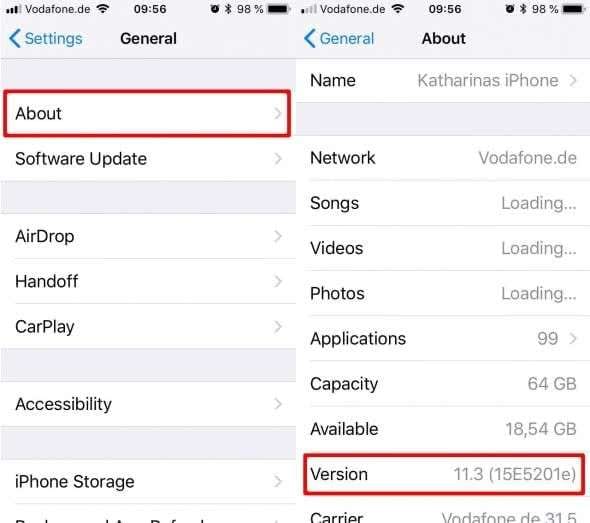
2. Backup important Data
Back up your data before bypassing the iPhone 8 Activation Lock. Some unlocking methods remove your settings and files.
- Use iCloud. Navigate to "Settings > [Your Name] > iCloud > Backup > Back Up Now."
- Connect your iPhone to a computer, launch iTunes, and click "Back Up Now."
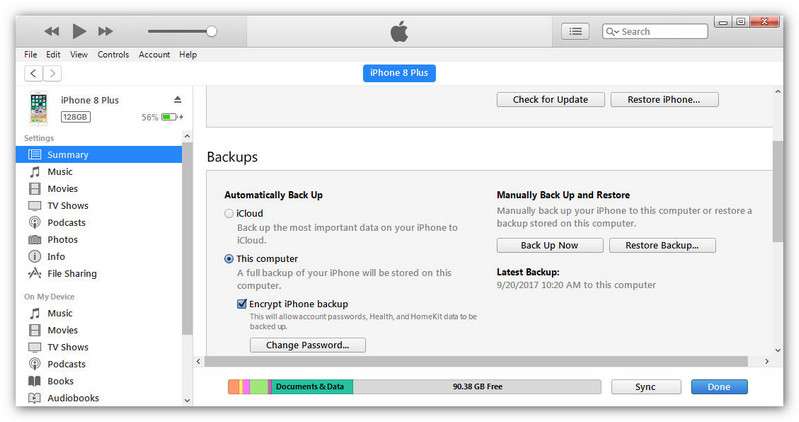
This assures you do not lose any images, contacts, or other files during the Activation Lock removal.
3. Disable "Find My iPhone" (If Possible)
If you still have access to the device, disabling Find My iPhone may make iCloud bypass easier. Steps to disable Find My iPhone:
- Navigate to "Settings > [Your Name] > Find My iPhone."
- Toggle it off and enter your Apple ID password.
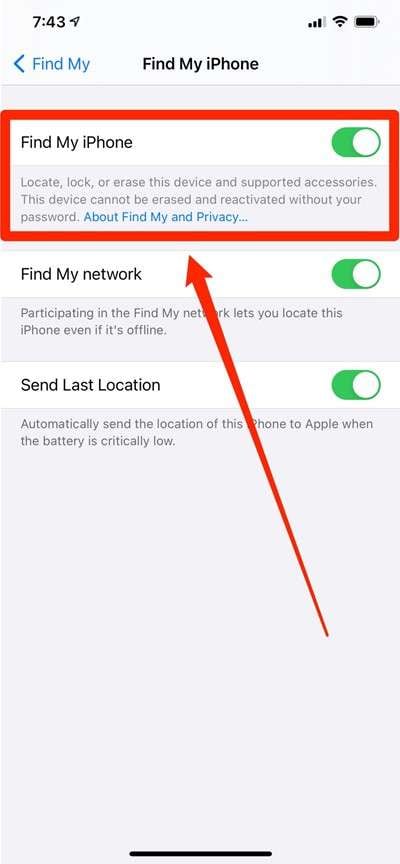
If you do not know your Apple ID, you may need to use alternative techniques to deactivate the Activation Lock.
4. Maintain A Stable Internet Connection
A reliable Wi-Fi or mobile data connection is required for:
- Downloading bypass tools.
- Verifying your smartphone during the unlocking procedure.
- Completing the iCloud unlocking processes smoothly.
Part 4. Methods to Remove Activation Lock on iPhone 8
The iPhone 8 comes with Activation Lock, a security feature designed to prevent unauthorized access. While this protects your device, it can become an obstacle if you forget your Apple ID credentials or purchase a second-hand iPhone that’s still linked to someone else’s account. Here are the most reliable methods to remove Activation Lock on iPhone 8.
1. Instant Bypass Using Dr.Fone – Screen Unlock (iOS)
Dr.Fone - Screen Unlock (iOS) is a professional, secure, and beginner-friendly tool that can remove the iCloud Activation Lock on iPhone 8 without the original Apple ID or password. It supports iPhone 5S–17 Pro Max and all iPads (2013–2025), including iOS 26 and the newest iPhone 17 series.
Dr.Fone - Screen Unlock (iOS)
Unlock iPhone/iPad Lock Screen Without Hassle
- Instant Unlock: regain access in minutes.
- No jailbreak required: safe for your device
- Local unlock technology: 100% privacy-protected
- Super easy operation: perfect for beginners
- Supports iPhone 8 and all iOS 26 devices
How to Bypass iCloud Activation Lock on iPhone 8
Follow the steps for removing the icloud activation lock on your iPhone 8:
Step 1. Install & Launch Dr.Fone – Screen Unlock (iOS)
Install the newest Wondershare Dr.Fone for Windows or Mac. Start by going to "Toolbox > Screen Unlock > iOS" in the software.

Step 2. Connect Your iDevice & Choose Unlock Method
Connect your iPhone 8 to the computer via USB. Choose "iCloud Activation Lock Removal" from the menu. GSM devices work after unlocking, while CDMA devices lose calling and cellular capabilities.

Step 3. Jailbreak (If Required) & Enter DFU Mode
Follow the on-screen Jailbreak Guide or video tutorial to jailbreak your device. For iOS 15.0–16.3 (no jailbreak), enter "DFU Mode twice."
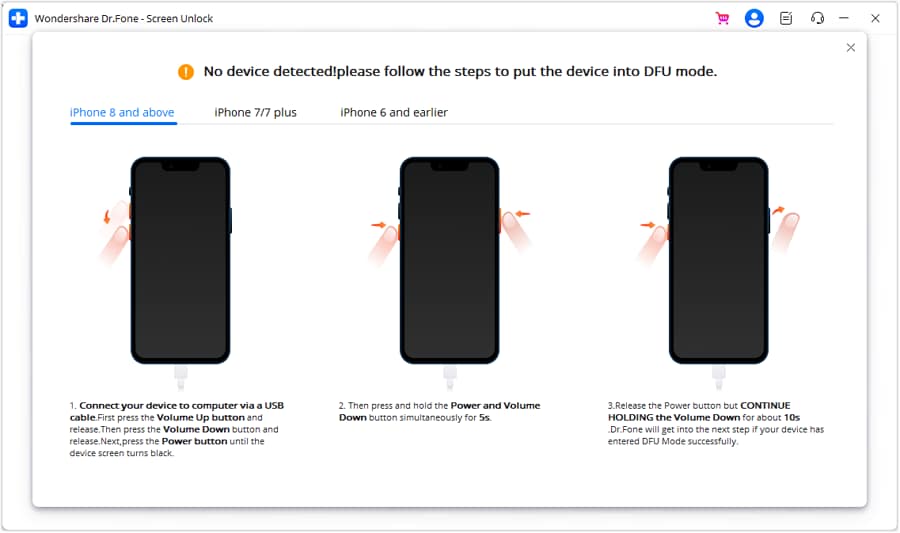
Step 4. Remove Activation Lock and Finish
Dr.Fone removes the Activation Lock automatically when jailbroken or in DFU mode. Follow the progress bar for a success message. To bypass iCloud Lock, click "Done" and restart your device.

2. Using the original Apple ID.
If you have access to the original Apple ID, you can remove the Activation Lock using these steps:
- Turn on your iPhone 8 and connect to a reliable Wi-Fi network.
- Enter the "Apple ID" and password for the device.
- Go to "Settings > Apple ID > Find My iPhone" and disable the feature.
- After disabling the device, click on "Settings > General > Transfer or Reset iPhone > Erase All Content and Settings."
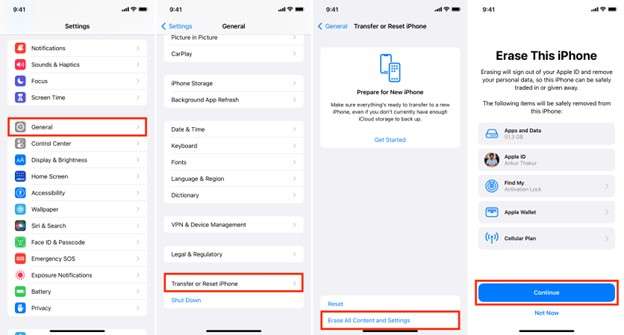
If you have forgotten your Apple ID credentials, go to the Apple ID Recovery Page and reset your password.
4,624,541 people have downloaded it
3. Contacting the Previous Owner.
If you buy a second-hand iPhone 8 with an active Activation Lock, the prior owner must remove it from their iCloud account. Take these steps:
- Instruct the former owner to log in to iCloud.com.
- Select Find My iPhone and go to All Devices.
- Choose the iPhone 8 and then select Remove from Account.
- Restart the iPhone and continue with the setup procedure.
- Provide the vendor with proof of ownership, such as the purchase receipt.
4. Contacting Apple Support
If you provide proof of purchase, Apple can remove the Activation Lock. Take these steps:
- Contact Apple Support using their official website or go to an Apple Store.
- Please provide proof of purchase, such as an invoice or receipt.
Apple will validate the details and remove the activation lock if the device is not reported as lost or stolen.
5. DNS Bypass Method (temporary solution)
If you are unable to access the previous owner's or Apple ID credentials, you can use this temporary DNS bypass method:
- On the Activation Screen, select Wi-Fi.
- Tap the "i" symbol next to your Wi-Fi network and then choose Configure DNS.
- Choose Manual and input a bypass server address (e.g., 78.109.17.60).
- Return to the setup process and try to skip the iCloud login.
This approach has limited utility because the Activation Lock is not permanently removed.
6. Third-Party IMEI Unlock Service
Some services provide IMEI-based unlocking, which removes the Activation Lock by changing Apple's database. How to use this method
- Dial #06# to find your iPhone 8's IMEI number.
- Submit your IMEI to a trusted third-party provider (such as iUnlocker).
- Pay the money and then wait for the service to unlock your device.
Risks:
- Certain services may be pricey.
- Proof of ownership is required.
- Avoid potential frauds and always utilize trusted services.
There are several techniques for removing the Activation Lock on an iPhone 8. Dr.Fone - Screen Unlock (iOS) is the most dependable solution, providing a secure and user-friendly approach to unlocking your iPhone without causing data loss. If you still have the original Apple ID, contacting the prior owner or Apple Support is the best option. Temporary methods such as DNS bypass can be useful in emergencies, but third-party IMEI services should be used cautiously. Select the most appropriate approach to regain full access to your device.
Conclusion
Dealing with the iCloud 8 unlock can also be challenging if you do not have the credentials or Apple ID, and access to the device is much more difficult. However, you can bypass the iCloud activation lock if you have the information by either following Apple's standard protocols or contacting the previous owner to request their assistance.
If those solutions do not work, a reputable tool like Dr.Fone can assist with a rapid and safe iPhone 8 iCloud bypass. It allows you to circumvent the activation lock on the iPhone 8 without requiring the previous owner's information. The method is secure, quick, and doesn't require a password.
Dr.Fone - Screen Unlock (iOS) has the finest answer for those asking how to remove activation lock without previous owner. Download it now and get a hassle-free iPhone 8 bypass experience.
4,624,541 people have downloaded it
Dr.Fone Basic:
Better Control for Your Phone
Manage, transfer, back up, restore, and mirror your device
iCloud Unlock
- Remove Apple/iCloud Account
- 1. Remove iCloud Account
- 2. Remove iCloud from iPhone
- 3. Use This iPhone To Reset Apple ID
- 4. Unlock Apple Watch iCloud/Apple ID
- 5. Unlock iCloud Lock on iPhone/iPad
- 6. Unlock iCloud Account No Password
- 7. Reset Apple ID and Apple Password
- 8. Delete iCloud Account No Password
- 9. Does Factory Reset Remove the iCloud Activation Lock
- 10. Does Find My iPhone Work When Phone Is Dead
- Bypass Activation Lock (Specific)
- 1. Bypass iCloud Lock on iPhone 4/4S
- 2. Bypass iCloud Lock on iPhone 5/5S/5C
- 3. Bypass iCloud Lock on iPhone 6/6S/7
- 4. Bypass iCloud Lock on iPhone SE
- 5. Bypass iCloud Lock on iPhone 8
- 6. Bypass iCloud Lock on iPhone XS/XR/X
- 7. Bypass iCloud Lock on iPhone 11/12
- 8. Bypass iCloud Lock on iPhone 13
- 9. Bypass iCloud Lock on iPhone 14
- 10. Bypass iCloud Lock on iPad 2/3
- 11. Bypass iCloud Lock on iPad 4/Mini
- 12. Bypass Activation Lock in iOS 9.3
- 13. Bypass Activation Lock iOS 14
- 14. Remove Activation Lock iOS 15
- 15. Bypass Activation Lock iOS 16
- 16. Bypass iCloud Activation Lock iOS 18
- Bypass Activation Lock (General)
- 1. Unlock iCloud Activation Lock
- 2. Unlock Activation Lock Online
- 3. Remove iCloud Activation Lock
- 4. Bypass Activation Lock on iPhone
- 5. Bypass Activation Lock on iPod
- 6. Bypass Activation Lock on iPad
- 7. Bypass Activation Lock on Mac
- 8. Bypass iCloud Lock on Apple Watch
- 9. Remove iCloud Lock With IMEI
- 10. Remove Without Previous Owner
- Activation Lock Bypass Tools
- 1. iCloud DNS Bypass Guide
- 2. Top 7 iCloud Bypass Tools
- 3. Bypass iCloud By Checkra1n
- 4. iCloud Bypass Tool Version 1.4
- 5. Top 10 Apps to Unlock Your iCloud
- 6. iCloud Unlocker Download
- 7. iCloud Unlock Deluxe Software
- 8. DarkRa1n iCloud Bypass Tool
- 9. Mina Activator Review
- 10. iUnlocker Check iCloud
- Recover iCloud Password
- iCloud Unlock Tips
- 1. Check iCloud Activation Lock Status
- 2. Fix iCloud Lock on iPhone and iPad
- 3. Jailbreak iCloud Locked iPhone
- 4. Can You Sell Locked iPhones
- 5. iPad Stuck On Activation Lock
- 6. This iPad is Linked to an Apple ID Problem
- 7. Fix iPhone Locked After Update
- Turn Off Camera Sound
- ● Manage/transfer/recover data
- ● Unlock screen/activate/FRP lock
- ● Fix most iOS and Android issues
- Unlock Now Unlock Now Unlock Now



















James Davis
staff Editor