Forgot Screen Time Passcode? How to Unlock it?
Jul 12, 2024 • Filed to: Remove Screen Lock • Proven solutions
Electronic devices like mobile phones, laptops, computers are said to emit a low amount of non-ionizing rays. Excess use of such devices can affect the human body and relationships. So keeping track of your screen time is really important to enjoy good health and free time.
Apple yet again didn’t disappoint its users and introduced the feature of “Screen Time” that can help a person regulate and monitor his daily exposure to screen.
By activating the feature, the user will have the responsibility of two passcodes, the lock screen, and screen time. It is possible that the user might forget either of the two passwords. In this article, we shall focus on screen time and provide you the best possible solution if you’ve forgotten your screen time passcode.
Part 1. What is Screen Time Passcode on Apple Device?
The Screen Time feature was introduced by Apple to give the user a better outlook of his screen activities. This feature shows the percentage of usage of each app individually so the user can have an idea of the app that is consuming most of his time. Before Screen Time was introduced, the users used to use "Restriction." But now that Apple has introduced a much specific feature of Screen Time, it has become much easier for the user to monitor his activities.
Similarly, the Screen Time Passcode is a four-digit passcode (different from your regular lock screen passcode) that limits the user’s screen time. This is a very convenient tool for those who're determined to control their screen exposure. Especially for the parents, who want to have control over their kids' screen time, the Screen Time Passcode is a game-changer.
Screen Time Passcode works when an allocated amount of time for a certain application has been reached. A window pops up on the screen asking the user for a passcode to continue using it; else, the app will not work. However, if you forget the password that you have previously set, recovering it can be quite a headache.
Part 2: Remove Screen Time Passcode Precisely Quickly- Dr. Fone
Wondershare is undoubtedly the most famous software in the race of tech, and Dr.Fone has had a fair share in its success. Dr.Fone is yet the topmost data recovery toolkit introduced by Wondershare. Anyhow, it has proved through its exceptional performance, it offers much more than just data recovery. Recovery, transfer, unlock, repair, backup, erase, you name it, Dr.Fone has it.
Dr.Fone is an all-in-one platform for your software-based problems. It’s basically a complete mobile solution. Dr.Fone - Screen Unlock (iOS) is one of the tools has successfully helped more than 100,000 people to remove their passcodes. However, passcode related problem is not an easy task, but this software lets you bypass every type of passcode even if you have a disabled or a broken phone.
Likewise, if you’ve forgotten your Screen Time Passcode on your Apple device, Dr.Fone is the best possible solution for you.

Dr.Fone - Screen Unlock (iOS)
Remove Screen Time Passcode.
- Removes Lock Screen/ Screen Time Passcodes, Fingerprint, Face ID from any iOS and macOS device.
- Removes Apple ID without password.
- Compatible with all the latest versions of iOS and macOS.
- An intelligible interface that makes it convenient for nonprofessionals and amateurs.
Part 3: Ways to Reset Screen Time Passcode on Apple Device
As mentioned earlier, recovering a Screen Time Passcode can be troublesome, but we've got you covered. Below we have presented you with the most effective ways to reset the Screen Time Passcode on an Apple device without any professional help. Make sure you have updated the operating system of your iPhone to 13.4 and Mac to Catalina 10.5.4.
3.1 Reset Screen Time Passcode on iPhone/iPad
In order to recover Screen Time Passcode in iPhone, iPod, or iPad, here's a small guide that will help you reset your Screen Time Passcode.
Step 1: Go to Settings. Select “Screen Time” among the other options. As you'll click on "Screen Time," another window will be displayed showing multiple options of setting up your Downtime, App limit, Communications Limit, and Privacy Restrictions.
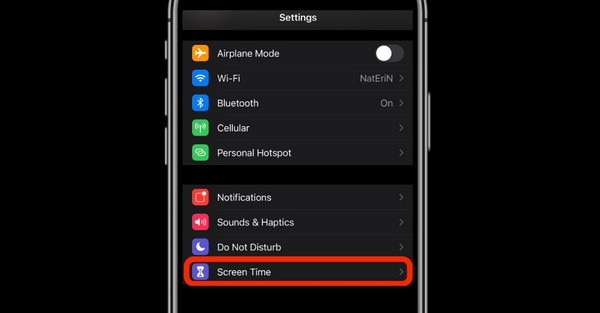
Step 2: On the bottom of the screen, select "Change Screen Time Passcode." The option will pop up again, confirming if you want to change your Screen Time passcode or turn it off. Choose "Change Screen Time Passcode" again to proceed further.
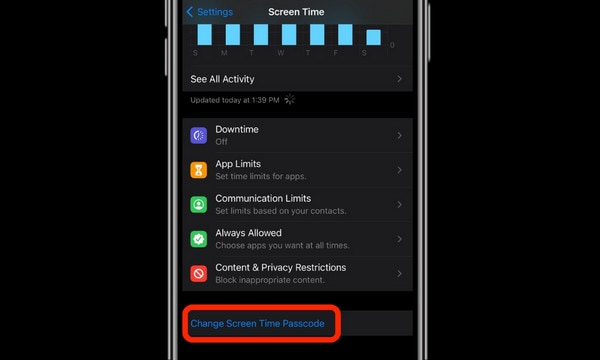
Step 3: Now, it will ask you to enter your old password. Since you've forgotten it, select the "Forgot Password?" option. Enter your Apple ID credentials that you used to enter your previous passcode.
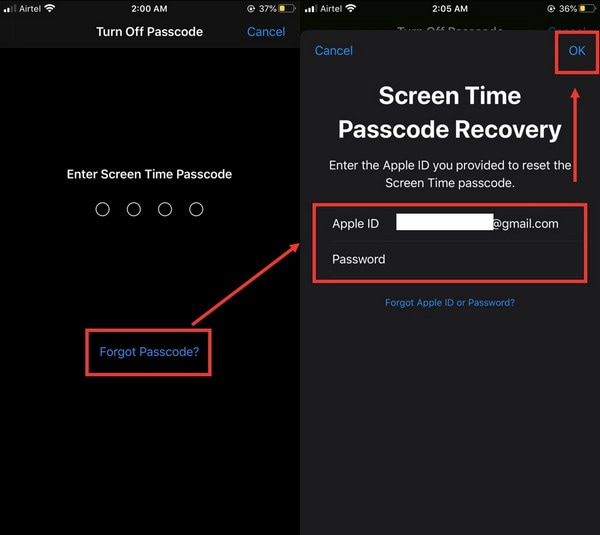
Step 4: Enter your new “Screen Time” passcode. Enter it again for verification.
3.2 Reset Screen Time Passcode on Mac
iPhone, iPad, and Mac belong to the same company, but their operating systems are different from each other. Hence the process of resetting Screen Time Passcode on Mac is quite different than that of an iPhone. Here are the steps to reset your Screen Time Passcode on your Mac device.
Step 1: Turn on your Mac device and go to the menu where you have to select "System Preferences." A new window will pop up from the dock showing multiple options; select "Screen Time."
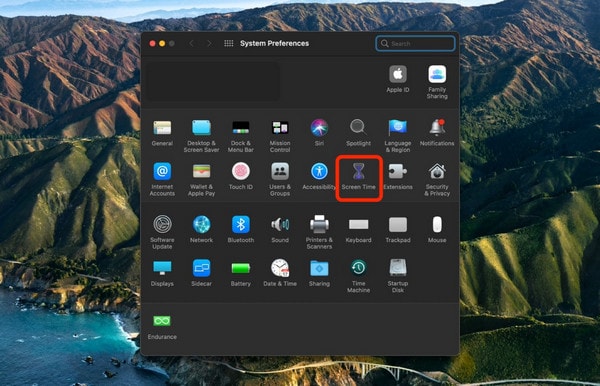
Step 2: Select "Options" on the bottom left of your Screen Time window. It will be displaying two options; click on "Change Passcode" beside the Use Screen Time Passcode option.
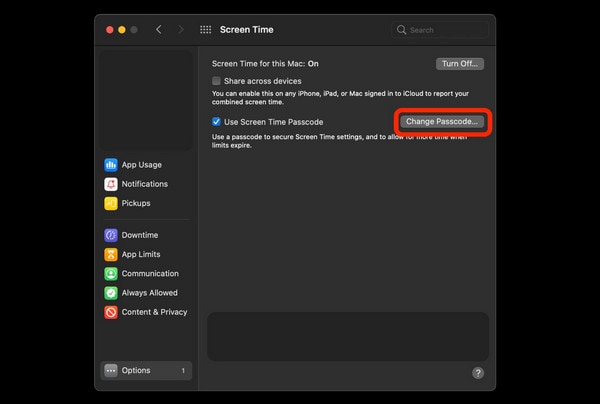
Step 3: The system will ask you to enter your current Screen Time passcode, but since you've forgotten it, click on "Forgot Passcode?" right below it.
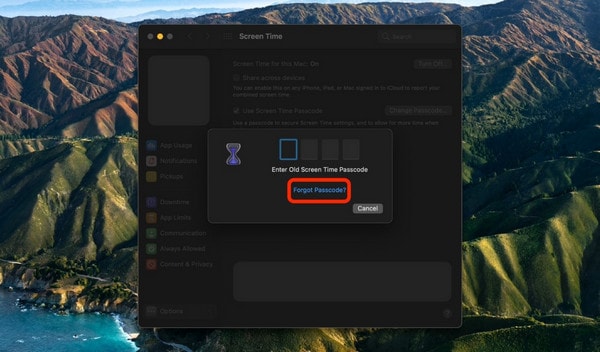
Step 4: A new window of Screen Time Passcode Recovery will be displayed asking for your Apple ID. Enter your Apple ID credentials to continue. Now enter your new Screen Time Passcode twice to verify it.
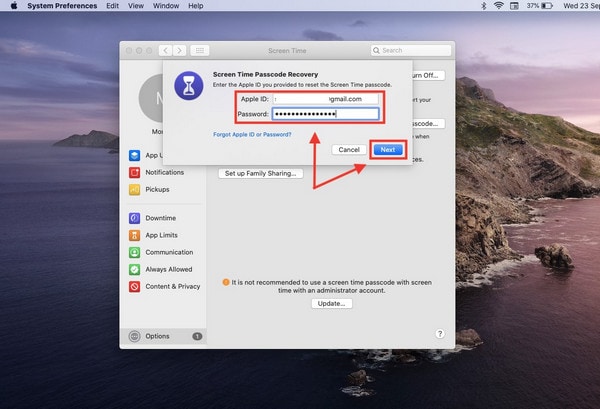
Wrapping Up
Minimizing your screen time is really essential for your physical and mental health and the Screen Time Passcode is a great help for that. Having said that, forgetting your passcode can cause trouble for you, but we have provided you the ways to help you get through it. We hope every detail of this article will be beneficial for you and your Apple device.
iPad Unlock
- Activation Lock Unlock
- 1. Bypass Activation Lock on iPad
- 2. Bypass iPad iCloud Activation Lock
- 3. Unlock an iCloud Locked iPad
- 4. Bypass iPad iCloud Activation Lock
- 5. iPad Stuck On Activation Lock
- 6. Reactivate iPad after iOS Upgrade
- 7. Remove iPad Activation Lock
- Apple ID Remove
- iPad MDM Unlock
- 1. iPad MDM
- 2. Bypass iPad MDM on iOS 16
- 3. MDM Bypass Tools for iPad
- 4. MDM VS. MAM
- 5. Jailbreak Remove MDM
- 6. Apple MDM
- 7. MDM Bypass on iOS 15/14
- 8. Remove MDM without Data Loss
- 9. Best MDM Bypass Tools
- 10. 10 Best MDM Solutions for You
- 11. Remove MDM from iPad
- iPad Screen Unlock
- 1. Unlock iPad without iPad Password
- 2. Unlock Disabled iPad without iTunes
- 3. Unlock Disabled iPad
- 4. Unlock iPad without Passcode
- 5. Fix locked iPad
- 6. unlock Passcode without Restore
- 7. Unlock iPad Without Passcode
- 8. Unlock iPad and Recover Data on it
- 9. Reset iPad Password
- 10. Reset iPad without Password
- Screen Time Lock
- ● Manage/transfer/recover data
- ● Unlock screen/activate/FRP lock
- ● Fix most iOS and Android issues
- Unlock Now Unlock Now Unlock Now





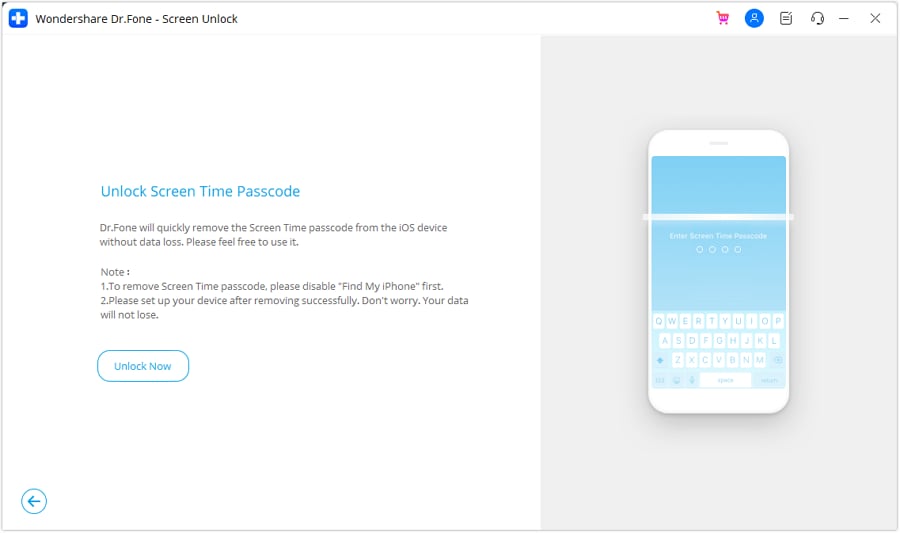
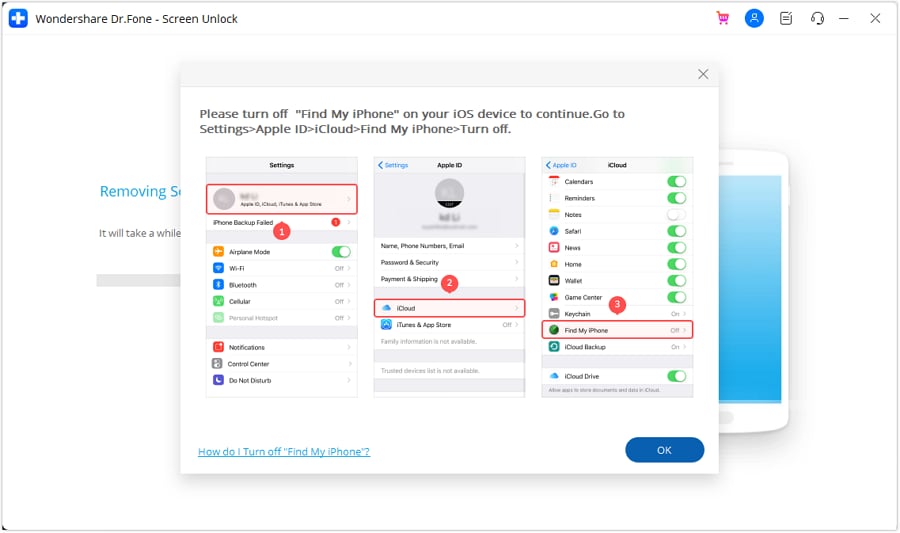
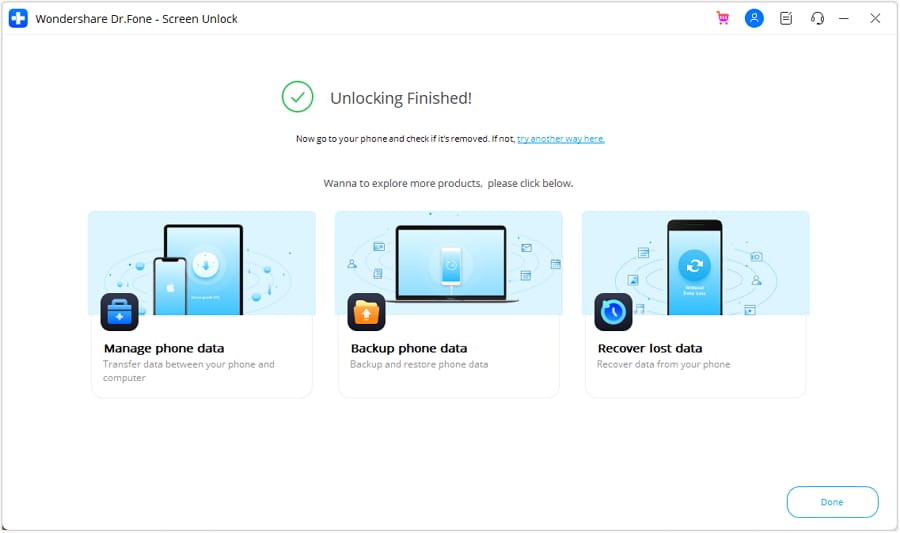



James Davis
staff Editor