Best MDM Bypass Tools
Oct 13, 2025 • Filed to: Screen Lock Removal • Proven solutions
If your school activated MDM (Mobile Device Management) profile on your mobile phone, you may not see that as a problem. However, you may want to bypass or remove it the moment you leave that institution.
Aside from schools, companies are increasingly implementing the protocol as a way of keeping an eye on their staffers from remote locations. Well, the built-in feature restricts the user from performing certain operations, including using the camera, visiting the iOS store, etc. Little wonder many iDevice users are looking for the best tool for bypassing MDM in 2021. Are you one of them? If so, you are reading the right guide. So, make your way to the MDM profile to see how to bypass it on iOS devices including iOS 14, in the twinkling of an eye. Sure, it’s going to be fun, fun, and more fun all the way!

1. Why Bypass MDM Profile?
Just before circumventing the protocol, you should know some facts. You see, Apple Inc. encourages organizations to use the feature because it helps simplify and coordinate their tasks. For instance, admin personnel in a company can remotely push apps, security, and Bluetooth settings. Other things they can do include pushing hotspot modification, notification settings, screenshots, and wallpapers. Looking at it ethically, they use it to track their staffers’ activities in coordinated efforts to keep them productive at work or safeguard the companies’ confidential information.
Indeed, this may not matter to you if you love your job and want to give your optimum best to it. Nevertheless, your narrative is likely to change the moment you quit the job or leave that school. At that time, you may be worried sick that your previous employer is tracking your activities or limiting what you do with your personal smartphone. Similarly, you may have a secondhand iDevice that came from the last user with preinstalled MDM feature. The implication is that the cellphone will have several restrictions. The moment you have to deal with any of these challenges, you will want to bypass or get rid of the protocol.
2. How Do I know my Phone has MDM Protocol?
Oftentimes, people buy secondhand smartphones without knowing whether their iDevices have that restriction or not. While you will have access to several built-in features, your cellphone will be terribly limited if the previous user activated the lock. To find out, you can ask the seller if the MDM profile is running on the mobile phone.

Alternatively, you can check that yourself by following the steps below:
Step 1: Go to Settings
Step 2: Scroll down the iDevice until you get to General. Once you get there, click on it.
Step 3: The final step is to tap on About.
If the previous user activated the lock, you will see a message, informing you that the restriction is on. Additionally, you will see the name of the administrator monitoring the iDevice.
To dig deeper, follow the steps below:
Step 1: Make your way to Settings.
Step 2: Once you get there, scroll down to General and open it.
Step 3: Make your way to Profile & Device Management. The moment you get there, pat on it.
Step 4: Here, you have to tap profile to see all the details.
3. How to Bypass MDM Profile without Password
You may think that when you reset your iPhone you can bypass the protocol. Guess what, you are only chasing shadows! In fact, you need the credentials to circumvent the restriction. However. with Dr.Fone – Screen Unlock (iOS), MDM bypass tool, you can bypass the restriction - even when you don’t have the passcode. Sure, the latest version of Wondershare’s Dr.Fone helps you circumvent the feature without the password. You are already excited, aren’t you? You should be!
To bypass MDM profile on your cellphone, follow the outlines below:
Step 1: Visit its website and download the Dr.Fone software to your PC
Step 2: Install and launch it on your PC. The installation process often takes a couple of seconds.
Step 3: Use your cable to connect your iPhone to your PC
Step 4: To circumvent the lock, you have to choose Bypass MDM from the two options given as shown below.
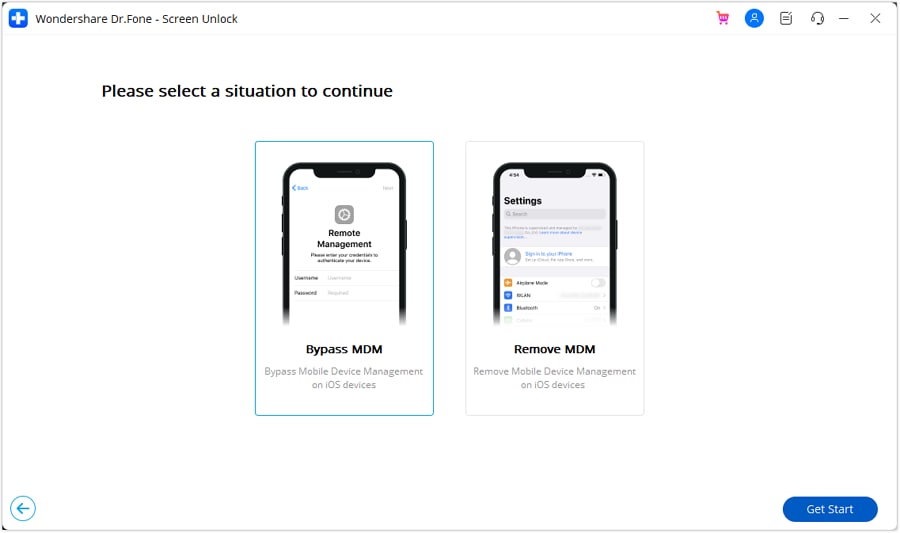
Step 5: Go to Bypass mobile device management.
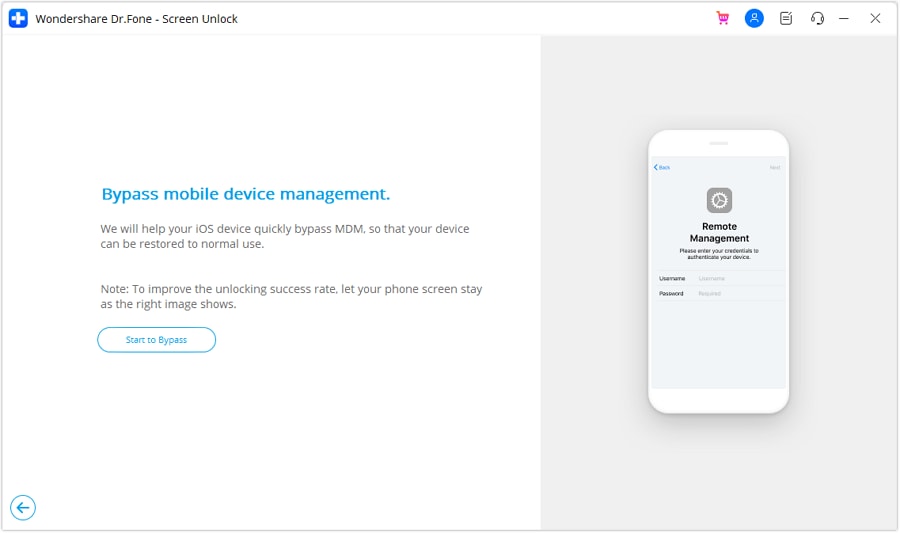
Step 6: Click on Start to Bypass. You have to wait for a while for the app to verify it.
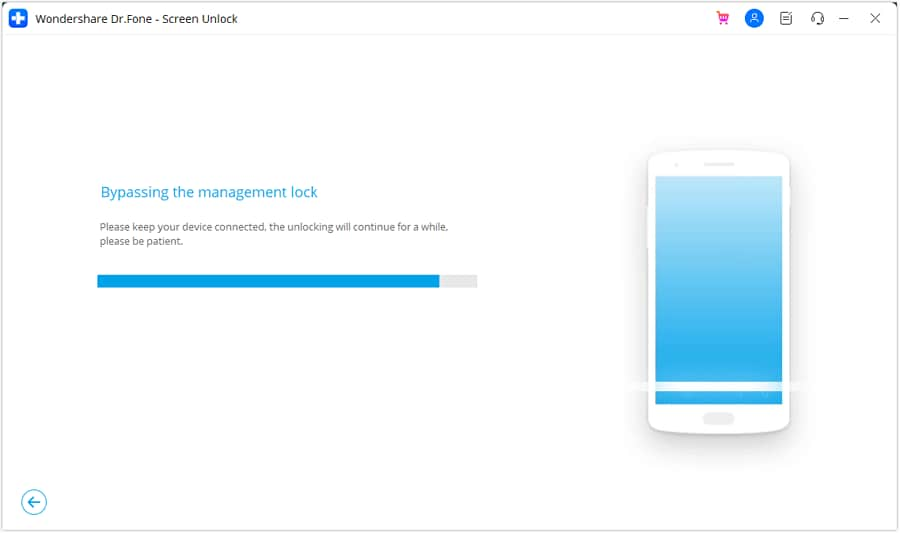
Step 7: At this point, you will see a message, informing you that you have “successfully bypassed!” the MDM Profile on your mobile phone.
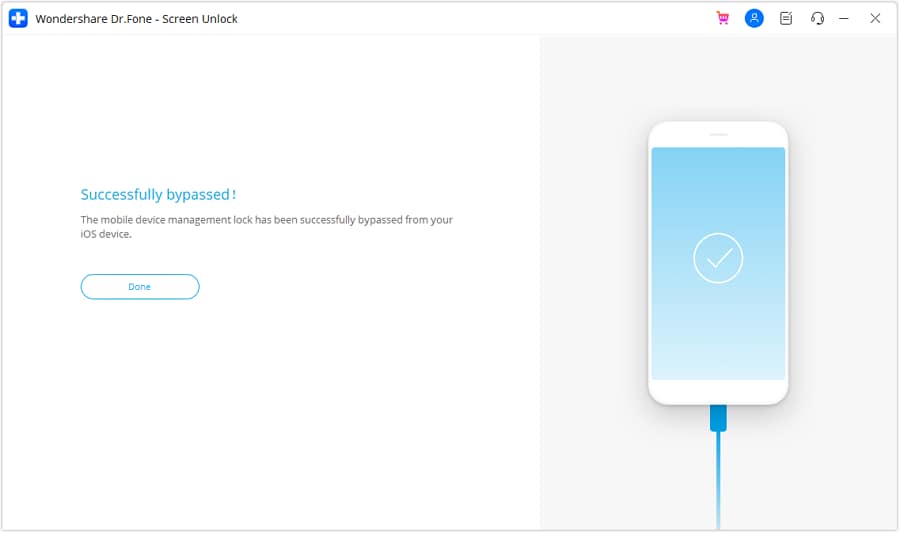
Once you get to this point, it means you now have full access to your smartphone as the Dr.Fone toolkit has helped you get rid of the restriction. With many users searching “Bypass MDM tool 2021”, this toolkit enables them to achieve that goal without any hassles.
4. Merits and Demerits of Dr.Fone Toolkit
Here are some advantages and disadvantages of using the Dr.Fone toolkit
Pros- You don’t need to get any passcode from your employer or previous user before having full access to all smartphone
- With this go-to software, you don’t lose important files upon completing the process
- You can also use the same toolkit to bypass iDevices with an unknown Apple ID
- Dr.Fone can help to remove passcodes, touch ID, face ID
- It is easy to use, so you don’t need to be an iDevice techie to help you
- As a multiplatform toolkit, Dr.Fone works for both Windows and Mac OS.
- The free version is limited, so users have to pay to have full access to the toolkit
Conclusion
In truth, the MDM protocol allows users to manage their phones from remote locations. A plethora of companies implements the protocol because it makes office-owned smartphones easy to manage. With the feature, companies can install several applications and securities by proxy. Plus, they can restrict the user from having access to certain applications. If you are no longer with the company or bought a secondhand iDevice that has the feature, you have to bypass it. Well, all you have to do is download the best MDM tool for 2021: Wondershare’s Dr.Fone toolkit. You deserve to get the most out of smartphones and doing so means circumventing the enterprise restriction. Now that you have the answer you seek, get the Dr.Fone toolkit to enjoy all the fascinating features your smartphone has in store for you!
iPad Unlock
- Activation Lock Unlock
- 1. Bypass Activation Lock on iPad
- 2. Bypass iPad iCloud Activation Lock
- 3. Unlock an iCloud Locked iPad
- 4. Bypass iPad iCloud Activation Lock
- 5. iPad Stuck On Activation Lock
- 6. Reactivate iPad after iOS Upgrade
- 7. Remove iPad Activation Lock
- Apple ID Remove
- iPad MDM Unlock
- 1. iPad MDM
- 2. Bypass iPad MDM on iOS 16
- 3. MDM Bypass Tools for iPad
- 4. MDM VS. MAM
- 5. Jailbreak Remove MDM
- 6. Apple MDM
- 7. MDM Bypass on iOS 15/14
- 8. Remove MDM without Data Loss
- 9. Best MDM Bypass Tools
- 10. 10 Best MDM Solutions for You
- 11. Remove MDM from iPad
- iPad Screen Unlock
- 1. Unlock iPad without iPad Password
- 2. Unlock Disabled iPad without iTunes
- 3. Unlock Disabled iPad
- 4. Unlock iPad without Passcode
- 5. Fix locked iPad
- 6. unlock Passcode without Restore
- 7. Unlock iPad Without Passcode
- 8. Unlock iPad and Recover Data on it
- 9. Reset iPad Password
- 10. Reset iPad without Password
- Screen Time Lock
- ● Manage/transfer/recover data
- ● Unlock screen/activate/FRP lock
- ● Fix most iOS and Android issues
- Unlock Now Unlock Now Unlock Now

















James Davis
staff Editor