
How to Unlock iPad Passcode Without Restore? Explore Today!
Dec 03, 2025 • Filed to: Screen Lock Removal • Proven solutions
Forgetting your device's security lock can be frustrating when your daily routine depends on it. One way to get rid of a forgotten passcode is to restore the device via iTunes. However, it can be prolonged and complex for many new users. Luckily, practical methods allow you to regain access to your iPad without resorting to restoration.
This guide explores reliable ways how to unlock the iPad passcode without the restore operation. These are simple to follow, ensuring an effortless process to get back into your device without compromising its integrity. Keep reading to discover effective ways to unlock your iPad without the need for a complete restore.

- Part 1. Is It Possible to Unlock the iPad Passcode Without Restore?
- Part 2. How To Unlock iPad Passcode Without Restore in a Single-Click [Easiest Way]

- Part 3. How To Unlock iPad Passcode Without Restore Remotely [iCloud Find My]
- Part 4. How To Unlock iPad Passcode Without Restore Using Another iPhone/iPad
Part 1. Is It Possible to Unlock the iPad Passcode Without Restore?
Doing so is undoubtedly an option for users who don’t want to undergo this complex process. Alternative, less cumbersome methods are available for bypassing the passcode. These approaches typically involve using specialized tools or services designed to address such issues without affecting your device.
However, the feasibility of bypassing the passcode without restoring it largely depends on the method you choose. Advanced security measures like Activation Lock may limit your options when trying to unlock the iPad passcode without restoration. Additionally, some methods might require access to credentials associated with your Apple ID to ensure legitimate access.
Part 2. How To Unlock iPad Passcode Without Restore in a Single-Click [Easiest Way]
Employing a specialized tool is your best bet if the aim is to find the most straightforward way to regain device access. Among the available solutions, Dr.Fone - Screen Unlock (iOS) stands out for its simplicity and effectiveness. It offers a straightforward way to bypass your iPad passcode without needing a full restore. Designed with user convenience, this tool eliminates the frustration of being locked out of your device.
It provides an effortless solution when you’ve forgotten your passcode or your iPad is disabled due to multiple incorrect attempts. Its robust functionality ensures you only require just a few clicks when dealing with the forgot iPad passcode and how to unlock without a restore scenario. This program offers enhanced convenience with its support for various lock types, ranging from password types to biometric locks.
Furthermore, the tool is designed to maintain device integrity and security throughout the process, ensuring reliable operation. Apart from screen unlock, you can remove Apple ID without a password and bypass the Activation Lock. It also excels in bypassing MDM restrictions without data loss.

Dr.Fone - Screen Unlock (iOS)
Unlock iPhone/iPad Lock Screen Without Hassle.
- Simple, click-through, process.
- Remove screen passcodes, Face ID, Touch ID and Apple ID at ease.
- Bypass iCloud Activation Locks without Password.
- Bypass MDM and screen time without data loss.
- Supports the latest iOS version fully!

Quick Tutorial on How To Unlock iPad Passcode Without Restore in a Single-Click
With its reliable performance and dynamic design, it is the ideal choice for anyone looking to regain access to their iPad. The program also provides support for iPadOS versions, including the latest iOS iteration. Utilize the detailed steps explained below when you forget your iPad passcode without restore and want to unlock it:
Step 1. Set Up and Launch the Program on Your System
To begin, get the latest Dr.Fone – Screen Unlock (iOS) toolbox installed on your computer and open it to approach the “Toolbox” tab. From there, select the “Screen Unlock” option and choose “iOS” as the device type to proceed.
Following that, attach your iPad and click “Unlock iOS Screen” to commence the operation. As you move forward, follow the on-screen prompts to put your device into Recovery Mode by pressing the required button combinations.

Step 2. Verify Device Details and Download Desired Firmware
Once in Recovery Mode, the tool will automatically detect your device model and display the details. At this point, review the information shown, like the Device Model, and choose a desired "System Version." Then, proceed by clicking the "Start" button to download the required firmware package. During this stage, the software will also verify the firmware to confirm its compatibility with your iPad.

Step 3. Confirm and Delete the Security Lock from Your iPad
With the firmware downloaded and verified, click “Unlock Now” to initiate the passcode removal process. Doing so will lead to a confirmation prompt and data loss warning. Here, you need to type in the required code as instructed and select “Unlock” to finalize the process.
Within minutes, the tool will unlock your iPad without restoring it. Once completed, click “Done” to exit and enjoy effortless access to your device.
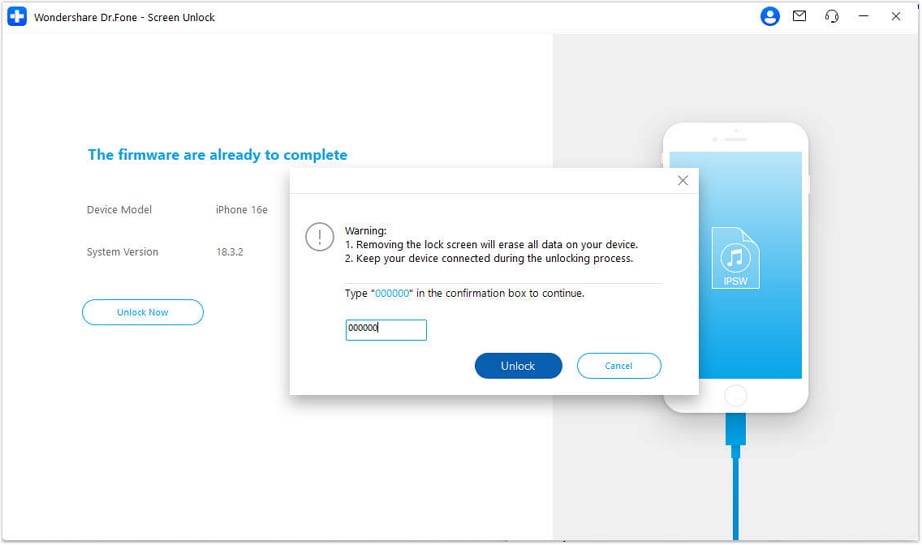
4,624,541 people have downloaded it
Part 3. How To Unlock iPad Passcode Without Restore Remotely [iCloud Find My]
Another way to get rid of the forgotten security code is to erase the device remotely. You can do that through the iCloud website if the Find My feature is enabled beforehand. This method allows you to bypass the passcode if your device is connected to the internet. Follow these instructions for how to get the iPad passcode without restore using this technique:
Step 1. Start by visiting the iCloud website on a computer and logging in using the Apple ID credentials associated with your locked iPad. Once signed in, navigate to the Find My option from the dashboard to select it and re-enter the account password.

Step 2. After accessing the iCloud Find Devices page, you will see a list of devices linked to your account on the left side. Now, select your targeted iPad from “All Devices” to approach the available menu options.

Step 3. From the list of choices, click “Erase This Device” and provide the account password to confirm the actions. Finally, wait for the operation to complete before rebooting the device to set it up.

Part 4. How To Unlock iPad Passcode Without Restore Using Another iPhone/iPad
When you are unable to access the iCloud site for some reason, you can opt for the dedicated app. Having a trusted iOS device readily available allows the Find My app to be used. This offers a convenient solution for users who maintain multiple iDevices under a single Apple account. The following steps should help you open a locked iPad without restore in no time:
Step 1. Approach the Find My app on your device and launch it to move to the “Devices” tab. Here, choose the iPad with a forgotten passcode and access its menu to tap the “Erase This Device” option.

Step 2. Following that, you will need to confirm your choice by providing the account password or phone number. After the process finishes, you can set up your unlocked iPad from scratch.

Conclusion
In summary, being able to unlock an iPad without restoring it is a handy trick for any user. You can use Multiple ways to do so, ranging from the Find My service to third-party tools. Dr.Fone - Screen Unlock (iOS) stands out as the most reliable and effective solution among these.
Its simple and one-click process provides an efficient and secure way to regain access to your device. Therefore, it’s ideal for users who need a quick resolution without the hassle of a full restore. For a smooth and hassle-free experience, this robust program is highly recommended to unlock your iPad.
4,624,541 people have downloaded it
FAQs
iPad Unlock
- Activation Lock Unlock
- 1. Bypass Activation Lock on iPad
- 2. Bypass iPad iCloud Activation Lock
- 3. Unlock an iCloud Locked iPad
- 4. Bypass iPad iCloud Activation Lock
- 5. iPad Stuck On Activation Lock
- 6. Reactivate iPad after iOS Upgrade
- 7. Remove iPad Activation Lock
- Apple ID Remove
- iPad MDM Unlock
- 1. iPad MDM
- 2. Bypass iPad MDM on iOS 16
- 3. MDM Bypass Tools for iPad
- 4. MDM VS. MAM
- 5. Jailbreak Remove MDM
- 6. Apple MDM
- 7. MDM Bypass on iOS 15/14
- 8. Remove MDM without Data Loss
- 9. Best MDM Bypass Tools
- 10. 10 Best MDM Solutions for You
- 11. Remove MDM from iPad
- iPad Screen Unlock
- 1. Unlock iPad without iPad Password
- 2. Unlock Disabled iPad without iTunes
- 3. Unlock Disabled iPad
- 4. Unlock iPad without Passcode
- 5. Fix locked iPad
- 6. unlock Passcode without Restore
- 7. Unlock iPad Without Passcode
- 8. Unlock iPad and Recover Data on it
- 9. Reset iPad Password
- 10. Reset iPad without Password
- Screen Time Lock
- ● Manage/transfer/recover data
- ● Unlock screen/activate/FRP lock
- ● Fix most iOS and Android issues
- Unlock Now Unlock Now Unlock Now



















Daisy Raines
staff Editor