
Top 5 MDM Bypass Tools for iPhone/iPad (Free Download)
Oct 13, 2025 • Filed to: Screen Lock Removal • Proven solutions
MDM (Mobile Device Management) is a secure solution for Apple devices, enabling efficient app management and remote supervision. With MDM, team leaders can monitor iOS devices, ensuring compliance and data security. Whether you need to remove MDM from your iPhone for free or bypass MDM on your iPad, understanding MDM is crucial.
However, when you leave the company and want to change the device, you may need to bypass the MDM. This is where the MDM bypass-free tool comes in handy. In this article, we will discuss steps to use the top 5 MDM bypass tools.
Part 1: What is Mobile Device Management?
Mobile device management (MDM) is a tool set used by companies to monitor how employees use their mobile devices. This tool allows organizations to install certain settings and apps and to keep track of activities.

As working remotely has become essential, mobile phones have become an integral part of most organizations in recent years. And these devices access critical business data, and they can threaten security if hacked, stolen, or lost. So, it is important to prevent these devices, for which MDM is helpful.
With MDM platforms, the IT and Security departments of companies can manage all devices of the company, no matter the operating system.
Part 2: How Does MDM Work?
Mobile Device Management (MDM) has become a vital software solution for organizations seeking to efficiently manage, secure, and monitor the usage of mobile devices across their workforce. By utilizing MDM, businesses can effectively supervise and control device access, mitigate security risks, and ensure compliance with company policies. The MDM enrollment process is streamlined and versatile, allowing devices to be easily integrated into the system through various methods, including manual setup, email invitations, QR code scanning, or via an intuitive enrollment portal.
Following enrollment, administrators can remotely configure device settings via Mobile Device Management (MDM) to ensure secure connectivity to corporate networks, setting up Wi-Fi, VPNs, and email profiles in accordance with company policies. MDM enables organizations to enforce strict security measures, including data encryption, password policies, and app restrictions, to safeguard against potential threats and maintain compliance with regulatory requirements, ensuring a secure and productive mobile workforce.
This includes mandatory passcode requirements, encryption enforcement, and remote wiping or locking capabilities in case of device loss or theft. Administrators can manage applications, facilitating installation, updates, or removals remotely.
Part 3: Top 5 MDM Bypass/Removal Tools
Due to various reasons, you may want to bypass MDM or want to remove it from your device. For this, you need the best MDM bypass tool. These tools can help you remove MDM on your device. Let's find out the best MDM removal tools!
1. Dr.Fone - Screen Unlock (iOS) (Compatible with all iOS versions starting from iOS 7.0)
For iOS devices locked by Mobile Device Management (MDM), Dr.Fone - Screen Unlock (iOS) offers a secure and efficient solution. This user-friendly tool allows users to easily remove or bypass MDM restrictions with a high success rate, no technical expertise required. By utilizing Dr.Fone - Screen Unlock (iOS), users can regain full control over their device, enjoying unrestricted access to its features and functionality.

Dr.Fone - Screen Unlock (iOS)
Bypass iPhone/iPad MDM without Detection
- Unlock Face ID, Touch ID, Apple ID without password.
- Bypass the iCloud activation lock without hassle.

- Remove iPhone carrier restrictions for unlimited usage.
- Bypass MDM and screen time without data loss
- No tech knowledge required, Simple, click-through, process.
When attempting to restore an MDM-enabled iPhone using iTunes, users are often prompted to enter their username and password in the startup window. However, for those who have forgotten their MDM login credentials, this can be a significant obstacle. Fortunately, Dr.Fone – Screen Unlock (iOS) offers a reliable solution, enabling users to bypass MDM restrictions and restore their device without requiring the original password.
Here are the steps to remove MDM:
- Step 1. First, Download and install Dr.Fone (Windows/Mac) on your computer.
- Step 2. After this, choose the 'Screen Unlock' option and open 'Unlock MDM iPhone.'

- Step 3. Now, you need to select 'Bypass MDM.'
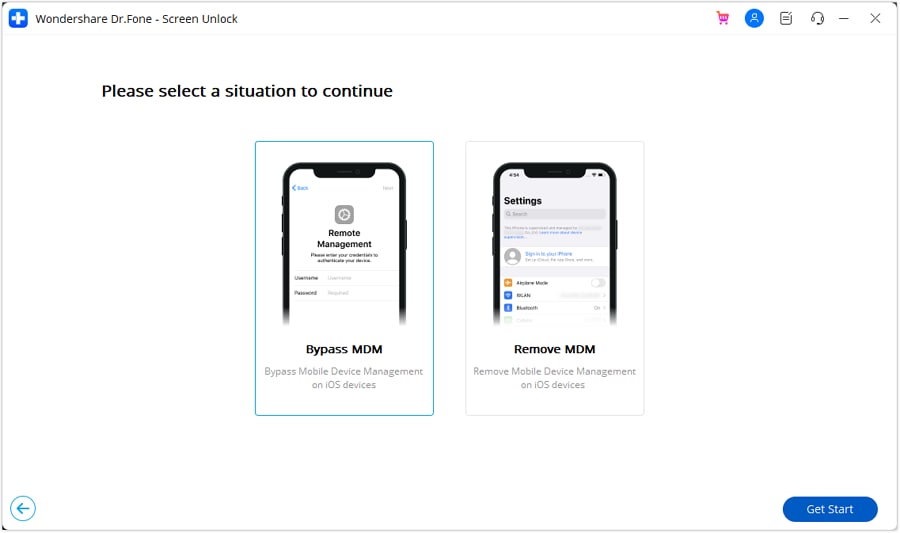
- Step 4. Click 'Start to bypass' and verify it. This will bypass MDM on iOS in seconds.
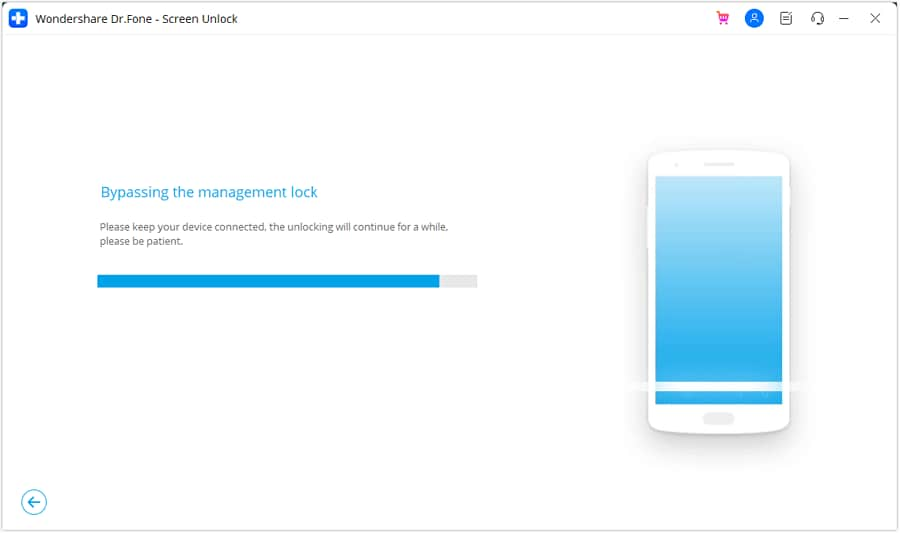
Dr. Fone App-Screen Unlock (Android)
Tips: If you're stuck with a locked Android screen and can't remember the password, don't worry—Wondershare Dr.Fone App-Screen Unlock (Android) is here to help. This handy app makes it easy to unlock your phone without needing a computer. Compatible with devices from Samsung, Huawei, Xiaomi, and others, you won't have to stress about losing access to your phone. Simply download the app and follow the straightforward steps to regain control of your device effortlessly. Say goodbye to lock screen frustrations and hello to easy access!
Dr.Fone App - Unlock Android Screen
The Ultimate Android Screen Unlock Tool!
- Supports various types of Android locks.
- Compatible with over 10+ Android brands.
- 100% screen lock removal.
- Convenient & Fast.
2. 3uTools (Free)
Second, on the list, is 3uTools. It is a free MDM removal tool that you can use. It is an all-in-one tool to bypass MDM on iOS devices. It is equipped with features like data backup, data transfer, jailbreak, icon management, and more. You can use the "Skip MDM Lock" function of this tool to bypass MDM with the following steps:
- Step 1. First, install 3uTools on your system.
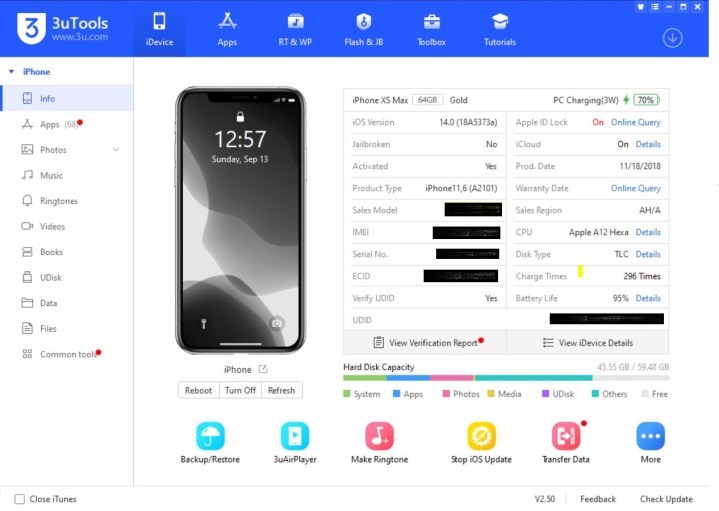
- Step 2. Connect the iOS device to the system using a cable.
- Step 3. Now, launch the tool and from the "Toolbox" section, click on the "Skip MDM Lock".
- Step 4. Tap the "Skip Now" button.
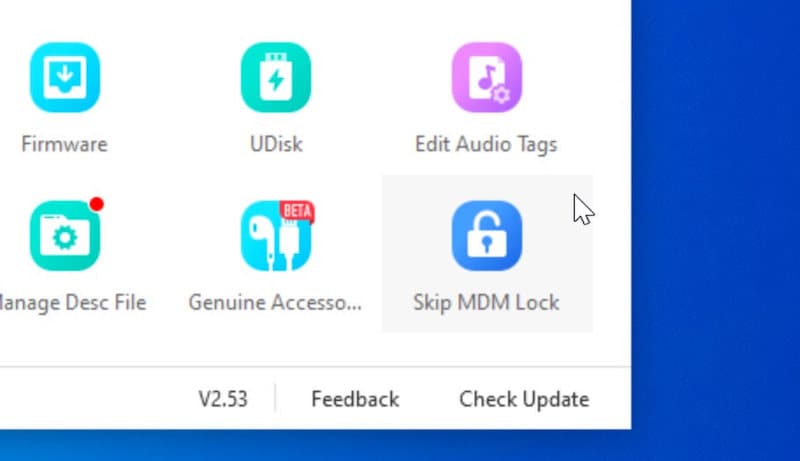
- Step 5. In the end, follow the on-screen instructions and deactivate your iOS device.
- Step 6. Now, the 3uTools will start to bypass the MDM lock.
Cons of 3uTools
The main disadvantage of this tool is that it is not available for macOS. Also, it is only compatible with only iOS 4 through iOS 11. It does not remove the MDM setup completely.
3. iActivate (Paid)
Another great tool to remove MDM from the iOS device is iActivate. It is compatible with all iOS devices, including iPhone and iPad. Here are the steps to follow:

- Step 1. To use this, too, you first need to turn off the "Find My iPhone" feature on an iOS device.
- Step 2. After this, install the iActivate and run the MDM bypass software.
- Step 3. When your device gets detected, the details, including IMEI, product type, serial number, iOS version, and UDID, will display on the screen.
- Step 4. Now, tap on the "Start MDM Bypass".
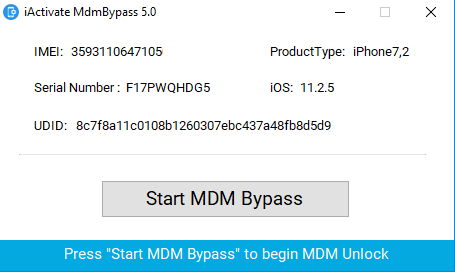
- Step 5. After this, connect your iOS device to the system so that iTunes can detect it.
- Step 6. Select to trust the computer if needed.
- Step 7. Wait for some time to finish the process and reboot your device.
- Step 8. In the end, activate it using a Wi-Fi network.
Cons of iActivate
The success rate of this tool is comparatively lower than other tools in the list. As the device information is disclosed to the iActivate, there is the risk of data leakage with it.
4. Fiddler (Support iPhone 11.x)
Fiddler is a reputable web debugging tool that is popular to bypass MDM on iPhone 11.x for free. Follow these steps to use Fiddler on iPhone:
- Step 1. First, you will need to download and install the Fiddler on your PC.
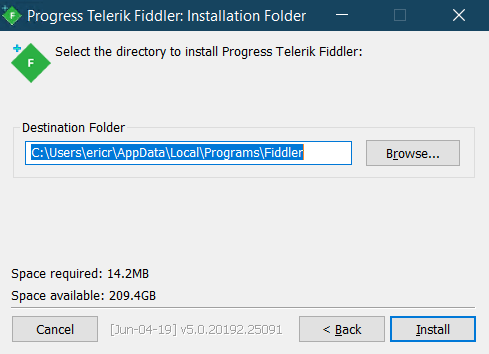
- Step 2. After this, open iTunes on your system and restore your iPhone.
- Step 3. Also, make sure not to update the iOS at this time.
- Step 4. Open the Fiddler application on your system and look for the 'Tools' section.
- Step 5. From the available choices, select 'options'.
- Step 6. Now, select 'Capture HTTPS Connect' from the HTTP window and click "OK".
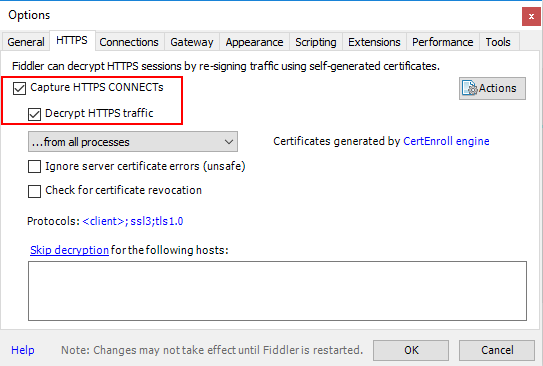
- Step 7. Connect your iOS device like iPhone or iPad to the system or PC.
- Step 8. Click albert.apple.com. And look at the right panel.
- Step 9. After this, tap on the "Response body is encoded" from the options.
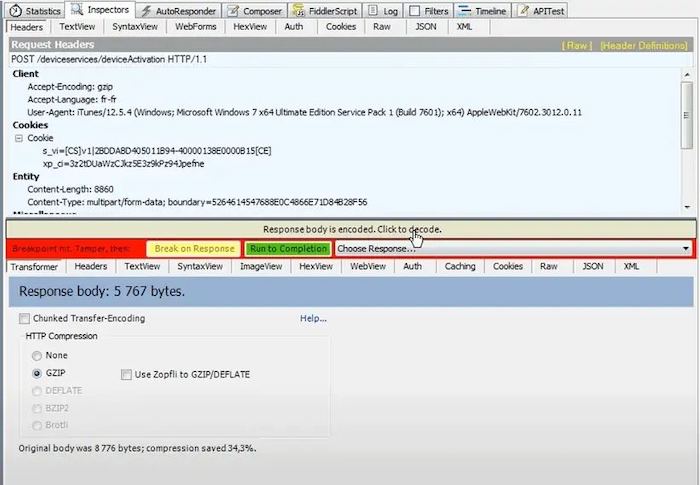
- Step 10. Click to "decode" option.
- Step 11. To finish, click "Run to Completion."
Cons of Fiddler
This doesn’t work for iOS 15.x. Also, sometimes it causes issues with iTunes as iTunes may fail to activate from the iOS device.
5. MDMUnlocks (iTunes required)
MDMUnlocks is a well-known MDM bypass tool that can manage your iOS devices. This tool offers bypass for all iOS devices, such as iPad, iPhone, or iPod. These are the steps to use it:
- Step 1. First, go to its official site and then click on the "AUTHORIZE NOW" or "BUY NOW" button.
- Step 2. Then enter the Device UDID or SerialNumber that will get registered automatically.
- Step 3. After your SN/UDID gets authorized, install the tools based on your system.
- Step 4. Now, you will need to download iTunes from Apple Store.
- Step 5. Restore the iOS device with iTunes.
- Step 6. When the restore is finished, immediately close the iTunes and open MDMUnlocks.
- Step 7. Wait for the tool to detect your iOS device.
- Step 8. Now, click on "Bypass MDM" and check the "Bypass Done" notification in some time.
- Step 9. Finally, disconnect the device and follow the steps to activate it.
Cons of MDMUnlocks
The steps that you need to follow are complicated to use. Also, this method needs to use iTunes, which can take a long time.
Part 4: Can I Remove the MDM Without Using Bypass/Removal Tools
4.1 Remove the MDM Lock by the IT Department
To initiate the process of removing a Mobile Device Management (MDM) lock from your device, it's essential to contact your organization's IT department, particularly if your device is enrolled in an MDM solution. The IT department possesses the necessary administrative permissions and access to manage MDM profiles, enabling them to assist in removing the MDM lock and liberating your device from organizational restrictions.
4.2 Factory Reset Your Device
Factory resetting an MDM-locked device is not a viable solution for removing the Mobile Device Management (MDM) lock, as it will only result in rebooting the device without lifting the restrictions. Despite the factory reset, the MDM lock will persist, and the device will remain tied to the organization's MDM solution. However, if you possess the necessary credentials, including the username and password associated with the MDM account, you can successfully remove the MDM lock and liberate your device from organizational control. Here is how to remove the MDM lock from your device's Settings:
Step 1. Navigate to the settings of your iPhone or iPad and proceed to the "General" section. Afterward, scroll down to locate and select the "VPN & Device Management" option.

Step 2. After this, select "MDM Profile" on the following screen. Now, opt for "Remove Management", and you will be asked to provide the passcode. Now, input your credentials as prompted to eliminate the MDM profile from your iPad or iPhone successfully.

FAQs about MDM Lock
- Is MDM bypassing safe for my device?
MDM bypassing is generally safe when the methods used are reliable. It is a secure process if it is done through the IT department or tools like Wondershare Dr.Fone. Other less reliable methods can pose risks to your device. It can potentially void warranties, breach security, and violate policies.
- Can MDM bypass affect the device warranty?
Yes, attempting to bypass Mobile Device Management (MDM) can potentially void the device's warranty. This is because it involves altering or manipulating the device's software or security measures. That can violate the terms of the warranty agreement.
- Does jailbreak remove MDM?
Jailbreaking a device can remove Mobile Device Management (MDM) restrictions. Jailbreaking enables users to circumvent various Apple restrictions, such as removing MDM profiles on Apple devices. Nevertheless, Apple strictly prohibits the use of jailbreaking.
- Will bypassing the MDM lock cause data loss?
Bypassing the Mobile Device Management (MDM) lock doesn't lead to data loss. This is the case if it is done through appropriate methods. These include using official methods or a reliable tool like Wondershare Dr.Fone.
Conclusion
The MDM bypass free tools mentioned above have unique features and different usability. You can choose the way according to your needs to remove MDM. But, if you are looking for a safe and secure MDM bypass tool, then Dr.Fone - Screen Unlock (iOS) is a great option. Try it now!
iPad Unlock
- Activation Lock Unlock
- 1. Bypass Activation Lock on iPad
- 2. Bypass iPad iCloud Activation Lock
- 3. Unlock an iCloud Locked iPad
- 4. Bypass iPad iCloud Activation Lock
- 5. iPad Stuck On Activation Lock
- 6. Reactivate iPad after iOS Upgrade
- 7. Remove iPad Activation Lock
- Apple ID Remove
- iPad MDM Unlock
- 1. iPad MDM
- 2. Bypass iPad MDM on iOS 16
- 3. MDM Bypass Tools for iPad
- 4. MDM VS. MAM
- 5. Jailbreak Remove MDM
- 6. Apple MDM
- 7. MDM Bypass on iOS 15/14
- 8. Remove MDM without Data Loss
- 9. Best MDM Bypass Tools
- 10. 10 Best MDM Solutions for You
- 11. Remove MDM from iPad
- iPad Screen Unlock
- 1. Unlock iPad without iPad Password
- 2. Unlock Disabled iPad without iTunes
- 3. Unlock Disabled iPad
- 4. Unlock iPad without Passcode
- 5. Fix locked iPad
- 6. unlock Passcode without Restore
- 7. Unlock iPad Without Passcode
- 8. Unlock iPad and Recover Data on it
- 9. Reset iPad Password
- 10. Reset iPad without Password
- Screen Time Lock
- ● Manage/transfer/recover data
- ● Unlock screen/activate/FRP lock
- ● Fix most iOS and Android issues
- Unlock Now Unlock Now Unlock Now





















Daisy Raines
staff Editor