
How To Unlock an iPad Locked to Owner [Comprehensive Steps]
Dec 03, 2025 • Filed to: Screen Lock Removal • Proven solutions
Getting yourself an iDevice and seeing it still linked to the previous owner can be a vexing experience. It is a scenario faced by many users who can afford only used or second-hand Apple devices. This issue occurs due to iCloud Activation Lock, a security feature linked to the original owner’s Apple ID. Your device will remain locked to prevent unauthorized access without the correct credentials.
While this feature protects against theft, it is a problematic thing for someone who spent money on a locked device. Luckily, several solutions exist to help you restore your access to the iDevice you own. This guide will explore multiple ways to attempt when dealing with an iPad locked to an owner. Let’s dive into the best ways to bypass this issue safely and efficiently.

Part 1. What Does “iPad Locked to Owner” Mean?
Learning about the scenario you are currently in to understand what exactly this lock represents is vital to finding a suitable solution. The "iPad locked to owner" message appears when an iPad is protected by Apple's Activation Lock. It is a robust security measure specifically designed to prevent unauthorized access after a factory reset. This lock automatically turns on when you enable the “Find My” service on your iDevice.
Essentially, this feature helps deter theft by ensuring that only the rightful owner can access or reset the device. However, it can also cause issues for users who have purchased a second-hand iPad or forgotten their Apple ID details. That forces them to learn how to perform iPad locked to owner bypass operation. While it can be a tough mechanism to get rid of, doing so is not impossible.
Part 2. Official Methods To Bypass iPad Locked to Owner
To begin finding a solution to your dilemma, it is best to start with the channels recommended by Apple. Using the official ways is simple, but they mostly require account credentials or some proof to ascertain you are the device owner. Explored below are 2 ways to attempt iPad locked to owner reset via native approaches:
Method 1. Contacting the Previous Owner
Since you just bought the device and found it to be locked, the first thing to do is to access the seller. Your aim is to contact the previous owner and get the iCloud lock removed from your iPad. By getting the original account credentials, you can use them to bypass the restrictions and set up your device. To do that, meet the owner in person to unlock the iPad locked to the owner.
When an in-person meeting is not possible, send them a message or request for the linked Apple ID details. Then, you can use these credentials when demanded during the set up to get rid of the lock. Moreover, the most recent device passcode can also be sometimes used to bypass the restrictions if the factory reset is recent.
Method 2. Using the Proof of Purchase
When you cannot contact the owner for removal of the iCloud lock, there is still a way available. As long as you can prove that you have bought the locked iPad and it is not blacklisted, Apple Support can help you. They will verify the purchase and may unlock the device if everything checks out. Utilize these instructions to bypass the iPad locked to the owner via this method:
Step 1. Begin by ensuring you have an official receipt that includes the serial number or IMEI of the iPad. Following that, access Apple’s Activation Lock Support page and start a request “For a personally owned device.”
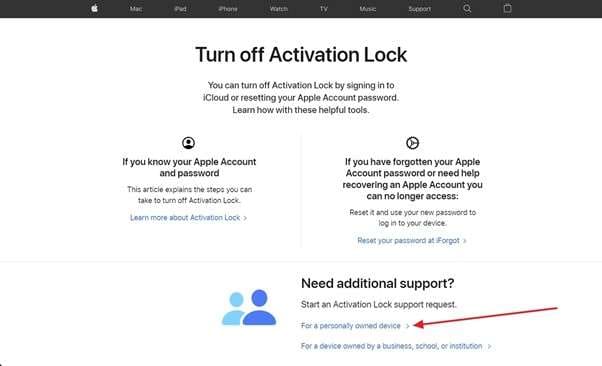
Step 2. Read through the required details and other terms and warnings on the following screen before agreeing to them. Then, hit “Continue” and follow the on-screen instructions to submit the request. This process usually takes a few days, so you must be patient.
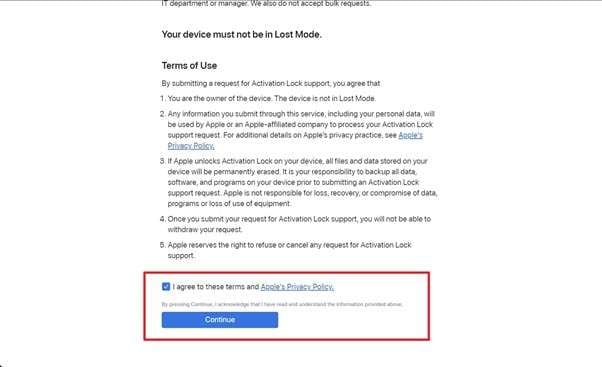
Part 3. How To Perform iPad Locked to Owner Bypass Without Apple Account in No Time
Official ways are easier to get rid of this security restriction, but they are not always viable. In such cases, third-party tools can help bypass the "iPad locked to owner" message without needing the original Apple ID. They offer an effective way to regain access to your device quickly, even when traditional solutions fail. The most reliable option for this purpose is Dr.Fone - Screen Unlock (iOS), a robust program.
This software specializes in removing various types of iOS locks, including Activation Lock. You will only need to perform a few steps and won’t need any account credentials. It guides users through the process with clear instructions, ensuring everyone can complete the task. Additionally, it prioritizes safety by unlocking your device without complex procedures or risks. That makes it the ideal choice when your iPad is locked to the owner.
Apart from iCloud lock, you can use this program to bypass all sorts of iOS screen locks with ease. Moreover, it can also remove MDM restrictions and Screen Time passcodes without affecting your data. Plus, this app lets you delete Apple ID from your mobile if you have forgotten its password. When it comes to iPad locked to owner how to unlock, follow these steps:

Dr.Fone - Screen Unlock (iOS)
Unlock iPhone/iPad Lock Screen Without Hassle.
- Simple, click-through, process.
- Remove screen passcodes, Face ID, Touch ID and Apple ID with ease.
- Bypass iCloud Activation Locks without Password.
- Bypass MDM and screen time without data loss.
- Supports the latest iOS version fully!

For iOS/iPadOS 12.0~14.8.1
Step 1. Navigate to the Screen Unlock Section
First, ensure Dr.Fone is installed and running on your computer before heading to the “Toolbox” section. From there, select “Screen Unlock” and, on the next screen, specify “iOS” as the device type. Afterward, choose “iCloud Activation Lock Removal” from the available options. Once you reach the following interface, click “Start” and establish a connection between your iCloud-locked iPad and the computer using a compatible cable.

Step 2. Accept the Warning to Continue the Process
Afterward, take a moment to differentiate between GSM and CDMA devices, as this knowledge is essential for the unlocking procedure. Once you fully understand the implications of removing iCloud Lock, press “Unlock Now” to move forward. A warning prompt will appear, requiring you to check the box labeled “I have read and agree the agreement” before selecting “Got It!” to confirm.
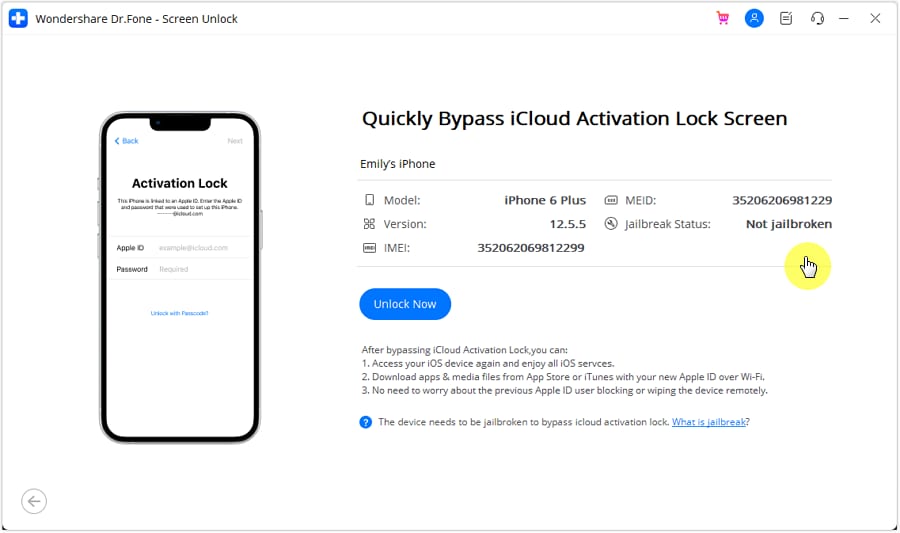
Step 3. Perform a Jailbreak to Remove the iCloud Lock
At this stage, jailbreaking your iPad is necessary to complete the process. To assist you, the software provides both step-by-step written instructions and visual guidance. Once the jailbreak is successfully performed, Dr.Fone will automatically initiate the iCloud Activation Lock removal. When the process is finalized, simply press “Done” to wrap up the procedure.

For iOS/iPadOS 16.4~16.7
With the program launched, get to the “Screen Unlock” menu to opt for the “iCloud Activation Lock Removal” option. After connecting your locked iPad, choose “Unlock Now” to begin the automatic jailbreaking process. When the jailbreak is complete, the program will immediately start removing the iCloud lock to free your iDevice from all restrictions.

4,624,541 people have downloaded it
Part 4.Other Ways To Unlock an iPad Locked to Owner
There are some other methods that can also be used to remove the iCloud restrictions from your device. While these alternatives may not be as straightforward as official solutions, they offer more ways to regain access. Each method comes with its own benefits and limitations, so you can choose the one that best fits your situation. Given below are two ways you can perform iPad locked to owner bypass:
Way 1. Online Unlocking Services
A hassle-free approach to getting rid of the Activation Lock is to employ a web service dedicated to this purpose. These services claim to remove iCloud restrictions remotely without requiring an Apple ID or password.
While not all are reliable, some reputable options exist. One such choice is IMEIUnlockSIM, known for unlocking iDevices via a verified IMEI-based process. These are the steps you need to fix your iPad locked to the owner:
Step 1. Utilize a secure web browser to approach the iCloud Unlock page of IMEIUnlockSIM and select “iPad Any Model” as the service. Now, enter the IMEI number of your locked iPad and hit “Unlock Now.”
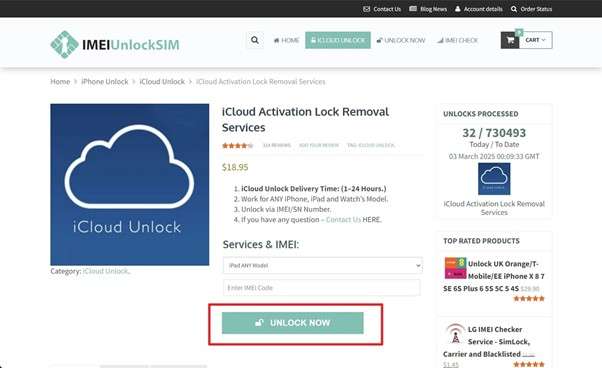
Step 2. On the following screen, proceed to make the required payment to “Place Order.” Once done, wait for the confirmation email to be received informing you when your device is unlocked.
Way 2. Using iCloud Find My
When the original owner is willing to help but cannot physically access the locked device, you can try this approach. It involves asking them to remove your iPad from their account to end the iCloud lock. They will be using the Find My service, which is incidentally what got the device locked in the first place. The following instructions will be needed for the iPad locked to owner bypass free enactment:
Step 1. First, request that the owner navigate to the iCloud website and sign in using the associated Apple ID credentials. After successfully logging in, select the “Find My” option, which will lead to the iCloud Find Devices page, where further actions can be taken.

Step 2. Next, locate the iPad within the list of connected devices and choose the option labeled “Remove This Device.” To finalize the process, confirm the action to ensure that the device is successfully unlinked, thereby removing the activation lock.
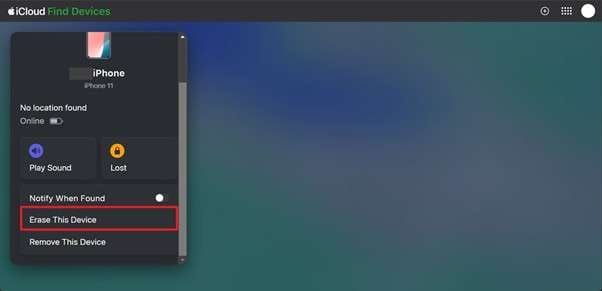
Conclusion
In summary, dealing with an “iPad locked to owner” issue is not an experience anyone desires to be in. Official solutions are the most secure options, such as contacting the previous owner or using proof of purchase. When those aren’t available, alternative methods like online unlocking services or iCloud’s Find My feature can also help.
For a fast and reliable solution, Dr.Fone - Screen Unlock (iOS) offers an easy way to bypass the Activation Lock without an Apple ID. Its dynamic approach and secure process make it a great choice for unlocking your iPad quickly and safely.
4,624,541 people have downloaded it
iPad Unlock
- Activation Lock Unlock
- 1. Bypass Activation Lock on iPad
- 2. Bypass iPad iCloud Activation Lock
- 3. Unlock an iCloud Locked iPad
- 4. Bypass iPad iCloud Activation Lock
- 5. iPad Stuck On Activation Lock
- 6. Reactivate iPad after iOS Upgrade
- 7. Remove iPad Activation Lock
- Apple ID Remove
- iPad MDM Unlock
- 1. iPad MDM
- 2. Bypass iPad MDM on iOS 16
- 3. MDM Bypass Tools for iPad
- 4. MDM VS. MAM
- 5. Jailbreak Remove MDM
- 6. Apple MDM
- 7. MDM Bypass on iOS 15/14
- 8. Remove MDM without Data Loss
- 9. Best MDM Bypass Tools
- 10. 10 Best MDM Solutions for You
- 11. Remove MDM from iPad
- iPad Screen Unlock
- 1. Unlock iPad without iPad Password
- 2. Unlock Disabled iPad without iTunes
- 3. Unlock Disabled iPad
- 4. Unlock iPad without Passcode
- 5. Fix locked iPad
- 6. unlock Passcode without Restore
- 7. Unlock iPad Without Passcode
- 8. Unlock iPad and Recover Data on it
- 9. Reset iPad Password
- 10. Reset iPad without Password
- Screen Time Lock
- ● Manage/transfer/recover data
- ● Unlock screen/activate/FRP lock
- ● Fix most iOS and Android issues
- Unlock Now Unlock Now Unlock Now



















Alice MJ
staff Editor