
How To Unlock iPad Locked to Owner [Tested Solutions]
Jan 29, 2026 • Filed to: Screen Lock Removal • Proven solutions
When buying a second-hand iDevice, finding it inaccessible can become a major source of frustration. Encountering an iPad locked to the previous owner without having the required credentials is not something any user wants. This security feature is known as Activation Lock, and it prevents unauthorized to your device after factory reset. Luckily, several tested solutions exist to remove the owner lock and regain access.

This deep dive will explore all possible ways when learning how to unlock an iPad locked to the owner. From official Apple methods to third-party tools, each solution is tested for effectiveness. Follow along to find the right approach to regain control of your device without unnecessary complications.
- Part 1: What Is iPad Lock to Owner Error?
- Solution 1. How To Unlock iPad Locked to Owner Without Apple ID Passcode

Part 1. What Is iPad Lock to Owner Error?
This prompt appears when your device is protected by Apple’s Activation Lock, a security feature linked to the Find My function. It activates when an iPad is reset or erased without first signing out of the original Apple ID. As a result, the device remains tied to the previous owner's account to prevent unauthorized use. Implementation of this security measure provides a deterrent against both theft and unwanted access.
Moreover, it ensures that only the rightful owner can unlock and use the iDevice. However, it can also cause issues for legitimate users in many situations like those who buy second-hand iOS devices. The lock prompts users to enter the original Apple ID and password before proceeding with setup. Without those, they need to learn other ways how to unlock iCloud locked iPad.

404

Hot Tutorials
Solution 1. How To Unlock iPad Locked to Owner Without Apple ID Passcode
Without the original account credentials, trying to get rid of this security mechanism can be tough. Numerous tools exist that effectively bypass Activation Lock, making the previous owner's ID unnecessary. One such powerful solution is Dr.Fone - Screen Unlock (iOS), a trusted program designed to help users regain access to their iPads effortlessly. This tool specializes in removing various types of locks on iOS devices.
It ensures a smooth process without requiring technical expertise, regardless of the situation. The software supports a wide range of iDevice models and iOS versions, making it a versatile choice for users with an iCloud-locked iPad. Unlike conventional methods that may require complex steps, it automates the unlocking process. That makes it a go-to solution for those without access to the original Apple ID credentials.
What Makes Dr.Fone - Screen Unlock (iOS) a Top Choice
- Eliminates the hassle of contacting Apple or providing proof of ownership.
- Unlocks the device without modifying iOS, keeping system integrity intact.
- Removes Apple ID without needing a password and bypasses MDM locks without data loss.
Detailed Guide on How To Unlock iPad Locked to Owner Without Apple ID Passcode
Using this program lets you get rid of the iCloud lock in just a few minutes without any complexity. You can utilize these detailed steps to discover how to bypass the Activation Lock on iPad:
For iOS/iPadOS 12.0~14.8.1
Step 1. Make Your Way to the Screen Unlock Feature
With Dr.Fone – Screen Unlock (iOS) installed and running on your system, approach the "Toolbox" section to select "Screen Unlock." On the following screen, choose "iOS" as the device type and click "iCloud Activation Lock Removal" from the upcoming menu. Moving forward, hit "Start" and link your iCloud-locked iPad to the computer via a suitable cable.

Step 2. Agree to the Warning to Proceed With the Operation
Next, you need to understand the difference between a GSM device and a CDMA one. Once you are aware of the result of unlocking your iPad, click "Unlock Now" to proceed. Doing so will result in a warning prompt where you need to check the "I have read and agree the agreement" box and tap "Got It!"
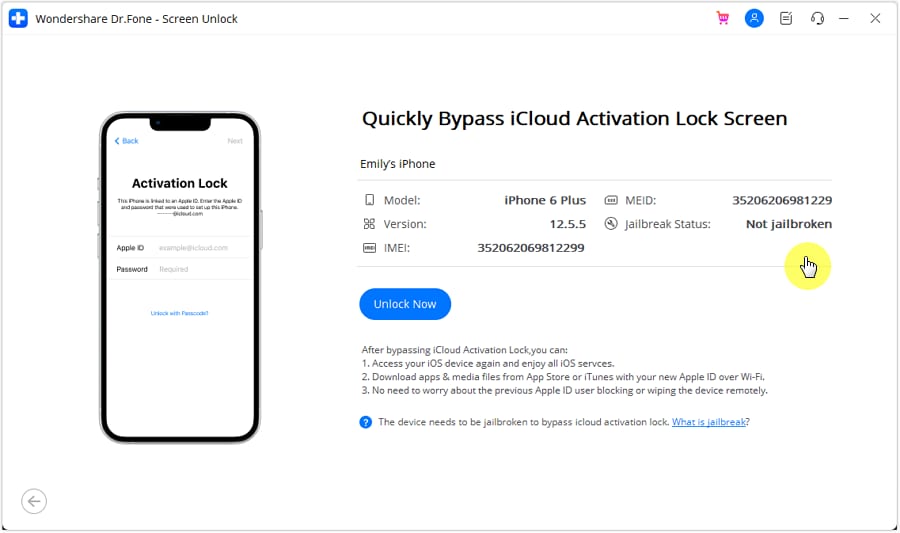
Step 3. Jailbreak Your iPad to Remove iCloud Lock
At this point, you need to jailbreak your iDevice to proceed further with the operation. The program will provide you with both textual and visual guides to help you in this process. Once you have done that, the software will start the activation lock removal procedure. Finally, click "Done" when the task is complete to conclude the operation.

For iOS/iPadOS 16.4~16.7
As you launch the tool and approach the "Screen Unlock" menu, click the "iCloud Activation Lock Removal" button. Once you have attached your iPad, hit "Unlock Now" and let the program jailbreak your device automatically. After the iDevice is jailbroken, it will auto-commence the iCloud lock removal process to restore your access.

4,624,541 people have downloaded it
Meanwhile, Wondershare Dr.Fone - iCloud Activation Unlocker comes in like a lifesaver. This clever tool makes it easy to bypass the iCloud activation lock and regain access to your device. No password? No problem. With just a few simple steps, Dr. Fone takes the headache out of the process and gets you back in control without breaking a sweat. And no, you don’t need to be a tech wizard to use it.
Dr.Fone - iCloud Activation Unlocker
How Dr.Fone's iCloud unlocker can bypass iCloud activation lock and solve your problems:
- Forgot your password and now your iPhone is iCloud locked?
- Purchased a pre-owned iPad, iPod Touch, or iPhone that's still owner-locked?
- Received a gifted iPhone, iPad, or iPod Touch that’s activation locked?
- Device got lost or stolen and needs to disable the iCloud activation lock?
How to Use Wondershare Dr. Fone - iCloud Activation Unlocker in 3 Steps
Step 1: Install and Launch
Download the latest version of Wondershare Dr. Fone - iCloud Activation Unlocker on your computer. Install the software and open it to begin.

Step 2: Connect Your Device and Start the Process
Use a USB cable to connect your iOS device to the computer. Once the connection is established, click *Start* to proceed with bypassing the iCloud Activation Lock. Carefully review the on-screen instructions and agree to the terms before starting the process.

Step 3: Bypass and Complete
The software will automatically handle the Activation Lock removal. You can monitor the progress via a status bar. When the process is finished, you’ll see a success message. Click *Done* to wrap up and regain access to your device.

Solution 2. How To Unlock iPad Locked to Owner with Apple ID or Old Passcode
Since this security mechanism requires the credentials of the linked account, removing it becomes a breeze if you have them. In this situation, all you need to do is enter the password of the Apple ID to regain access. Similarly, you can also use the most recent passcode if the Find My and 2FA were enabled. You can employ the following guides for learning how to remove Activation Lock on iPad:
Using Apple ID
Instructions: Start setting up your iPad and connect it to a stable Wi-Fi network. When the Activation Lock screen appears, enter the required Apple ID and password to bypass the security check.
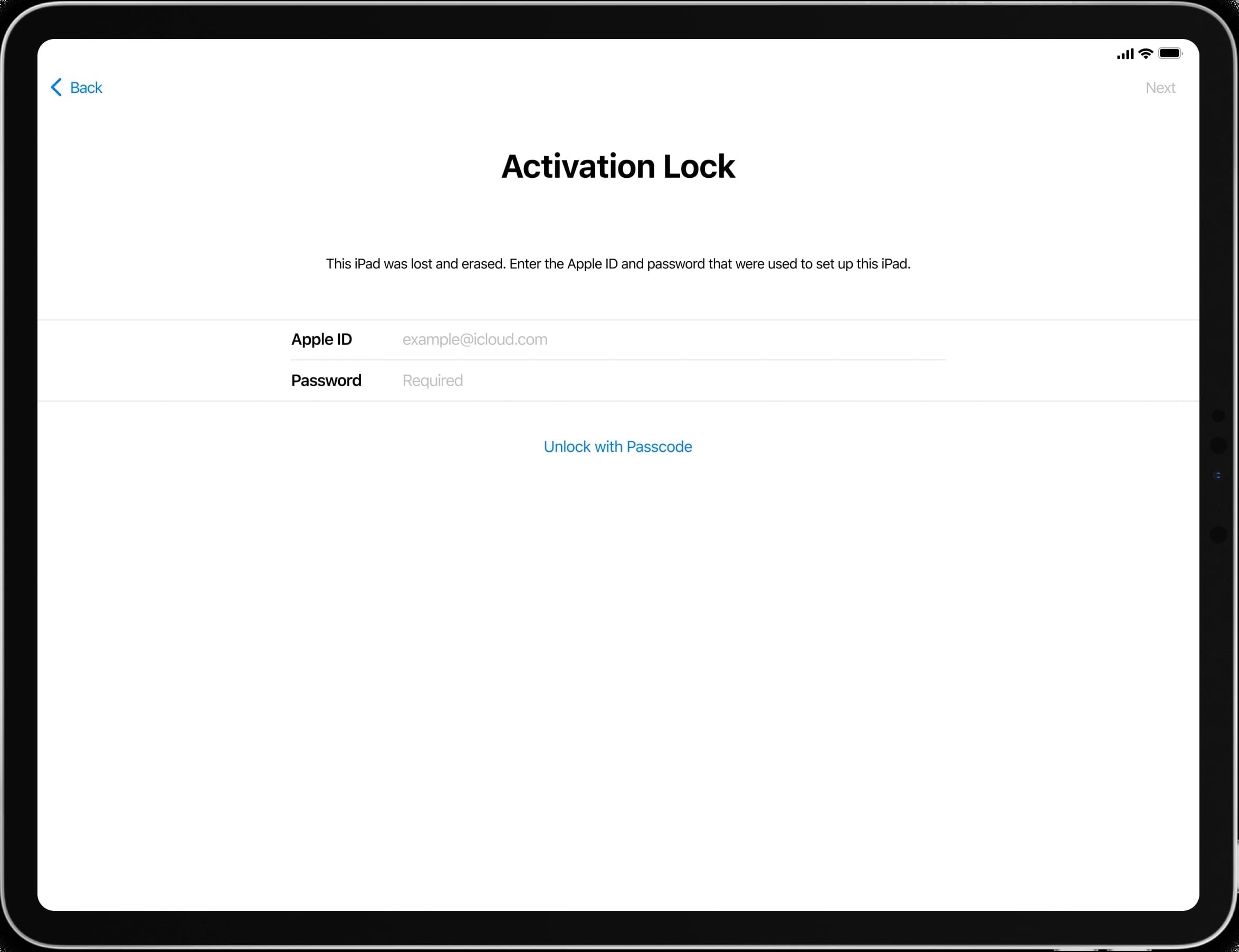
Using the Previous Device Passcode
Instructions: Once you reach the "Activation Lock" screen during iPad setup, tap "Unlock with Passcode" to proceed. On the following screen, opt for "Use Device Passcode" and enter the most recent passcode to bypass the lock.

Solution 3. How To Bypass Activation Lock on iPad Using iCloud Find My
The primary reason this security mechanism gets activated on your iDevice is the enabled "Find My" function. Hence, you can request the original owner to remove your iPad from his ID. Doing so will result in the removal of the activation lock, and you will be able to access the device fully. The following guide can help you learn how to bypass the iPad locked to the owner via this technique:
Step 1. Start by asking the owner to visit the iCloud website and log in using the linked Apple ID. Following that, click the "Find My" option to access the iCloud Find Devices page after entering the account password.
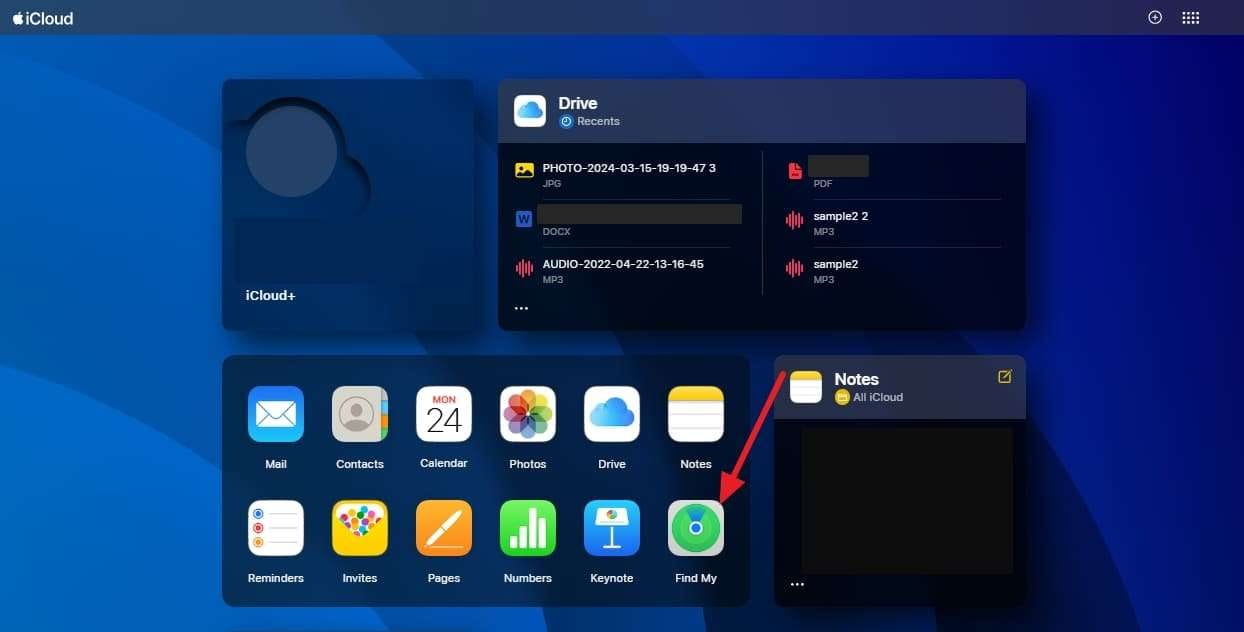
Step 2. Once there, select your iPad from the list of linked devices and click "Remove This Device." Lastly, provide the confirmation and detach the targeted device from the ID to get rid of the activation lock.
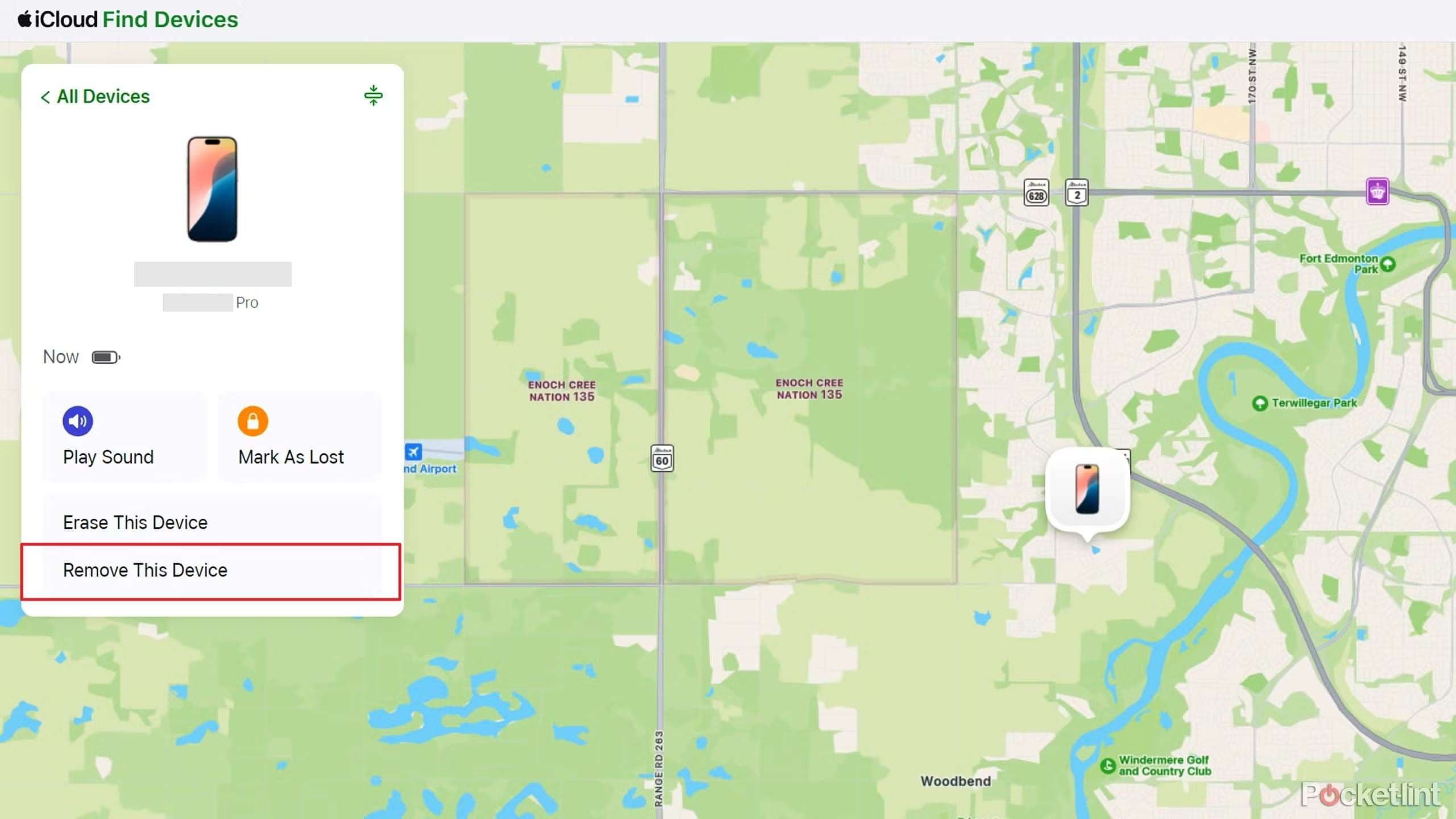
Solution 4. How To Bypass iPad Locked to Owner With Online Activation Lock Removers
There are many services available on the web that offer paid ways to remove this lock from your device. They specialize in removing the Activation Lock remotely, usually requiring only the device’s IMEI or serial number. MobileUnlocks is one such service that claims to bypass this security mechanism on all iDevice models. Adhere to the following instructions to find out how to remove the Activation Lock from your iPad:
Step 1. Approach a secure web browser and visit the iCloud Activation Removal page of MobileUnlocks. Here, enter the IMEI number of your device and wait for the service to detect your device model.
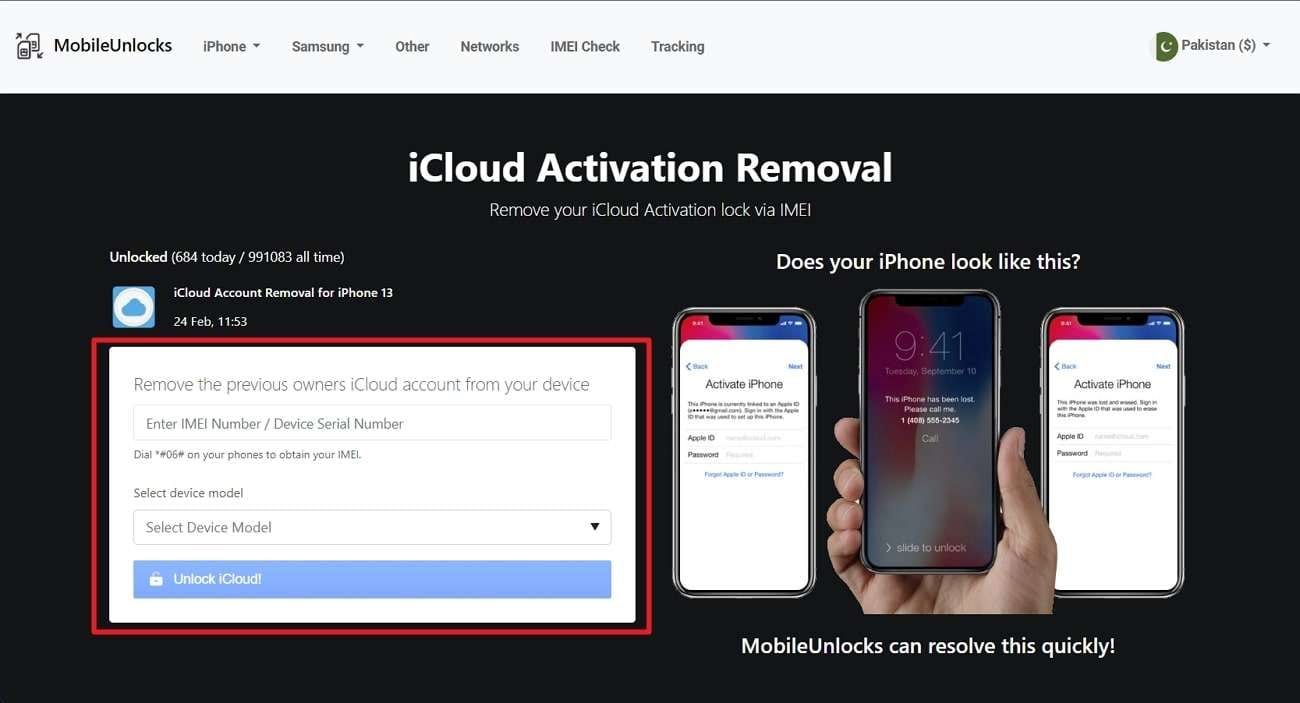
Step 2. Following that, hit "Unlock iCloud" and proceed to pay the required amount on the next page. Once you have done that, your iDevice will be unlocked remotely in the next 24 hours.
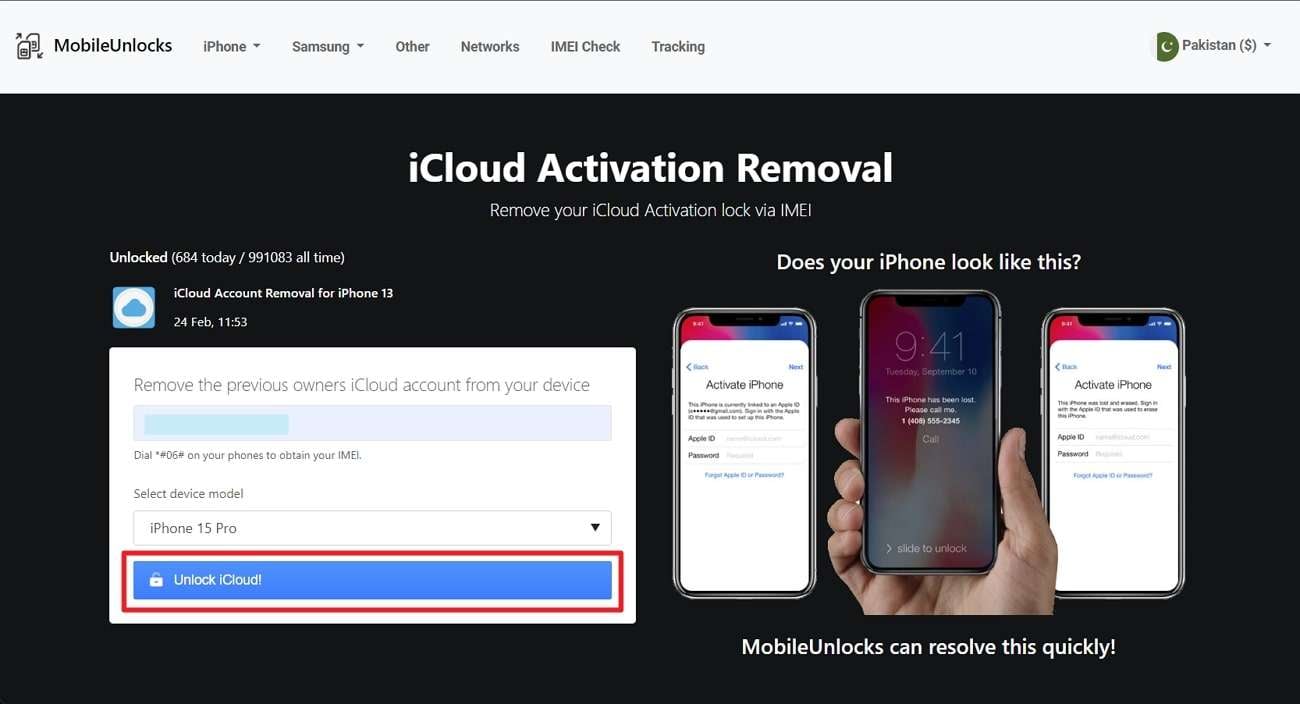
Solution 5. How To Remove Activation Lock on iPad by Contacting the Apple Support
For a person who is the rightful owner of the targeted iDevice, being unable to bypass this security feature can be vexing. In such a case, Apple Support can help you out if you can provide proof of purchase or ownership. This method is the most secure and legitimate way to remove the Activation Lock for buyers of second-hand devices.
However, Apple has strict policies and will only proceed with iPad iCloud unlock if you meet their verification requirements. Hence, make sure to collect all required documents and details before opening up a ticket in Apple Support. After approaching them, explain the situation and provide related proof. Finally, your device will be unlocked remotely if Apple has found your case to be authentic.
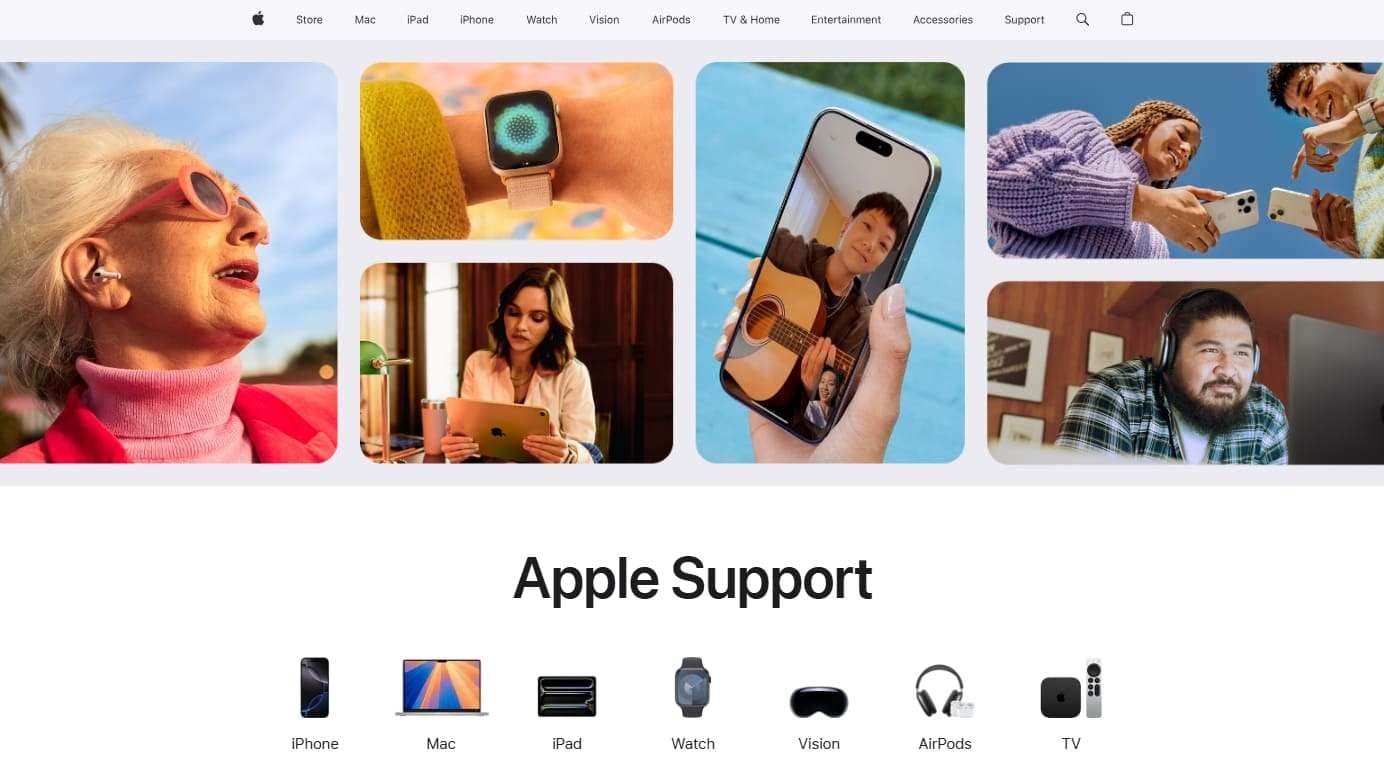
Conclusion
In summary, iPad Activation Lock removal can be frustrating when you do not have access to the linked account. There are multiple ways you can try to get rid of this lock, from contacting the previous owner to using online lock removal services. However, the most effective and secure method is Dr.Fone - Screen Unlock (iOS).
This robust program allows you to bypass the Activation Lock without needing Apple ID credentials. It provides a secure and reliable way to regain access to your iPad. Download Dr.Fone today for a hassle-free unlocking experience and enjoy your device experience to its fullest.
4,624,541 people have downloaded it
FAQs
iCloud Unlock
- Remove Apple/iCloud Account
- 1. Remove iCloud Account
- 2. Remove iCloud from iPhone
- 3. Use This iPhone To Reset Apple ID
- 4. Unlock Apple Watch iCloud/Apple ID
- 5. Unlock iCloud Lock on iPhone/iPad
- 6. Unlock iCloud Account No Password
- 7. Reset Apple ID and Apple Password
- 8. Delete iCloud Account No Password
- 9. Does Factory Reset Remove the iCloud Activation Lock
- 10. Does Find My iPhone Work When Phone Is Dead
- Bypass Activation Lock (Specific)
- 1. Bypass iCloud Lock on iPhone 4/4S
- 2. Bypass iCloud Lock on iPhone 5/5S/5C
- 3. Bypass iCloud Lock on iPhone 6/6S/7
- 4. Bypass iCloud Lock on iPhone SE
- 5. Bypass iCloud Lock on iPhone 8
- 6. Bypass iCloud Lock on iPhone XS/XR/X
- 7. Bypass iCloud Lock on iPhone 11/12
- 8. Bypass iCloud Lock on iPhone 13
- 9. Bypass iCloud Lock on iPhone 14
- 10. Bypass iCloud Lock on iPad 2/3
- 11. Bypass iCloud Lock on iPad 4/Mini
- 12. Bypass Activation Lock in iOS 9.3
- 13. Bypass Activation Lock iOS 14
- 14. Remove Activation Lock iOS 15
- 15. Bypass Activation Lock iOS 16
- 16. Bypass iCloud Activation Lock iOS 18
- Bypass Activation Lock (General)
- 1. Unlock iCloud Activation Lock
- 2. Unlock Activation Lock Online
- 3. Remove iCloud Activation Lock
- 4. Bypass Activation Lock on iPhone
- 5. Bypass Activation Lock on iPod
- 6. Bypass Activation Lock on iPad
- 7. Bypass Activation Lock on Mac
- 8. Bypass iCloud Lock on Apple Watch
- 9. Remove iCloud Lock With IMEI
- 10. Remove Without Previous Owner
- Activation Lock Bypass Tools
- 1. iCloud DNS Bypass Guide
- 2. Top 7 iCloud Bypass Tools
- 3. Bypass iCloud By Checkra1n
- 4. iCloud Bypass Tool Version 1.4
- 5. Top 10 Apps to Unlock Your iCloud
- 6. iCloud Unlocker Download
- 7. iCloud Unlock Deluxe Software
- 8. DarkRa1n iCloud Bypass Tool
- 9. Mina Activator Review
- 10. iUnlocker Check iCloud
- Recover iCloud Password
- iCloud Unlock Tips
- 1. Check iCloud Activation Lock Status
- 2. Fix iCloud Lock on iPhone and iPad
- 3. Jailbreak iCloud Locked iPhone
- 4. Can You Sell Locked iPhones
- 5. iPad Stuck On Activation Lock
- 6. This iPad is Linked to an Apple ID Problem
- 7. Fix iPhone Locked After Update
- Turn Off Camera Sound
- ● Manage/transfer/recover data
- ● Unlock screen/activate/FRP lock
- ● Fix most iOS and Android issues
- Unlock Now Unlock Now Unlock Now



















James Davis
staff Editor