
Ingress Spoofing: Change Ingress/Ingress Prime GPS Location
Aug 27, 2025 • Filed to: Virtual Location Solutions • Proven solutions
Niantic is now known for giving us the fan-favourite innovative game of Pokémon Go, but what a lot of people do not know however that ‘Ingress’ was their first ambitious one-of-its-kind project. The program used location based data to give you an interactive augmented reality game. Ingress had spread across more than a million users worldwide. The in-game story includes interacting with this mysterious matter that takes the form of “portals” which are rooted to real-world locations that can be detected by your device’s GPS scanner. These portals are discriminated by the colours green, grey and blue; green and blue being the colour of the two factions present in the game while grey represents neutral. The latest version of the game is renamed as Ingress Prime and has some reimagined features that can be downloaded as an update. Although the game is really fun to play, it involves moving around a lot hence it makes it tiresome for some players. Then again, there is a way you can play the game without moving any muscle other than your fingers.
- Part 1: Ingress vs. Ingress
- Part 2: Any risks for Ingress Spoofing
- Part 3: Ingress/ Ingress Prime spoofing on iPhone with a GPS simulator
- Part 4: Ingress Spoofing on Android
Ingress is a gaming software developed by Niantic in the year 2013. Ingress is based on AR. This augmented reality game set its foot on Android devices on December 14th, 2013. The same was introduced for iOS devices on July 14th, 2014.
Ingress involves a special feature XM also known as Exotic Matter which is the core of the game. XMs can only be dribbled into the game world through Portals. The game play gyrates around portals that are marked in map and can be found hidden as real life familiar objects. The target object of players is to walk and collect Exotic matter.
Ingress Prime is a restyled version of old Ingress. The updated version of the game includes every feature to keep gamers interested. The upgraded Ingress version embraced advanced graphics, Apple’s ARKit and Google’s ARCore. Niantic released this revamped version on November 5th, 2018.
This article is not in any way intended to misguide into illegal or unethical practices of gaming. You have the complete freedom to choose how you wish to play the game. We feel it is completely crucial to make you aware that there are consequences to spoofing. If you are familiar with spoofing on Pokémon Go then you should be familiar with the player bans which are administered by the makers of the game, Niantic.
Spoofing on Ingress is no different. Our article is written to provide players with tips that help them enrich their gaming experience. It is highly advised to keep your spoofing activities to a minimum so that you can avoid the risk of being detected by the game developers. Keep in mind that manipulating the game is taken as a violation of their game policy.
Here are certain measures followed by Niantic;
- The game publishers follow a three strike policy. The first strike would administer a warning that would disable certain features of the game. This would last for a week.
- On the second strike, you won’t be able to log into your account for 30 days.
- After the third and final strike, the game would see that you are completely reluctant to follow their rules hence they would completely ban your account.
The safest easy way to spoof Ingress on android is to use Bluestacks. Bluestacks emulator brings the big screen experience for gamers. It allows you to run any app on the desktop. And if you want to spoof your location that can be easily done by adjusting the location in the map. Here are the steps that you need to fulfil so that you can spoof on Ingress.
Step 1: The first and foremost step is to download Bluestacks and then double-hit the downloaded file to install the emulator, next run the installer on your device.
Step 2: After installing, launch the program and locate the “search” bar. Which would be at the top-right corner of the page. Try to find Ingress there.
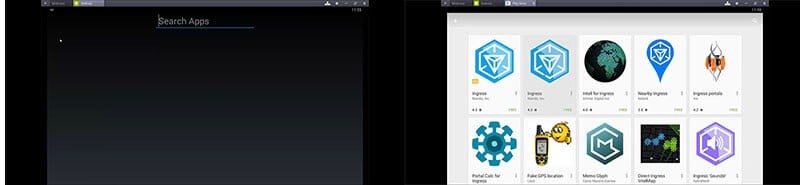
Step 3: Now install the game from Play Store.
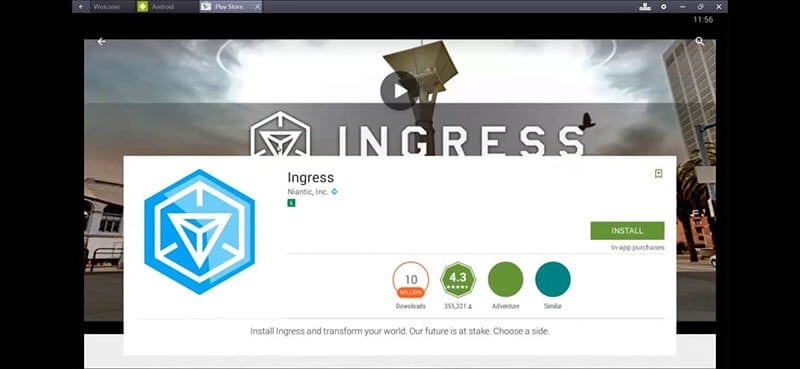
Step 4: Then go to the “My Apps” tab in Play Store, click the Ingress icon to launch it.
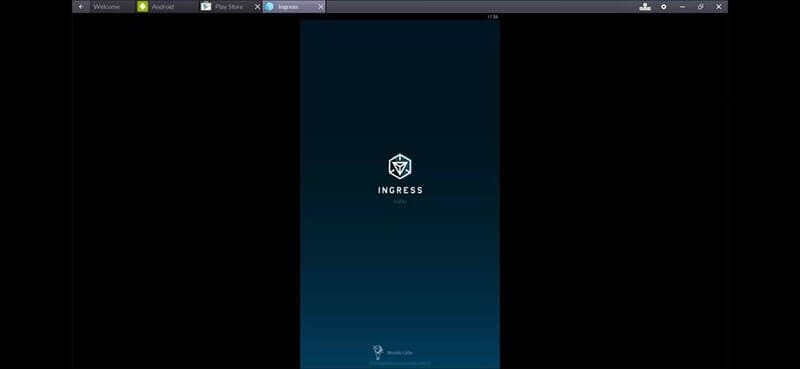
Step 5: The final step is to understand the Keymapping feature. You can play the game using prior keymapped controls or customize new ones.
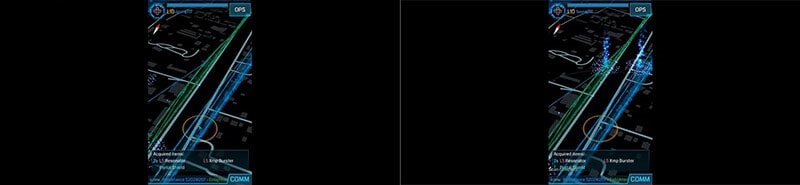
All set! Now you can play Ingress on any of your devices using Bluestacks Emulator.
Ingress Prime is an awesome game to play around the real world. With plenty of new features and a fresh interface to boost your experience. When there is so much you can do with this AR game then why stop there. Take your gaming to the next level with Dr.Fone and Bluestacks. This way you can unlock the full potential of your game without running the risk of getting caught. These methods of spoofing mentioned in this article are constantly updated so that you can stay ahead of the game publishers and enjoy from the comfort of your home.

Wondershare Dr.Fone
All Solutions in One Toolkit
- Dr.Fone offers a comprehensive solution to tackle all your phone management issues in one go.
- Effortlessly manage and unlock your device, repair system errors, and recover data.
- Take care of 19+ phone data all at once, hassle-free.
- Manage, transfer, and mirror your phone whenever you need. Wireless, worry less.
- Experience the power of Dr.Fone combined with AI technology, making the impossible possible.
Pokemon Go Hacks
- Popular Pokemon Go Map
- Types of Pokemon Map
- Pokemon Go Hacks
- Play Pokemon Go at Home



















Alice MJ
staff Editor