How to Screenshot on Snapchat without Them Knowing iPhone?
Nov 14, 2023 • Filed to: Mirror Phone Solutions • Proven solutions
Many people want to save the screenshots of others' Snapchat stories, but they also don’t want the other person to know about it. So, they avoid capturing it. Here we are talking about the Snapchat application, which certainly came with few restrictions. But apart from so many restrictions, there are certain loopholes as well. Today, in this content, we will provide you with four different methods that you can adopt for taking screenshots of others' Snapchat stories without them knowing.
Method 1. How to screenshot on Snapchat without them knowing iPhone using MirrorGo?
Here, the first method you can use to save other people's Snapchat stories without them knowing is adopting the ‘Wondershare Dr.Fone’ software. The ‘MirrorGo’ software powered by Wondershare is an advanced tool that will help you control your iPhone from your laptop or personal computer.
It Gets Better:The ‘Wondershare Dr.Fone’ software will not only help you in screen mirroring, but it will also help you in recording your iPhone screen as well. Further, it’s straightforward to use this software.
So let’s check out how you can use it:
# Easily Control Your iPhone Screen on Laptop or PC:You can easily control your iPhone screen on your bigger devices such as your laptop or your personal computer as well, where you need to use the touchpad or mouse for having quick navigation of your iPhone device. With the help of ‘MirrorGo’ software, you can easily open and use your iPhone mobile apps on your system even if you are working on the same device.
Want to know the best part?This software basically gives you the benefit of collaborative working with your iPhone and computer system as well. This is Truly Very Amazing!
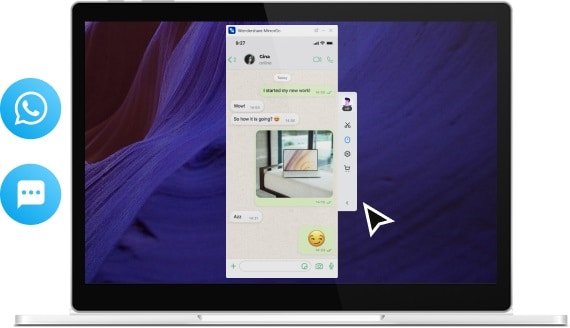
This ‘MirrorGo’ software enables you to do the screen mirroring your iPhone on your computer device using the WiFi connection. So, for connecting your iPhone device to your personal computer, there is no further need for cable as it only takes your iPhone plus your computer system along with a good Wifi connection.
This is crazy:Because MirrorGo software gives you the benefit of casting your iPhone’s screen presentation on a bigger screen of either your laptop or your personal computer in an effective way.
Method 2: Screenshot Snapchat using Another Device:
The other smart hack you can use to capture the screenshot of a Snapchat story without them knowing is operating another smartphone. Using this smartphone, you can record a video or capture the picture of the Snapchat story you want to record on your device.
To do this effectively, all you have to do is hold the smartphone over your iPhone and play the recording button. Then put your iPhone device parallel to the other smartphone you are using for recording on a plain surface and play the Snapchat story you want to save.
Now:Once you have finished recording the Snapchat story, you can edit the video or picture, whichever you have taken as per your requirement, and save the copy of others’ Snapchat stories without them knowing.
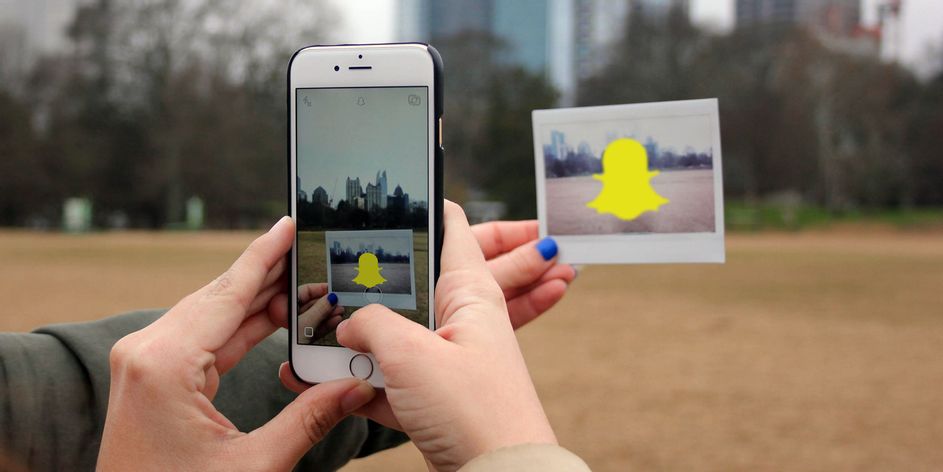
Method 3: How to Screenshot Snapchat without them knowing iPhone with in-build screen recorder:
This is another method where an in-built screen recorder app in iPhone can be used for taking a screenshot of someone else’s Snapchat story without them knowing. So, for capturing the undetectable screenshot in the Snapchat app, you will be required to add the ‘Screen Record’ feature to the Control Panel of your iOS device. And for doing this effectively, you can follow the given steps:
- First, directly go to the ‘Settings’ in your device.
- Then go to the ‘Control Center.’
- Then choose ‘Customize Controls.’ Here you will see a list of functionalities that your iPhone can perform. You need to keep on checking the list until and unless you find a small red button named ‘Screen Recording.’
- When you find your icon, tap on the Green Cross button to add this icon to the Control Centre’s Roster in your device. This icon can further be removed by pressing the red button.
This way, you can enable the ‘Screen Recording’ feature on your iOS device. Here for activating the Screen Recording, you only need to tap on the icon showing two concentric circles. So, when your screen recording starts, you can immediately go and open the Snapchat story for which you want to capture the screenshot without them knowing.
Hence without taking the screenshot, you can record the story on your device.
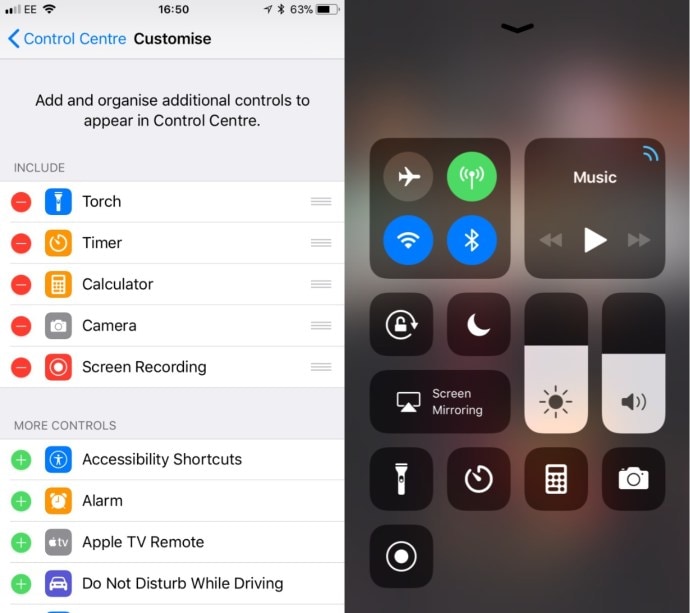
Method 4. Using Airplane Mode:
Another trick you can use to get a screenshot from another person’s story on Snapchat without them knowing is to use the Airplane Mode in your device. This is going to be the easiest method for which all you have to follow the given steps:
- Here, first of all, open your Snapchat account and ensure that the snap stories are fully loaded but without opening them.
- Then you can turn off your mobile data, wifi connection, and even Bluetooth as well.
- Now switch on the airplane mode on your device.
- Then again, go to your Snapchat account and open the snap story that you wish to save without them knowing.
- Here you can take the screenshot.
Remember, the most important thing here is that you need to wait for at least 30 seconds to turn on your mobile data or wifi after taking the screenshot.
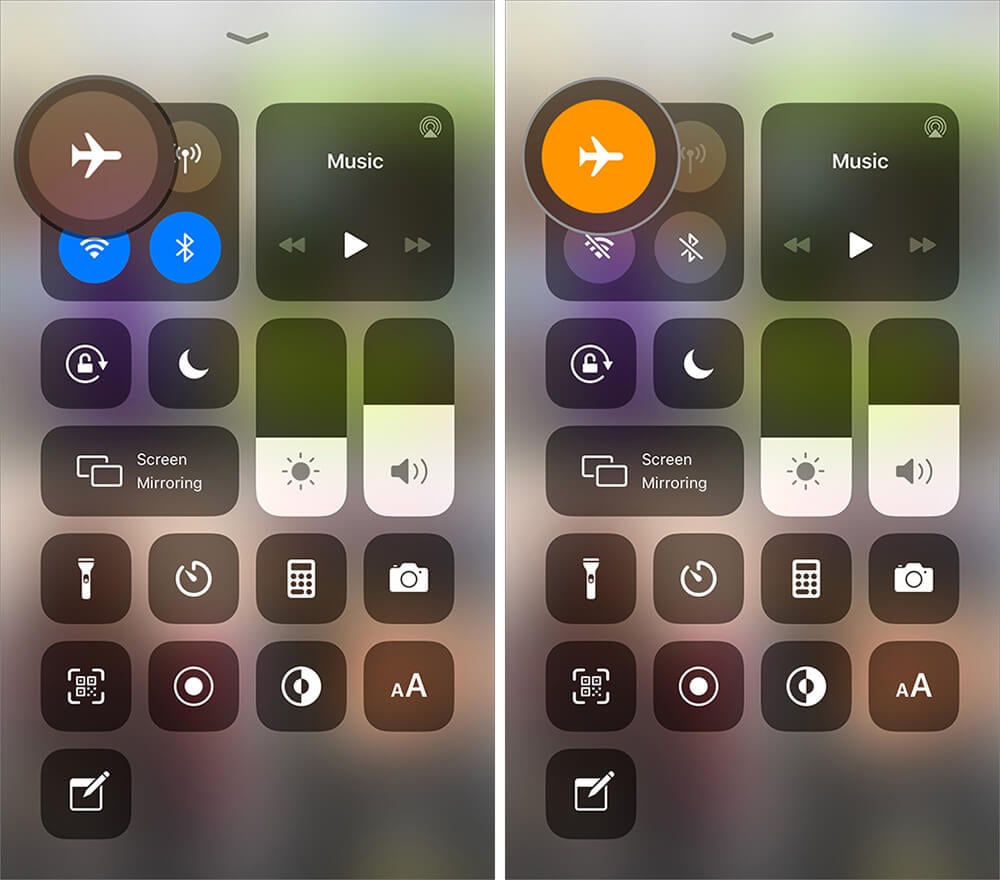
Here in this given content, by using the certain loopholes of Snapchat, we have provided you the four different methods which you can use in an effortless manner for capturing the screenshot of others’ Snapchat stories without them knowing. Firstly you are going to check the Wondershare Dr.FoneWondershare Dr.Fone software for screen mirroring as well as a screen recording of your iPhone device on your personal computer. Then, apart from that, here are other three methods which can also be adopted well.
Other Popular Articles From Wondershare
iPhone Mirror
- Control iPhone from PC
- Control iPhone Tips
- Mirror iPhone to PC
- 1. Cast iPhone to Mac
- 2. Apps to Mirror iPhone to Mac
- 3. Cast iPhone to Windows PC
- 4. Mirror iPhone/iPad to Windows PC
- 5. Display iPhone Screen on PC
- 6. Screen Share on iPhone
- 7. Mirror iPhone to Laptop
- 8. Mirror iPhone to PC via USB
- 9. Mirror iPhone to Windows 10
- 10. Stream iPhone to Computer
- 11. Stream iPhone Video to Computer
- Mirror iPhone to Others
- 1. Screen Mirroring iPhone to iPad
- 2. Mirror iPhone to iPhone
- 3. Mirror iPhone/iPad to Fire TV Stick
- 4. Mirror iPhone to Roku
- 5. Cast iPhone to Chromecast
- Screen Record iPhone
- 1. iPhone Screen Recorders
- 2. Record Youtube Videos on iPhone
- 3. Capture iPhone Screen on PC/Mac
- 4. Screenshot Snapchat without Knowing
- 5. Turn on Screen Record on iPhone
- 6. Capture iPhone Screen Video
- 7. Record iPhone Screen without Jailbreak
- Screen Mirroring Tips
- ● Manage/transfer/recover data
- ● Unlock screen/activate/FRP lock
- ● Fix most iOS and Android issues
- Mirror Now Mirror Now Mirror Now




James Davis
staff Editor