
[2026 Guide] How to Resolve OnePlus Touch Screen Not Working
Feb 11, 2026 • Filed to: Phone Repair Solutions • Proven solutions
"I have a OnePlus 10 pro , I'm facing the issue were the touch screen doesn't work except for fingerprint, the physical button , back and home . does anyone know how to fix this?"
A non-responsive touch screen is one of the most frustrating issues, especially since smartphones play a crucial role in daily tasks. Even OnePlus phones, known for their reliable performance, can experience this problem, disrupting your routine. If your OnePlus touchscreen is not working, it can be an exhausting experience.
Luckily for your, multiple ways are available to resolve this issue. This article will list six fixes for resolving the OnePlus touch not working issue. It will also discuss the reasons behind this issue in detail and provide a list of tips to avoid it in the future.
Part 1: What Causes OnePlus Screen Unresponsive?
Answering what causes OnePlus screen unresponsiveness is difficult. Many reasons, ranging from minor bugs to serious hardware issues, can cause it. To find out the exact or near exact reason, you will have to review your device's activity before this issue occurs. You can use the following common reasons behind the OnePlus 6T touch screen not working as the basis of your investigation:
1. Touchscreen Calibration
Excessive smartphone use can lead to touch screen calibration issues, causing the touch functionality to malfunction. Until the screen is properly recalibrated, you may continue to face unresponsive touch problems.
2. Battery Issue
A damaged battery or one that's nearing the end of its lifespan can contribute to unresponsive touch screen issues. Additionally, low battery levels or problems with the charging port can also disrupt touchscreen functionality.
3. Corrupted System Files
Corrupted system files are a major culprit behind unresponsive touchscreens and can severely impact your phone's overall performance. These damaged files can cause a range of issues, from slow response times to system crashes, affecting the smooth functioning of your device.
4. Conflicting Settings
Conflicting settings, such as touch sensitivity or screen refresh rate, can also cause touchscreen issues. Until these conflicts are resolved, the touchscreen performance will remain compromised, leading to ongoing problems.
Part 2: The Common Solutions to Solve a OnePlus Screen Unresponsive
Fixing the OnePlus touchscreen not working is easy as long as it is not a serious hardware issue. While there are multiple ways to solve this problem, we have chosen the 6 most common and easy solutions. Listed below are the 6 common solutions to solve a OnePlus screen unresponsive:
Solution 1. Restart the OnePlus Phone
The first step to resolve the OnePlus 5T touch not working issue is to restart your device. Restarting helps eliminate temporary bugs and glitches, resetting your device's processes for smoother performance. Follow this guide to restart your OnePlus device:
Steps: Press and hold the “Power” button for a couple of seconds until it turns off. Wait a few moments and then use the “Power” button to turn on the device. In some of the OnePlus devices, you also have to use the “Volume Down” button along with the “Power” button to restart the device.
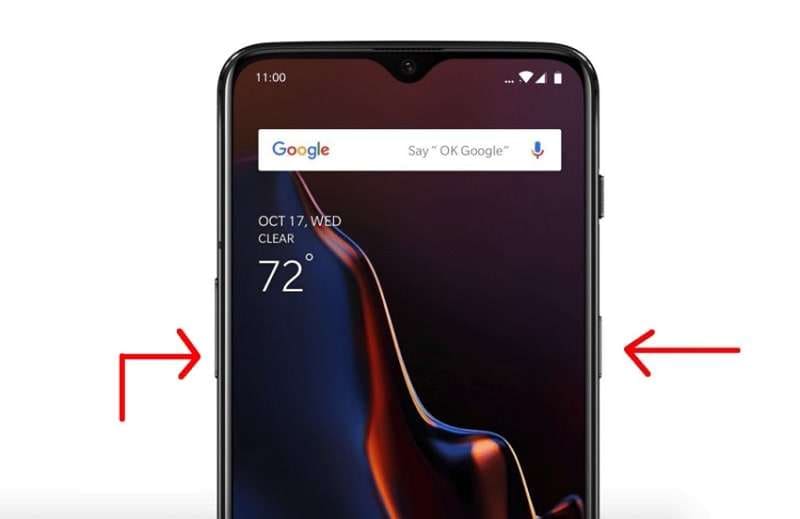
Solution 2. Check the Charging Port and Battery
The issues with the battery of your OnePlus 5 can also lead to OnePlus 5 touch not working. It can be due to your device's low or near-empty battery. While in some cases, serious issues with the battery can also be behind this problem. Similarly, the reason behind your phone's touch not working can be charging port issues.
To fix the touch screen issue, start by cleaning your device’s charging port. Then, turn off your device, charge it, and restart to see if the problem is resolved.
Solution 3. Contact the OnePlus Customer Support
Contacting OnePlus customer support can also help resolve the OnePlus 8T touch screen not working problem. It is especially helpful if you are unable to find the cause and want to seek an expert opinion. The OnePlus customer support will help you find the issue and recommend a solution.
If your OnePlus touch screen issue is caused by hardware problems, contacting support is a great option. They can direct you to the right service center for repairs.

Solution 4. Wipe the Cache of Your OnePlus Device
A common reason for OnePlus Nord being stuck on the loading screen is the filled cache partition. If you do not clean out the cache partition of your OnePlus device, its performance will degrade. As a result, your device will experience issues like the touch screen not working or getting stuck at the loading screen. Here is how you can clear the cache of your OnePlus device:
Step 1: Turn off your device by pressing and holding the “Power” button. Once it is turned off, press and hold the “Power” and “Volume Down” buttons until you see the OnePlus logo.

Step 2: Now, enter your phone’s PIN or pattern and choose a language. After selecting the language, choose “Wipe data and cache.”
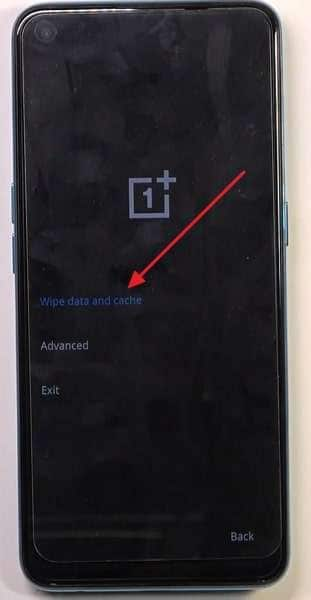
Step 3: Select "Wipe cache" on the next screen and confirm the action through "Yes" in the ensuing window. Once the process is complete, choose "Reboot" to restart your device.
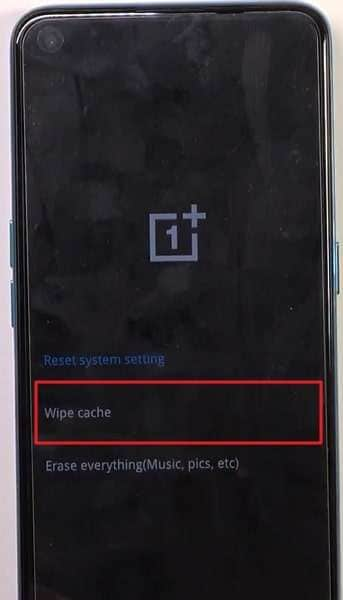
Solution 5. Reset to Factory Settings
If clearing the cache partition doesn’t resolve the touchscreen issue, a factory reset might be necessary. This should be your last resort if other fixes fail and the cause is unclear. Keep in mind, a factory reset will erase all data on your phone, so make sure to back up your information first. Follow these steps to reset your OnePlus device quickly:
Step 1: Launch Settings on your OnePlus device and tap “System” to select “Reset Options.”
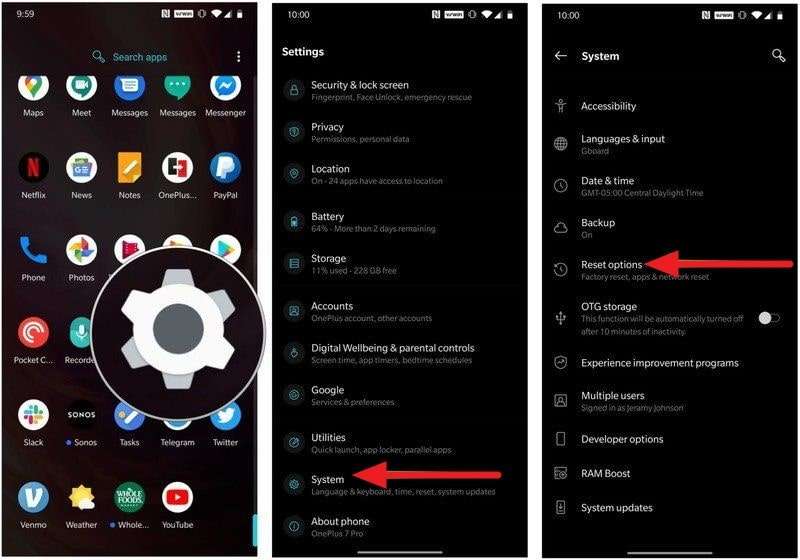
Step 2: In the “Reset Options,” select “Erase all data (factory reset)” and confirm the action by again pressing “Erase All Data.” It will start the factory reset process.
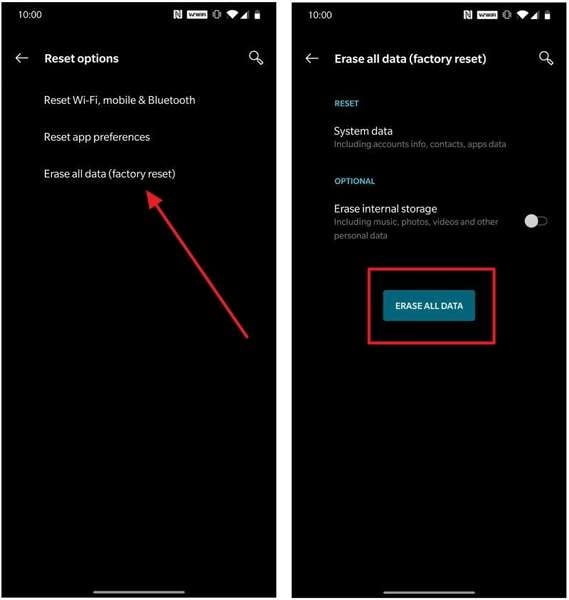
Solution 6. Replace the Old Screen with A New Screen
If all previous fixes fail, replacing the touchscreen may be necessary, especially for hardware or severe software issues. While this is an effective solution, it can be costly. Prices for new touchscreens vary by model, typically ranging from $20 to several hundred dollars.
Part 3: How to Avoid OnePlus Screen being Unresponsive?
Protecting your OnePlus device against system issues like touch not working is not difficult. While it is true that you can't 100% avoid such problems, the risks can still be reduced to a great extent. To prevent your OnePlus screen from being unresponsive, here are some tips you can follow:
- Regular Updates:You should always ensure that your OnePlus device runs on the latest software version available. It can help prevent bugs or glitches that might cause the screen to become unresponsive.
- Device Protection:It is also essential that you use a good quality phone case and screen protector. These will protect your OnePlus device from physical damage. Drops, bumps, or scratches can damage the screen and make it unresponsive.
- Delete Unnecessary Apps:If you have too many apps on your OnePlus devices, it can cause screen unresponsiveness issues. Thus, you should only install the apps you need and delete the apps that are no longer needed.
- Use Dr.Fone 13:Having a professional tool like Wondershare Dr.Fone in your arsenal helps a lot in protecting against system issues. If a system issue is able to pass through, Dr.Fone has the ability to resolve the issue in a matter of seconds. Moreover, it is a complete smartphone tool with data transfer, location changer, and system repair features.
A new version of Dr.Fone is expected to release in the latter half of this month. The new version will include many improvements, advanced features, and increased device support. Furthermore, it will also have a better and more user-friendly interface.

Ditch the hassle of multiple apps and simplify your mobile experience with Dr.Fone App, the ultimate all-in-one solution for iOS and Android users. Unlock your device, change your GPS location, and transfer WhatsApp data with ease. Plus, recover lost data from Android devices and transfer files, photos, and music between devices with ease. Fix common system issues and get the most out of Dr.Fone App with our "Tips" section below.
Dr.Fone App (iOS) & Dr.Fone App (Android)
Your One-Stop Expert for Screen Unlock, Smart Clean, Data Recovery, Change Location, and Phone Management of Mobile Devices!
- Effortlessly unlock various locks on your device.
- Instantly free up storage space by smart clean.
- Rapidly recover different kinds of lost phone data and information.
- Easily changes GPS location on Android devices.
- Easily manage cluttered and private device content.
Conclusion
To sum up this article, it can be said that issues like OnePlus touch not working are part of life. These issues can occur anytime and are hard to completely protect against. Thus, having a problem solver like Wondershare Dr.Fone is the best choice. It will not only help you safeguard against system issues but also resolve them if they occur.
Bonus Tips: Easily bypass OnePlus lock screen without password with Dr.Fone - Screen Unlock (Android). This Android Lock Screen Removal can remove lock screen with pattern, PIN, password and fingerprint. Supported brands include Samsung, Xiaomi, OnePlus, and more.
OnePlus Manage
- OnePlus Unlock
- 1. Bypass Google FRP on OnePlus
- 2. Reset or Hard Reset OnePlus
- 3. Unlock OnePlus without Password
- 4. Unlock Bootloader on OnePlus
- 5. Network Unlock OnePlus Phone
- OnePlus Tips
- ● Manage/transfer/recover data
- ● Unlock screen/activate/FRP lock
- ● Fix most iOS and Android issues
- Manage Now Manage Now Manage Now




















James Davis
staff Editor
Generally rated4.5(105participated)