
How To Check IMEI Number of OnePlus Phones in 2026
Dec 31, 2025 • Filed to: Device Data Management • Proven solutions
Dr.Fone Basic:
Better Control for Your Phone
Manage, transfer, back up, restore, and mirror your device
The International Mobile Equipment Identity (IMEI) number is a unique code that distinguishes your OnePlus phone from other smartphones. This number can be useful for troubleshooting your smartphone issues, reporting it lost or stolen, or unlocking it for usage with a new carrier.
Whether you have a OnePlus 9, 8T, Nord, or any other model, verifying the IMEI number is easy and can be done in a few simple ways. This article will show multiple ways to run a OnePlus IMEI warranty check. So, without further ado, let's dive right into it!

Part 1: Reasons Why You Need To Know Your OnePlus Phone's IMEI Number
You must know your OnePlus device's IMEI number for several reasons. Let's look at each reason in detail:
- Warranty Check– Knowing your OnePlus phone's IMEI number allows you to verify the status of your device's warranty. You can use this number to determine if your gadget is still under warranty and whether you are eligible for free repairs or replacement components.
- Track lost phone– If your OnePlus phone is lost or stolen, you can trace its whereabouts using its IMEI number. The number can assist you in locating your device, reporting it to the police and your service provider, and recovering it.
- Identify counterfeit phones– Counterfeit OnePlus phones are becoming more common, and knowing your device's IMEI number might assist you in determining its legitimacy. To confirm that you have a legitimate gadget, check the IMEI number against official databases.
- Unlock your phone– You must unlock your OnePlus phone with a new carrier before using it. You can get an unlock code from your carrier using the IMEI number or a third-party unlocking service.
- Troubleshoot technical issues– If you're having technical problems with your OnePlus phone, customer service can request your device's IMEI number to assist in diagnosing and repairing the problem.
- Protect privacy and security– The IMEI number on your OnePlus phone can also prevent your device from connecting to the network, which can assist in preserving your privacy and security if your phone is lost or stolen.
Quick Tip: Instead of checking IMEI status one by one, you can use Dr.Fone Unlock Online – Free IMEI Check. It provides instant results (1–60s) for OnePlus and other brands, including warranty, blacklist, and carrier lock info. Learn how it works →
Part 2: How To Check IMEI Number on OnePlus Phone
Now that you know why IMEI number check OnePlus, it's time to learn how to do it. Here, we have outlined some of our tried and tested methods that have helped us in this cause. Follow their step-by-step tutorial to learn in detail.
Method 1: Using USSD Code
This method involves using a USSD code to check the IMEI number of your OnePlus phone. A USSD (Unstructured Supplemental Service Data) code is a short code that can be dialed on the phone to conduct specific functions, such as verifying the IMEI number of a device.
Here's how to use the USSD code for OnePlus:
- Step 1: Launch the Phone application on your OnePlus device.
- Step 2: Enter *#06#followed by the call button.

Note: Instantaneously, the IMEI number will appear on the screen.
Method 2: From Phone Settings
The second method for the OnePlus IMEI number check involves using phone settings. This method requires accessing your phone's settings to determine its IMEI number. This technique is straightforward and compatible with most Android devices, including OnePlus phones.
- Step 1: Access the Settings menu on your OnePlus phone.
- Step 2: Select About Phone > Status from the menu.
- Step 3: Scroll down until you locate the IMEI number.

Method 3: From the Back of the Phone
The IMEI number is inscribed on the rear of certain OnePlus phones, typically near the bottom. Look for a label or decal with a barcode and a number to determine whether your phone has this feature.
Method 4: On SIM Tray
Some OnePlus smartphones have the IMEI number inscribed on the SIM tray, the slot where the SIM card is inserted. You can determine whether your phone has this feature by removing the SIM compartment and locating a number.
Method 5: On the Phone Box
You can locate the IMEI number on the packaging if you still have the original box pack for your OnePlus phone. The carton typically has a label or sticker with a barcode and a number, which is your phone's IMEI number.
Method 6: Check Network Provider's Website
You can also verify the IMEI number of your OnePlus phone by visiting your network provider's website. This method is beneficial if you cannot access your device or wish to monitor multiple devices simultaneously. Here's how to do it:
Go to your network provider's website and log into your account. Find a section that displays your device's information or history. This is usually under Device Information. Look at the IMEI of your OnePlus device.
Bonus Tip: Unlock the Full Potential of Your Smartphone With Wondershare Dr.Fone
Wondershare Dr.Fone is an excellent tool that can assist you in unlocking your smartphone's full capabilities. This tool intends to assist you in verifying the validity of your device, safeguarding your privacy, and troubleshooting technical difficulties. You can check your phone's IMEI number, model number, and other critical device characteristics using Dr.Fone.
Verification Report
Dr.Fone - Phone Verification Report, for iOS version only, can check your phone's IMEI number and determine whether it is authentic. This tool can also examine other information about your phone, such as model, brand, OS version, battery level, storage space, etc. Dr.Fone Phone Verification feature can assist you in better managing your phone and resolving any issues that can arise.
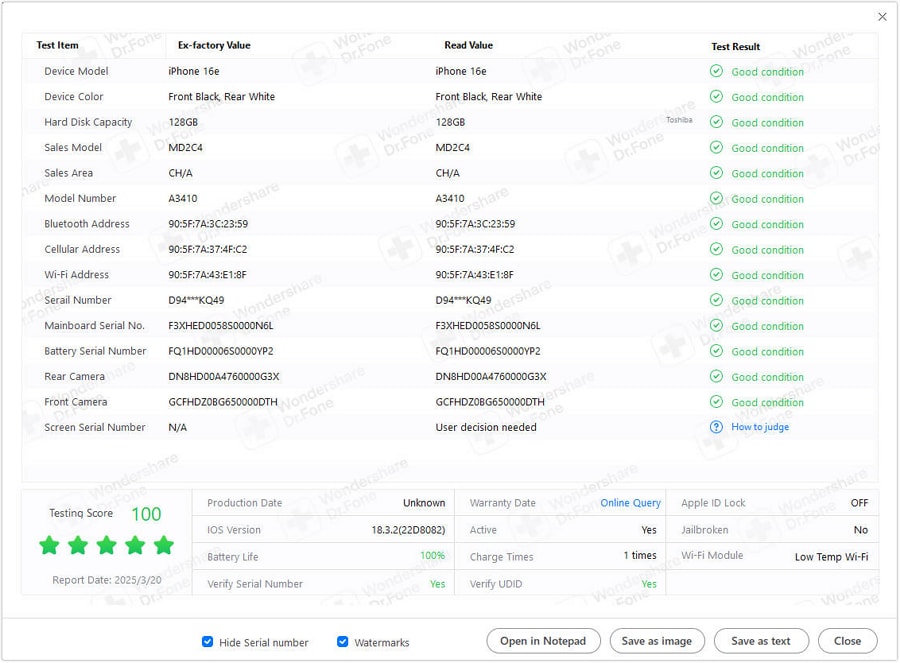
Device Details
Device Details can check your Android phone’s IMEI number. This feature can offer a more generic information about the device, including the conditions of battery, CPU, OS version, etc. It is accessible on both iPhone and Android versions of Dr.Fone.
Key Features of Dr.Fone – Phone Verification:
Here are some of the key features that you should know about Dr. Fone's Phone Verification feature:
- Offers in-depth CPU and GPU device details
- Provided information about the OS, battery health, storage space, etc.
- Help users find IMEI numbers of their Android devices.
- Works for all Android devices, such as OnePlus, Samsung, Redmi, etc.
Here are the steps to access device details for your OnePlus device:
- Step 1: Download and launch the Dr.Fone application.
- Step 2: Connect the Android device that has to be tested to Dr.Fone via cable or Wi-Fi. Select it when it displays on the left panel in the My Device section.

- Step 3: You can examine the device information, in general, using the panel shown on the front. To do so, click the Device Details button in the upper right corner to open a new window. All information about the device is provided there. You will find the IMEI number on the upper right side of the details.
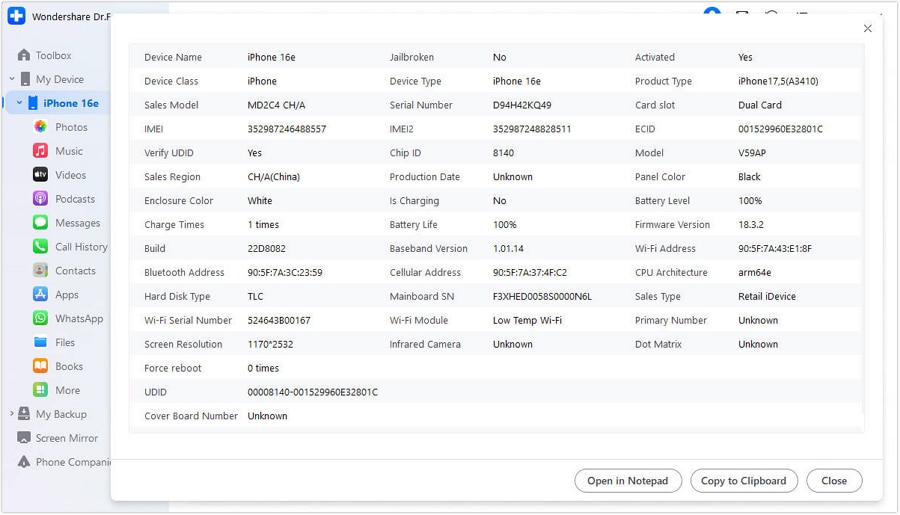
Conclusion
Knowing your OnePlus phone's IMEI number is essential for many reasons. While there are various techniques for determining your device's IMEI number, Wondershare Dr.Fone is the most uncomplicated and trustworthy.
With its simple design and strong capabilities, Dr. Fone can help you access your smartphone's full potential while ensuring its authenticity, privacy, and security. So, if you want to check the IMEI number of your OnePlus phone, we strongly suggest you utilize Dr.Fone.
💡 Want to verify your OnePlus IMEI instantly?
Try the Free Online IMEI Check by Dr.Fone. It’s ad-free, secure, and works for all devices worldwide.
Frequently Asked Questions
FAQs
Dr.Fone Basic:
Better Control for Your Phone
Manage, transfer, back up, restore, and mirror your device
OnePlus Manage
- OnePlus Unlock
- 1. Bypass Google FRP on OnePlus
- 2. Reset or Hard Reset OnePlus
- 3. Unlock OnePlus without Password
- 4. Unlock Bootloader on OnePlus
- 5. Network Unlock OnePlus Phone
- OnePlus Tips
- ● Manage/transfer/recover data
- ● Unlock screen/activate/FRP lock
- ● Fix most iOS and Android issues
- Manage Now Manage Now Manage Now

















James Davis
staff Editor