4 Solutions to Fix LG G5 Won't Turn On
Jul 12, 2024 • Filed to: Mobile Repair Solutions • Proven solutions
Smartphones are no longer a luxury item and people consider them as a necessity. LG is a renowned brand and its phones might be expensive but are very reliable and thus many choose to buy them. However, we also find users stressing when their LG G5 won't turn on. This a common problem these days and affected users are often seen enquiring about why my LG phone won't turn on.
LG phone won't turn on, especially, LG G5 won't turn on is an issue that has suddenly started bothering many of LG’s loyal users. When you try to switch on your LG phone, the screen remains blank but the buttons at the bottom light-up. This is extremely weird and we see queries coming in on daily basis asking what to do when an LG G5 won't turn on.
Since LG phone won't turn on has become a global problem, it is best that we deal with it carefully, step-by-step following various techniques to fix the error and resume using an LG phone without any glitches.
Part 1: Reasons for LG G5 won't turn on
When you encounter a problem of LG phone won't turn on, what is the first thing you do? You start looking for possible fixes for LG phone won't turn on an error, right? This is what any user would do and you are doing no wrong. However, we suggest you try to examine the problem a little so that it does not pop-up in the future, and even if it does, you will know why it occurred and how it must be tackled.
First of all, let us clear all myths about Lg G5 won't turn on the issue. This may not be a hardware problem, so be rest assured that your expensive device is fine and need not be replaced. Secondly, eliminate the possibilities of a virus or malware attack. All you need to know when your LG phone won't turn on is that it might be because of minor software changes which keep occurring in the background. Also, sometimes the battery drains out completely without you having to notice it. These are very common occurrences and might cause the LG G5 won't turn on the problem. Clogged Cache partitions and excessive data stored in the cache can also lead to similar errors.

Once you are clear about why my LG phone won't turn on, let us move further and discuss some ways to combat the problem. The methods given below are explained in detail for your convenience, thus, make sure to use them according to the instructions given alongside.
Part 2: Charge LG G5 for a while before turning it on
There are various reasons because of which your LG G5 won't turn on. Some of the causes are described in the previous segment, the simplest of them all being, your phone running out of charge or battery power. This is a not a very rare phenomenon as in this busy life, we tend to forget to put our phone on charge as a result of which the battery drains out completely and reaches 0%.
In such situations when your LG phone turns on, take our advice and, connect your phone to a charger, preferably its original charging cable and adapter.

Use a wall socket to charge the LG G5. Let the phone be on charge for Atlas 20 minutes before you try to turn it back on.
It is necessary to use the LG G5 charger only because it checks whether or not your device responds to charge and also because the charger is specially designed for your device, thus, to avoid further complications, use the original charger.

Part 3: Take out the battery and power on the phone
This technique might sound very simple but works wonders in many situations. All you need to do to remove the battery when you LG phone won't turn on.
1. Firstly, look for the small eject button at the bottom near the detachable portion of the phone.

2. Press the button gently and wait for the battery to eject itself.

3. Now pull the detachable portion out as shown in the image.

4. Remove the battery from the detached portion and place it back again.

5. Now turn on your LG G5 and wait for it to boot up normally all the way to the device’s home screen.

Part 4: Wipe Cache partition to fix LG G5 won't turn on
Wiping off cache data is a tip you must always keep in mind while using any phone and not just an LG G5. It cleans the device and makes it as good as new. To clear cache portions when LG phone won't turn on, must first boot into the Recovery Mode screen. To do this:
1. Press the volume down button and power button together until you see a screen with multiple options before you.
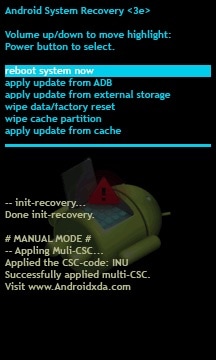
2. Once you are the Recovery Mode screen, use the volume down key to scroll down and select ”Wipe cache partition” as shown below.

3. After the process is completed, select “Reboot System” which is the first option in the recovery mode screen.
This method will help you erase all the clogged up and unwanted files. You may loose some App related data, and device settings, but your contacts and other important files stayed backed up in your Google Account.
If clearing cache portions also don't help, there is only one thing left to try.
Part 5: Factory reset LG G5 to fix it won't turn on
Factory reset, master reset or hard reset are one and the same things and must be applied only when nothing else works because this method deletes all data and settings from your device and you will need to set up your LG G5 from scratch. Follow the instructions given below to Master set your LG G5 in Recovery Mode:
When you are at the Recovery Mode screen, scroll down using volume down key and from the options given, select “Factory Reset” using the power key.
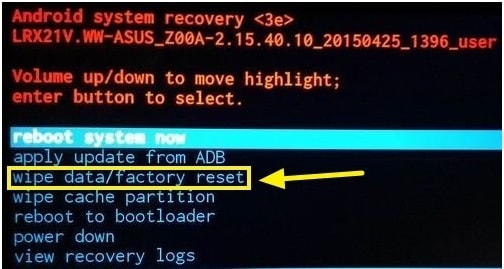
Wait for your device to perform the task and then reboot the phone in Recovery Mode by selecting the first option.
To conclude, the next time you find yourself asking others why my LG phone won't turn on, remember the tips and tricks given in this article and use them before you seek any technical or expert assistance. These methods are easy and safe. They have helped many when their LG phone won't turn on, especially users whose LG G5 won't turn on. So don't think twice before using and recommending these fixes. Choose the one that best suits your requirement and solves the LG phone won't turn issue ally yourself.
LG Manage
- LG Transfer
- 1. Transfer from LG to Samsung
- 2. Transfer from LG to Android
- 3. Transfer from LG to Computer
- 4. WhatsApp from iPhone to Android
- 5. WhatsApp from Android to iPhone
- LG Unlock
- 1. Get Into a Locked LG Phone
- 2. Unlock LG Phone Without Password
- 3. Unlock LG G2/3/4 Without Password
- 4. Unlock Bootloader On LG Phones
- 5. Bypass Lock Screen on LG G4
- 6. Bypass Google Verification on LG
- 7. Top LG Bypass Tools
- 8. Forgot LG Backup PIN
- 9. Reset LG Phone Lock Screen Code
- 10. Reset an LG Phone That Is Locked
- LG SIM Unlock
- 1. Free LG Unlock Codes
- 2. Unlock LG to Use Any SIM
- 3. Network Unlock LG L322DL
- 4. Network Unlock LG Stylo 6
- 5. Network Unlock LG V60 ThinQ 5G
- 6. Bypass LG Lock Screen and Sim Lock
- LG Root
- LG Problems
- 1. LG Phone Stuck on Logo Screen
- 2. LG Stylo 6 Screen Not Responding
- 3. LG G3 Won't Turn On Completely
- 4. LG G4 Won't Turn On
- 5. LG G5 Won't Turn On
- 6. Bricked Your Android Phone
- 7. Stuck at Android System Recovery
- LG Tips
- ● Manage/transfer/recover data
- ● Unlock screen/activate/FRP lock
- ● Fix most iOS and Android issues
- Manage Now Manage Now




Alice MJ
staff Editor
Generally rated4.5(105participated)