Two Solutions to Root LG Stylo Easily
Oct 24, 2025 • Filed to: Device Data Management • Proven solutions
Dr.Fone Basic:
Better Control for Your Phone
Manage, transfer, back up, restore, and mirror your device
We are well aware of the fact that the cost of Smartphones goes higher up when the display size, features and specifications increase. But LG Stylo, with a display size of 5.7 inches, proved otherwise. Running on Android V5.1 Lollipop, LG Stylo has some of the best features that a smartphone can have. It has a big screen and a built-in stylus. Just when styluses were considered dead, LG G stylo gave it a fresh lease of life. The phone has an 8MP primary shooter and 5MP front camera for selfies. Also, it has 1/2GB RAM and an internal storage of 16GB expandable up to 128GB which is quite admirable.
Now, if we talking about rooting the LG Stylo, the benefits are many. It will help the Stylo respond faster, save battery life, and even block ads that irritate you when using an application. Going further, LG Stylo root, can change the stock Android and install custom ROMS and Kernels and define the way your LG Stylo looks and functions. You can also clear up unwanted apps that take up memory and do a lot more. Rooting LG Stylo may be the best option if you wish to enter into Android geekdom with your LG Stylo.
So, learn how to root lg stylo so as to unlock its powers.
Part 1: Preparation of rooting LG Stylo
Rooting is the actual process of obtaining Superuser access to a smartphone. Generally, smartphone manufacturers do not grant Superuser access to the common users of the phone. By having a privileged access to the Android smartphone, users can do all those activities that are blocked by the manufacturer. But before performing any drastic changes to your phone like rooting, it is necessary to do certain things. Therefore, before you do a lg stylo root, take proper care to do the following preparations.
• Before performing lg stylo root, it is necessary to know about your device thoroughly. So, visit the “About Device” section in Settings and note down the details.
• Rooting LG Stylo may take quite some time in certain cases. To complete the rooting process without any interruptions, make sure to have a completely charged battery to be on the safer side.
• Backup all the important data like contacts, pictures, app data etc. that you have on your LG G Stylo because when you root lg stylo, all data may be lost.
• Have the necessary LG device driver, USB cable drivers installed in your computer to make connections easy.
• A good, preferably native, USB cable is necessary for establishing connection between your device and the PC
• Install custom recovery on your device and enable USB debugging.
• If you root lg stylo, the warranty may be nullified. So learn how to unroot the device to stay clear of such a problem.
After having done all the preparations, your device can be rooted by doing the following steps.
Part 2: How to root LG Stylo with SuperSU
Yet another easy method to root lg stylo is using SuperSU. It is an application that facilitates easy management of Superuser access and permission. It is developed by a developer named Chainfire. It can also be employed to root lg stylo in a matter of few minutes if all the preparatory works are done and ready. It needs to be flashed on to the ROM of LG stylo to be used. Here are the steps to be followed to do lg stylo root using SuperSU.
Step 1: Download SuperSU and other necessary files
To root an Android phone using SuperSU, it is necessary to have a custom recovery file installed on the phone. After unlocking the bootloader, install either TWRP or CWM recovery and reboot your LG stylo. In the computer, download the latest version of SuperSU flashable compressed zip file. Keep the zip file as it is and do not extract it.
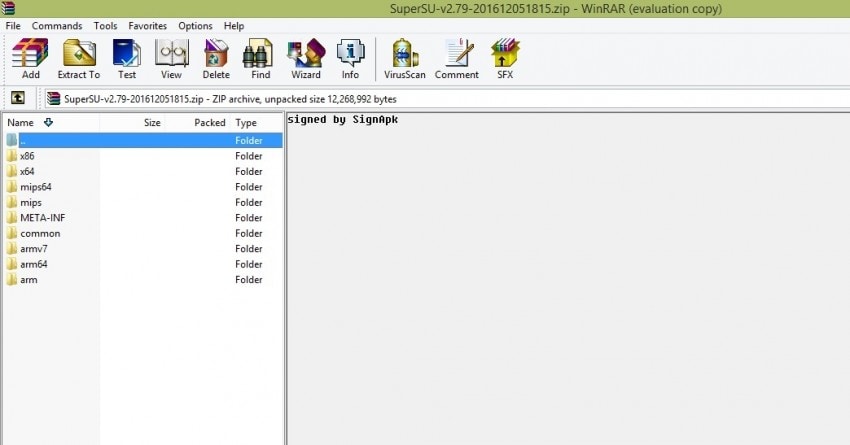
Step 2: Connect the LG Stylo with PC
Now, connect your Android smartphone with the PC using a USB cable.
Step 3: Transfer the downloaded fine to LG Stylo
After connecting the device and the computer, transfer the downloaded SuperSU zip file to the internal storage of LG Stylo.
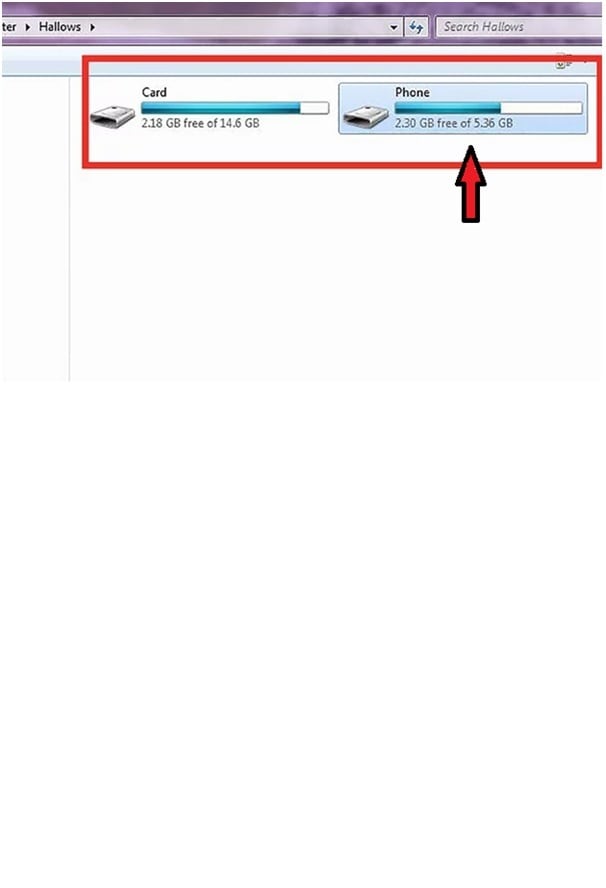
Step 4: Boot the phone into recovery
Turn off your Android smartphone and boot it into TWRP or CWM recovery mode by pressing and holding volume down button + power button simultaneously.
Step 5: Install the SuperSU app
Now, tap on “Install” if you are in TWRP recovery. If you are in CWM recovery, click on “install zip from SD card”. Then navigate to find the SiperSU zip file in the storage and select it. For TWRP recovery, do “Swipe to Confirm Flash” to start the flashing the file. In the case of CWM recovery, click on “confirm” and flash the file onto your LG Stylo.
Step 6: Reboot your device
After you get the notification about the successful flash, reboot your LG Stylo to finish the rooting process.
Voila! Your device is now rooted. You can find the SuperSU app in the LG Stylo app drawer.
We have just seen how to root lg stylo using two simple methods. Both the methods are very easy to perform and do not require much expertise. So, you can figure out the method that you are most comfortable with and root your LG Stylo in a few minutes.
Dr.Fone Basic:
Better Control for Your Phone
Manage, transfer, back up, restore, and mirror your device
LG Manage
- LG Transfer
- 1. Transfer from LG to Samsung
- 2. Transfer from LG to Android
- 3. Transfer from LG to Computer
- 4. WhatsApp from iPhone to Android
- 5. WhatsApp from Android to iPhone
- LG Unlock
- 1. Get Into a Locked LG Phone
- 2. Unlock LG Phone Without Password
- 3. Unlock LG G2/3/4 Without Password
- 4. Unlock Bootloader On LG Phones
- 5. Bypass Lock Screen on LG G4
- 6. Bypass Google Verification on LG
- 7. Top LG Bypass Tools
- 8. Forgot LG Backup PIN
- 9. Reset LG Phone Lock Screen Code
- 10. Reset an LG Phone That Is Locked
- LG SIM Unlock
- 1. Free LG Unlock Codes
- 2. Unlock LG to Use Any SIM
- 3. Network Unlock LG L322DL
- 4. Network Unlock LG Stylo 6
- 5. Network Unlock LG V60 ThinQ 5G
- 6. Bypass LG Lock Screen and Sim Lock
- LG Root
- LG Problems
- 1. LG Phone Stuck on Logo Screen
- 2. LG Stylo 6 Screen Not Responding
- 3. LG G3 Won't Turn On Completely
- 4. LG G4 Won't Turn On
- 5. LG G5 Won't Turn On
- 6. Bricked Your Android Phone
- 7. Stuck at Android System Recovery
- LG Tips
- ● Manage/transfer/recover data
- ● Unlock screen/activate/FRP lock
- ● Fix most iOS and Android issues
- Manage Now Manage Now
















James Davis
staff Editor