The Easy Way To Unlock Your LG V60 ThinQ 5G
Oct 13, 2025 • Filed to: Screen Lock Removal • Proven solutions
One great thing about buying a phone from a mobile service provider is that it comes with a package for calls, SMS, and the internet. However, there will be instances when you have already bought the phone. In this case, it will be the LG V60 ThinQ 5G, and find out that the service they provide is not what you have expected it to be. You have heard from your friends about a better mobile service provider and want to switch to a better one.
Many people have been in this situation where they find out that they cannot use their phone for other sim cards or mobile service providers, which could cause a major inconvenience. Many people on websites such as Quora have posted discussions on how they can unlock their LG V60 ThinQ 5G. We have searched the internet on different methods that you can do by yourself and unlock your devices to be used with other mobile service providers.

Part 1: LG V60 ThinQ 5G

LG V60 ThinQ is probably one of the best phones that LG has released due to the specs that it has and the features that can beat its more expensive competitors. Upon its release, many people and fans thought that the phone was too big, but its software and features can make up for its size. This phone comes in 2 colors, blue with copper accents and white that has silver accents.
The screen resolution is 2,460 x 1,080 pixels and has a density of 395 PPI which provides color accuracy and makes the images on the screen look sharp. The LG V60 ThinQ also comes with a dual screen which optimizes your experience with the phone and lets you do more with more screen. The battery is also at 5,000mAh power, which you can use for a longer time, and has been tested to last eight hours of battery life for 2 full days. Despite this phone being larger than other phones, it packs a punch of features that can rival its competitors.
Part 2: Why Unlock My LG V60 ThinQ?
If you want to unlock your LG V60 ThinQ phone, there are multiple reasons why you want to do that. We will list down the common reasons that users shared, and you can find if yours fit in that list. Here are some common reasons why you will unlock your phone.
- You want to use your phone outside of the country.
- The mobile service provider could have blacklisted the number.
- You want to use a sim card for your phone.
- You want to switch to another mobile service provider.
- There are pending payments associated with your number.
- You are probably selling your phone, and the buyer wants to use another mobile service provider.
Part 3: How to Network Unlock LG V60 ThinQ 5G?
There are different ways to network unlock your LG V60 ThinQ, and we will share the free and paid versions with you. With these, you can have an option to either do it by yourself or with help from a paid third-party service for an easy and fast process.
a. Unlocking The LG V60 ThinQ SIM For Free
If you want to unlock your LG V60 ThinQ SIM without any costs, then you can choose this option where you can network unlock for free. Each mobile device is assigned an IMEI, which stands for International Mobile Equipment Identity, a code unique to every device. This IMEI code can help you unlock your phone without needing any technical knowledge or software to download. Unlocking your phone will be done in just a few simple steps and minutes of your time. You can follow the steps below on how to unlock your device with an IMEI code.
Step 1: First, you need to know your IMEI number, and you can do this by dialing *#06# or looking for the IMEI in your device's original package. Then you can enter that IMEI number and click on "Submit".
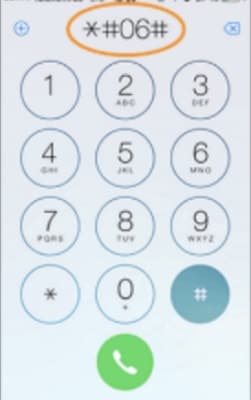
Step 2: The next step would be selecting the correct country and mobile service provider that you have initially signed up for. It is crucial in this step that you choose the correct one.

Step 3: After you have submitted your IMEI number, your country, and your mobile service provider, you will then be provided an unlocking code from Unlock-Free.com, which is a free remote unlock service, that you can use to unlock your device in just a few minutes.
b. Getting the unlock code from a paid third-party service
Now, if you wish to choose the faster option that does not require as much work on your side, you can choose to pay and get yourself an unlock code from another third-party service, such as FreeUnlocks. You can then follow the steps below on how you can do this.
Step 1: Go to the FreeUnlock's site and from there, you will be asked to fill in details such as your LG phone's model, and you will then click on the "Unlock Phone" button to go through the process.

Step 2: In the next step, they will ask for details such as the country and mobile service provider that your phone is currently registered. Once you have filled in all of these details, click on the "Continue" button.
Step 3: You will then be redirected to the payment page where you can fill in your payment details. Once you have finished the payment, they will then send you an unlock code. You can use this unlock code to finish the processing of network unlocking your phone and be able to use it anywhere in the world.
Part 4: Bonus Tip: How to Unlock Android Phones with Dr.Fone - Screen Unlock (Android)
Apart from the two options, we have shared with you how you can unlock the screen for your LG V60 ThinQ phone, and we have another bonus tip that you can use to unlock the screen of any Android phone by using "Dr.Fone - Screen Unlock (Android). So here are the steps that you can follow to unlock any Android phone in just a few steps.
Step 1: Open the Dr.Fone - Screen Unlock application and from the options, you can choose "Unlock Android Screen/FRP" to continue with the next step.

Step 2: Next step would be for you to choose the correct brand that you have with your phone. Dr.Fone supports different brands so make sure that you choose the correct one to avoid any issues with the next steps.

Step 3: You will then be shown instructions on how you can put your phone into download mode. Follow the steps that will be provided so you can move on to the next step.

Step 4: The next step would be for your device to download the recovery package, which should take a few minutes to download. Once the download is completed, you can click "Remove Now". Then once the process is complete, you will then be able to see that the removing password process has been completed and you will be able to access all of your data on your device.

Conclusion
We hope all the steps we have shared will be useful in unlocking your phone LG V60 ThinQ. We have given you both options of the free and paid service, which you can do if you want to be sure. If you have your IMEI number, unlocking your phone should be easy. Also, if you encounter any issue with the screen lock of your Android phone, you can use "Dr.Fone - Screen Unlock (Android) and get that screen lock issues out of the way.
LG Manage
- LG Transfer
- 1. Transfer from LG to Samsung
- 2. Transfer from LG to Android
- 3. Transfer from LG to Computer
- 4. WhatsApp from iPhone to Android
- 5. WhatsApp from Android to iPhone
- LG Unlock
- 1. Get Into a Locked LG Phone
- 2. Unlock LG Phone Without Password
- 3. Unlock LG G2/3/4 Without Password
- 4. Unlock Bootloader On LG Phones
- 5. Bypass Lock Screen on LG G4
- 6. Bypass Google Verification on LG
- 7. Top LG Bypass Tools
- 8. Forgot LG Backup PIN
- 9. Reset LG Phone Lock Screen Code
- 10. Reset an LG Phone That Is Locked
- LG SIM Unlock
- 1. Free LG Unlock Codes
- 2. Unlock LG to Use Any SIM
- 3. Network Unlock LG L322DL
- 4. Network Unlock LG Stylo 6
- 5. Network Unlock LG V60 ThinQ 5G
- 6. Bypass LG Lock Screen and Sim Lock
- LG Root
- LG Problems
- 1. LG Phone Stuck on Logo Screen
- 2. LG Stylo 6 Screen Not Responding
- 3. LG G3 Won't Turn On Completely
- 4. LG G4 Won't Turn On
- 5. LG G5 Won't Turn On
- 6. Bricked Your Android Phone
- 7. Stuck at Android System Recovery
- LG Tips
- ● Manage/transfer/recover data
- ● Unlock screen/activate/FRP lock
- ● Fix most iOS and Android issues
- Manage Now Manage Now


















James Davis
staff Editor