
6 Ways to Unlock LG Phones in 2026 [Comprehensive & Effective]
Mar 03, 2026 • Filed to: Screen Lock Removal • Proven solutions
Forgot Your LG Phone Password? Don't panic! You’re not alone. Many people experience this common mishap, leaving them locked out of their devices and wondering how to unlock LG phone forgot password. The good news is that there are several effective solutions to quickly regain access to your phone. Whether it’s a forgotten password, PIN, or pattern lock, you can resolve the issue without stress.
This guide is here to help you understand how to unlock LG phone if forgot password with five straightforward methods. From easy built-in options to specialized tools, we’ll walk you through everything step by step. If you’ve forgot password on LG phone and need a reliable way to unlock it, keep reading to find the best solution for your situation!
- Solution 1: Using Dr.Fone - Screen Unlock (5 mins solution, with/without data loss)

- Solution 2: Using Android Device Manager (Need a Google account)
- Solution 3: Using Google Login (Only Android 4.4 and below)
- Solution 4: Using Custom Recovery (SD card needed)
- Solution 5: Factory Reset LG Phone in Recovery Mode (Erases all phone data)
- Solution 6: Using ADB Command (Need USB debugging enabled)
Solution 1: Unlock LG Phone using Dr.Fone - Screen Unlock (5 mins solution)
Among all the solutions we are going to introduce in this article, this is the easiest one. Dr.Fone - Screen Unlock (Android) can help you remove the lock screen of some LG and Samsung devices without any data loss. After the lock screen is removed, the phone will work like it's never been locked before, and all your data will be there. You can also use this tool to bypass the passcode on other Android phones, such as Huawei, Lenovo, Oneplus, etc. The only defect of Dr.Fone is that it will erase all the data beyond Samsung and LG after unlocking.

Dr.Fone - Screen Unlock (Android)
Get into the Locked LG Phone within Minutes
- Available for most LG series, like LG/LG2/LG3/G4, etc.
- Except for LG phones, it unlocks 20,000+ models of Android phones & tablets.
- Everybody can handle it without any technical background.
- Offer customized removal solutions to promise good success rate.
How to unlock an LG phone with Dr.Fone - Screen Unlock (Android)?
Step 1. Launch Dr.Fone.
Download Dr.Fone using the download buttons above. Install and launch it on your computer. Then select the Screen Unlock function.

Step 2. Connect your phone.
Connect your LG phone to the computer using a USB cable. Click on Unlock Android Screen on Dr.Fone.

Step 3. Select the phone model.
Currently, Dr.Fone supports removing lock screens on some LG and Samsung devices without data loss. Select the correct phone model information from the dropdown list.

Step 4. Boot the phone in download mode.

Step 5. Remove the lock screen.
After your phone boot in download mode, click on Remove to start to remove the lock screen. This process only takes a few minutes. Then your phone will restart in normal mode without any lock screen.

Dr. Fone App-Screen Unlock (Android)
Tips: If you're stuck with a locked Android screen and can't remember the password, don't worry—Wondershare Dr.Fone App-Screen Unlock (Android) is here to help. This handy app makes it easy to unlock your phone without needing a computer. Compatible with devices from Samsung, Huawei, Xiaomi, and others, you won't have to stress about losing access to your phone. Simply download the app and follow the straightforward steps to regain control of your device effortlessly. Say goodbye to lock screen frustrations and hello to easy access!
Solution 2: Unlock the LG Phone Using Android Device Manager (requires a Google account)
Effortlessly Regain Access to Your LG Phone with Android Device Manager. If you're struggling to recall your LG phone's password, the Android Device Manager (ADM) offers a hassle-free solution to reset your lock screen. This intuitive tool allows you to remotely locate, ring, erase data, and even change the lock on your device, providing a convenient way to overcome the forgotten password hurdle. To utilize ADM, simply log in to your account using your Google Account credentials, ensuring that your LG phone is linked to your Google Account. With Android Device Manager, you can locate your device, ring it, erase its data, and even change its lock remotely. All you have to do is log in to the Device Manager account using the credentials of your Google Account. Needless to say, your LG phone should be linked to your Google Account. Learn how to unlock the LG phone if forgot your password using Android Device Manager.
- Step 1. Start by logging in to Android Device Manager by entering the credentials of your respective Google Account that is configured with your phone.

- Step 2. Select your device's icon to get access to various features like ring, lock, erase, and more. Out of all the provided options, click on “lock” to change the security lock of your device.
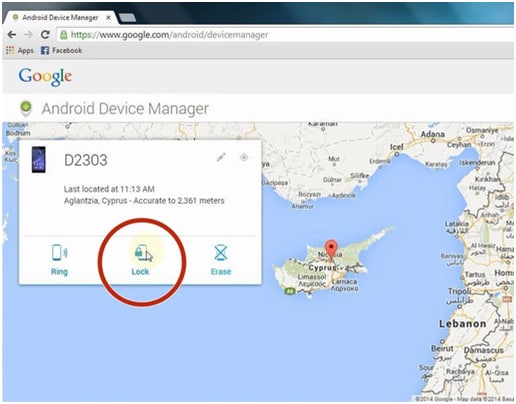
- Step 3. Now, a new pop-up window will open. Here, provide the new password for your device, confirm it, and click on the “lock” button again to save these changes.
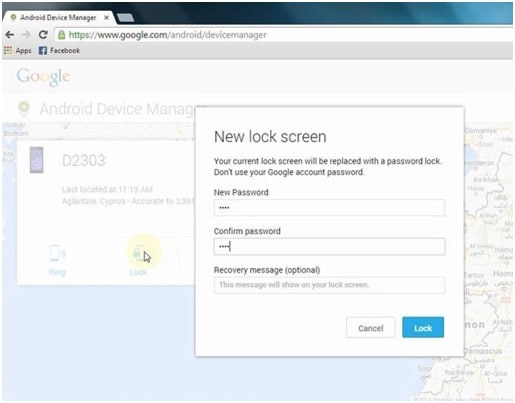
That's it! Your phone will reset its password, and you would be able to move past any problem related to forgetting the password on the LG phone using Android Device Manager unlock.
Solution 3: Unlock the LG Phone Using Google Login (only Android 4.4 and below)
If your LG phone runs on Android 4.4 or earlier, forgetting your password doesn’t have to be stressful. You can easily bypass the lock screen by using your Google credentials. This quick and simple method is perfect for older devices and saves you from complicated troubleshooting. While this approach isn’t available for newer devices, it’s a reliable solution for those operating on older Android versions.
Want to know how to unlock LG phone forgot password? Just follow a few easy steps to reset your passcode using your Google account. If you’ve forgot password on LG phone, this hassle-free method will help you regain access to your device in no time. Learn how to unlock LG phone if forgot password and get back to enjoying your device without any delays!
- Step 1. Try bypassing the pattern lock at least 5 times. After all the failed attempts, you will get the option to either make an emergency call or choose the option of “Forget pattern”.
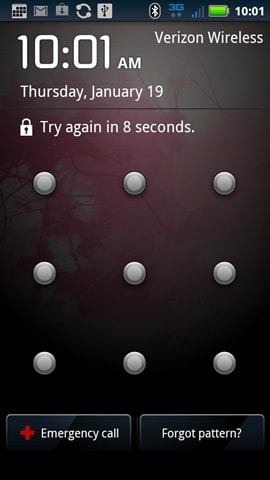
- Step 2. Select the “Forget pattern” option and provide the correct credentials of your Google account to unlock your phone.
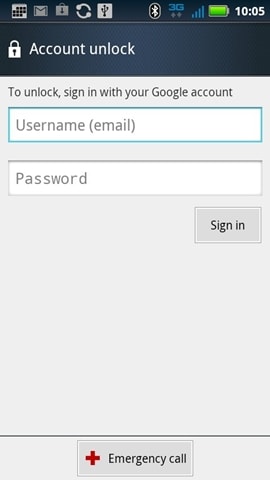
Solution 4: Unlock the LG Phone Using Custom Recovery (SD card needed)
Unlock Your LG Phone with a Removable SD Card and Custom Recovery. For devices equipped with a removable SD card, there's an alternative method to bypass a forgotten pattern or password lock. This technique requires a custom recovery installation, such as TWRP (Team Win Recovery Project), which can be easily flashed onto your device. With a custom recovery in place, you can disable the pattern or password lock and regain access to your phone's features and functions. This approach is particularly useful for users who have already explored other unlocking methods or have a rooted device. By leveraging the capabilities of a custom recovery and a removable SD card, you can overcome the lock screen hurdle and get back to using your LG phone without any restrictions. To learn more about this method and how to install a custom recovery like TWRP, follow our step-by-step guide and unlock your device with ease.
TWRP: https://twrp.me/
Also, since you can't move anything to your device when it is locked, you need to do the same using its SD card. After ensuring that you have met all the basic prerequisites, follow these steps and learn how to unlock the LG phone's forgotten password using a custom recovery.
- Step 1. Download a Pattern Password Disable application and save its ZIP file on your computer. Now, insert your SD card into your system and move the recently downloaded file to it.
- Step 2. Reboot your phone into recovery mode. For instance, the TWRP recovery mode can be turned on by simultaneously pressing the Power, Home, and Volume Up button. You would get different options on your screen after entering the custom recovery mode. Tap on “Install” and browse the Pattern Password Disable application file.

- Step 3. Install the above-mentioned application and wait for a few minutes. Afterward, restart your LG phone. Ideally, your phone will be restarted without any lock screen. If you get a lock screen, you can bypass it by entering any random digits.
Solution 5: Factory Reset LG Phone in Recovery Mode (erases all phone data)
Restore Your LG Phone to its Factory Settings: A Last Resort for Forgotten Passwords. If all else fails, a factory reset can be a reliable solution to bypass a forgotten password or pattern lock on your LG phone. This process will completely erase all data, settings, and applications, restoring your device to its original factory settings. While it's an effective way to resolve password-related issues, it's essential to be aware of the consequences of performing a factory reset, including the loss of all stored data, contacts, and installed apps. Before taking this step, make sure you understand the implications and are prepared to set up your device from scratch.
- Step 1. Put your LG phone in its recovery mode with the correct key combinations. To do this, firstly, turn your device off and let it rest for a few seconds. Now, press the Power and Volume Down keys at the same time. Keep pressing them until you see LG's logo on the screen. Release the buttons for a few seconds and press them again at the same time. Again, keep pressing the buttons until you see the recovery mode menu. This technique works with most LG devices, but it can differ slightly from one model to another.
- Step 2. Choose “Wipe Data/Factory Reset.” You can use the Volume up and down keys to navigate the options and the power/home key to select anything. Use these keys and select the “Wipe Data/Factory Reset” option. You might get another pop-up asking to delete all user data. Just agree it reset your device. Sit back and relax as your device will perform a hard reset.
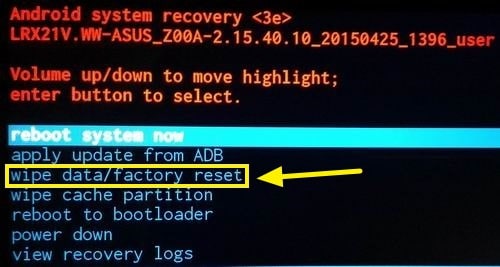
- Step 3. Select the “Reboot system now” option to restart it. Your phone will be restarted without any lock screen.
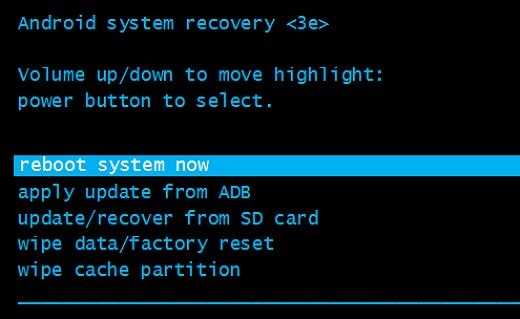
After following these steps, you can easily overcome the issue of unlocking an LG phone that has forgotten the password.
Solution 6: Unlock LG Phone Using ADB Command (need USB debugging enabled)
Bypass LG Phone Lock Screen with ADB: A Technical Approach. If you're looking for an alternative method to unlock your LG phone without using the previous techniques, using ADB (Android Debug Bridge) can be a viable option. Although it may seem complex at first, this approach offers a more technical route to bypassing the lock screen. To get started, ensure that you have ADB installed on your computer. If not, you can download the Android SDK, which includes ADB, from the official Android website. By utilizing ADB, you can execute commands to unlock your device, providing a more advanced solution for users who are comfortable with technical procedures.
Additionally, it would help if you turned on the USB Debugging feature on your phone before you forgot the password. If USB debugging is not turned on before, then this method will not work for you.
After making your device ready and downloading all the essential software on your computer, follow these steps to learn how to unlock your LG phone if you forgot the password.
- Step 1. Connect your device to the computer with a USB cable and open the command prompt when it is successfully connected. If you get a pop-up message regarding USB Debugging permission on your device, simply agree to it and continue.
- Step 2. Now, please provide the following code on the command prompt and reboot your device when it is processed. If you want, you can also tweak the code a little and provide a new lock pin.
- ADB shell
- cd /data/data/com.android.providers.settings/databases
- sqlite3 settings.db
- update system set value=0 where name='lock_pattern_autolock';
- update system set value=0 where name='lockscreen.lockedoutpermanently';
- .quit
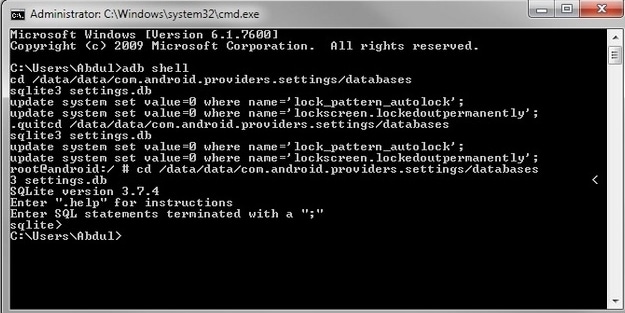
- Step 3. If the above code doesn't work, try providing the code “ADB shell rm /data/system/gesture. the key” to it and follow the same drill.
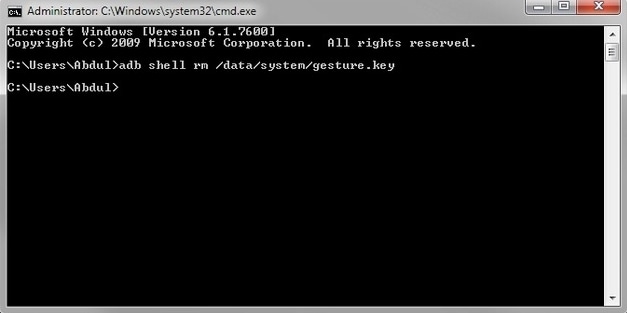
- Step 4. After restarting your device, if you still get a lock screen, then give a random password to bypass it.
Ditch the hassle of multiple apps and simplify your mobile experience with Dr.Fone App, the ultimate all-in-one solution for iOS and Android users. Unlock your device, change your GPS location, and transfer WhatsApp data with ease. Plus, recover lost data from Android devices and transfer files, photos, and music between devices seamlessly. Fix common system issues and get the most out of Dr.Fone App with our "Tips" section.
Dr.Fone App (iOS) & Dr.Fone App (Android)
Your One-Stop Expert for Screen Unlock, Smart Clean, Data Recovery, and Phone Management of Mobile Devices!
- Effortlessly unlock various locks on your device.
- Instantly free up storage space by smart clean.
- Rapidly recover different kinds of lost phone data and information.
- Easily manage cluttered and private device content.
- Supports both iOS and Android devices.
Conclusion
You have multiple ways to regain access whenever you forgot the password on the LG phone. And one of the most efficient is by using Dr.Fone - Dr.Fone - Screen Unlock (Android) . This tool simplifies the unlocking process, allowing you to bypass the lock screen in just a few minutes without losing your data. It's designed for ease of use, regardless of your tech know-how. Just connect your device, choose your model, and follow the steps to unlock your phone. Remember, whether it’s through Dr.Fone, Android Device Manager, or another method, you're never stuck out of your LG phone for long.
LG Manage
- LG Transfer
- 1. Transfer from LG to Samsung
- 2. Transfer from LG to Android
- 3. Transfer from LG to Computer
- 4. WhatsApp from iPhone to Android
- 5. WhatsApp from Android to iPhone
- LG Unlock
- 1. Get Into a Locked LG Phone
- 2. Unlock LG Phone Without Password
- 3. Unlock LG G2/3/4 Without Password
- 4. Unlock Bootloader On LG Phones
- 5. Bypass Lock Screen on LG G4
- 6. Bypass Google Verification on LG
- 7. Top LG Bypass Tools
- 8. Forgot LG Backup PIN
- 9. Reset LG Phone Lock Screen Code
- 10. Reset an LG Phone That Is Locked
- LG SIM Unlock
- 1. Free LG Unlock Codes
- 2. Unlock LG to Use Any SIM
- 3. Network Unlock LG L322DL
- 4. Network Unlock LG Stylo 6
- 5. Network Unlock LG V60 ThinQ 5G
- 6. Bypass LG Lock Screen and Sim Lock
- LG Root
- LG Problems
- 1. LG Phone Stuck on Logo Screen
- 2. LG Stylo 6 Screen Not Responding
- 3. LG G3 Won't Turn On Completely
- 4. LG G4 Won't Turn On
- 5. LG G5 Won't Turn On
- 6. Bricked Your Android Phone
- 7. Stuck at Android System Recovery
- LG Tips
- ● Manage/transfer/recover data
- ● Unlock screen/activate/FRP lock
- ● Fix most iOS and Android issues
- Manage Now Manage Now




















Alice MJ
staff Editor