
Top 3 LG FRP Bypass Tools for 2026 (Incl. Tungkick) [Free Download]
Dec 31, 2025 • Filed to: Screen Lock Removal • Proven solutions
Are you locked out of your LG device due to the FRP lock? It's extremely scary as well as aggravating for many people. Sometimes people forget their Google account details after resetting their phones. FRP lock was created as a basic security policy to defend phones from getting hacked. However, gaining access to authenticated users is an overly burdensome process. However, viable options are available, such as the FRP bypass tool for LG devices that allow users to quickly and easily obtain access to their LG devices.
This post will cover the best FRP bypass tool for LG, including a user manual and the tools' advantages and disadvantages. You can also explore additional frp bypass files for comprehensive device unlocking solutions.

Part 1: What Is LG FRP?
FRP (Factory Reset Protection) is a security feature on LG and Android devices (version 5.0 and above). It ties the device to a Google account and requires the correct credentials for factory reset or activation.
Purpose:
It acts as a Google account lock to protect user data and prevent unauthorized access if someone tries to reset the phone. It is similar to screen locks, patterns, or PINs, but specifically for factory resets.
When Does FRP Activate?
The phone becomes locked after a hard reset on an LG phone with FRP enabled. You can only unlock it using the original Google account and password.
Challenges:
Buying a used LG phone without knowing the associated Google account can lock you out. Therefore, an FRP bypass on LG is essential for full access.
What’s Next?
Below, we explain the top FRP bypass tools for LG phones, which are reliable, easy to use, and effective for various LG models. These tools will help you unlock your LG device quickly and securely.
Part 2. Best LG FRP Bypass Tool For LG
However, bypassing the Google account lock on LG phones can be tedious without the necessary tools. You will be able to unlock your phone provided that you follow the right instructions. This section highlights the top tools for LG FRP bypass, offering reliable and user-friendly solutions. Unlocking an LG FRP lock requires attention to detail, as skipping steps or errors may disrupt the process. Rest assured, we’ve compiled the best tools to help you bypass your LG FRP lock smoothly.
Quick Comparison: Best LG FRP Bypass Tools
| Feature | Dr.Fone - Screen Unlock | Tungkick Tool | FRP APK |
| Success Rate | High (98%) | Medium (Varies by model) | Low to Medium |
| Supported Models | All LG Models (incl. latest) | Mainly older models (G6, Stylo 5) | Varies, often older Android |
| Ease of Use | Very Easy (Click-through) | Moderate (Requires PC skills) | Complex (Multiple steps) |
| Data Loss Risk | No data loss for some models | Data will be erased | Data will be erased |
| Cost | Paid (with free trial) | Free | Free |
2-1: LG FRP Bypass Tool Download – Developed by Tungkick
Developed by Tungkick, this tool is named after its creator and is a reliable LG FRP bypass tool designed to bypass the Google verification screen on LG devices. After a factory reset, it is especially helpful when you’ve forgotten your Google account credentials. This software is compatible with many older LG devices, such as the LG G6, LG G7 ThinQ, LG K9, LG Stylo 5, LG K41S, and LG K61, making it an ideal choice for unlocking these devices.
Tungkick created this tool. He named the software after himself and built a great LG FRP Bypass Tool to circumvent Google verification for LG devices. It is particularly useful when one forgets the Google account credentials after performing factory resets. This software works on older LG models like G6, G7 ThinQ, K9, Stylo 5, K41S, and K61. Thus, it is the perfect software for unlocking those devices.
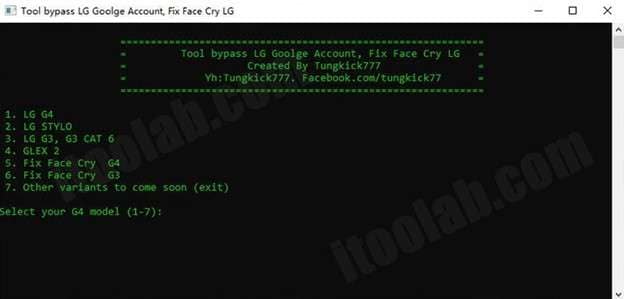
Features:
- Unlocks Google account verification without needing a username or password.
- Allows FRP lock removal on LG devices completely free.
- Compatible with both LG phones and tablets.
How to Use the LG FRP Bypass Tool by Tungkick:
Step 1: Download & Extract the Tool
First, download the LG FRP bypass tool from a trusted source. Once the download is complete, locate the .zip file and extract its contents to a new folder on your PC for easy access.
Step 2: Boot Your LG into Download Mode
Power off your LG device completely. Next, press and hold the Volume Up button. While still holding the button, connect your phone to your PC with a USB cable. Release the button once the "Download Mode" screen appears on your device.
Step 3: Run the Tool & Select Your Model
Open the folder you created in Step 1 and launch the bypass tool application. From the tool's main interface, carefully browse the list and select the exact model of your LG phone or tablet.
Step 4: Start the Bypass & Access Your Phone
After selecting your model, click the "Start" button to initiate the FRP removal process. Be patient, as this may take several minutes. The tool will work automatically, and your phone will reboot once it's finished. The Google lock will be removed, and you will have full access to your device.
Pros & Cons of the LG FRP Bypass Tool by Tungkick:
|
Pros |
Cons |
| Eliminates the Google account verification screen without requiring credentials. | Limited to LG devices only. |
| Free to use for unlocking LG FRP locks. | The process can be slightly complex for beginners. |
| Supports a variety of LG devices, including phones and tablets. |
2-2: Bypass LG FRP Via FRP APK
The FRP APK Tool is a solution tailored to bypassing FRP on LG smartphones with Android version 5.0 and above. This tool is useful for removing the FRP lock during the factory reset in LG devices and for relieving the use of Google account verification passwords.
While effective, the FRP APK method can be time-consuming and requires careful execution to avoid disrupting the process or causing issues with the device.
Features of FRP APK:
- Highly compatible with a wide range of LG and Samsung devices.No need to provide any Google account credentials during the process.
- Enables removal or bypass of the FRP lock from Android devices.
Steps to Bypass LG FRP Using FRP APK:
Step 1: Enable TalkBack via Accessibility
From the phone's Welcome screen, select Accessibility. Navigate to Vision and turn on the TalkBack feature.
Step 2: Launch the Browser
With TalkBack enabled, open the TalkBack Settings. Scroll down and tap on Privacy Policy to launch the device's web browser.
Step 3: Download and Install the APK File
In the browser, search for and download the samsung.bypass.google.verify.apk file. Once downloaded, open the file and complete the installation.
Step 4: Add a New Google Account
Launch the newly installed application. Use it to access the phone's settings and add a new, accessible Google account.
Step 5: Reset the Device
After adding the new account, go to the main Settings menu and perform a Factory data reset. The device will reboot, allowing you to sign in with the new account.
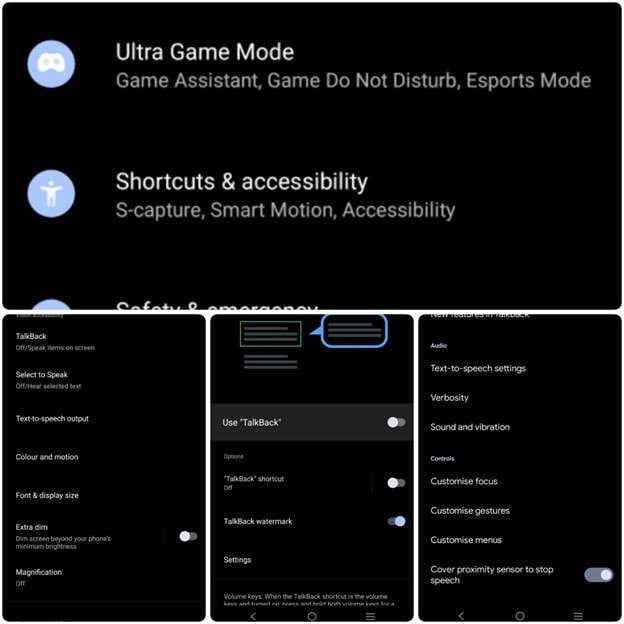
Pros & Cons of FRP APK:
|
Pros |
Cons |
| 100% free for users. | The process is lengthy and may confuse non-technical users. |
| Works with a range of LG smartphones and tablets. | The tool is not officially available through local or direct sources. |
The LG Stylo 5, LG Stylo 6, and LG Velvet are the LG devices that this tool functions best with. It is a free and efficient way to bypass FRP locks. To make sure everything is done correctly, it is crucial to closely follow each step. Alternative tools might be required for newer or unsupported LG models.
Extra Tip: Best Alternative of Tungkick and FRP APK- Dr.Fone - Screen Unlock (Android)
We strongly recommend Dr.Fone - Screen Unlock (Android) if you're looking for the greatest substitute for Tungkick and FRP APK. In a few minutes, this potent tool can remove the lock screen on Android smartphones, including LG models. If you're locked out because you forgot your passcode, this program offers a quick and easy fix. In contrast to a factory reset, which necessitates Google account information, Dr.Fone-Screen Unlock provides an easy-to-use method without jeopardising the security of your smartphone.
Key Features:
- Bypass Google account verification screen on Android devices without a password.
- Supports unlocking for Android brands, including LG, Samsung, Lenovo, Google, Sony, HTC, and more.
- Simple, click-through operation to bypass the lock screen easily.
- You don't have to rely on a backup, fix common system issues, remove FRP locks, and retrieve information from a Google account. This feature-rich tool ensures your device management needs are covered beyond unlocking.

Dr.Fone - Screen Unlock (Android)
The Best Alternative of Tungkick and FRP APK and Solve Your Screen Locks
- Completely unlinked from the previous Google account, it won’t be traced or blocked by it anymore.
- Remove all Android screen locks (PIN/pattern/fingerprints/face ID) in minutes.
- Compatible with various Android models.
- Provide specific removal solutions to promise good success rate.
Steps to use Dr.Fone - Screen Unlock (Android) to get into a locked LG phone
Step 1: After downloading Dr.Fone on your PC, install it. Next, choose the "Screen Unlock" option.

Step 2: Connect your LG phone to the computer using the USB port, and then select Unlock Android Screen. For your LG phone, choose the appropriate model information. Currently, Dr. Fone Toolkit can bypass the lock screen on the majority of Samsung and LG handsets.

Step 3: Next, follow the program's instructions to enter Download Mode. Then, select Remove from the software to remove your phone's screen lock.

Removing your phone's lock screen will be as simple as 1-2-3, and all of your data will be safe.
Conclusion:
Facing an FRP lock on your LG phone can feel overwhelming, but reliable tools make the process manageable. From options like the Tungkick LG FRP Bypass Tool to the FRP APK Tool, practical solutions are tailored for different LG models, including the LG Stylo 5, LG K61, and LG Velvet. Understanding the advantages and disadvantages of each specific tool makes it essential to follow instructions step by step to achieve the great outcome.
Additionally, Dr. Fone—Screen Unlock (Android) provides an effortless way of unlocking LG devices without compromising safety or protecting sensitive information. With the right tools and guidance, unlocking your LG device becomes straightforward, ensuring quick and secure access.
4,624,541 people have downloaded it
Frequently Asked Questions
LG Manage
- LG Transfer
- 1. Transfer from LG to Samsung
- 2. Transfer from LG to Android
- 3. Transfer from LG to Computer
- 4. WhatsApp from iPhone to Android
- 5. WhatsApp from Android to iPhone
- LG Unlock
- 1. Get Into a Locked LG Phone
- 2. Unlock LG Phone Without Password
- 3. Unlock LG G2/3/4 Without Password
- 4. Unlock Bootloader On LG Phones
- 5. Bypass Lock Screen on LG G4
- 6. Bypass Google Verification on LG
- 7. Top LG Bypass Tools
- 8. Forgot LG Backup PIN
- 9. Reset LG Phone Lock Screen Code
- 10. Reset an LG Phone That Is Locked
- LG SIM Unlock
- 1. Free LG Unlock Codes
- 2. Unlock LG to Use Any SIM
- 3. Network Unlock LG L322DL
- 4. Network Unlock LG Stylo 6
- 5. Network Unlock LG V60 ThinQ 5G
- 6. Bypass LG Lock Screen and Sim Lock
- LG Root
- LG Problems
- 1. LG Phone Stuck on Logo Screen
- 2. LG Stylo 6 Screen Not Responding
- 3. LG G3 Won't Turn On Completely
- 4. LG G4 Won't Turn On
- 5. LG G5 Won't Turn On
- 6. Bricked Your Android Phone
- 7. Stuck at Android System Recovery
- LG Tips
- ● Manage/transfer/recover data
- ● Unlock screen/activate/FRP lock
- ● Fix most iOS and Android issues
- Manage Now Manage Now



















Julia Becker
chief Editor