Getting to Know the Power of MyJad Android Data Recovery
Aug 27, 2025 • Filed to: Data Recovery Solutions • Proven solutions
One way or another, data loss is deemed a major smartphone problem. It can definitely ruin your overall mobile experience, especially if there is no reinforcement administered from your end. That’s why you should not take this issue lightly. At the first sign of storage irregularity, it’s best to implement the necessary countermeasures immediately. Don’t sweat it. There are many ways you can try to locate and subsequently restore the missing files from your Android mobile device. Just choose an ideal technique that covers the extent of the damage.
MyJad Android Data Recovery is among the tools you can use during unexpected data loss. It is equipped and capable enough to help you restore the missing data on your Android mobile device. Should you use it as a primary solution to resolve this kind of problem? Well, it’s safe to say that there is no harm in trying. If you decide to do so, just ensure you follow the steps accordingly to obtain promising results from the procedure. Who knows? MyJad might work best in your current situation.
In this article, we will talk about the highlights and benefits of MyJad Android Data Recovery. We will also provide a short guide on how to use it in easy steps. Lastly, we will suggest the best alternative tool in case you wish to try some alternatives. Continue reading below to learn more.
- Part 1. Everything You Should Know About MyJad Android Data Recovery
- Part 2. How to Use MyJad Android Data Recovery?
- Part 3. Wondershare Dr.Fone: Best Alternative to MyJad Android Data Recovery
- Part 4. BONUS TIP: Back Up Your Android Smartphone Always
Part 1. Everything You Should Know About MyJad Android Data Recovery
Data loss has become a lot more manageable nowadays with the help of data recovery tools. Yes. Restoring missing files on your Android smartphone doesn’t need to be complicated at all. All you need to do is find and choose a great data recovery software that suits your preferences and needs. There are many options you can explore in this regard. But to this date, one of the most popular choices is MyJad Android Data Recovery.
MyJad Android Data Recovery is among the tools that can help you resolve various cases of data loss. It has the power to restore lost data from formatted local storage, faulty system folders, and many others. When it comes to coverage, the service that MyJad Android Data Recovery provides to users is surely incomparable. But that’s not the entirety of it. This software has a lot more to offer. Do you want to know what those are? Check out the discussion below to learn more about this matter.
Key Features
MyJad Android Data Recovery is filled with numerous features you can use to restore lost smartphone data. Find them from the list provided below. Read each item very carefully to understand how the MyJad tool can help you in certain situations.
- MyJad Android Data Recovery is capable of scanning your device and fetching recoverable files quickly. Depending on the size and type of files, you can finish the process within an hour.
- MyJad Android Data Recovery has no restrictions in terms of file formats. You can absolutely use this tool to restore any type of image, video, audio, document, and many others.
- MyJad Android Data Recovery maintains the original file quality when recovering lost data. Yes. You can be sure that the recovery process using this tool will not diminish the caliber of the restored files.
- MyJad Android data recovery uses read-only techniques. That means the missing files will not be modified in any way during the restoration process. Therefore, you can feel assured that the file will likely get damaged during the process.
- MyJad Android data recovery allows users to preview the files and take a sneak peek before commencing the actual process. This way, you can review the list of recoverable files from your smartphone and select the files individually. No need to spend your precious time restoring the wrong set of missing files.
Pros
Just like the other data recovery software out there, MyJad also has its own unique advantages. Do you want to know what exactly those are? If so, check out the list provided below.
- MyJad Android Data Recovery features an intuitive interface perfect for beginners and first-time users.
- You can use MyJad not only to restore missing SMS but also to export them as .txt files.
- MyJad Android Data Recovery works efficiently in numerous Android smartphones, regardless of brand and model.
- MyJad Android Data Recovery is considered a safe platform for this kind of procedure.
- MyJad Android Data Recovery allows users to recover missing files from external storage devices like SD cards.
Cons
It’s fair to say that MyJad Android Data Recovery also has its own drawbacks. To learn more about them, check out the list provided below.
- MyJad Android Data Recovery requires users to root the mobile device first before initiating the actual procedure.
- The general interface of MyJad Android Data Recovery might need to be updated a little.
- Some advanced features of the MyJad Android Data Recovery need a paid subscription to unlock and use them.
- MyJad Android Data Recovery has no available version for macOS. You need a Windows computer to use this tool.
Pricing
MyJad Android Data Recovery offers free download. Yes. There are many websites out there where you can grab a copy of its installer to download on your computer. However, you may need to purchase a registration code to use and take advantage of its main features. Don’t worry. It’s not that much. You can obtain one for as low as $49.95.
Part 2. How to Use MyJad Android Data Recovery?
To a certain degree, it’s true to say that MyJad Android Data Recovery is not that hard to use. However, you’ll find it a little challenging if you’re new to the platform. Don’t worry. You can refer to the tutorial below to learn how to use MyJad accordingly. Check it out and follow the indicated steps in the right order.


Part 3. Wondershare Dr.Fone: Best Alternative to MyJad Android Data Recovery
You can be sure that MyJad Android Data Recovery is a great tool. It offers numerous features that Android smartphone users can use to resolve data loss issues. But somehow, we cannot deny that MyJad is still far from perfect. Some users may find it unsuitable in certain circumstances and opt to explore other available options. Don’t worry. No need to look any further because Wondershare Dr.Fone is there to help you in this regard. It has a powerful data recovery feature that you can use to restore various types of files on your smartphone. Do you want to try it now? If so, check out the discussions below to learn more about this alternative software.
Key Features
Wondershare Dr.Fone has special features to offer when it comes to data recovery. Do you want to know what those are? Find them from the list provided below.
- It is capable of restoring various types of files from your Android mobile device. Among them are contacts, SMS, call logs and history, documents, photos, videos, audio, and WhatsApp messages and attachments.
- It allows data recovery from various file sources, including Google Drive and unresponsive Android smartphones.
- It doesn’t matter how you lose the files on your Android smartphone. Wondershare Dr.Fone works in almost every data loss scenario, such as hardware and software damage and forgotten login credentials.
- It is compatible with over 6000 Android smartphone brands and models.
- It implements stringent security measures to make sure that your data and files are safe within the platform.
- It is available for Windows and macOS.
Step-By-Step Guide
Wondershare Dr.Fone is very easy to use. Do you want to know how? If so, here’s a short guide for you. Read each step very carefully and follow them in the right order to obtain promising results.


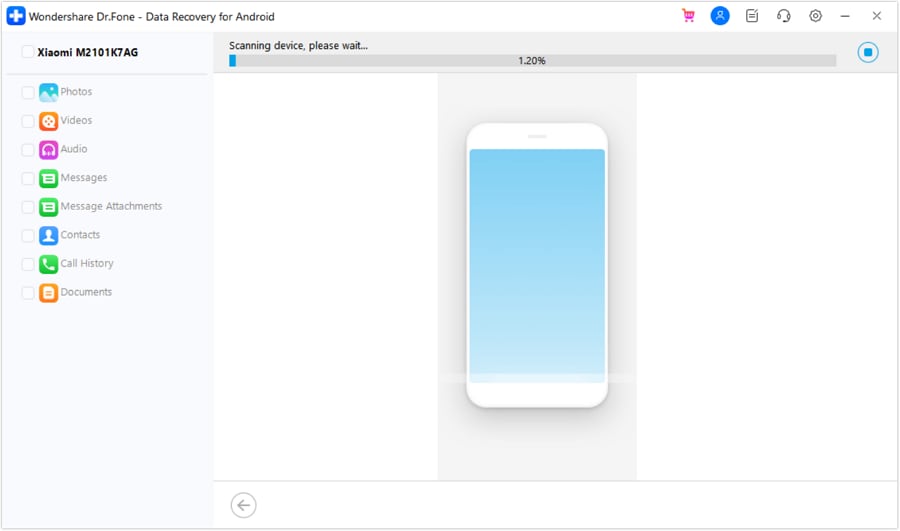


Part 4. BONUS TIP: Back Up Your Android Smartphone Always
It’s probably safe to say that data loss is no longer a big deal for many people. Why so? The simplest explanation is that there are many data recovery tools that can assist people in this kind of situation. However, it’s still best to prevent such unfortunate encounters if we have the means and opportunity. In this regard, you can try to back up your Android smartphone. Don’t worry. Wondershare Dr.Fone has made it a lot simpler for everyone. Do you want to try it now? Check out the guide provided below.

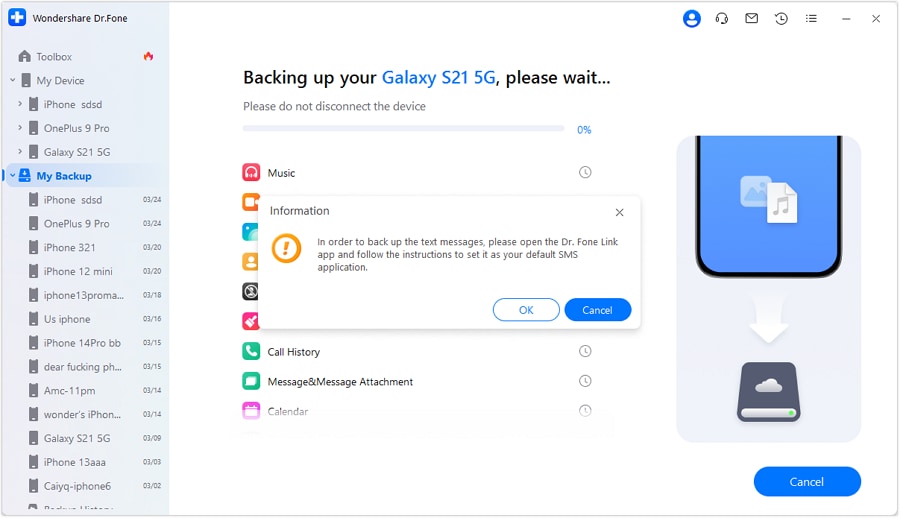


Conclusion
MyJad Android Data Recovery is indeed a useful tool during unexpected data loss. It’s readily available and easily accessible in case you need such assistance anytime and anywhere. Refer to the aforementioned discussion about MyJad to know your way around this software and learn how to use it. Is there another data recovery tool that works like MyJad Android Data Recovery? Of course, there is. Wondershare Dr.Fone also has potent file backup and data recovery features that offer the same service. Just download the software on your computer and set it up from there.




















Daisy Raines
staff Editor