
How to Recover Contacts from Your Android Phone with Broken Screen?
Nov 20, 2025 • Filed to: Data Recovery Solutions • Proven solutions
A smartphone is rendered useless when the device's screen is broken. Most people actually believe that there is nothing that can be salvaged if the screen breaks. While this is true for the device itself until you can get the screen fixed, it is not accurate in regard to the data on the device. If you had a backup of the data, including the contacts, you could easily restore this data to a new device or your device once the screen has been fixed. See how to back up Android contacts easily.
But what if you didn't have a backup of the contacts on your device, can you still get them back? In this article, we are going to look at a simple and effective way to recover your contacts from a device with a broken screen.
Part 1: Is it Possible to Get Contacts from a Broken Android Phone?
It seems impossible that you can recover contacts from a broken device. This is because we all know that the contacts are stored in the device's internal memory. Therefore, unlike other data such as photos, music, and videos that can be stored on an SD card, you cannot simply remove the SD card and then insert it in another device to get them back.
It is also a commonly accepted fact that many of the Android data recovery software in the market are unable to effectively recover data from a broken device. But with a powerful tool and the right processes, you can easily recover contacts from your broken device.
Part 2: How to Recover Contacts from an Android Device with a Broken Screen?
One of the most powerful data recovery software that also allows for recovery of data from broken devices is Dr.Fone - Data Recovery (Android) Software. Dr.Fone is the best tool to recover deleted files on Android for the following reasons.
Dr.Fone - Data Recovery (Android)
World's 1st data retrieval software for broken Android devices.
- Highest Data Recovery Success Rate currently available in the market.
- Retrieve data from ALL broken Android phones without Root or USB Debugging.
- Recover WhatsApp & Business data instantly, even View Once media.
- Access 14+ file types (Photos, Videos, Contacts) across over 6000 Android models.
How to use Dr.Fone - Data Recovery (Android) to recover contacts from an Android device with a broken screen
Dr.Fone makes it very easy for you to recover your contacts, which you can then transfer to a new device. Here's how to use the program.
Step 1 - Download and install the program on your PC. Launch the program. In the main window, click on “Scan it” located next to "Recover data from broken phone" option.
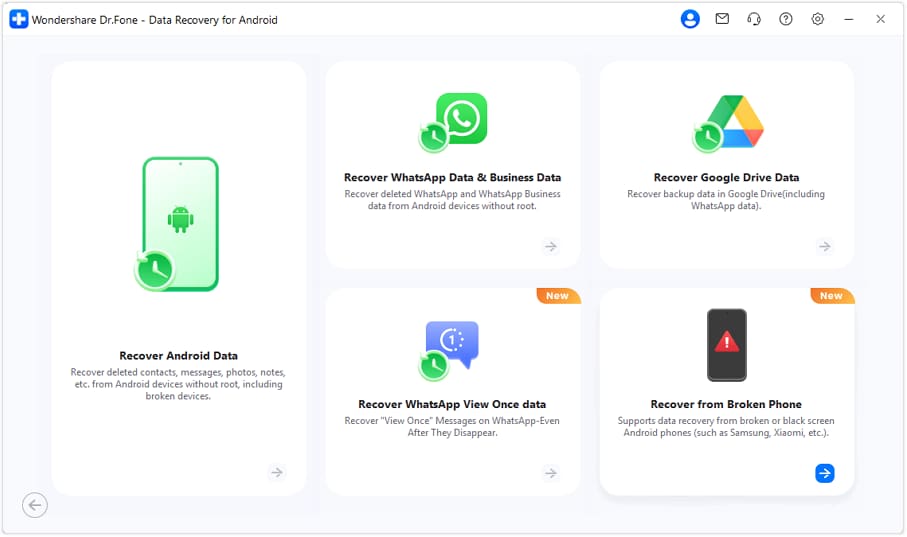
Step 2 - A new window will appear requesting you to choose why you can't access the device. Because the device's screen is broken, choose "Touch cannot be used or cannot enter the system".
Note: If your screen lights up but doesn’t respond to touch, choose “Screen On but Unresponsive”. This works for any Android phone with a functional display that cannot be operated by touch.
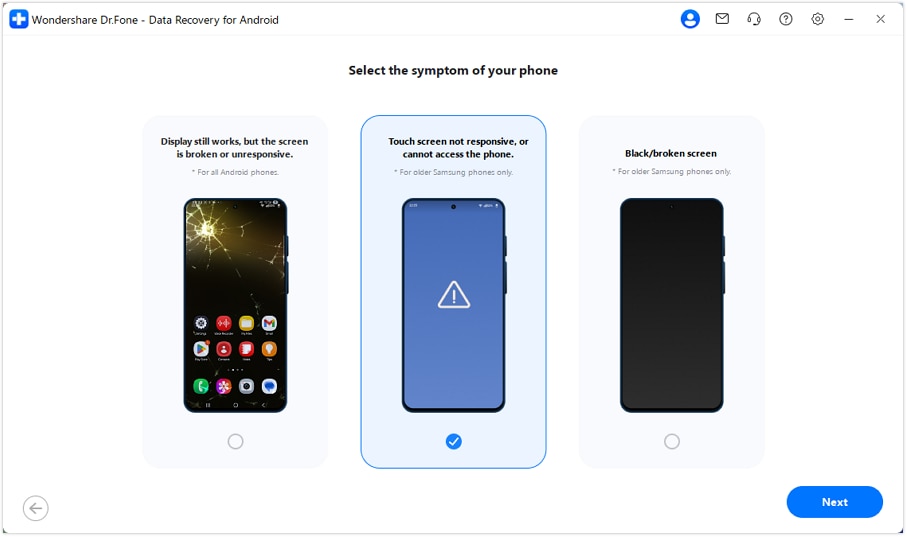
Step 3 In the next window, you need to select the model of the broken device. If you don't know your device's model, click on "How to Confirm the device model" to get assistance.
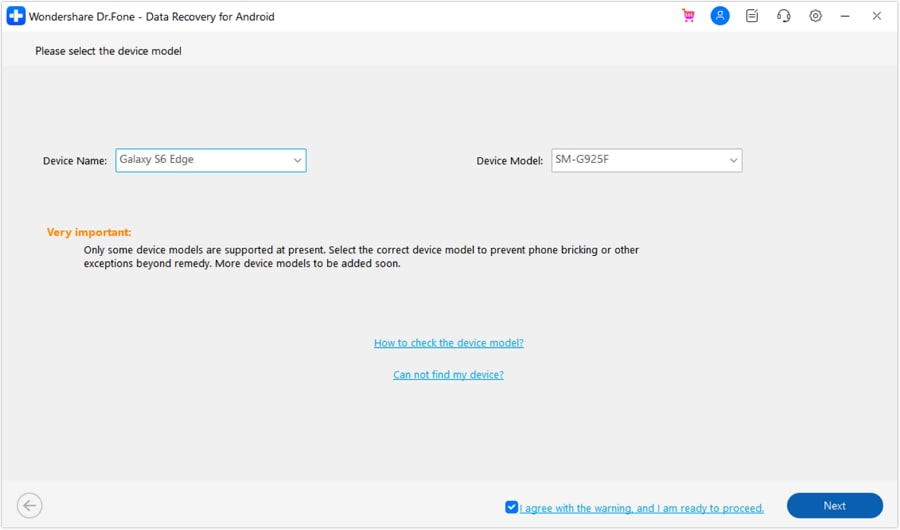
Step 4 - You will be provided with instructions on how to enter your specific device into "Download Mode". Simply follow the instructions on the next window. Once the device is in “Download Mode” connect it to your PC using USB cables.
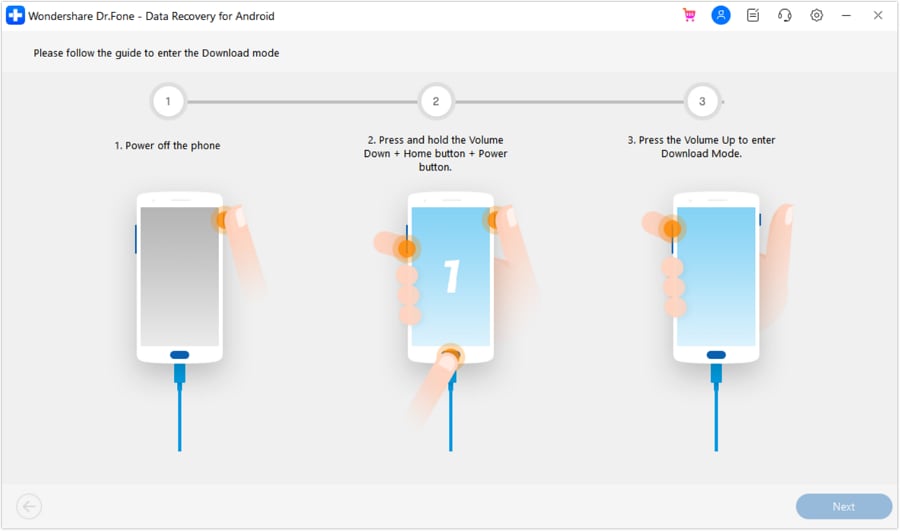
Step 5 - Dr.Fone will begin an analysis of your device and download the recovery package. Once the recovery package has been successfully downloaded, the software will begin to scan the device for the contacts stored in your phone's internal memory.
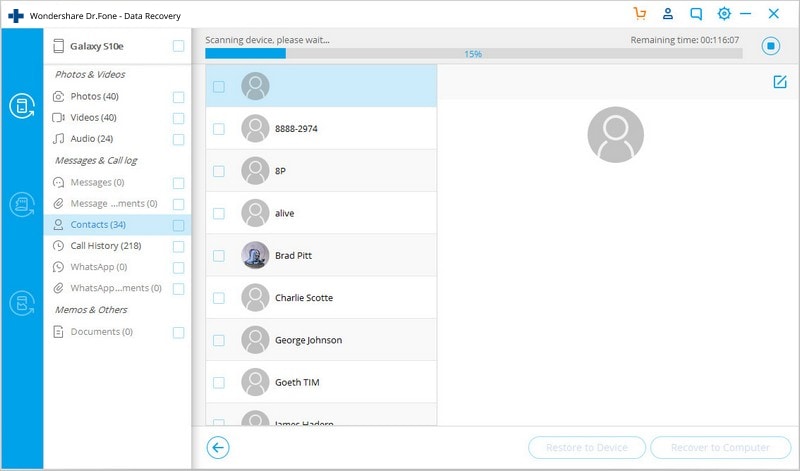
Step 6 - The contacts in the device will be displayed in the next window when the scanning process is complete. From here, simply select the contacts you want to recover and then click on "Restore to Device".
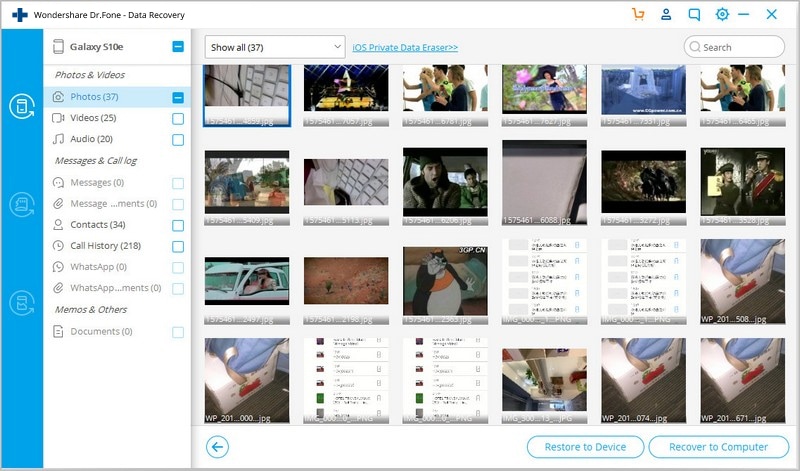
Dr.Fone - Data Recovery (Android) makes getting your contacts back even if your device is broken a breeze. You can then move these recovered contacts to your new Android device, and you never have to miss a beat, simply go back to communicating with your friends, family and work colleagues as easily as you did before.
💥 Recover & Control Your Broken Android from PC — No Root Required
Got a cracked screen but can still see the display? Dr.Fone - Data Recovery (Android) lets you extract data and even control your phone directly from your PC. Access your messages, photos, and apps with your mouse and keyboard — even when the touch screen doesn’t respond. Supports all major brands including Samsung, Xiaomi, OPPO, and Vivo.
No Root | No USB Debugging | No Tech Skills Needed

Android Recover
- Recover Apps
- 1. Data Recovery Software for Android
- 2. Top 4 Android Data Recovery Tools
- 3. Restore Deleted Files on Android
- 4. Coolmuster Android Data Recovery
- 5. Guide of Disk Drill for Android
- 6. Android Data Recovery Software
- 7. Gihosoft Android Data Recovery
- 8. Jihosoft Android Phone Recovery
- 9. Minitool Android Mobile Recovery
- 10. Recover Android Data from Fucosoft
- 11. Best Mobile Forensics Tools to Recover Data
- 12. PhotoRec Review
- 13. FoneDog Toolkit
- 14. TWRP Recovery
- Contacts Recover
- 1. Recover Contacts from Stolen phone
- 2. Recover Contacts from Android
- 3. Retrieve Contacts Without Backup
- Files Recover
- 1. Recover Files from Internal Memory
- 2. Recover Miscellaneous Files
- 3. Recover Android's Hidden Files
- 4. Recover Deleted Files from Android
- 4. Recover Deleted Files Without Root
- 5. Recover Files from SD Card
- 6. Undelete Files on Android
- Messages Recover
- Music/Videos Recover
- Photos Recover
- 1. DiskDigger Photo Recover Review
- 2. Recover Deleted Photos from Android
- 3. Recover Photo from Internal Storage
- 4. Recover Photos from Lost Phone
- 5. Restore Android Deleted Photos
- Broken Android Recover
- 1. View Files from Broken Phone Screen
- 2. Recover Data from Dead Phone
- 3. Recover Contacts with Broken Screen
- 4. Recover Text Messages from Android
- 5. Recover Data from Internal Memory
- Social Apps Recover
- 1. Recover Facebook Messages
- 2. Recover WhatsApp Messages
- 3. Recover WhatsApp Messages
- 4. Restore Deleted WhatsApp Messages
- Android Recover Tips
- 1. SD Card Recovery Tools
- 2. Fix Recovery Mode Not Working
- 3. Enter Recovery Mode on Android
- 4. Recover Calendar from Android
- 5. Recover Deleted Call Log on Android
- 6. Clear Cache Partition
- 7. Repair a USB Stick
- 8. USB Repair Tools
- Cloud Storage Tips
- ● Manage/transfer/recover data
- ● Unlock screen/activate/FRP lock
- ● Fix most iOS and Android issues
- Recover Now Recover Now Recover Now



















James Davis
staff Editor