Android Backup
- Backp Android
- 1. Backup Android to PC
- 2. Backup Android Photos
- 3. Android Wifi Backup
- 4. Backup Phone with Broken Screen
- 5. Backup Android Rom/Firmware
- 6. Backup SD Card on Android
- 7. Backup Android SMS
- 8. Backup Android Phone With Root
- 9. Backup Android to Mac
- 10. Backup Viber Messages
- Android Restore
- 1. Guide to Restore Android Phone
- 2. Backup and Restore Android Phone
- 3. 2 Ways to Restore Contacts on Android: Step-by-Step Guide
- 4. Restore WhatsApp from iCloud
- Backup Apps
- 1. Android Backup Apps to Backup Files
- 2. 6 Apps to Backup Bookmarks
- 3. Top 10 Contacts Backup App
- 4. Backup Android App and App Data
- 5. The Best Android Backup Extractor
- 6. Top 5 Android Backup Softwares
- 7. 6 Best Android Backup Softwares
- 7. 7 Android Fastboot Reset Tools
- Samsung Backup
- 1. Back Up Samsung to Google Drive
- 2. Backup Contacts on Samsung
- 3. Backup Text Messages on Samsung
- 4. Backup and Restore Samsung Galaxy
- 5. Backup Everything on Samsung
- 6. Backup Samsung Galaxy to PC
- 7. 10 Samsung Cloud Backup Services
- 8. Solution For Samsung Message Backup
- 9. 5 Samsung Photo Backup Solutions
- 10. Backup Samsung S10 to PC
- ● Manage/transfer/recover data
- ● Unlock screen/activate/FRP lock
- ● Fix most iOS and Android issues
- Back up Now Back up Now Back up Now
Oct 24, 2025 • Filed to: Backup & Restore Solutions • Proven solutions
Dr.Fone Basic:
Better Control for Your Phone
Manage, transfer, back up, restore, and mirror your device
When it comes to Android backup, you might think nothing of it until the disaster strikes. Supposing that your Android phone is stolen or broken, and takes all data on it? Or you drop your Android phone in a puddle and have to do a factory reset to go back to normal? In these cases, you have to suffer the big data loss unless you have a backup for your Android phone. Backing up your Android phone is a pretty important thing. Don't wait until it's too late to start thinking about backing up your phone. Just start now.
Dr.Fone - Phone Backup (Android) is a great one-click Android backup and restore software. You can simply download and have a try. But if you still would like Android backup apps, simply go ahead.
In my last article, I recommend the top 5 Android backup software. Here, I’m going to tell you the best Android backup apps to backup Android apps, music, contacts, SMS, calendars, and more.
| Apps | Supported OS | Ratings | Price |
|---|---|---|---|
| Dr.Fone - Phone Backup (Android) | Android 2.2 and up | 4.8/5 | Free |
| App Backup & Restore | Vary with devices | 4.3/5 | Free |
| Titanium Backup | Android 1.5 and up | 4.6/5 | Free |
| Helium | Android 4.0 and up | 4.3/5 | Free |
| Super Backup | Varies with device | 4.4/5 | Free |
| My Backup Pro | Varies with device | 4.3/5 | $38.67 |
1. Dr.Fone - Phone Backup (Android)
Apps play a vital role in our Android phones and tablet PCs and for that reason keeping the apps secured comes to the highest priority.
Here is Dr.Fone that can backup apps with app data of your Android run phone or tablet PC without any imperfection. With Dr.Fone - Phone Backup (Android), you can easily preview and export any selective data to the computer or laptop just by one click. It also provides you the feature in which you can restore the data to any android device.

Dr.Fone - Phone Backup (Android)
One-Stop Solution to Backup & Restore Android Devices
- Backup your music, photos, videos, contacts, SMS, Apps, etc. to computer and restore them easily.
- Preview and restore a backup to any Android devices.
- Supports 8000+ Android devices.
- There is no data lost during backup, export, or restore.
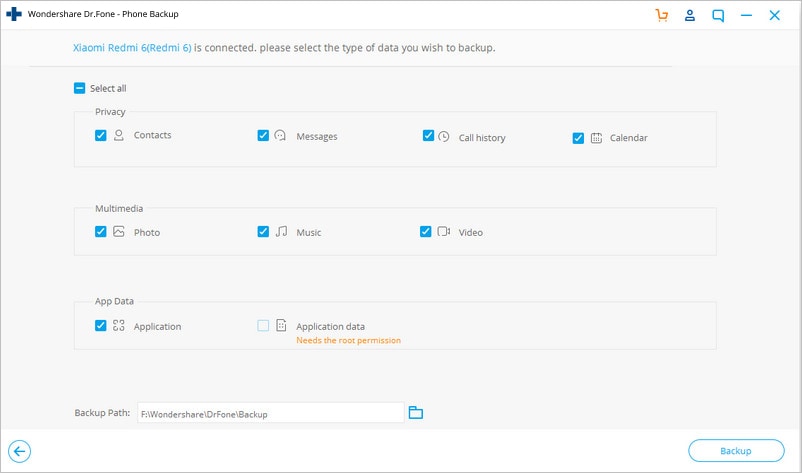
2. App Backup & Restore
As its name suggests, App Backup & Restore is created to backup Android apps. It allows you to backup Android apps to SD card, and restore when you're in need.
Besides app backup and restore, it also helps to categorize apps by name, size, and installation date, search apps from the Google Market and send apps via Email.
Download App Backup & Restore from Google Play Store>>

3. Titanium Backup Root
Titanium Backup root is the best backup app for Android, letting you back up all protected apps, system apps and external data to the SD card of your Android phone, and restore at any time.
Its pro version - Titanium Backup PRO Key Root gives you more right to backup data on Android. With the pro version, you can backup text messages, MMS, calls logs, bookmarks, Wi-Fi AP in .xml format. When backing up apps, you even don't need to close any app. However, one thing you should be clear is that both versions need your Android phone is rooted.
Download Titanium Backup Root from Google Play Store>>

4. Helium
With Helium, you can backup Android apps and data to the SD card, PC, or cloud storage. It doesn't require your Android phone to be rooted. Therefore, if you want to make Android backup without rooting, Helium is a good choice. To use Helium, you need to install the Helium Desktop. It has a free version - Helium - App Sync and Backup, and the paid version - Helium (Premium).
With Helium - App Sync and Backup, you can backup Android apps and data to the SD card and PC, and restore in times of need.
With Helium (Premium), you can do more things. You can backup apps from Android to Dropbox, Box, and Google Drive, make the app backup schedule, and sync between Android phones.
Download Helium from Google Play Store>>
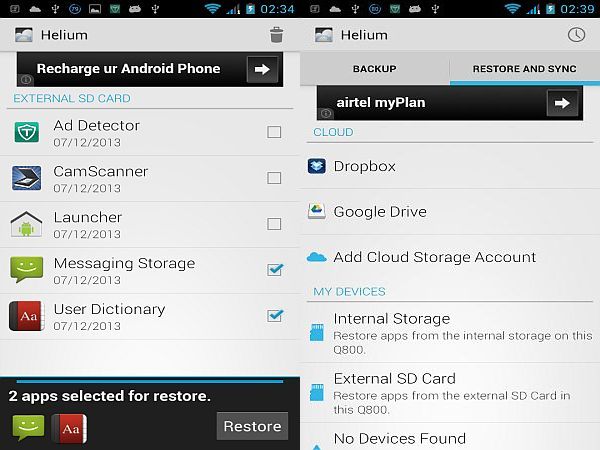
5. Super Backup : SMS & Contacts
Super Backup: SMS & Contacts is regarded as a quick data backup app for Android. It enables you to backup contacts, SMS, call logs, bookmarks, and calendars to your Android SD card and Gmail. Besides, it empowers you to backup the Android app without root.
When you lose data or do a factory reset, you can restore contacts, SMS, call logs, calendars, and bookmarks from SD card easily. However, to restore app and app data, you need to root your Android phone.
Download Super Backup: SMS & Contacts from Google Play Store>>
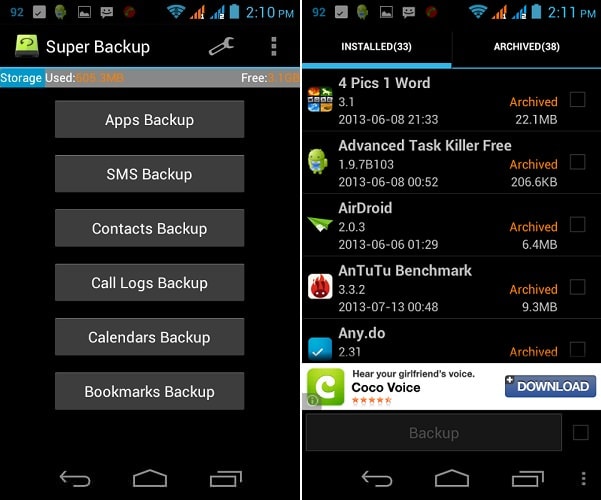
6. My Backup Pro
My Backup Pro is also an easy-to-use Android app. It helps to backup photos, music, and playlists, apps, contacts, videos, call logs, SMS, MMS, calendar, System Settings, browser bookmarks, home Screens, alarms, dictionary, etc. The backup files will be saved on the SD card or the cloud. Thus, If you want to make Android online backup, My Backup Pro is a nice choice.
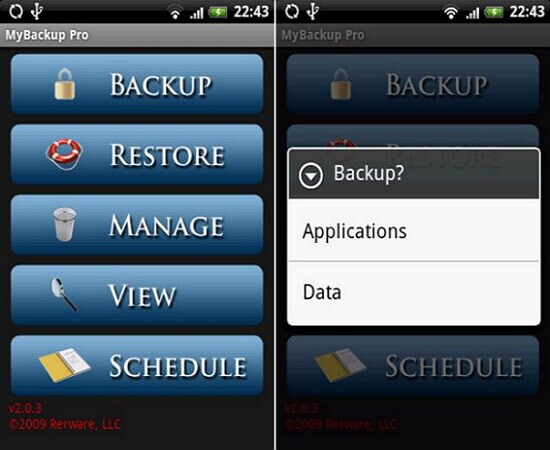
7. Google Drive
Almost everyone is familiar with this powerful app. One of the best parts about Drive is that it can easily be accessed on your computer or any other device. The authentic Google cloud storage will never disappoint you with its quick and reliable service. You can transfer different types of data on your drive and can open it with other platforms like Google Docs or Google Photos.
Create folders to bifurcate your data or simply share it with others on the go. All of this makes Google Drive a preferred android backup app. Use reliable service by Google to backup your data without any trouble.
Download Google Drive from Google Play Store>>
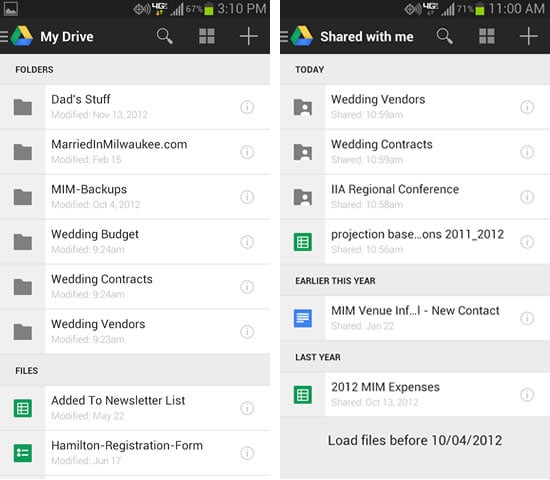
8. G Cloud Backup
G Cloud backup is a sophisticated backup app for android that has been in the app store for a long time. Developed by Genie9 LTD, it allows one to back up almost every type of data – call logs, app data, pictures, music, and more. The app runs smoothly and has an amazing response rate. Sadly, it provides maximum usage of 10 GB for a free account. Though, it is highly recommended for its in-build security features.
Download G Cloud Backup from Google Play Store>>

Dr.Fone Basic:
Better Control for Your Phone
Manage, transfer, back up, restore, and mirror your device



















Alice MJ
staff Editor