
Top 6 Android Fastboot Reset Tools to Unlock Your Phone
Android Backup
- Backp Android
- 1. Backup Android to PC
- 2. Backup Android Photos
- 3. Android Wifi Backup
- 4. Backup Phone with Broken Screen
- 5. Backup Android Rom/Firmware
- 6. Backup SD Card on Android
- 7. Backup Android SMS
- 8. Backup Android Phone With Root
- 9. Backup Android to Mac
- 10. Backup Viber Messages
- Android Restore
- 1. Guide to Restore Android Phone
- 2. Backup and Restore Android Phone
- 3. 2 Ways to Restore Contacts on Android: Step-by-Step Guide
- 4. Restore WhatsApp from iCloud
- Backup Apps
- 1. Android Backup Apps to Backup Files
- 2. 6 Apps to Backup Bookmarks
- 3. Top 10 Contacts Backup App
- 4. Backup Android App and App Data
- 5. The Best Android Backup Extractor
- 6. Top 5 Android Backup Softwares
- 7. 6 Best Android Backup Softwares
- 7. 7 Android Fastboot Reset Tools
- Samsung Backup
- 1. Back Up Samsung to Google Drive
- 2. Backup Contacts on Samsung
- 3. Backup Text Messages on Samsung
- 4. Backup and Restore Samsung Galaxy
- 5. Backup Everything on Samsung
- 6. Backup Samsung Galaxy to PC
- 7. 10 Samsung Cloud Backup Services
- 8. Solution For Samsung Message Backup
- 9. 5 Samsung Photo Backup Solutions
- 10. Backup Samsung S10 to PC
- ● Manage/transfer/recover data
- ● Unlock screen/activate/FRP lock
- ● Fix most iOS and Android issues
- Back up Now Back up Now Back up Now
Dec 31, 2025 • Filed to: Backup & Restore Solutions • Proven solutions
Dr.Fone Basic:
Better Control for Your Phone
Manage, transfer, back up, restore, and mirror your device
Have you lost access to your phone, or are you having annoying software problems? You are not the only one who encounters the problem. This is the case with many people when their phone does not work as it is supposed to.
This is a real headache, particularly when you have to use your phone daily. However, there is a solution! Android Fastboot reset tools can be a lifesaver in these situations, helping you unlock, repair, or restore your phone without losing everything.
In this blog, we will guide you through the best fastboot reset tools, demonstrate how they work, and help you get your phone back up and running quickly, without requiring technical expertise.
- Part 1. What is the Android Fastboot Reset Tool?
- Part 2. Editor’s Pick: 4 Best Android Fastboot Reset Tools
- Android SDK Platform-Tools(ADB & Fastboot)
- Samsung Odin Flash Tool
- Android Fastboot Reset Tool v1.2
- SP Flash Tool (Smartphone Flash Tool)

- Part 3. Backup Your Android Device Safely with Wondershare Dr.Fone
Part 1. What is the Android Fastboot Reset Tool?
The Android Fastboot Reset Tool is a helpful software that allows you to reset your phone when it’s experiencing issues, such as turning on or off by itself. This tool can resolve almost all issues you may encounter with your phone. It’s mainly used to reset factory locks, but it’s designed in a way that prevents unauthorized people from unlocking your phone.
This implies that the information in your phone remained out of reach of strangers. The tool is easy to use, even for those without technical expertise. All you need is a phone and a computer that supports fastboot. It takes a few minutes to reset your phone when you are connected.
Key Features of the Android Fastboot Reset Tool
- Removes factory reset protection in just a few moments.
- Let's you change the IMEI number of your phone.
- Shows basic phone information to help you download the right drivers.
- Unlocks both the Mi account and the Google account.
- Displays hardware and software details, crucial for unlocking.
Part 2. Editor’s Pick: 4 Best Android Fastboot Reset Tools
Choosing the right Android fastboot reset tool is crucial for regaining access to your Android device. Below, we have discussed the top 4 tools for Android fastboot resetting and unlocking your device effortlessly.
>2-1. Android SDK Platform-Tools (ADB & Fastboot)
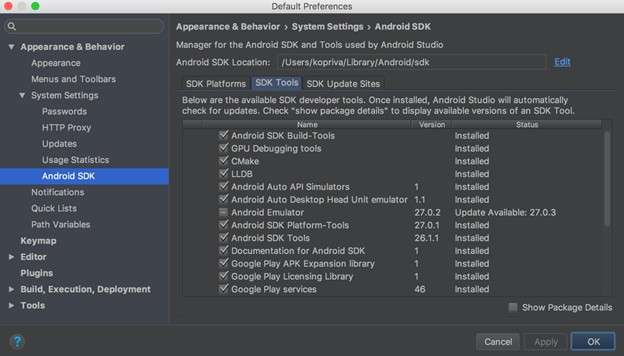
The Android SDK Platform-Tools is one of the effective Android fastboot reset tools for unlocking and repairing your phone. It has ADB and Fastboot, which assist you in connecting your phone to a computer. You are able to reset your phone, delete data, or unlock the bootloader with this tool.
It comes in handy, particularly when your phone is locked or when it is not switching on. You may also use it to install new ROMs or fix software problems. The platform tools are compatible with nearly all Android devices and are regularly updated by Google to accommodate new phones.
This is what makes it a safe and sound decision to use by both the novices and the advanced users who are interested in solving issues using their phone.
Key Features
- Official ADB and Fastboot binaries from Google.
- Cross-platform support (Windows/Mac/Linux).
- Command-line interface for direct bootloader communication.
- Regular updates for the latest Android compatibility.
- Extensive documentation and community support.
Pricing
- Free
>2-2. Samsung Odin Flash Tool
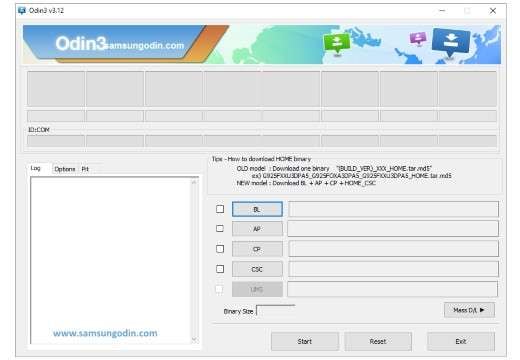
Samsung Flash tool is a powerful tool developed for Samsung smartphones. It allows flashing of firmware, custom ROMs, and recoveries directly to your phone. Odin can be of great assistance when you need to unlock a bricked device, free a stuck phone, or fix software problems.
It is a portable device that is simple to use, even without being techno-savvy. You only require a computer, a Samsung phone, and a USB cable. This fastboot Android reset tool assists you in reverting your phone software to a clean state or installing custom files without harming the phone.
This tool is highly used by Samsung users, those who fix phones and service centers. Never forget to read the instructions well so that you will not create more issues with your phone.
Key Features
- Specifically designed for Samsung Galaxy devices.
- Flash stock firmware and custom ROMs.
- Support for .tar and .tar.md5 files.
- Download mode communication.
- Partition management capabilities.
Pricing
- Free
>2-3. Android Fastboot Reset Tool v1.2
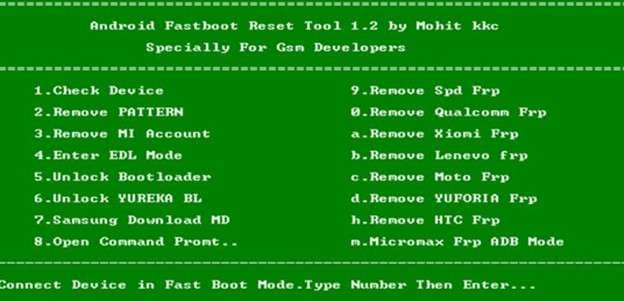
Android Fastboot Reset Tool v1.2 is a compact yet useful tool for unlocking and repairing Android devices. It allows you to bypass factory reset protection (FRP) and restore your phone to its original state. The tool can be convenient when you have lost your phone or need to use it, but have forgotten the password.
It also assists in deleting data, clearing caches, and resolving various software issues with just a few clicks. Android Fastboot Reset Tool v1.2 supports a wide range of phone models and brands.
All it takes is a USB cable, a phone, and a computer. It is simple and requires minimal effort to use, even for individuals with limited technical knowledge. You simply follow the instructions, and you will be able to get your phone back up and running again.
Key Features
- FRP bypass capabilities.
- Mi Account lock removal for Xiaomi devices.
- Bootloader unlock functionality.
- Pattern lock removal.
- EDL mode entry.
- Samsung Download mode support.
Pricing
- Free (Password: mydevfiles.com)
>2-4. SP Flash Tool (Smartphone Flash Tool)

SP Flash Tool is an effective flashing and upgrading tool for Android smartphones. It also allows you to flash new ROMs, custom recovery files, or even fix a bricked phone. This tool is particularly useful for MediaTek devices.
This Android fastboot rest tool is simple to operate and compatible with most phone types. You only need a computer, a phone, a USB cable, and the suitable firmware files. Many software issues can be resolved using the SP Flash Tool, whether the phone is stuck on the logo, experiencing rebooting issues, or has software problems that prevent it from turning on.
It is a sure source of reviving your phone and updating it. It is important to keep instructions in mind before doing anything that would translate into more problems.
Key Features
- Designed for MediaTek chipset devices.
- Flash stock ROMs and custom firmware.
- Scatter a file-based flashing system.
- Memory testing and verification.
- Format/reset capabilities.
Pricing
- Free
Part 3. Backup Your Android Device Safely with Wondershare Dr.Fone
We’ve gone over the top 5 Android fastboot reset tools. Before applying any of them, however, it is important to back up your phone. By doing this, you will not lose your messages, photos, and other significant files in the process of resetting.
Wondershare Dr.Fone is one of the simplest ways of backing up. It lets you save your data safely with just a few clicks. Dr.Fone helps you backup messages, contacts, photos, apps, and even call logs. It’s a reliable tool that works with almost all Android devices.
You can also restore your data later if something goes wrong. Dr.Fone makes sure your phone’s files stay safe and secure.

Wondershare Dr.Fone
Backup Your Android Device Safely with Wondershare Dr.Fone
- Selectively backup Android data to the computer with one click.
- Preview and restore the backup to any Android device.
- Supports 8000+ Android devices.
- There is no data lost during backup, export, or restoration.
How to Back Up an Android Device Using Wondershare Dr.Fone?
Step 1: Install and download Wondershare Dr.Fone. Once you start it on your computer, attach it to your Android mobile. Then move to My Backup > Backup Now.

Step 2: To back up your text messages on an Android device, you will be required to launch the Dr.Fone Link application and make it the default SMS app. You can also do it with the help of the Settings of your device as well. Press OK after you are finished.
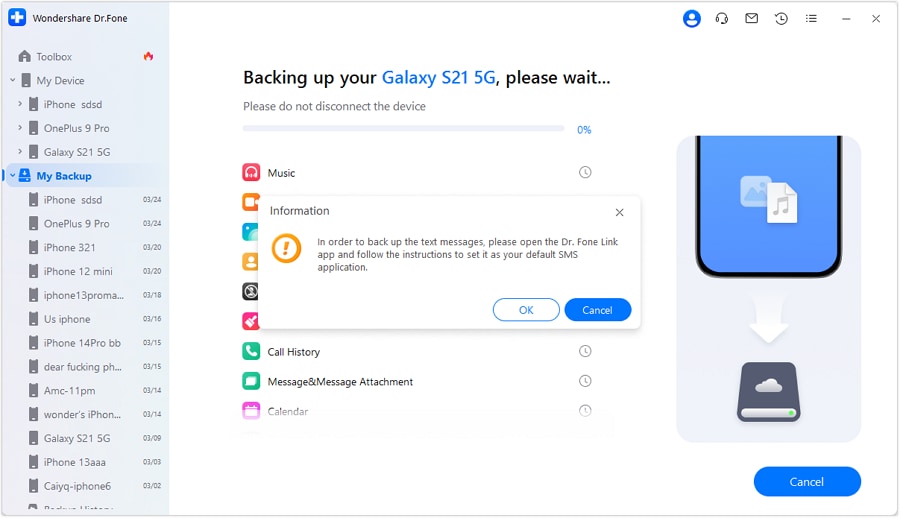
Step 3: When the backup method is selected, the backup process will be initiated automatically, with the progress bar displaying the status of the backup completion.

Step 4: When the backup is almost complete, a pop-up will appear to prompt you to select your default SMS app. Open your SMS application to select this, or tap Cancel if you do not want to back up text messages.

Step 5: As soon as the process of backing up is complete, the window presents the results. Click on Open in Folder to view on your PC or View Backups to see all the backups made on the platform.

Conclusion
Fastboot is an efficient method for reviving your phone or performing serious repairs when something goes awry. Whether you want to unlock bootloaders and bypass FRP locks or flash custom ROMs, these tools can become a game-changer, at least when you are locked out or have technical difficulties with your phone.
We’ve reviewed the best fastboot reset tools, including their key features, pros, cons, and pricing. It is always important to make a backup of your data first, before something crucial is lost. For this, Wondershare Dr.Fone stands out as the best tool to help you backup your data without hassle!
4,624,541 people have downloaded it
FAQs
Dr.Fone Basic:
Better Control for Your Phone
Manage, transfer, back up, restore, and mirror your device



















Daisy Raines
staff Editor