How to Delete Things from iCloud: Ultimate Guide
Oct 24, 2025 • Filed to: Device Data Management • Proven solutions
Dr.Fone Basic:
Better Control for Your Phone
Manage, transfer, back up, restore, and mirror your device
Apple provides its iOS users with a smart way to secure their data, and with iCloud, you can upload any of your files as per your needs in no time. But there’s only 5 GB of free storage, so you must be a tad complacent, as iCloud might run out of space before you even realize it. That is why it’s important to learn how to delete things from iCloud so you don’t stress out when saving important files and documents.

If you want to learn the same, you’re at the right place. This guide teaches you simple yet effective ways to delete most things, including apps, books, contacts, and documents, from iCloud. So, without further ado, let’s dig in!
- Part 1. How to Delete Apps from iCloud
- Part 2. How to Delete Books from iCloud
- Part 3. How to Delete Contacts from iCloud
- Part 4. How to Delete Documents from iCloud
- Part 5. How to Recover Deleted Things from iPhone
Part 1. How to Delete Apps from iCloud
If you’re on a mission to clean up your Apple device to make space on iCloud, it’s good to start with the apps. The apps, amongst other files, take most of the space, and each app, with its backups and data files, sits on your iCloud, not letting you save important stuff. But you don’t need to knuckle down to clean up the much-needed space; just follow the steps:


Part 2. How to Delete Books from iCloud
Now that you’ve learned how to delete apps from iCloud, books are the next big thing you must get to if you’re out there clearing a chunk of space. As much as books bring joy to us, more of them can be a touch frustrating, as they take up much space on your devices. You must follow the steps to delete them permanently from iCloud:


That’s it, that simple it’s to remove a book from your iCloud, but if deleting one doesn’t free up the much-needed space, follow the steps in order:
Part 3. How to Delete Contacts from iCloud
Whenever you add a new contact, it automatically gets synced to the iCloud, which is handy, as it stays safe irrespective of what happens to the device. But it can be a nuisance if you have a lot of contacts, especially if it compromises the space for a lot of important things, personal or professional. So here’s how to delete contacts from iCloud:

Part 4. How to Delete Documents from iCloud
As with the contacts, the documents you save on your hard drive end up cluttering your iCloud via auto-syncing and leave less space for other things. Here’s how to delete documents from iCloud:

Part 5. How to Recover Deleted Things from iPhone
If your iOS device is bugged/damaged for some reason, resulting in the deletion of most data, or you mistakenly remove any, it can cause distress. But worry not, as long as you have a computer, a stable internet connection, and one of the best data recovery apps- Wondershare’s Dr. Fone. It works with most iOS versions and supports recovery of most data like texts, messages, contacts, audio, video, and others. Follow the steps to restore data on your iOS device:



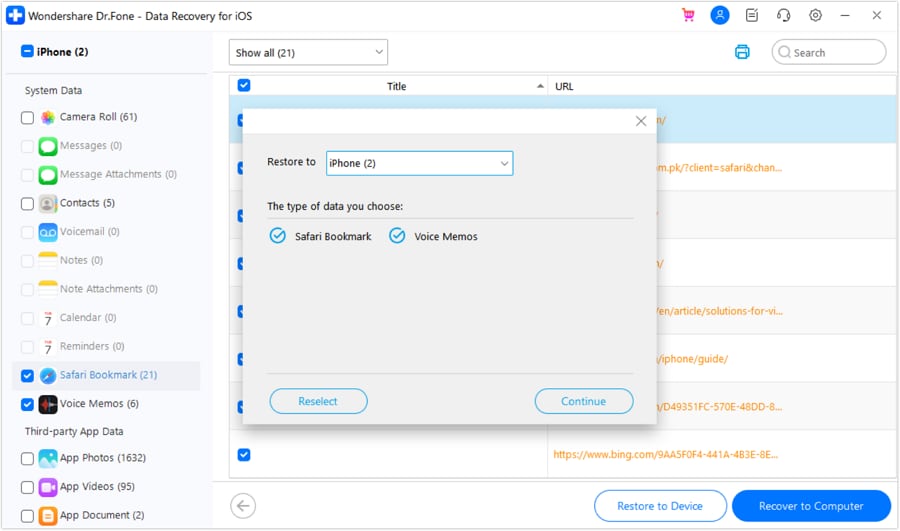
Conclusion
Now you know how to delete things from iCloud that aren’t needed anymore and make space for important things on your device. But while doing that, you might end up deleting other things as well and end up being overwhelmed. Don’t be, as Dr. Fone - Data Recovery (iOS) provides effortless ways to retrieve your lost data and deliver a sense of security and joy at the same time.
Dr.Fone Basic:
Better Control for Your Phone
Manage, transfer, back up, restore, and mirror your device
iCloud Manage
- iCloud Delete
- iCloud How-Tos
- 1. Get More iCloud storage
- 2. Save Documents in iCloud
- 3. Access iCloud Photos
- 4. Access Your Notes on iCloud
- 5. Cancel iCloud Storage Plans
- 6. Sharing iTunes Store Purchases
- 7. Reset iCloud Email on iPhone / PC
- 8. Set Up iCloud Account on Android
- 9. iCloud Two-Factor Authentication
- 10. See Pictures Stored in iCloud
- 11. Buy More iCloud Storage
- 12. See What Is In iCloud Storage
- iCloud Issues
- 1. iCloud Backup Failed Issue
- 2. Not Enough iCloud Storage
- 3. iCloud Contacts Not Syncing
- 4. iCloud Photos Not Syncing
- 5. iPhone Couldn't Be Activated
- 6. iPhone Backup with iTunes/iCloud
- 7. Stuck on Updating iCloud Settings
- 8. iPhone Won't Backup to iCloud
- 9. Notes App Not Syncing with iCloud
- 10. Syncing with iCloud Paused
- iCloud Tricks
- 1. iCloud Tips and Tricks
- 2. Recover iCloud Password
- 3. Disconnect iPhone from iCloud
- 4. Retrieve Contacts from iCloud
- 5. iCloud Alternative For iPhone/iPad
- 6. Bypass iCloud Activation with IMEI
- 7. Bypass Activation Lock on iPhone
- 8. Change iCloud Account on iPhone
- 9. Get Rid of the Repeated iCloud Sign
- 10. Download Videos from iCloud
- 11. iCloud Storage vs. iPhone Storage
- 12. Manage iCloud Storage on iPhone/iPad
- ● Manage/transfer/recover data
- ● Unlock screen/activate/FRP lock
- ● Fix most iOS and Android issues
- Manage Now Manage Now Manage Now

















James Davis
staff Editor