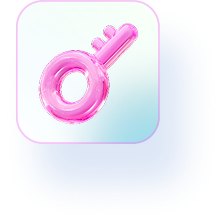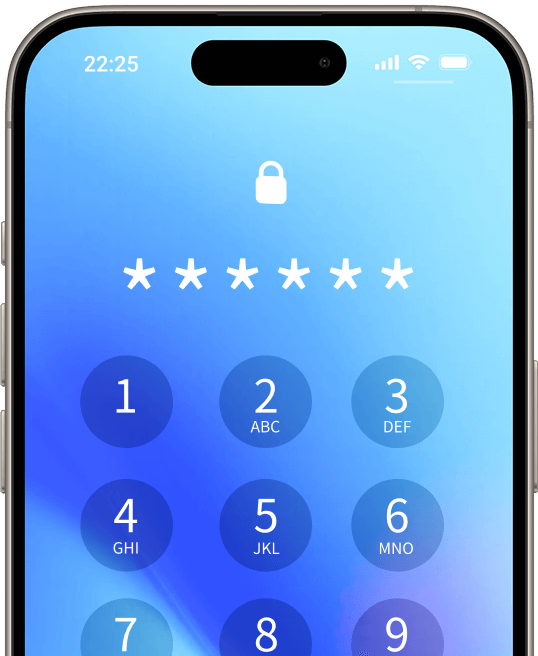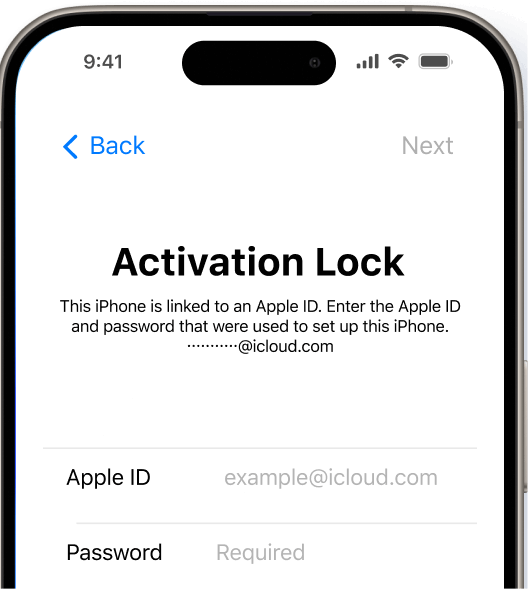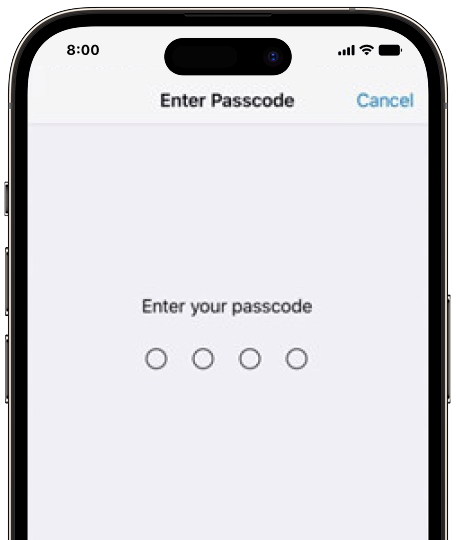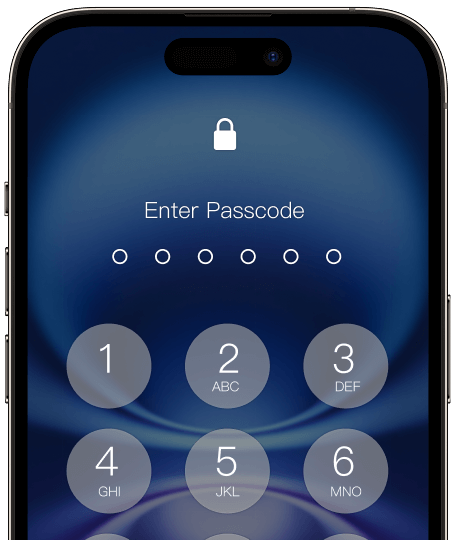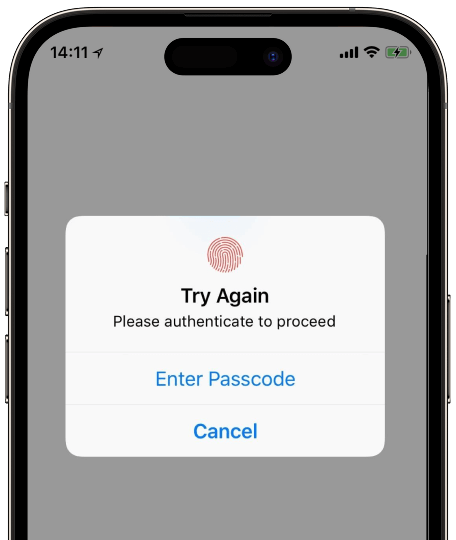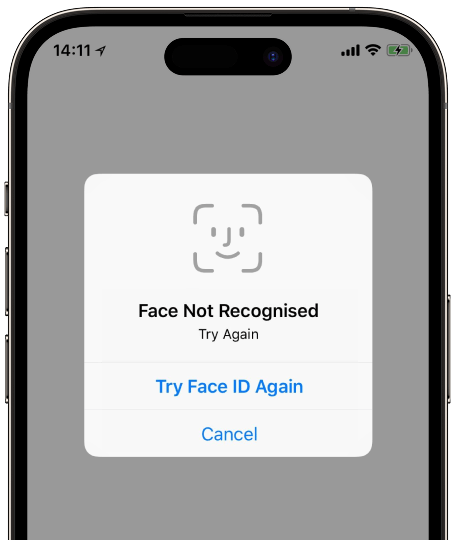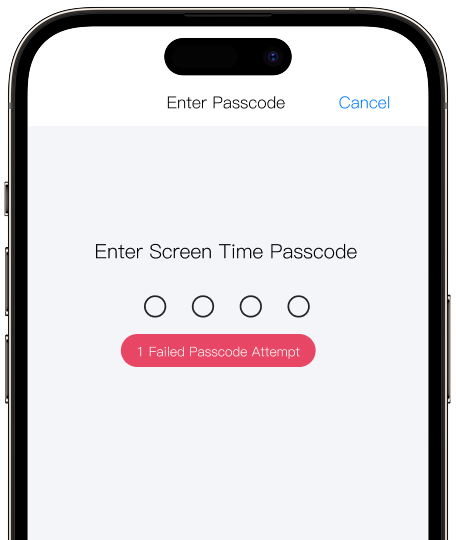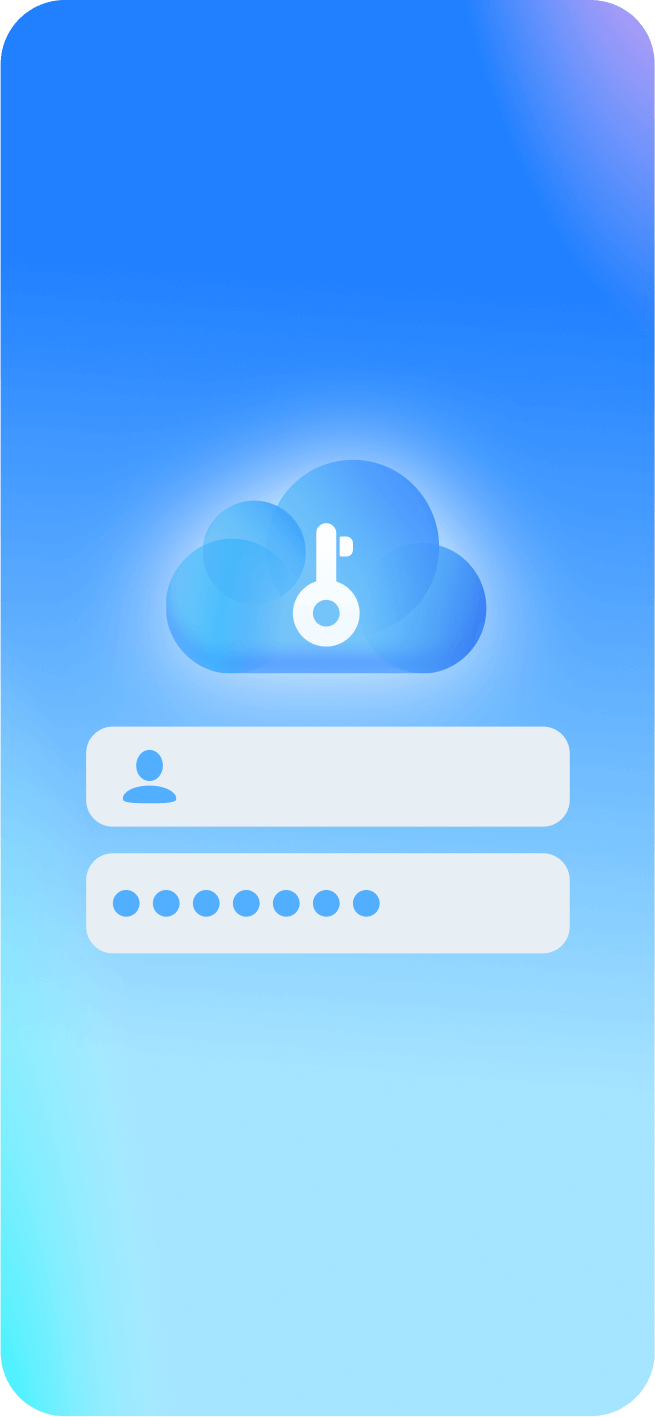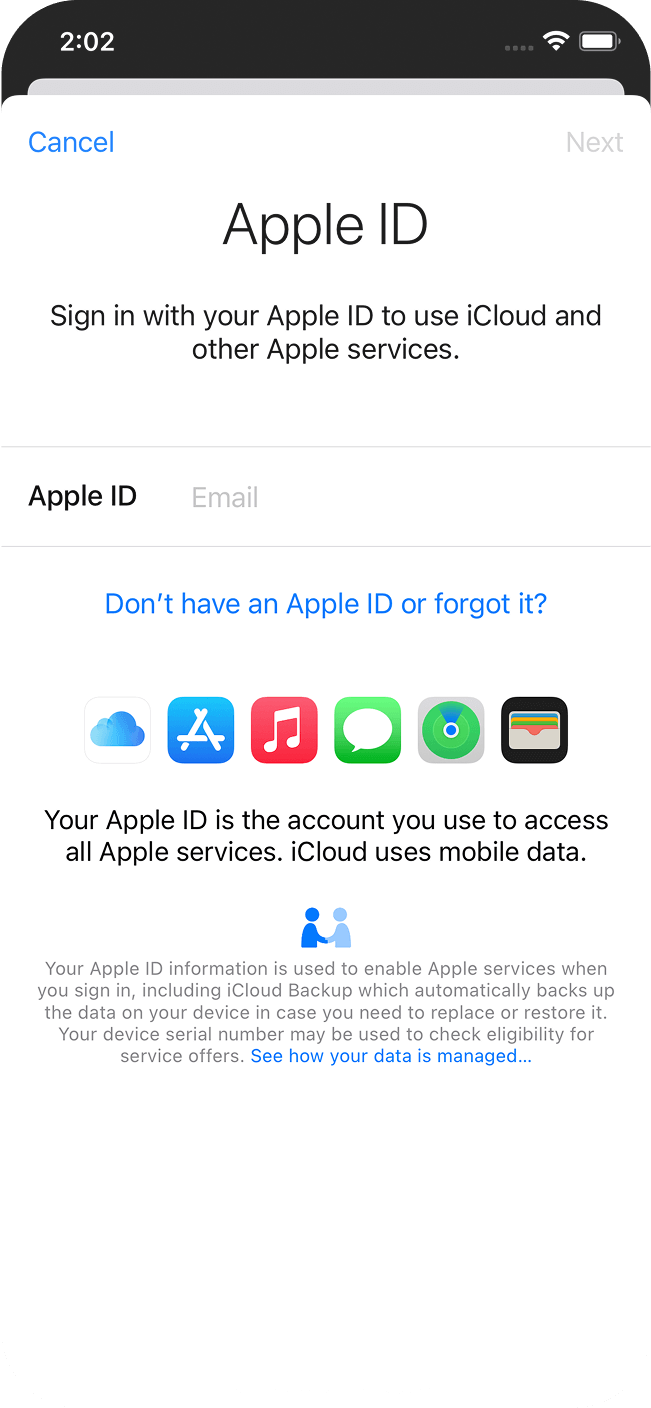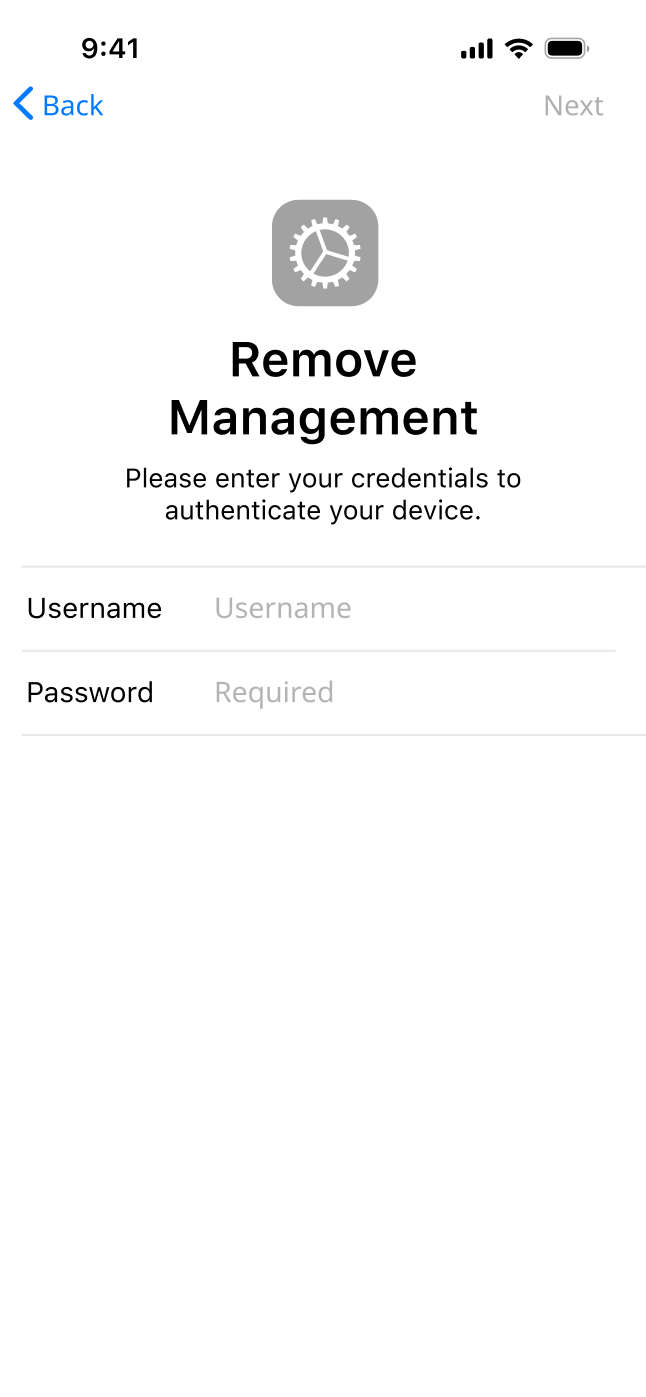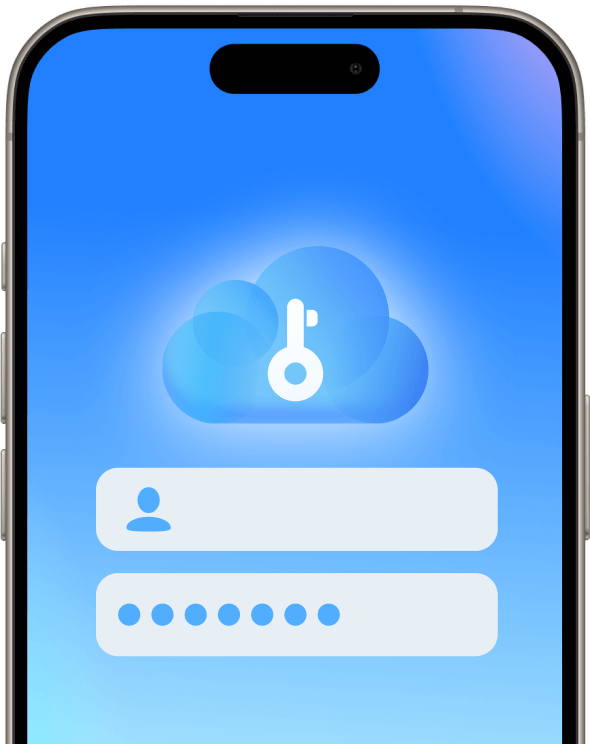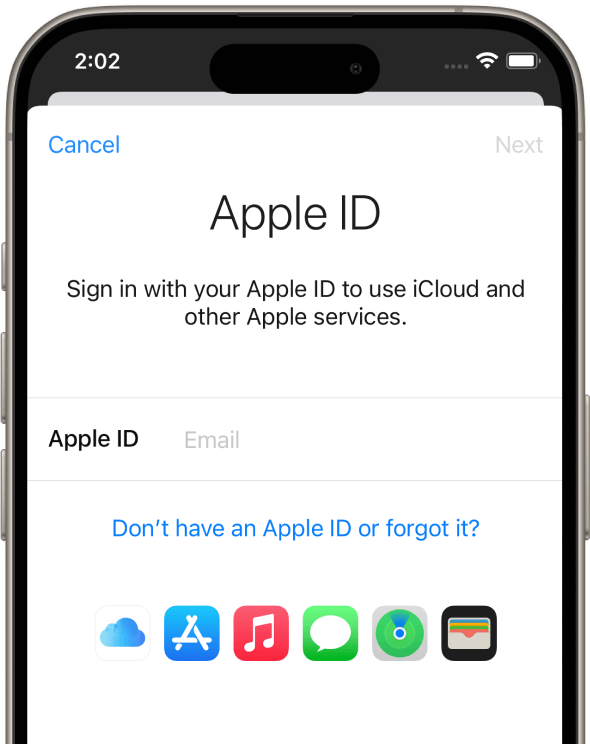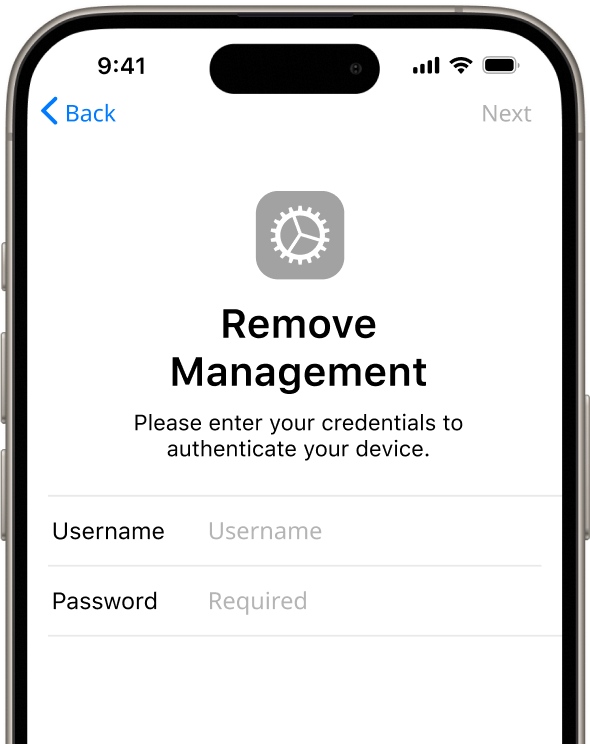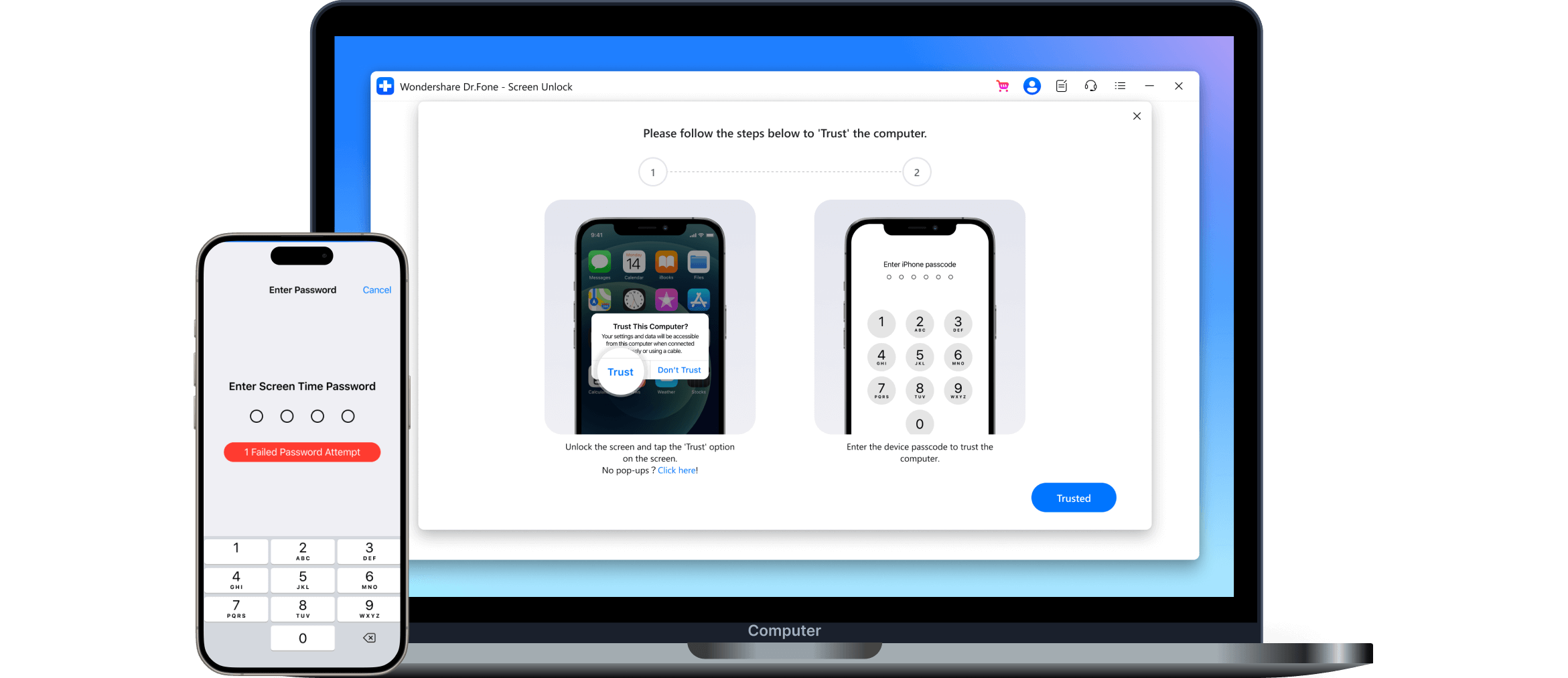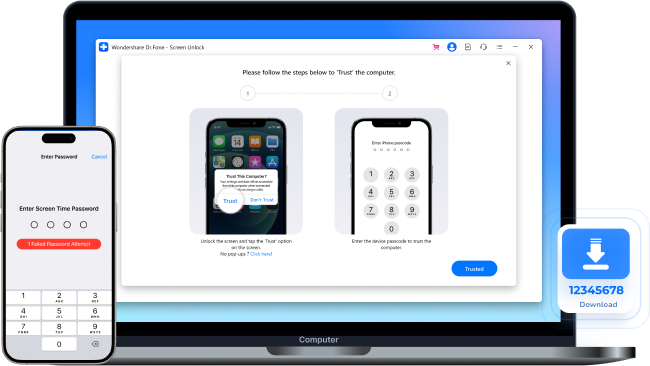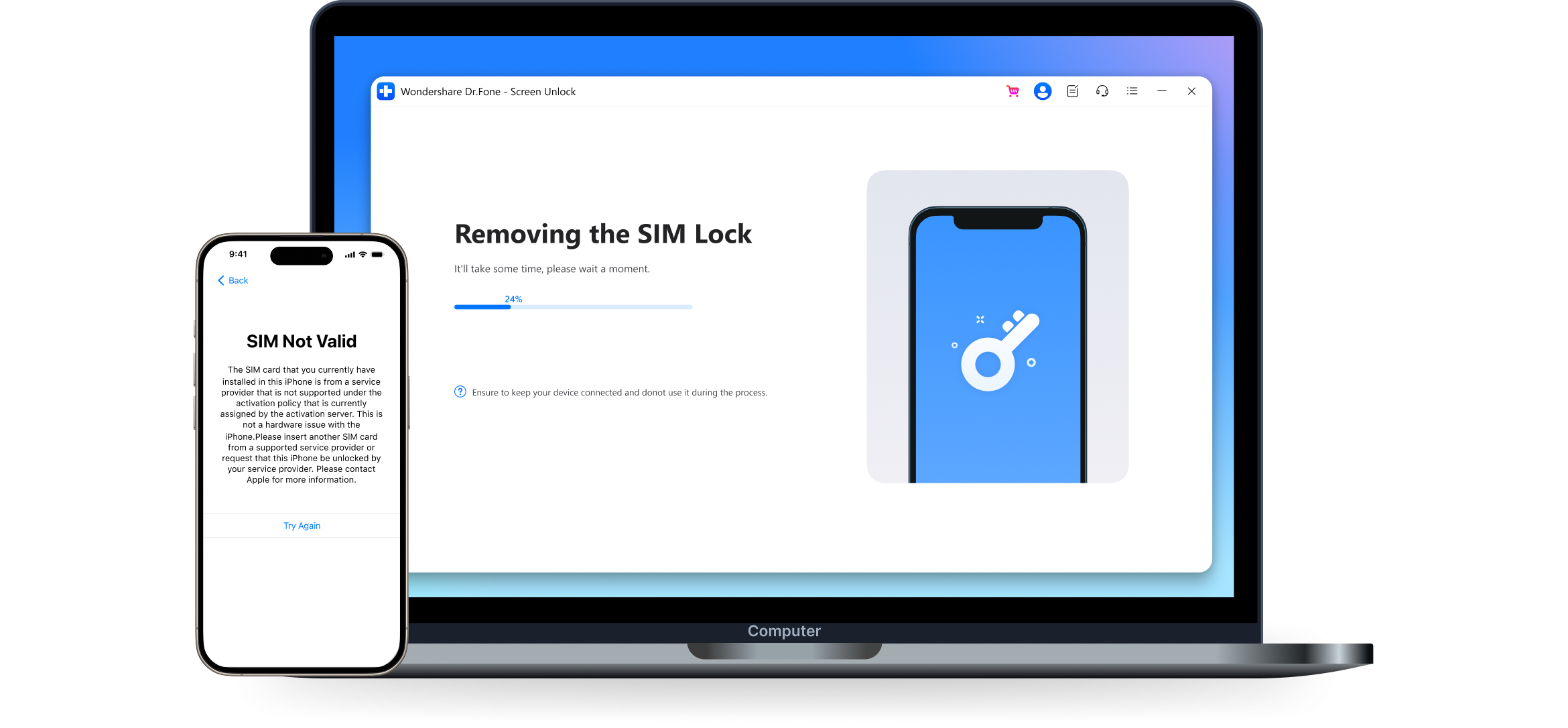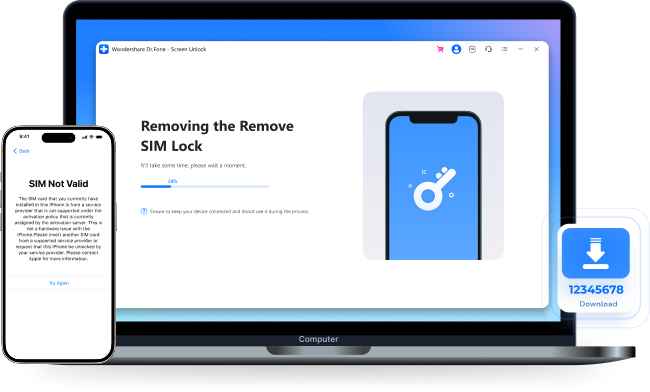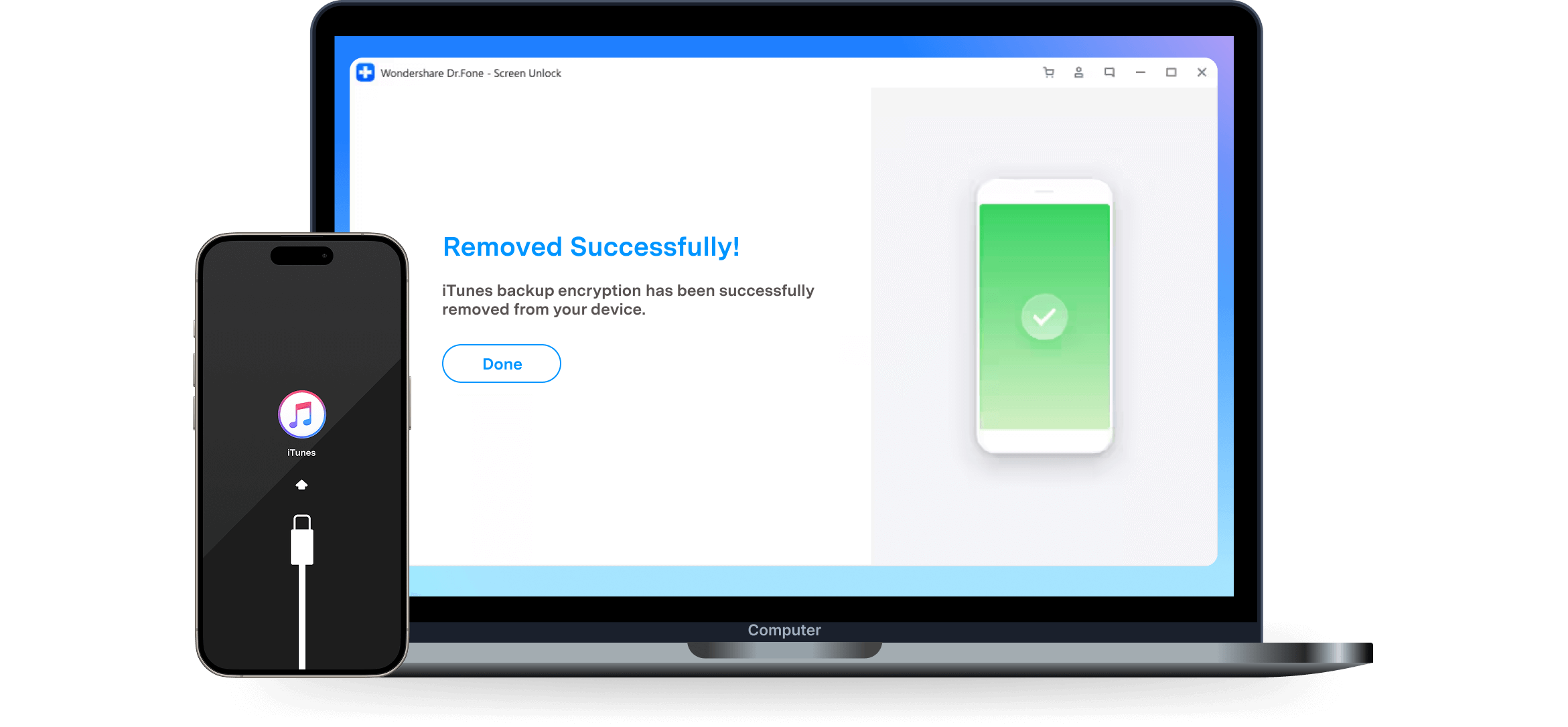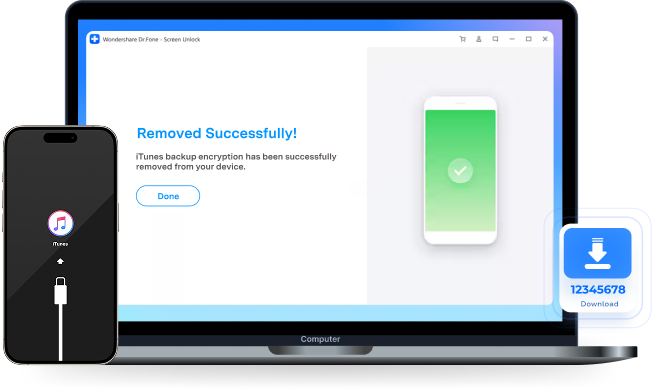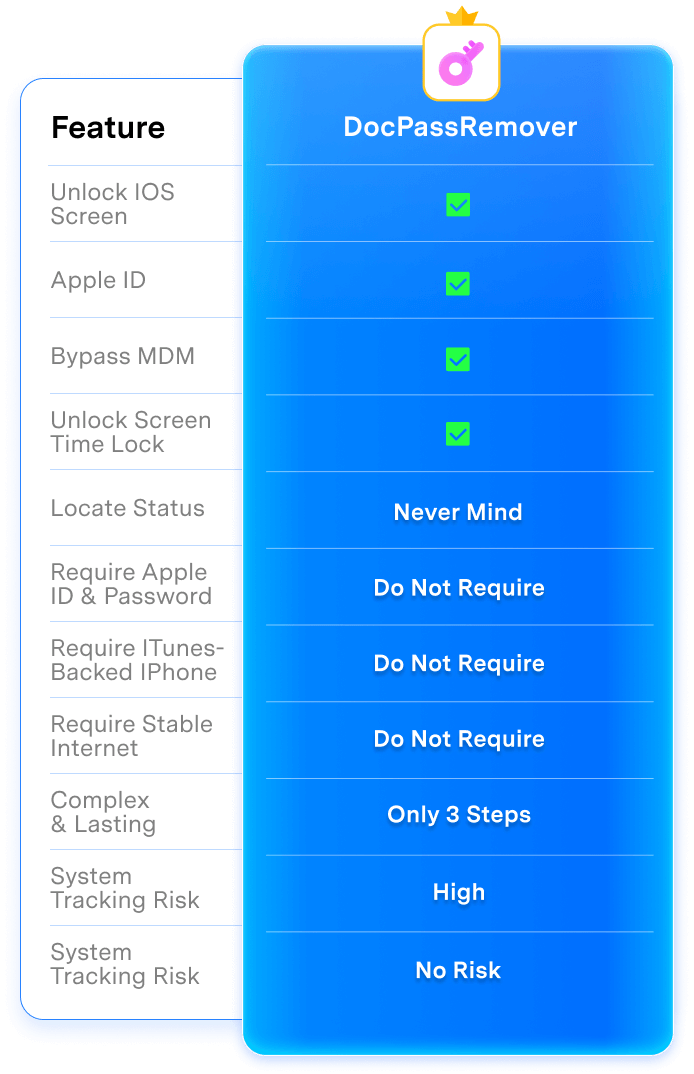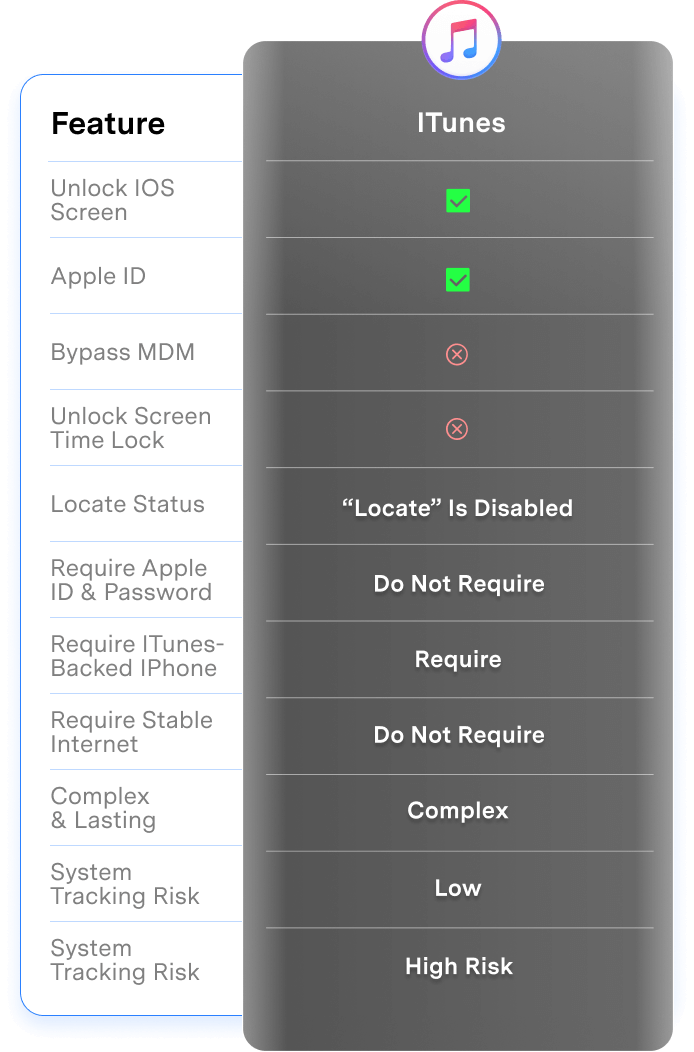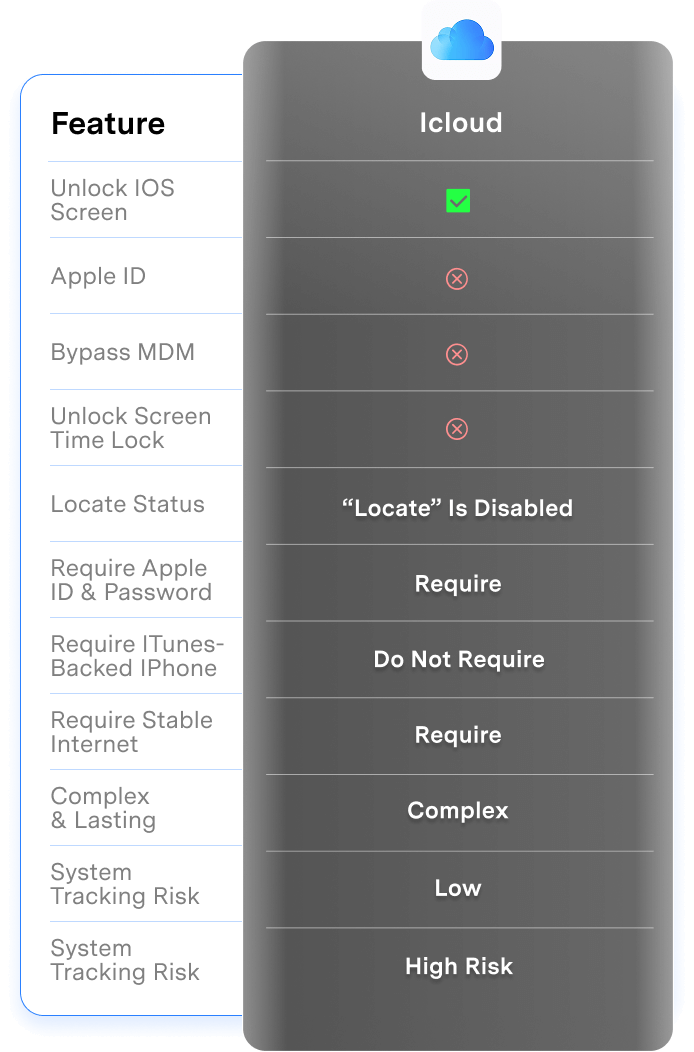Dr.Fone - Screen Unlock (iOS) : Maximize Its Full Power
Remove All Types of Lock Screen
Many reasons can lead to a locked iPhone. You may forget iPhone passcode that hasn't been used for a long time. As one of the first iOS lock screen removals, Dr.Fone - Screen Unlock helps unlock your iPhone/iPad/iPod no matter your iOS, from iOS 7 to iOS 26 lock screen, such as touch lock screen, 4-digit / 6-digit passcode, custom numeric code, alphanumeric passcode, Face ID, Touch ID, Screen Time Passcode , etc. Dr.Fone - Screen Unlock helps you turn on your iDevices in a few minutes.
Dr.Fone: iOS Unlock Features Explained
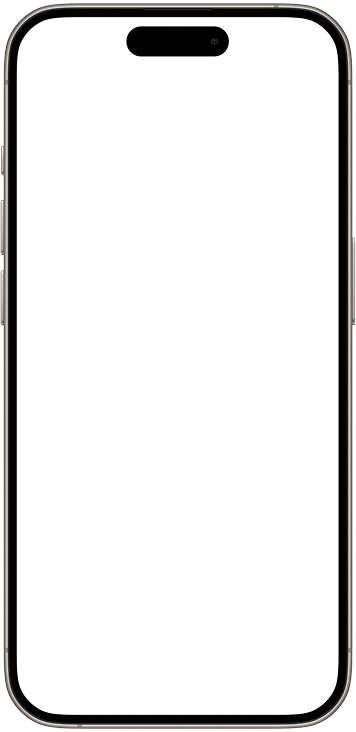
Dr.Fone: More iOS Unlock Features to Explore

Remove Screen Time Passcode, No Data Loss

Remove SIM Lock/ Unlock iPhone Carrier

Remove iTunes Backup Encryption
iPhone Unlocking: Dr.Fone vs. iTunes/iCloud
Dr.Fone - Screen Unlock (iOS) earns your trust with easy, secure unlocks for all iOS screen locks — from Screen Time to Activation Lock.
No tech skills needed, zero data loss,
and fast results every time.
It’s the go-to tool millions rely on to regain access to their iPhones hassle-free.
| Screen Unlock | iTunes | iCloud | |
|---|---|---|---|
| Unlock iOS screen |
|
|
|
| Apple ID |
|
|
|
| Bypass MDM |
|
|
|
| Unlock screen time lock |
|
|
|
| Status of "Locate" |
Never mind
|
“Locate” is disabled
|
“Locate” is disabled
|
| Apple ID and password required |
Do Not Require
|
Do Not Require
|
Require
|
| Requires an iPhone already backed up in iTunes |
Do Not Require
|
Require
|
Do Not Require
|
| Requires a stable internet connection on iPhone |
Do Not Require
|
Do Not Require
|
Require
|
| Complex and long-lasting |
Only 3 Steps
|
Complex
|
Complex
|
| Success rate |
High
|
Low
|
Low
|
| High risk of system tracking issues |
No Risk
|
High Risk
|
High Risk
|
| Screen Unlock |
|---|
|
|
|
|
|
|
|
|
|
Never mind
|
|
Do Not Require
|
|
Do Not Require
|
|
Do Not Require
|
|
Only 3 Steps
|
|
High
|
|
No Risk
|
Why Choose Dr.Fone?


If you’re stuck with a locked iPhone, Dr.Fone Screen Unlock is the tool to reach for. It cuts through the complexity, making unlocking feel almost effortless—whether you’re dealing with a forgotten passcode or a disabled device, this iPhone unlocker delivers results without the usual headaches.


Dr.Fone Screen Unlock takes the stress out of iPhone unlocking. Unlike clunky alternatives, it works quietly in the background, getting your device back to normal in minutes—no jargon, no guesswork, just a straightforward iPhone unlocker that lives up to its promises.


Dr.Fone Screen Unlock is more than an iPhone unlocker; it’s a lifesaver for anyone locked out of their device. It supports the latest iPhone models and iOS versions, handles various lock types with ease, and does it all with a interface that’s refreshingly easy to use.


For a dependable iPhone unlocker, look no further than Dr.Fone Screen Unlock — it's as good as it gets.


Need to unlock your iPhone without the hassle? Dr.Fone - Screen Unlock delivers. It’s designed to be accessible, even for those who aren’t tech-savvy, and its consistent performance across different lock issues makes it a top contender in the world of iPhone unlockers.


Dr.Fone - Screen Unlock has earned its reputation as a go-to iPhone unlocker for good reason. It combines speed with care, ensuring your data stays safe while it unlocks your device, and its ability to tackle tricky cases—like iCloud locks—sets it apart from the crowd.


When it comes to iPhone unlockers, Dr.Fone Screen Unlock stands out with its user-friendly approach and consistent results.


Dr.Fone Screen Unlock makes iPhone unlocking feel less like a chore and more like a quick fix. With clear instructions, minimal waiting, and a success rate that’s hard to beat, it’s the kind of tool that reminds you why Dr.Fone is trusted for device solutions.


As an iPhone unlocker, Dr.Fone Screen Unlock checks all the boxes: it’s easy to set up, works quickly, and handles a range of lock problems, from simple passcodes to more complex scenarios. It’s a solid, no-nonsense choice that delivers every time.


Need to unlock your iPhone? Wondershare Dr.Fone offers a straightforward process that works every time.


Dr.Fone Screen Unlock is a must-have for any iPhone owner. Whether you’re locked out temporarily or dealing with a persistent issue, this iPhone unlocker guides you through the process smoothly, with results that are both fast and reliable—exactly what you need in a pinch.


For a trustworthy iPhone unlocker, Dr.Fone Screen Unlock is a go-to solution that gets the job done right.
























3 Steps to Unlock iPhone in Seconds
Dr.Fone - Screen Unlock safely unlocks your iPhone screen and
bypasses iCloud activation lock, etc.,
and helps you to regain full access to your device.
No learning curve. Unlock the iPhone in simple steps.



Dr.Fone - Screen Unlock (iOS) Tech Specs

Processor
1 GHz or faster (Intel or AMD)

Hard Disk Space
At least 200 MB of free disk space

RAM
Minimum 2 GB

iOS
iOS 7.0. or later
Bypass Activation Lock: Compatible with iPhone 5S to iPhone X, iPad 3 to iPad 7, and iPod touch 6 to iPod touch 7 running iOS 12.0 to iOS 16.7.11.
Remove Sim Lock: Compatible with iPhone 5S to iPhone X running iOS 12.0 to iOS 14.8.1.
Other unlocking functions: Compatible with all iOS versions starting from iOS 7.0.

Operating System
- Windows 7 or later
- macOS 10.8 or higher

Processor

Hard Disk Space

RAM

iOS Compatibility

Operating System
- macOS 10.8 or higher
Unlock iPhone – FAQs
After you keep entering the incorrect passcode, your iPhone will show the messages below:
- 5 incorrect passcode entries in a row, it shows "iPhone is disabled, try again in 1 minute";
- 7 incorrect passcode entries in a row, it shows "iPhone is disabled, try again in 5 minutes";
- 8 incorrect passcode entries in a row, it shows "iPhone is disabled, try again in 15 minutes";
- 9 incorrect passcode entries in a row, it shows "iPhone is disabled, try again in 60 minutes";
- 10 incorrect passcode entries in a row, it shows "iPhone is disabled, connect to iTunes";
After 10 incorrect passcode entries, your device will be completely locked and you will have to restore your iPhone to get it unlocked.
1. Launch iTunes on your computer and connect your iPhone to computer.
2. If you've synced your iPhone on this computer before, wait the iTunes to sync and backup your iPhone. Then click Restore iPhone. After the device is restored, set up your iPhone and tap Restore from iTunes backup.
3. If your iPhone has never synced before, you can only restore the iPhone in Recovery mode. After connect your iPhone, try to force restart it. Then click Restore. Please note this process will completely erase your data on the device.
Hot Topics
Dr.Fone - Screen Unlock (iOS)
Your 100% Trustworthy iPhone Unlocker