Forgot Voicemail Password? 3 Easy Ways to Reset or Recover It (iOS & Android)
Feb 27, 2026 • Filed to: Screen Lock Removal • Proven solutions
Users have a love-hate relationship with voicemail. On the one hand, people appreciate that voicemail is a personal way of letting people know why you called, but on the other hand, the caller hates being redirected to voicemail instead of getting to speak with the person they called. Sometimes, voicemail becomes integral to our lives, for example, when we lose a loved one and we realize that we have a saved voicemail from them. Having forgotten the voicemail password becomes especially frustrating in this case. However, this guide will help you quickly get your voicemail access back. Read on!
Part 1: 3 Easy Ways To Reset Or Change Your Lost Voicemail Password

1. Contact your carrier
Your carrier can also unlock your voicemail. Get in touch with your carrier and ask for an unlock. For unlocking, your account may need to satisfy certain conditions. The request can take a few days to be processed after you submit it.
Get in touch with your carrier to find out the status of your unlock request.
The actions following should be followed when your carrier certifies that the voicemail has been reset.
- Take your SIM card out.
- Put the new SIM card in. Your gadget will turn on, and you will be able to generate a new voicemail password.
2. Use your code to reset password
To change your Voicemail password, use star codes. Fortunately, this process is quick and easy, and you won't need to contact customer care to change your password.
Use the star code as follows:
- Type #793# into the dialer app on your phone.
- Press the Call key.
- Await the instructions.
This will change your voicemail password to your phone's last four digits.
You can also reset your voicemail password, which means that you can generate a new code by resetting it from the settings. Let's have a look at how you can do this.
- Open My Wireless from your account summary.
- Select the device you wish to manage by scrolling to My Devices & Add-ons.
- Choosing Manage my device.
- Look under Device choices & settings, choose Reset voicemail password, then adhere to the on-screen instructions.
3. User carriers' apps or websites
All of the apps/websites below enable you to reset a voicemail password because they are purely user carrier apps or websites that are recommended officially.
1. Vxt
Their voicemail is visually shown via the app. Your voicemails will be converted to text by Vxt, which will then provide a preview on your lock screen.
Carrier: US Cellular, AT&T, MetroPCS, T-Mobile, Verizon, Alltel, Cricket
2. YouMail
YouMail is an Android app that helps you to control visual voicemail. Additionally, it provides some great call-blocking features. With the help of this program, unsolicited calls will never longer ever reach you.
Carrier: US Cellular, AT&T, MetroPCS, T-Mobile, Verizon, Alltel.
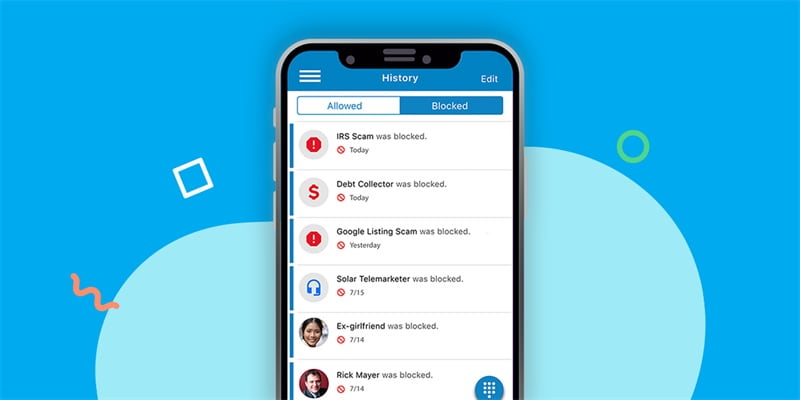
3. Visual voicemail from AT&T
You can view the caller's name and phone number before listening to their message, which makes monitoring your voicemail incredibly simple.
Carrier: US Cellular, AT&T, MetroPCS, T-Mobile, Verizon, Alltel, Cricket
Part 2: How to Recover a Deleted Voicemail?
Accidentally deleting an important voicemail can be frustrating — especially when it contains critical information from work, a heartfelt message from family, or details you simply can’t afford to lose. The good news is, in many cases, your deleted voicemail isn’t gone forever.
If you’re using an iPhone, most carriers store voicemail messages for a limited time before permanently removing them. This means you may still have a chance to retrieve them — but you’ll need to act quickly.
Use Dr.Fone - Data Recovery (iOS) to Restore Deleted Voicemails
One of the most reliable ways to recover deleted voicemail on iPhone is by using Dr.Fone – Data Recovery (iOS), a professional recovery tool designed for iPhone and iPad. Unlike basic carrier recovery options, Dr.Fone can scan your device storage, iTunes backup, or iCloud account to find and restore voicemail messages that are no longer accessible in your Phone app.
Steps to Recover a Deleted Voicemail:
- Step 1. Connect your iPhone to your computer and launch Dr.Fone – Data Recovery (iOS).
- Step 2. Select “Recover from iOS Device” and start a deep scan.

- Step 3. Preview and choose the voicemail messages you want to restore.

- Step 4. Save them directly to your device or export them to your computer for safekeeping.
By recovering your lost voicemails this way, you not only regain access to the messages but also ensure they’re securely backed up to avoid future loss.
Once your voicemails are safe, you can focus on the next challenge — ensuring you never get locked out of your phone again. In the next section, we’ll explore the best tool to unlock your phone when you forget your device password.
Part 3: Best Tool When You Forget The Phone Password!
After recovering your deleted voicemails, you may realize there’s another big challenge — what if you can’t even access your phone to check your voicemail in the first place? Whether you’re using an Android device or an iPhone, forgetting your screen lock password, PIN, or pattern can completely block you out of your own device.
Fortunately, Dr.Fone offers Screen Unlock solutions for both Android and iOS users. It’s designed for people who often forget passwords or aren’t comfortable with complicated technical steps, making the unlock process safe, fast, and beginner-friendly.
For Android Users
Dr.Fone - Screen Unlock (Android) is the ultimate solution when you are sort of a person who always forgets passwords and does not even have any technical knowledge. We always recommend you use easy and safe tools; Dr.Fone - Screen Unlock (Android) is one of them. Here's how you can use this tool when you forget the phone password and want to recover it on your own.
Dr.Fone - Screen Unlock (Android)
The Best Tool to Remove the Phone Screen!
- Completely unlinked from the previous Google account, it won’t be traced or blocked by it anymore.
- Remove all Android screen locks (PIN/pattern/fingerprints/face ID) in minutes.
- Almost all Samsung phones and tablets are supported (Currently for Android 6-14).
- Provide specific removal solutions to promise good success rate.
- Step 1: Installing Dr.Fone on your computer is the first step. From the list of available tools, select "Screen Unlock" from the drop-down menu.

- Step 2. In this interface of Dr.Fone, please select “Unlock Android Screen” to keep your unlock process, or your phone cannot be unlocked as you wish.

- Step 3. Besides a part of Samsung and LG models, "100% Remove Screen Lock" includes most Android phone brands. Please choose your phone brand, and don’t make it wrong! Here is the brand list; you can check it and find your phone brand.

- Step 4. Then, follow the instructions on the program to get the Android phone into Recovery Mode.

- Step 5. Good! You’re now in the final step, be careful to choose the correct options so that the whole process will be perfectly over.

Now, no pattern or password is on your phone screen to bother you!
This is how you can easily get rid of phone lock issues. This method supports most Android brands, including Samsung, LG, Huawei, Xiaomi, Oppo, and more.
Dr.Fone App-Screen Unlock (Android)
Tips: If you're stuck with a locked Android screen and can't remember the password, don't worry—Wondershare is here to help. This handy app makes it easy to unlock your phone without needing a computer. Compatible with devices from Samsung, Huawei, Xiaomi, and others, you won't have to stress about losing access to your phone. Simply download the app and follow the straightforward steps to regain control of your device effortlessly. Say goodbye to lock screen frustrations and hello to easy access!
- Step 1: Go to Google Play Store and search for Dr.Fone app. Download and install Dr.Fone app onto your phone. Then, select Unlock and navigate to Unlock Android Screen.

- Step 2: Choose your device manufacturer. Note that the mobile app supports 100% screen unlock for Samsung, Huawei and Xiaomi devices. You can select 100% Remove Screen Lock if you have a Samsung, Xiaomi or Huawei device.

So, if you have a Samsung device, for example, you will see two options.

- Step 3: Next, you need to put your phone in Recovery Mode to unlock the locked screen. Follow the provided onscreen guide to put your Samsung phone in Recovery Mode. Take note to select the appropriate tab depending on whether your device has Bixby and if it has a Home button. The unlocking process will begin afterward.

Click Finish when the unlock process is complete.

Dr.Fone App - Unlock Android Screen
The Ultimate Android Screen Unlock Tool!
- Supports various types of Android locks.
- Compatible with over 10+ Android brands.
- 100% screen lock removal.
- Convenient & Fast.
For iPhone Users
Dr.Fone - Screen Unlock (iOS) is a powerful and easy-to-use tool designed specifically to help iPhone users regain access to their devices when they forget their passcodes or get locked out. It supports unlocking iPhones that are disabled, stuck on the screen lock, or affected by Face ID/Touch ID issues — all without requiring advanced technical skills.

- Step 1: Connect your iPhone to your computer and open Dr.Fone.
- Step 2: Choose “Screen Unlock (iOS)” from the menu.
- Step 3: Put your device into Recovery Mode or DFU Mode following the on-screen guide.
- Step 4: Download the firmware package and let Dr.Fone remove the screen lock.
- Step 5: Once complete, you can set up your iPhone as new or restore from a backup.
This works for forgotten passcodes, disabled iPhones, and even Face ID / Touch ID issues.
FAQs
1. How To Know My Default Voicemail Password?
Depending on your carrier, the default voicemail password is either the last seven or final four digits of your phone number. Your voicemails should be accessible if you dial the number without the area code. In this way, you can quickly get your default voicemail password.
2. Can I Remove My Voicemail Password?
From your mobile device, dial 123 to see the password for your voicemail. To enable (add) or disable (delete) your voicemail password, choose option 4. To enable or disable the screen password, select option 1. If your password has been deactivated, dialing 123 will not ask you to enter one.
3. How Can I Receive Voicemail Messages From Another Device?
You may access your mailbox on another phone if your phone is out of reach or the battery is dead. Make a call to your phone number from a different one. Tap the pound key (#) on the phone's dial pad after the prerecorded "Please leave a message" greeting has begun to play. Enter the pin from your voicemail to start receiving messages from another device.
The Bottom Line
Nobody likes to forget things, especially passwords and passcodes. If you have forgotten the password to your voicemail account, do not worry; this guide will help you quickly gain access back. In case you have forgotten your Android phone passcode and are stuck with a locked Android screen, this guide also gives you a bonus tip on how to unlock your Android screen without passcode using
Nobody likes to forget things, especially passwords and passcodes. If you have forgotten the password to your voicemail account, do not worry; this guide will help you quickly gain access back. In case you have forgotten your android phone passcode and are stuck with a locked android screen, this guide also gives you a bonus tip how to unlock android screen without passcode using Dr.Fone App- Screen Unlock tool to quickly unlock your Android screen easily.
Android Unlock
- Android Password Lock
- 1. Reset Lock Screen Password
- 2. Ways to Unlock Android Phone
- 3. Unlock Wi-Fi Networks
- 4. Reset Gmail Password on Android
- 5. Unlock Android Phone Password
- 6. Unlock Android Without Password
- 7. Emergency Call Bypass
- 8. Enable USB Debugging
- 9. Unlock Asus Phone
- 10. Unlock Asus Bootloader
- Android Pattern Lock
- Android Pin/Fingerprint Lock
- 1. Unlock Android Fingerprint Lock
- 2. Recover a Locked Device
- 3. Remove Screen Lock PIN
- 4. Enable or Disable Screen Lock PIN
- 5. Pixel 7 Fingerprint Not Working
- Android Screen Lock
- 1. Android Lock Screen Wallpapers
- 2. Lock Screen Settings
- 3. Customize Lock Screen Widgets
- 4. Apps to Reinvent Your Android
- 5. Lock Screen Wallpaper on Android
- 6. Unlock Android with Broken Screen
- 7. Unlock Google Find My Device Without Problems
- 8. Forgot Voicemail Password on Android
- 9. Unlock SafeSearch on Google
- Android Screen Unlock
- 1. Android Device Manager Unlock
- 2. Unlocking Android Phone Screen
- 3. Bypass Android Face Lock
- 4. Bypass Android Lock Screen
- 5. Bypass Lock Screen By Emergency Call
- 6. Remove Synced Google Account
- 7. Unlock Android without Data Loss
- 8. Unlock Phone without Google Account
- 9. Unlock Android phone
- 10. Reset a Locked Android Phone
- 11. Unlock Doogee Phones
- 12. Best 10 Unlock Apps For Android
- 13. Remove Gmail Account
- 14. Unlock 30/30 Attempts Remaining
- 15. OEM Unlock Missing
- 16. Change Lock Screen Clock
- 17. OEM Unlocking on Android
- 18.Bypass Knox Enrollment Service
- 19. Unlock Google Pixel 6a, 6 or 7
- 20. Best Alternative to MCT Bypass Tool
- 21. Best Way to Unlock Your ZTE Phone
- Android SIM Unlock
- 1. Easily Unlock Android SIM
- 2. 5 Android Unlock Software
- 3. Carrier Unlock Phone to Use SIM
- 4. Change Android Imei without Root
- 5. How to Change SIM PIN on Android
- 6. Best Unlocked Android Phones
- Android Unlock Code
- 1. Lock Apps to Protect Information
- 2. Unlock Secret Features on Phone
- 3. Android SIM Unlock Code Generator
- 4. Ways to Sim Unlock Phone
- 5. Remove Sim Lock without Code
- 6. Updated Android Factory Reset Code
- Google FRP Bypass
- 1. Bypass Google Account Verification
- 2. Bypass Google FRP Lock On Phones
- 3. Bypass Google Pixel FRP
- 4. Huawei Bypass FRP Tools for PC
- 5. Android 16 FRP Bypass for Samsung S25
- 6. Bypass Samsung S24 FRP Lock
- 7. EDL Cable Unlock FRP
- 8. Unlock OnePlus Nord FRP
- 9. OnePlus Nord N100 FRP
- 10. EFRP ME APK FRP Bypass
- 11. RootJunky FRP Bypass
- 12. What to Do When Locked Out of Google Account
- 13. Android Utility Tool
- 14. Remove Google FRP Using Online Tools
- Unlock Bricked Phone
- 1. Restore Bricked Mobile Phone
- 2. Fix Motorola Bricked Phone
- 3. Fix Bricked Redmi Note
- 4. Unbrick Oneplus Easily
- 5. Unbrick Xiaomi Phone
- 6. Unbrick Huawei Phone
- 7. Unbrick Poco X3
- 8. Software to Unbrick Samsung
- 9. Unbrick 3DS
- 10. Unbrick PSP
- Android Unlock Tools
- 1. Griffin Unlocker Tool Review
- 2. BMB Unlock Tool Review
- 3. Android Multi Tools Review
- 4. Best Bootloader Unlock APKs
- 5. Top 5 Micromax FRP Tools
- 6. Pangu FRP Bypass
- 7. Google Account Manager APK FRP Review
- 8. D&G Password Unlocker Review
- 9. Android Multi Tools Review
- 10. Easy Samsung FRP Tool Review
- 11.Samfw FRP Tool
- Android MDM
- ● Manage/transfer/recover data
- ● Unlock screen/activate/FRP lock
- ● Fix most iOS and Android issues
- Unlock Now Unlock Now Unlock Now




















James Davis
staff Editor