
12 Best WhatsApp Mods in 2026: Are They Safe? (Downloads & Review)
WhatsApp Manage
- WhatsApp Transfer
- 1. Save Whatsapp Audio
- 2. Transfer WhatsApp Photos to PC
- 3. WhatsApp from iOS to iOS
- 4. WhatsApp from iOS to PC
- 5. WhatsApp from Android to iOS
- 6. WhatsApp from iOS to Android
- 7. Whatsapp Communities Messages
- 8. Switch Between WhatsApp and GBWhatsApp
- 9. Recover Deleted WhatsApp Call History
- 10. Delete Call History on WhatsApp
- 11. Starred Messages in WhatsApp
- 12. Send Bulk SMS on WhatsApp
- 13. Download Whatsapp Audio Notes
- 14. Saving Videos from WhatsApp
- WhatsApp Backup
- 1. Access WhatsApp Backup
- 2. WhatsApp Backup Extractor
- 3. Backup WhatsApp Messages
- 4. Backup WhatsApp Photos/Videos
- 5. Backup WhatsApp to PC
- 6. Backup WhatsApp to Mac
- 7. WhatsApp Backup Stuck
- 8. Restore WhatsApp Backup from Google Drive to iCloud
- 9. Find the Best WhatsApp Clone App
- WhatsApp Restore
- 1. Top Free WhatsApp Recovery Tools
- 2. Best WhatsApp Recovery Apps
- 3. Recover WhatsApp Messages Online
- 4. Recover Deleted WhatsApp Messages
- 5. Restore Deleted WhatsApp Messages
- 6. Retrieve Deleted WhatsApp Messages
- 7. Recover Deleted WhatsApp Images
- 8. WhatsApp Restoring Media Stuck
- 9. Restore Old WhatsApp Backup
- 10. See Deleted WhatsApp Messages
- WhatsApp Tips
- 1. Best WhatsApp Status
- 2. Best WhatsApp Messages
- 3. Most Popular WhatsApp Ringtones
- 4. Best WhatsApp Mod Apps
- 5. What is Blue WhatsApp
- 6. 234 Country Code WhatsApp
- 7. Delete WhatsApp Account
- 8. Hide WhatsApp Ticks
- 9. Hack WhatsApp Account
- 10. Verify WhatsApp without SIM
- 11. Blue Ticks on WhatsApp
- 12. WhatsApp Plus Download
- 13. Grey Tick on WhatsApp
- 14. Does WhatsApp Notify Screenshots
- WhatsApp Problems
- 1. WhatsApp Common Problems
- 2. WhatsApp Calls Not Working
- 3. Whatsapp Not Working on iPhone
- 4. WhatsApp Backup Stuck
- 5. WhatsApp Not Connecting
- 6. WhatsApp Not Downloading Images
- 7. WhatsApp Not Sending Messages
- 8. Couldn‘t Restore Chat History
- 9. WhatsApp Not Showing Contact Names
- WhatsApp Business Manage
- 1. WhatsApp Business for PC
- 2. WhatsApp Business Web
- 3. WhatsApp Business for iOS
- 4. Add WhatsApp Business Contacts
- 5. Backup & Restore WhatsApp Business
- 6. Convert a WhatsApp Account to a Business Account
- 7. Change A WhatsApp Business Account to Normal
- 8. WhatsApp Notifications Are Not Working
- Other Social Apps Manage
- ● Manage/transfer/recover data
- ● Unlock screen/activate/FRP lock
- ● Fix most iOS and Android issues
- Manage Now Manage Now
Jan 28, 2026 • Filed to: Social App Management • Proven solutions
Have you ever wondered how you could get more out of your WhatsApp application?
Perhaps you want it to have more features, or you find a certain aspect of the app, such as the file sharing size limit or the built-in privacy options, less than ideal and you wish there was a way to make things better and more suited to you? WhatsApp mod apps offer a compelling alternative.
This article will explore the different types of WhatsApp mods, present a curated list of the top 12 mod apps for 2026, address potential issues with backing up modded WhatsApp, discuss the target audience for these apps, and provide an objective analysis of why some users may choose to avoid them.
Part 1: What Are WhatsApp Mods (APKs)?
Before diving into the world of WhatsApp mod apps, it's essential to understand what exactly a WhatsApp mod is. A WhatsApp mod apk is, as the title suggests, a modified version of the WhatsApp application. These mods have been designed by third-party developers or individuals. These mods offer additional features, customization options, and functionalities that are not present in the official WhatsApp version. From privacy settings to advanced customization tools, WhatsApp mods cater to users seeking a more personalized messaging experience.

These mods have then been made available to the public by the developer, so everyone can enjoy the benefits. Now, you're probably wondering what an amazing thing a mod can be; where can you get started?
For the rest of this article, we're going to explore the top 12 WhatsApp mods you need to know about, as well as describing each one in detail, so you can easily see which one is the best one for you!
You May Also Like:
Part 2: Top 12 WhatsApp Mod Apps
In this section, we will explore the best WhatsApp mod apps available in 2026. We will provide an overview of each mod, highlighting their unique features, user-friendly interfaces, and compatibility with various devices. From popular choices like GBWhatsApp, WhatsApp Plus, and FMWhatsApp to lesser-known gems like YoWhatsApp and Aero WhatsApp, this comprehensive list will help users make an informed decision when selecting a mod app that suits their preferences.
WhatsApp Mod Apps: A Quick Comparison
To help you choose the right WhatsApp mod for your needs, here is a detailed comparison table highlighting the key features and best use cases of the most popular options.
| Mod App | Key Features | Best For | Safety Risk | Anti-Ban Feature? |
| GBWhatsApp | Multiple accounts, advanced privacy, high customization. | Power Users | Medium | Yes (Claimed) |
| WhatsApp Plus | Message scheduling, increased file size limit, anti-revoke. | Enhanced Functionality | Medium | Yes (Claimed) |
| FMWhatsApp | Run multiple accounts, send files up to 1GB. | Large File Sharing | Medium | Yes (Claimed) |
| YoWhatsApp | Aesthetic UI, Do Not Disturb (DND) mode, custom fonts. | Theme Lovers | Medium | Yes (Claimed) |
| Fouad WhatsApp | Improved speed, passcode locks, deep customization. | Performance & Security | Medium | Yes (Claimed) |
| OGWhatsApp | Reliable and stable, supports two numbers on one device. | Dual Accounts | Medium | Yes (Claimed) |
| Soula WhatsApp | Focus on security, privacy, and performance. | Security-Conscious Users | Medium | Yes (Claimed) |
| WhatsApp Aero | Modern Aero themes, improved performance, unique UI. | Aesthetics | Medium | Yes (Claimed) |
| NSWhatsApp 3D | Unique 3D interface effects, extensive customization. | Visual Customization | High | Less Stable |
| WhatsApp Prime | Lighter version with essential mod features. | Older Devices | Medium | Varies |
| AZWhatsApp | Redesigned UI, built-in message translator. | Translation Needs | Medium | Yes (Claimed) |
| WhatsApp MA | Clean, minimalist interface with advanced privacy. | Minimalists | Medium | Yes (Claimed) |
Disclaimer: "Safety Risk" is an estimate. All third-party mods carry inherent risks, including data privacy and potential account bans from WhatsApp. The "Anti-Ban" feature is a claim by developers and is not guaranteed. Use at your own risk.
#1 - GBWhatsApp

GBWhatsApp is easily one of the most well-known of all WhatsApp mod downloads and is enjoyed by thousands of users around the world. The mod introduces a ton of new and exciting features to the app, including the ability to run multiple accounts through the same app, more commonly known as ‘forking.'
Features of GBWhatsApp
- An infinite number of WhatsApp stories
- Complete control over the theme and design of the WhatsApp app
- Hide and password-protect certain conversations and message threads
- A regularly updated mod
- Complete control and management over your blue tick privacy settings
- Supports all Android devices and operating versions
- Mod WhatsApp to reduce sending file size limit
#2 - WhatsApp Plus Mod

WhatsApp Plus Mode is a very similar mod to GBWhatsApp, and the two go hand-in-hand when it comes to being the most popular mod. This mod adds a lot of enhanced functionality to the existing app, as well as carrying the essential anti-ban feature which stops WhatsApp from revoking your WhatsApp access. Download the WhatsApp Plus mod apk to find out for yourself!
Features of WhatsApp Plus
- Near limitless group conversations up to 256 people
- Increases file sending size limit to 30MB
- Doesn't compress image quality while sending
- Schedule WhatsApp messages
- Complete control over your blue tick privacy settings
- Integrated anti-ban feature
#3 - FMWhatsApp

If you're looking for a mod whose primary feature is allowing you to run multiple accounts through the same app, perhaps a separate one for friends, family, and business, like WhatsApp marketing on Black Friday. FMWhatsApp is the mod you need. The mod also provides a range of other features to enhance your experience, and even chucks in a couple of themes to choose from.
Features of FMWhatsApp
- Send files on data or Wi-Fi networks up to 1GB in size
- Comes with 30+ tick and seen bubble designs
- Comes with a range of dedicated preset themes to choose from
- Lock individual conversations using passcode
- Supports video sending up to 5-minutes in length
- Supports multiple phone numbers and WhatsApp accounts through the same app
#4 - WhatsApp MA

Some consider WhatsApp MA to be one of the most powerful of all the WhatsApp mod apk files, and for a good reason. With the ability to enhance all the traditional WhatsApp features by unlocking their true potential, the mod also adds some basic yet essential functionality to give you everything you need.
Features of WhatsApp MA
- Switch between a dark and light theme mode
- Access, view and clear all your WhatsApp log files
- One-touch Private Mode to hide your online status
- Complete control over fonts and font sizes
- Integrated preview for media files without having to download first
#5 - YoWhatsApp

YoWhatsApp, more commonly known as YOWA, is perhaps one of the most aesthetically pleasing mods for WhatsApp and is a must for those looking for a fluid and simply stunning experience. Developed by Yousef-Al-Basha, this is definitely designed for people looking to customize their designs and themes.
Features of YoWhatsApp
- Allows you to use two accounts on the same application
- Has an integrated Do Not Disturb feature
- Completely customize the style and design of your WhatsApp UI
- Customize who sees your blue tick seen icon
- Mod supports over 100+ languages
- Comes with a huge database of emojis for you to use
#6 - Fouad WhatsApp

Fouad WhatsApp is designed to really push the pedal to the metal when it comes to increasing your app's functionality and adding a ton of new features to your device. With seemingly all areas of WhatsApp enhanced and covered, this regularly updated mod is sure to keep you busy for weeks to come.
Features of Fouad WhatsApp
- Drastically improves the speed of your device when using WhatsApp
- Supports multiple languages around the world
- Create passcode locks for the app or each individual conversation
- Completely customize practically every single design aspect of the app
- A ton of available themes and UIs to download and enjoy
- Choose your emoji prefab from 6+ sources
- Complete control over WhatsApp stories and broadcasts
#7 - OGWhatsApp

If you're on the hunt for a mod that's reliable and deemed to be safe by users around the world, OGWhatsApp is where you'll want to turn your attention. The original mod to allow forking, this high-performance app has a seemingly endless number of features to better your overall experience.
Features of OGWhatsApp
- Dramatically increase the photo, video and audio file size sending limit
- Supports a huge number of themes and aesthetic designs
- Use two different phone numbers and accounts through the same app
- A safe and secure connection for sending messages and files
#8 - AZWhatsApp

Developed by Sam Mods, the AZWhatsApp mod apk contains a plethora of interesting and functionality-enhancing mods that breathe a whole new life into your WhatsApp experience. However, make sure you like red and aren't a UI designer. Otherwise, you'll probably want to cry at the design.
Features of AZWhatsApp
- Translate conversations in real-time
- Set GIF images as the wallpapers to conversations
- Increase file sending size limit to 50MB
- Multiple bubbles and font styles and designs to choose from
- Adds the ability to download user stories and broadcasts
#9 - Soula WhatsApp

For those of you looking to tighten up your WhatsApp experience, especially when it comes to the performance of your device and your own privacy settings, download WhatsApp mod known as Soula WhatsApp since this could be the mod-app for you. The mod touches on all aspects of the WhatsApp experience, creating an app that works for you.
Features of Soula WhatsApp
- Can carry out backup and restore functions directly to your device
- Brand-new integrated emoji and font packs
- Improves the security and privacy settings of your WhatsApp application
- Drastically improves device performance while using WhatsApp
- Increases status character limit
- Supports the sending of over 100+ file types
- Send up to 100 images in a single batch
#10 - YCWhatsApp

Looking to completely redefine what your WhatsApp application looks like to give is a stylish and fluid aesthetic that makes for a much more enjoyable experience? YCWhatsApp provides an interesting take on the themes front but still doesn't compromise when it comes to added bonus features.
Features of YCWhatsApp
- A lightweight mod that only uses 20-23MB of memory
- Enhanced control over your app privacy settings
- UI and graphics inspired by Instagram
- Share longer WhatsApp stories and broadcasts
- Built-in gesture control settings
- Modify all aspects of UI, including font, icons and font size
#11 - ZE WhatsApp

If you're the kind of person who sends a lot of images through their WhatsApp app, ZE WhatsApp could be the mod to help you remove any restrictions you've come across, and to help take your WhatsApp experience to the next level. With lots of image-related features and privacy controls, there may not be any need to look elsewhere or download WhatsApp mod from anywhere else.
Features of ZEWhatsApp
- Built-in automatic reply feature without even reading the message
- Send up to 90 HD images at once
- Customize your blue tick and chat bubble design
- A full range of themes to download and install
- Schedule messages, even sending images and GIFs
- Increases status character count limit
#12 - WhatsApp Indigo

The final WhatsApp mod download we're talking about today is WhatsApp Indigo; a colorful and welcomed addition to the WhatsApp mod family. With this mod, you'll be able to add a wealth of creative functionality to your WhatsApp, as well as styling your app to suit your personality.
Features of WhatsApp Indigo
- Complete control over your online status and blue tick statuses
- Increase file sending size limit to 72MB
- Doodle images and drawings within the app to send to others
- Doesn't compress image quality while sending
- Customize chat bubbles and icons to suit any color you want
Disclaimer: Using third-party WhatsApp mods comes with risks, including potential account bans by WhatsApp and security vulnerabilities. Please download and use them at your own risk. We recommend backing up your data before proceeding.
Part 3: Cannot Backup WhatsApp Mod Using Google Drive? What Can I Do Now?
Exploring WhatsApp mod apk files can elevate your messaging experience with their amazing features and high performance. These mods offer a range of functionalities that can make communication more exciting and personalized. However, it's important to be aware of the drawbacks.
Using modded versions of WhatsApp means you won't have access to Google Drive backup, leaving your messages and files at risk if they get lost. To protect your data, it's crucial to back up conversations to your PC. Consider the valuable content on your device, from personal notes and family videos to important business contacts. Ensuring proactive backups helps safeguard these precious moments and essential information.
So How to Backup WhatsApp Mod to PC?
Easily the best and most effective way to back up your WhatsApp messages to your PC is using a third-party application known as Dr.Fone - WhatsApp Transfer. This is a highly functional data transfer wizard that's leading the industry when it comes to functionality and providing a fantastic user experience

Dr.Fone - WhatsApp Transfer
One-click to transfer WhatsApp messages from One Device to Another Device.
- Transfer WhatsApp messages from Android to iOS, Android to Android, iOS to iOS, and iOS to Android.
- Backup WhatsApp messages from iPhone or Android on your PC.
- Allow restoring any item from the backup to iOS or Android.
- Completely or selectively preview and export WhatsApp messages from iOS backup to your computer.
- Support all iPhone and Android models.
As we've touched on, the software is easy to use, even if you have next-to-no technical skill and can benefit anyone. In fact, here are the three steps you'll need to take to get yourself up, running and backed up;
Step #1 - Install the Software
Download the Dr.Fone - WhatsApp Transfer software for either your Mac or Windows computer. When you're ready, open the software, and you'll find yourself on the main menu.

Step #2 - Starting Your Backup
On the main menu, click the "WhatsApp Transfer" option, followed by Backup WhatsApp Messages. Now plug in your smartphone device using the official USB cable. The software will now scan your device.
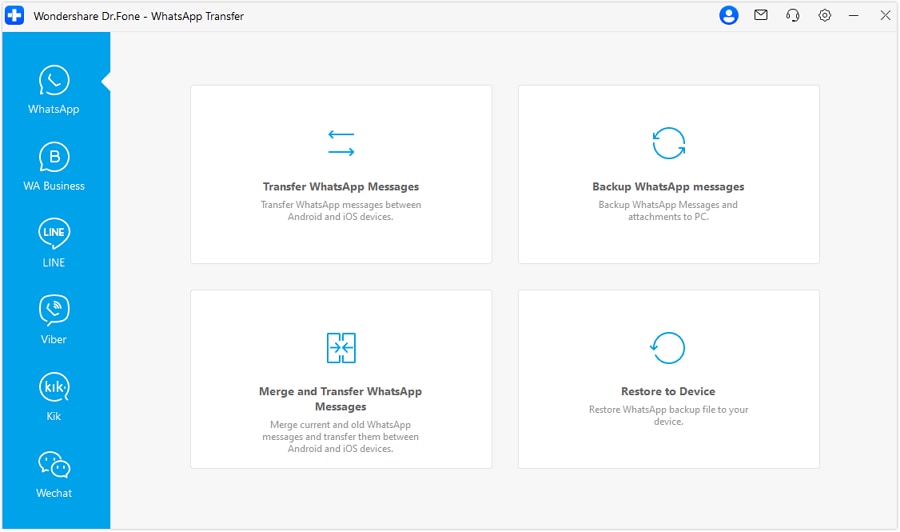
The rest of the process will now happen automatically. You can follow the process onscreen. Make sure your device does not disconnect during this entire process. It shouldn't take longer than a few minutes, depending on how much content you have to transfer.
Step #3 - Finalizing Your Backup
Once the backup process is complete, you'll receive a notification on the screen stating you can disconnect your device. Feel free to disconnect your device and continue using your device safe in the knowledge your messages are backed up and secure.
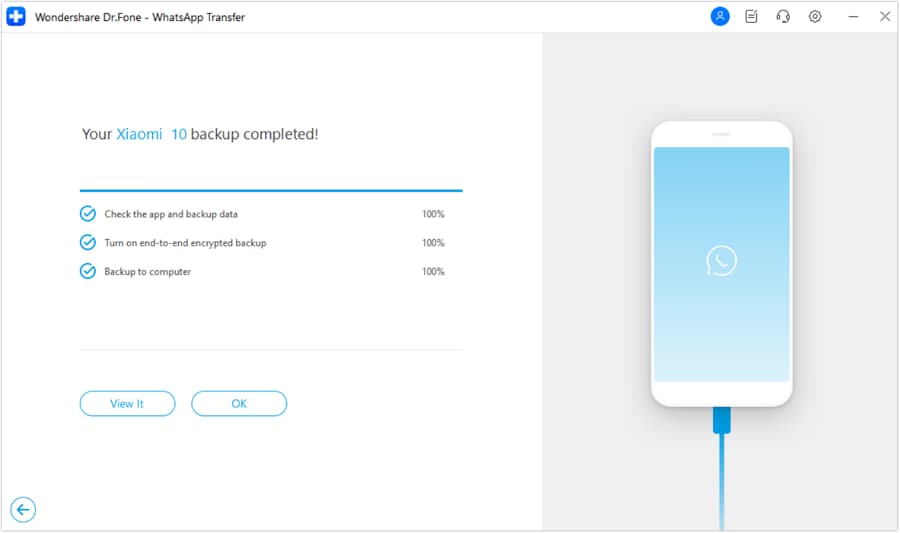
How To Backup and Restore WhatsApp on iOS?
Tips: If you're looking to recover data on your Android phone, the Dr. Fone App-Data Recovery (Android) is your go-to solution. This app allows you to retrieve lost files directly from your device without needing a computer, making the recovery process straightforward and hassle-free. Whether you've lost photos, videos, or important documents, Dr. Fone App has you covered.
With just a few taps, you can effortlessly recover a wide range of data types, including audio files, contacts, call logs, messages, WhatsApp content, and even Google Drive files. It's designed to be user-friendly, so you can quickly get back what you've lost. Enjoy the peace of mind that comes with knowing your valuable data is just a step away from being restored.
Dr.Fone App (iOS) & Dr.Fone App (Android)
Your One-Stop Expert for Screen Unlock, Smart Clean, Data Recovery, and Phone Management of Mobile Devices!
- Effortlessly unlock various locks on your device.
- Instantly free up storage space by smart clean.
- Rapidly recover different kinds of lost phone data and information.
- Easily manage cluttered and private device content.
- Supports both iOS and Android devices.
Part 4: Who Should opt for WhatsApp Mod Applications?
Despite all the features and functions listed above, you may still be wondering who would actually want to use a WhatsApp mod, and why you would go through the trouble of installing it and backing up your messages, etc.
Granted, the mods aren't for everyone, and some people will be more than happy just using the official WhatsApp version. However, if you're on the fence, here are some reasons why you might be interested in using a WhatsApp mod;
1. People with Multiple Accounts
Imagine you've got a work phone and a personal phone, and you use WhatsApp on both devices for two separate reasons. However, instead of having to manage and look after two devices, WhatsApp mod apk files allow you to join the two, so you only need one device.
2. People Who Want the Best Experience
If you're the sort of person who loves to customize their phone, so it reflects their personality and the styles and designs you love, there's no doubt a WhatsApp mod is what you're looking for. With so many mods offering so many themes and designs, you'll be spoiled for choice with what your app looks like.
3. People on Low-Performance Devices
If you're running WhatsApp on an older device, or one that simply doesn't have a lot of memory or RAM, you'll notice the app can run your device power into the ground. However, using a mod means you can enjoy all the benefits of WhatsApp without it grinding your device to a halt.
4. People Who Want More Functionality
There's no denying the number of features and functions a WhatsApp mod download can bring to your device. Whether you're looking to bypass the official WhatsApp limits, such as image sharing limits and file sizes, or you just want more control over your privacy settings, there's a WhatsApp mod out there for you.
5. People Who Cherish Their Security
Security is essential in the modern age, especially if you're a parent dealing with private messages you don't want anyone else to see, or a businessman working with sensitive data you don't want to go public. If this is the case, using a WhatsApp mod can help you protect and secure your information.
Part 5: The Risks: Is It Safe to Use a Third-Party WhatsApp?
While WhatsApp mods offer enticing features, it's essential to consider the potential drawbacks and risks associated with using these modified applications. In this section, we will present a balanced perspective by discussing reasons why some users may choose to avoid WhatsApp mod apps. We will delve into concerns such as security risks, compatibility issues, lack of official support, and potential violations of WhatsApp's terms of service. By considering these aspects, users can make an informed decision about whether WhatsApp mods align with their needs and priorities.

It's Not 100% Secure
The thing with a WhatsApp mod is that it's no official so you can never be sure who's created the software or where it's come from. This means WhatsApp mods are not 100% secure and verified, and you may never know who else is reading your messages. Choose your sources wisely.
You Might Get Blocked
When running a WhatsApp mod, you're still using official WhatsApp servers, and every now and then, the official company may block access to the app completely, or may even block your phone number from, having a WhatsApp account entirely. While this is rare, it does still happen.
You Might Download a Virus
It's very important you pay attention to where you're downloading your WhatsApp mod APK file from. If you're downloading from an unsecured or illegitimate source, you never know what you could be downloading, and if you download and install a virus, this might cause a lot of unforeseen problems.
Conclusion
WhatsApp mod apps provide an exciting avenue for users to personalize and enhance their messaging experience. In this article, we explored the concept of WhatsApp mods, presented a curated list of the top 15 mod apps for 2026, discussed alternative backup options for modded WhatsApp, identified the target audience for these apps, and objectively analyzed reasons why some users may choose to avoid them. Ultimately, the decision to try WhatsApp mod apps rests on individual preferences and priorities. By weighing the benefits against the potential risks, users can make an informed choice that aligns with their messaging requirements and concerns.






















Alice MJ
staff Editor