
How to Get Free Google Play Credits While Optimising Your Android
Android Backup
- Backp Android
- 1. Backup Android to PC
- 2. Backup Android Photos
- 3. Android Wifi Backup
- 4. Backup Phone with Broken Screen
- 5. Backup Android Rom/Firmware
- 6. Backup SD Card on Android
- 7. Backup Android SMS
- 8. Backup Android Phone With Root
- 9. Backup Android to Mac
- 10. Backup Viber Messages
- Android Restore
- 1. Guide to Restore Android Phone
- 2. Backup and Restore Android Phone
- 3. 2 Ways to Restore Contacts on Android: Step-by-Step Guide
- 4. Restore WhatsApp from iCloud
- Backup Apps
- 1. Android Backup Apps to Backup Files
- 2. 6 Apps to Backup Bookmarks
- 3. Top 10 Contacts Backup App
- 4. Backup Android App and App Data
- 5. The Best Android Backup Extractor
- 6. Top 5 Android Backup Softwares
- 7. 6 Best Android Backup Softwares
- 7. 7 Android Fastboot Reset Tools
- Samsung Backup
- 1. Back Up Samsung to Google Drive
- 2. Backup Contacts on Samsung
- 3. Backup Text Messages on Samsung
- 4. Backup and Restore Samsung Galaxy
- 5. Backup Everything on Samsung
- 6. Backup Samsung Galaxy to PC
- 7. 10 Samsung Cloud Backup Services
- 8. Solution For Samsung Message Backup
- 9. 5 Samsung Photo Backup Solutions
- 10. Backup Samsung S10 to PC
- ● Manage/transfer/recover data
- ● Unlock screen/activate/FRP lock
- ● Fix most iOS and Android issues
- Back up Now Back up Now Back up Now
Oct 24, 2025 • Filed to: Backup & Restore Solutions • Proven solutions
Dr.Fone Basic:
Better Control for Your Phone
Manage, transfer, back up, restore, and mirror your device
Google Play, which offers a vast selection of apps, games, music, movies, and books, has developed into a center for entertainment. Not everyone has the resources to spend money on these offerings, even though many are willing. You may still enjoy premium content without breaking the bank, though, as there are valid ways to get free Google Play credit. Let's explore the methods for obtaining these valued digital gems and discover how to earn Google Play credit.
This article lists ways to get free Google Play Store credit. It focuses on ten of the best sources to "get paid to" that offer those particular ways to get free credits.
Part 1. What are Google Play Credits?
For those who don't know, credits are like store digital currencies that can be used to buy most items in the Google Play Store. Once you have enough credits, you can use them as cash to purchase apps or access special features.
You cannot convert them into cash or use them to buy hardware; you can only purchase apps with them. You can get Google Play credits until you have enough to buy the applications you want. This is different from some gift cards or tickets that expire.
You can buy credits and use them, or you can give them to someone else as a gift. We don't want you to have to pay, though. You can also earn free Google Play credit for doing different things, which is good news. Sometimes, you might even find a free Google Play credit promo code.

Part 2. Ways of Earning Free Google Play Credit
Check the list below for the best ways to win Google Play credit without spending money. You may need to spend some time setting up some of these tips, but they will save you a lot of money in the long run.
1-Register your Chromecast Devices
Did you know that when you add Chromecast devices to your Google Home app, you can earn Google Play credit? They run deals from time to time for registering gadgets. If you register a device that you already own, you can get up to $25. You can also sign up for multiple devices, which means you could get even more. To find out more, get the Google Home app. Also, keep an eye on Chromecast's deals page. Every once in a while, they post free Google Play credit promo codes that you can use.

2- FreeMyApps
Rating:3.8
Type of site: Shopping
Minimum Withdrawal: $300 in credit and a $1 Amazon gift card or a $10 Google Play gift card for 3000 points.
This additional platform will pay you to try out new games, apps, and parts of apps. As you play, you get points. It has been worth the work because it has given out almost $27 million to users while it was open. You can get free Google Play credits by exchanging your points. It's easy and fun to earn Google Play credit.

3-Google Opinion Rewards
Rating:4.6
Type of site: Surveys
Minimum Withdrawal: $2 for PayPal Cash.
Google made Google Opinion Rewards do a market study for itself. It lets market researchers make web polls that they can use to learn more about customers. Google Opinion Rewards will also let you know when a relevant survey opens. There are a lot of short surveys, and you can earn Google Play credit. Most pay 10 to 20 cents. You can get free Google Play credit by telling people what you think.

4- Branded Surveys
Rating: 4.1
Type of site: Surveys
Minimum Withdrawal: $5
Most people also get Google Play credit by taking paid surveys given to them as a prize. That being said, Branded Surveys is one of the most well-known survey sites. This site is free to use, and you can earn free money, gift cards, or free Google Play credit just by expressing your opinion.

5- Swagbucks
Rating: 4.3
Type of site: Surveys, games, shopping, videos
Minimum Withdrawal: $25 for Google Play gift cards
One of the best-known get-paid-to sites on the web is Swagbucks. Users can win Google Play credit by doing surveys like taking questions, watching videos, playing games, signing up for free trials, and shopping through the site's cash-back shopping portal.
Once you have enough, you can exchange your points for cash or gift cards, like Google Play gift cards. Gift cards are often discounted on Swagbucks, so you can get free Google Play credit for a little less than the card's market value.

6- Survey Junkie
Rating: 4.5
Type of site: Surveys
Minimum Withdrawal: $5
The name of the site suggests that Survey Junkie is a great option to earn Google Play credit for answering questions. You can start using the website immediately because it's simple and easy to understand. It depends on how long the poll is, but most of the questions on the site pay out between 20 and 200 points. It's also one of the fastest poll sites on this list because points are credited out right away, which isn't the case with many others.
To join, you must make an account and answer some questions about yourself and your family. From then on, Survey Junkie will send you survey offers by email, in the app, or on the website. This is a quick way to get free Google Play credit for taking part.

7-Mistplay
Rating: 4.1
Type of site: Games
Minimum Withdrawal: $5
Many people use their phones to kill time by playing games. If you have an Android phone, why not play games to earn Google Play credit? You can use it to buy more games. You can do that with Mistplay.
Mistplay will tell you what games to play after you download them. Then, you can make your list of these games, called a "mixlist," to ensure you have the most fun while earning. You can earn more points, called Units, the longer you play each game. When you have enough points, you can cash them in for free Google Play credit.

8-Fetch Rewards
Rating: 4.6
Type of site: receipts for cash-back.
Minimum Withdrawal: $3
This well-known app gives you cash back when you buy groceries and other everyday things from well-known stores. It's very easy to make money shopping if you do most of the shopping for your family. This app works with many well-known brands. The best thing about Fetch Rewards is that you don't have to choose deals ahead of time to earn points. You get points if a partner's name is on your receipt.
You can exchange your points for free Google Play cash or gift cards to stores like Amazon and Starbucks. To receive many gift cards, you only need 3,000 points, which is $3. This is a great way to get free Google Play credit that you can use to buy things you need.

9-PrizeRebel
Rating: 3.2
Type of site: surveys, videos, tasks, offers, and web browsing.
Minimum Withdrawal: $2
To get PrizeRebel reward points, you can take surveys, watch videos, sign up for offers, and more. It also holds contests and draws often. Account levels are one thing that makes PrizeRebel stand out. As you finish tasks and earn Google Play credit, you can increase your account levels and get extra rewards on top of what you already earn.
To get to Diamond, you need to earn 16,000 points and get an extra 3% of all your gains in points. On top of that, PrizeRebel is known for handling rewards quickly. PriceRebel could be the way to go if you need your free Google Play credit quickly.

10-InstaGC
Rating: 2.5
Type of site: surveys, videos, online shopping, web browsing, and app testing.
Minimum Withdrawal: $1
Instant Gift Cards, or InstaGC, is a program that rewards you with points for various activities, including survey taking and basic web browsing. Instead of a mobile app, InstaGC provides a mobile-friendly website, allowing you to earn while on the go.
One thing that makes InstaGC stand out is that it only needs one dollar to pay out in gift cards. Combining it with various earning opportunities lets you quickly obtain free Google Play credit. This makes it simple and quick to get Google Play cash that you can use to buy games or apps on the Google Play Store.

Part 3. Bonus Tip: Backup Your Phone Data in Few Minutes
Knowing how to manage your Android device properly is important if you wish to earn Google Play credit for your preferred games and apps. Wondershare Dr.Fone is one of the best tools for this.
If you want to manage your Android device, Dr.Fone Basic has everything you need. It makes things easier, like transferring data, managing files, and improving speed. Dr.Fone's easy-to-use design makes these things easy, letting you concentrate on obtaining the best possible experience from your device.
Benefits of Using Dr.Fone
There are several reasons why you should use Dr.Fone Basic Toolkit:
Better Device Performance: Dr.Fone helps keep your device operating smoothly so you can use apps and earn Google Play credit without problems. A well-optimized device is necessary to enjoy apps without problems and make the most money possible.
Data Backup and Recovery: One of the best things about Dr.Fone is that it can back up and restore data. It's easy to back up your important files and get them back when you need them. This makes managing your devices more accessible and gives you peace of mind.

Dr.Fone - Phone Backup (Android)
Flexibly Backup and Restore Android Data
- Selectively backup Android data to the computer with one click.
- Preview and restore the backup to any Android device.
- Supports 8000+ Android devices.
- There is no data lost during backup, export, or restoration.
For more detailed guides and features, follow these steps to enjoy the benefits of Dr.Fone:
How to Use Wondershare Dr.Fone to Back Up and Restore Your Phone
Step 1: First, connect your Android or tablet to your computer and open Dr.Fone. After that, go to My Backup and click on Back Up Now.

Step 2: Now, make the Dr.Fone Image name app the main SMS app. Once this job is done, click OK.
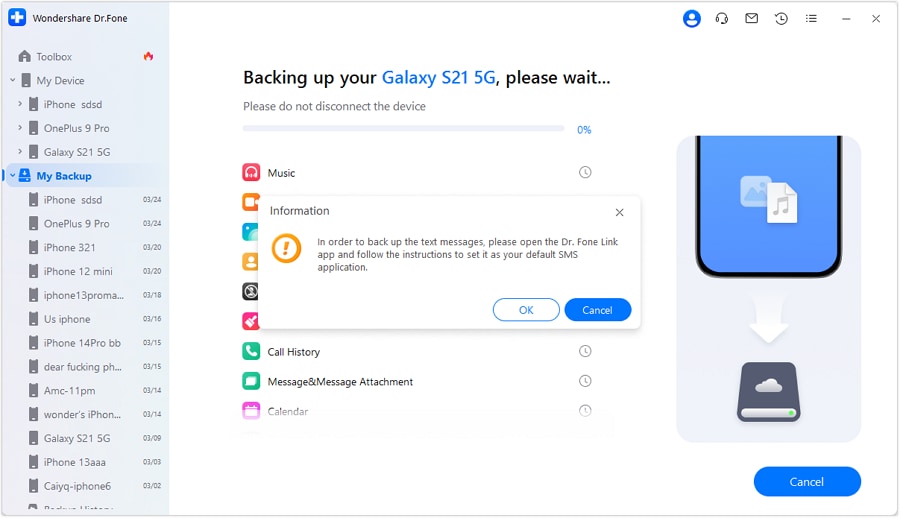
Step 3: The backup will start on its own. There will be a progress bar that shows how much of the backup is done.

Step 4: A notification will request you to set the preferred SMS app on your smartphone as the backup gets close to being done. In order to do this, open the SMS app and pick the usual app. When you're done, click OK. Tap "Cancel" if you don't want to save your text messages.

Step 5: The backup will appear in the window when it's done. It will also appear on your PC after you click "Open in Folder." To see all of the backups that have been made, click "View Backups."

Conclusion
In conclusion, Google Play has a lot of different ways to have fun, but not everyone can afford to buy them all. There are, fortunately, authentic ways to get free Google Play credit . The article discussed various ways to get these valuable digital items, like registering Chromecast devices, taking surveys, and testing new apps. Tools like Wondershare Dr.Fone can also make managing your Android devices even better, improving performance and ensuring you can use your devices without problems while earning Google Play credit. Dr.Fone is a crucial tool for optimizing your chances of receiving free Google Play credit because of its user-friendly interface and helpful features like data backup and recovery.
FAQs
To get your credit back, do the following:
- Go to play.google.com on your computer or phone to sign in to your Google Play account.
- A bar on the side of the display has a list of options. Just enter the gift code you have when you click "Redeem." The credit will be added right away to your account amount.
- Google has a guide that will help you learn how to check your amount and add free Google Play credit to your account. So, getting free Google Play credit and enjoying the items you buy is easy.
If you want to find other ways, though, here are some suggestions:
- Sites that want your money in exchange for "free" points should be avoided.
- Stay away from sites that offer "code hacks."
- Real sites will only give you a few points at a time.
- People will likely fall for scam sites with foul language, bad reviews, or no social media.
- You should be wary of sites that say they will give you your code as an email "attachment."
Dr.Fone Basic:
Better Control for Your Phone
Manage, transfer, back up, restore, and mirror your device



















James Davis
staff Editor