How To Jailbreak iOS on A Mac Computer?
To unlock the Activation Lock on an iOS device, you may need to jailbreak it from a reputable source. Finding the right source to jailbreak iOS on Mac is a necessity. With multiple options available for jailbreaking the iOS device, it is essential to recognize the right one among them. This guide provides an overview of how to jailbreak iOS on Mac, followed by unlocking the Activation Lock.
Index
Part 1: What Needs to Be Done Before Jailbreaking iOS?
Since you are looking to jailbreak your iOS device with a Mac, there are a couple of things that need to be obtained before executing the process:
- Checkra1n software for jailbreaking the iOS device on Mac.
- USB cable for connecting the iOS device to the Mac.
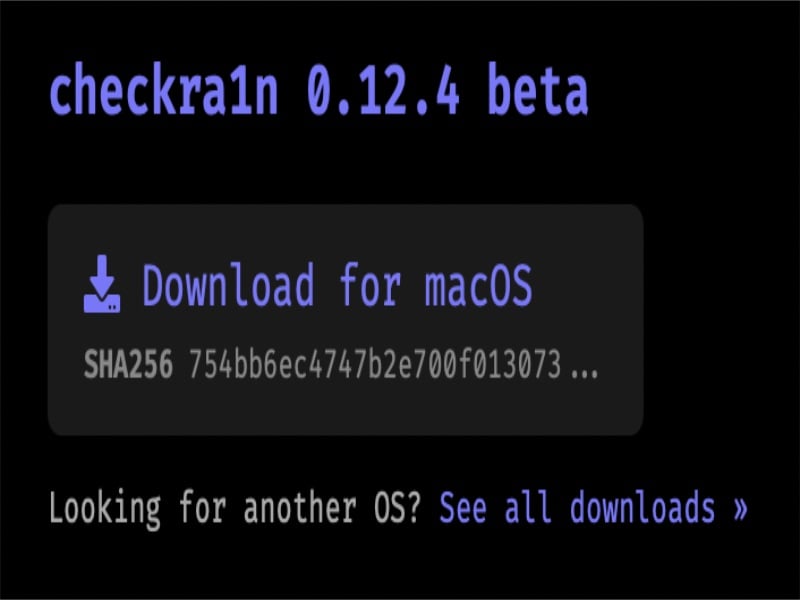
Part 2: The Step-By-Step Guide to Jailbreaking iOS
Once you have processed all the required things, you can continue with the following guide to jailbreaking iOS on Mac:
Download the .dmg file of Checkra1n on your Mac and successfully install it within your Mac's applications.
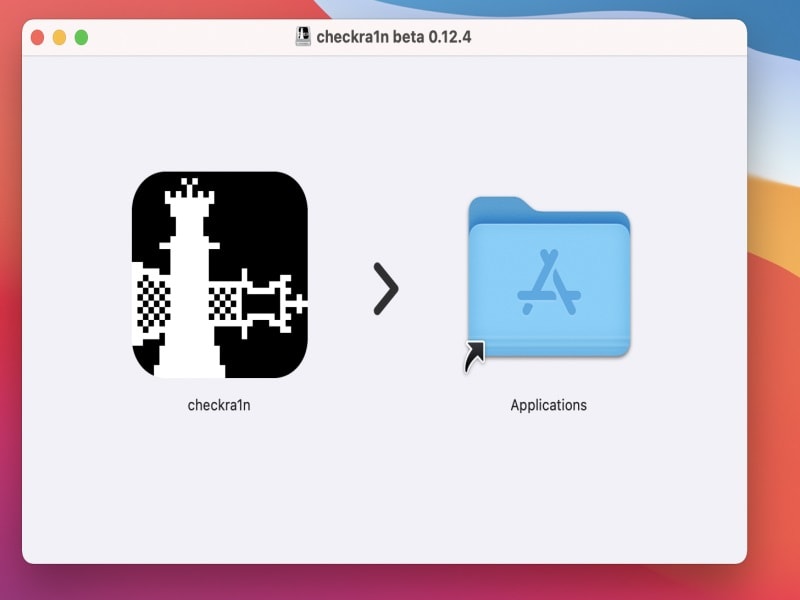
Continue to connect your iOS device to the Mac using the USB cable. Open Applications > Checkra1n > Contents > macOS > Checkra1n_gui Terminal file to detect the device on the Mac.
* Cannot detect 7, A9X, A10, and A10X devices on Apple Silicon Mac? Try to unplug and replug the lightning cable.
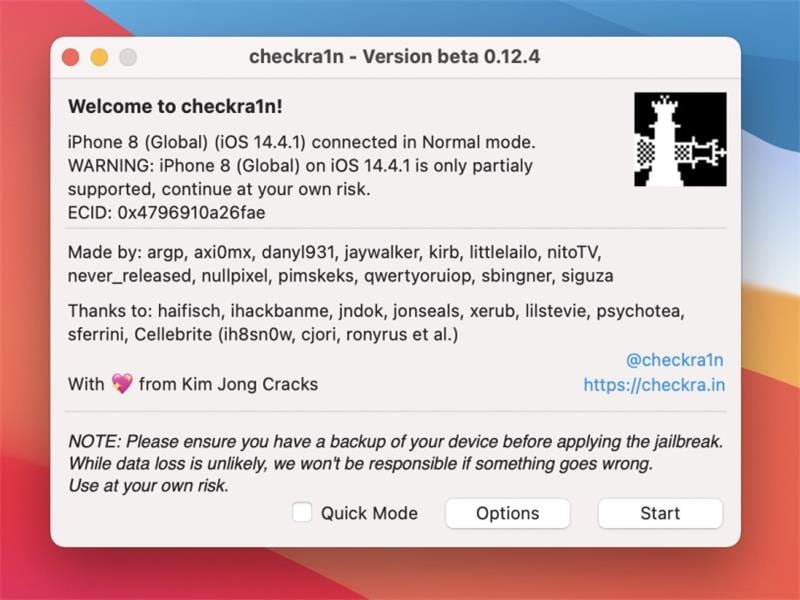
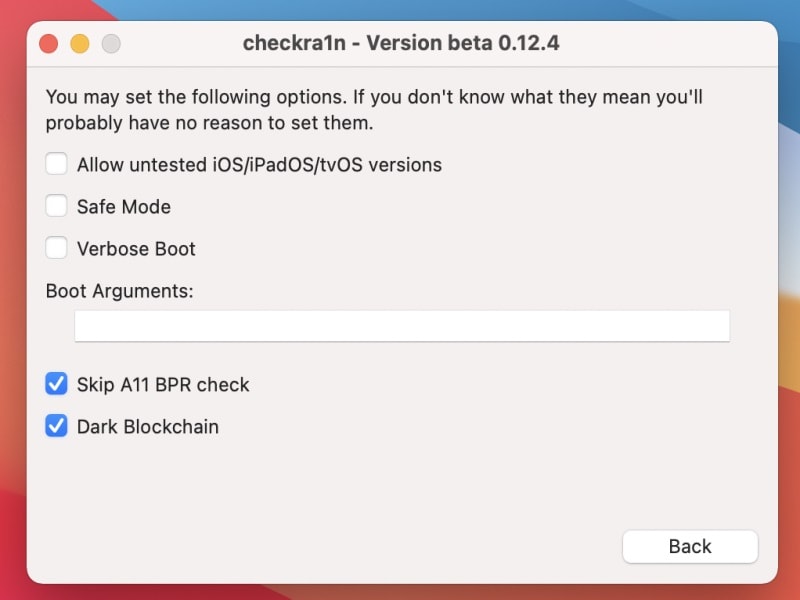
Continue to tap on Start, which will lead to the platform requiring to put the iOS device in DFU Mode. After clicking the Next button, on-screen instructions will guide you to put the device in DFU Mode. You have to click Start again and continue with the on-screen instructions to put the device in DFU Mode.
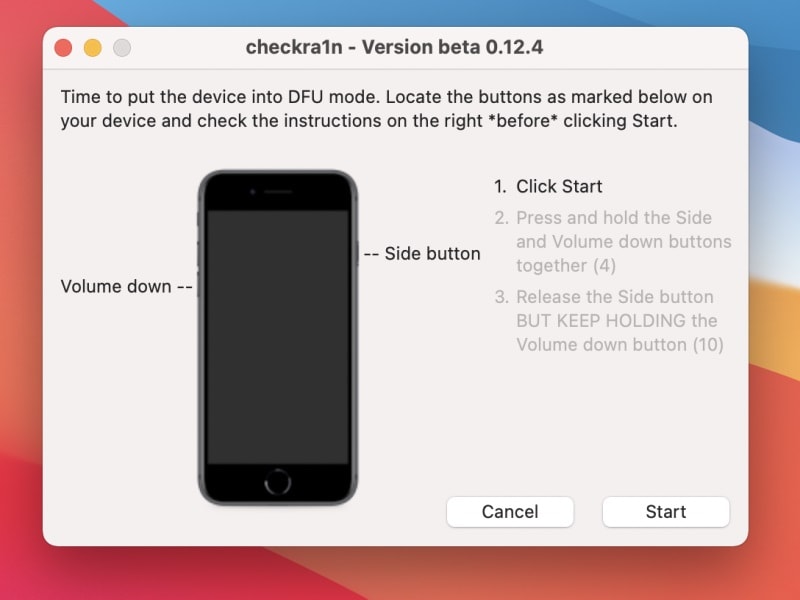
As the device gets into DFU Mode, the jailbreaking process initiates and concludes in a while. The progress bar shows the entire status of the process.
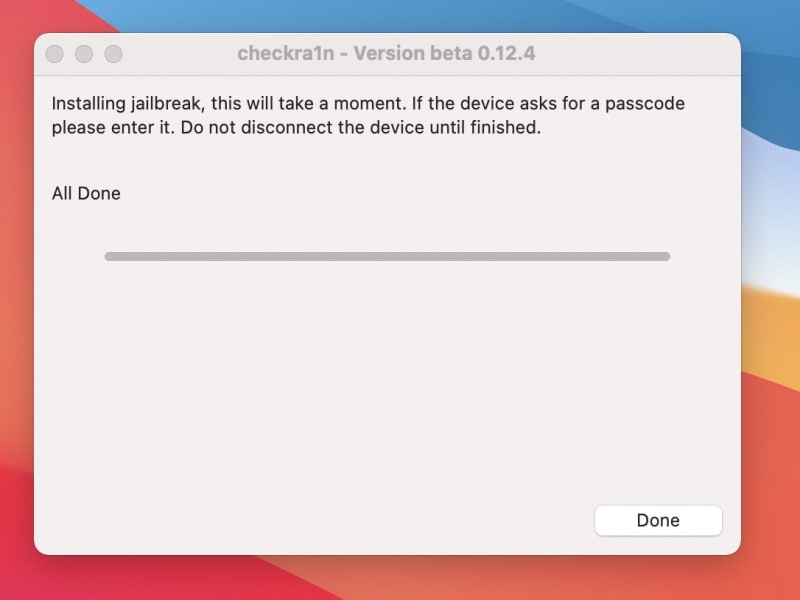
Part 3: How to Bypass the Activation Lock?
Once the device is successfully jailbroken with the help of the above method, it is time to shift to unlocking the Activation Lock on the iOS device. For that, download and install Wondershare Dr.Fone on your computer and proceed with unlocking the Activation Lock of the iDevice by following this user guide.

WHAT YOU'LL NEED
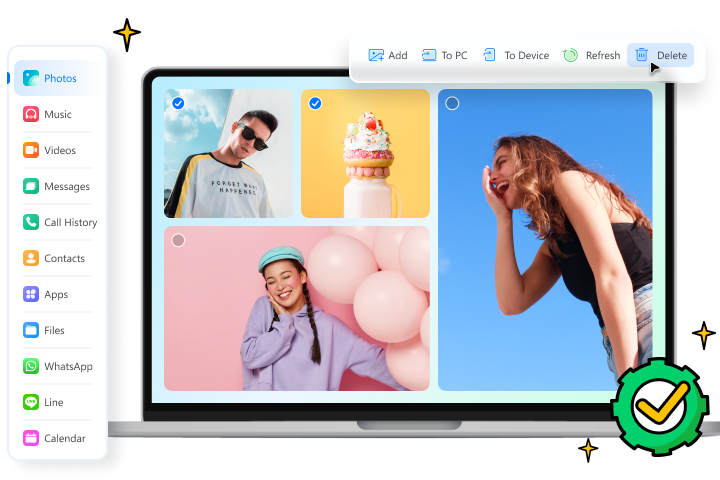
Dr.Fone provides a complete set of tools for solving all iOS/Android phone problems.
Need help?
You might find the answer to your question in the FAQ or additional information below:










