How To Remove iOS Screen Time Passcode Without Data Loss?
Screen Time Passcode can be a beneficial service when it comes to restricting the usage of the iDevice. From self-control to prohibiting your children from using the iDevice for longer periods, Screen Time Passcode is the best option to go with. What if it is forgotten and the device cannot be unlocked? Dr.Fone - Screen Unlock (iOS) comes as the absolute solution explaining how to bypass screen time passcode.
Manage Your Phone Wherever You Go
Remove Screen Time Passcode on iOS or iPadOS
Since you forgot the screen time passcode for children on the iDevice, you will have to try the following steps to retain the device in its original shape. The data of the iOS device is not compromised and retains after the process. Follow the steps provided below explaining how to remove the screen time passcode with Dr.Fone - Screen Unlock (iOS):
You will have to start the process by launching Wondershare Dr.Fone on your computer. Continue from Toolbox > Screen Unlock > iOS to open the specific tool.

* Dr.Fone Mac version still has the old interface, but it does not affect the use of Dr.Fone function, we will update it as soon as possible.
As you find yourselves in a list of options, continue to select Unlock Screen Time Passcode to activate the specific process of unlocking the screen time passcode.
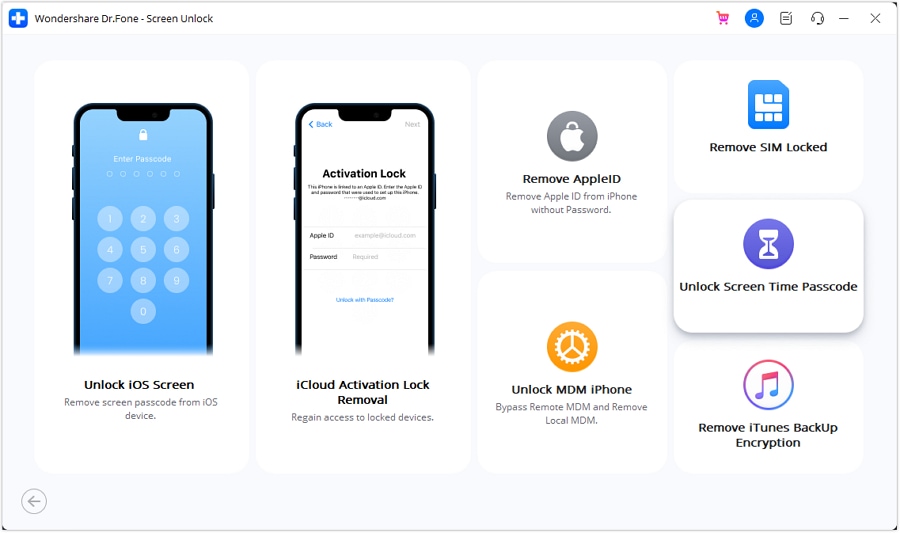
Before you get going, connect your iOS device to the computer with a USB connection.

Once you connect the device, the platform will detect the iDevice and display the status on the screen.
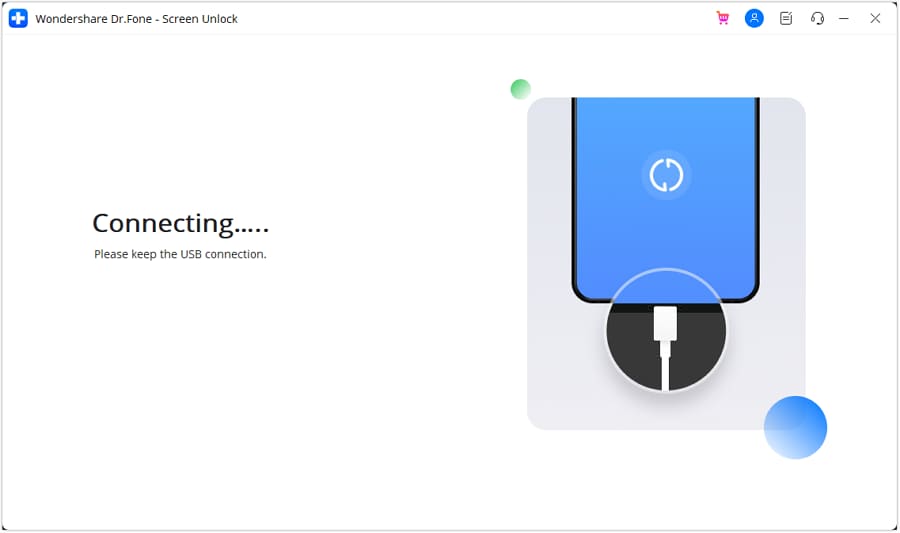
After you have connected the iDevice successfully, continue to select the Unlock Now button.
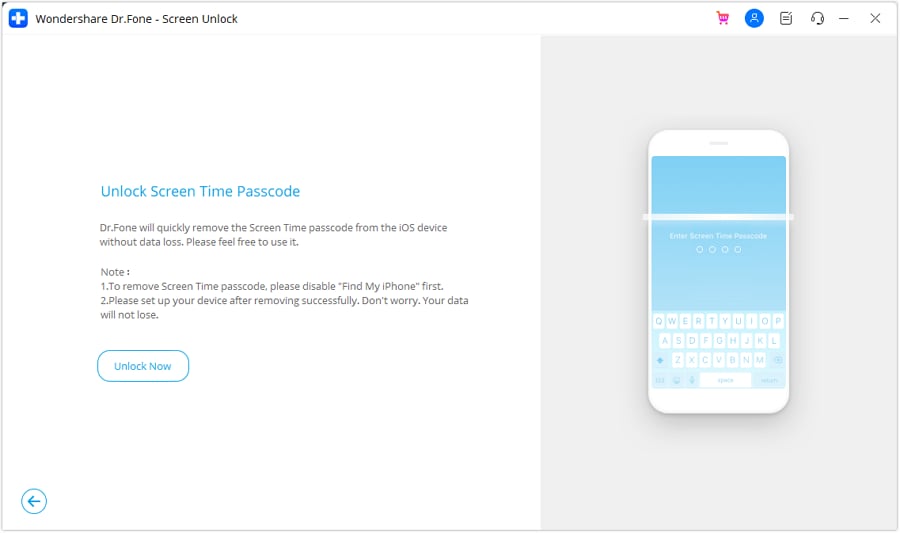
You will have to turn off the Find My service as displayed in the prompt. Open the Settings of your iPhone and proceed to select the name at the top of the settings. Continue into the Find My settings and turn off the Find My feature from the toggle. Once done, click OK on the computer screen.
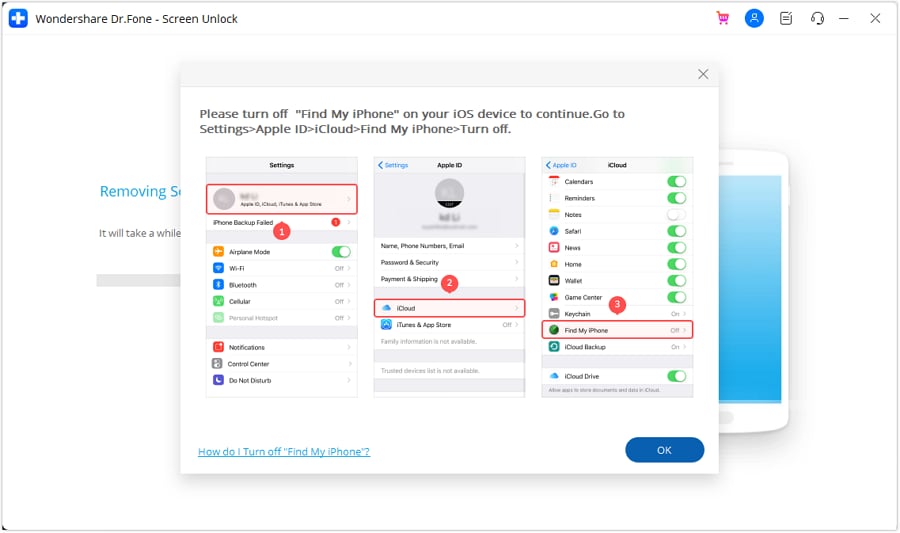
The progress bar will display the completion of the process of unlocking the screen time passcode.
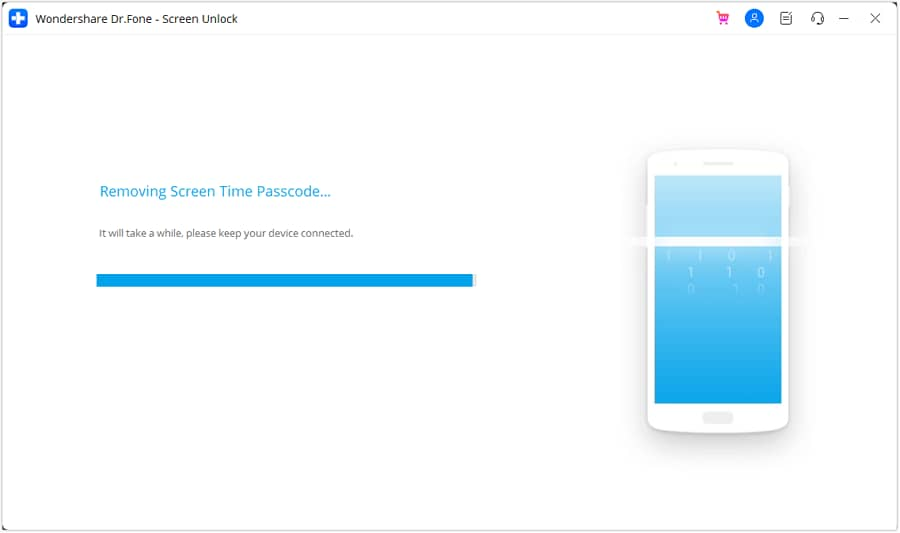
Once the device is unlocked, the platform will show the completion message. Click Done to conclude the entire process.
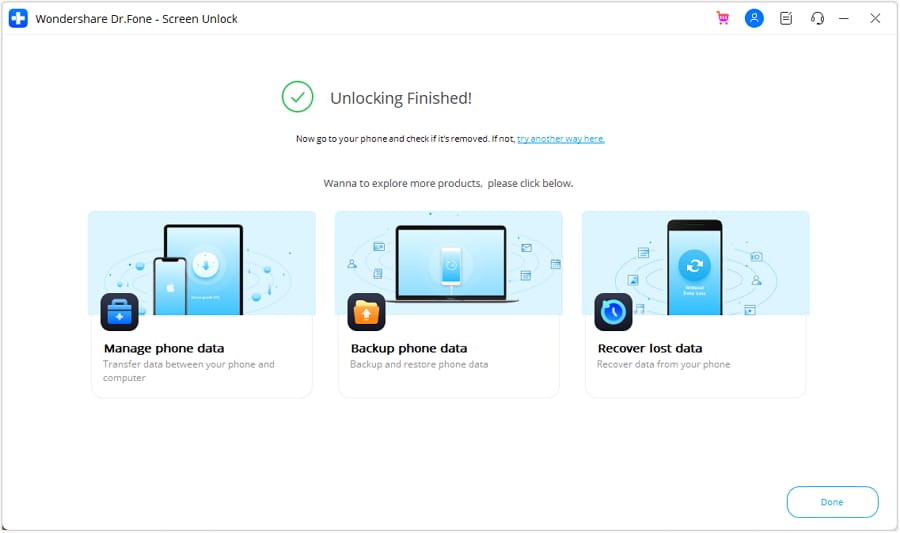
WHAT YOU'LL NEED
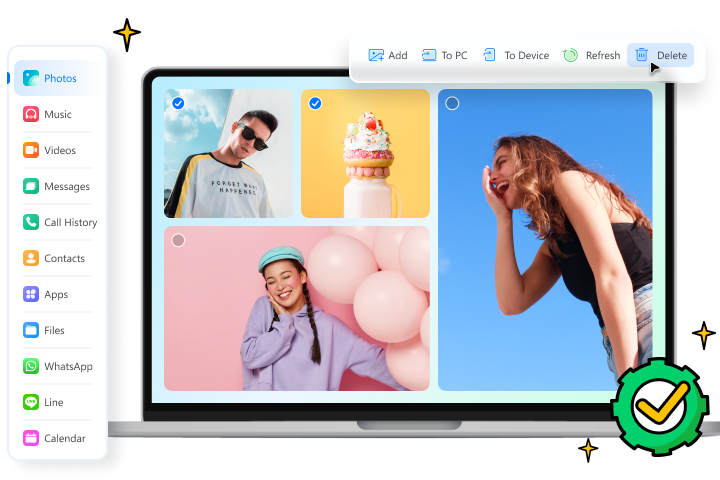
Dr.Fone provides a complete set of tools for solving all iOS/Android phone problems.
Need help?
You might find the answer to your question in the FAQ or additional information below:










