How To Bypass FRP on Samsung Phones and Tablets Online?
Are you frustrated trying to access the home screen on your Samsung Phones? If a factory reset has triggered the Factory Reset Protection (FRP) feature, you’ll need to tackle the Samsung FRP unlock process to regain control. This security measure can feel like a barrier, preventing you from enjoying your device.
But don’t worry—there’s a shortcut to bypass this hurdle. Dr.Fone Online Unlock is your go-to solution for disabling the Samsung account lock and swiftly accessing your device’s home screen. This guide will walk you through some of the most trusted and effective methods to navigate past the Google FRP lock effortlessly and get back to using your Samsung device without hassle.
Supported Devices:
- Samsung: All Samsung models (phones and tablets), including Samsung Galaxy S24 series and all system versions.
Online FRP Unlock, Fast and Secure
Bypass FRP for All Samsung Phones & Tablets (works with all OS)
Open your browser, go to the official Dr.Fone Online Unlock platform, and log in to your Online Dashboard. From the main interface, click on the “FRP Removal” function to begin the unlocking process.
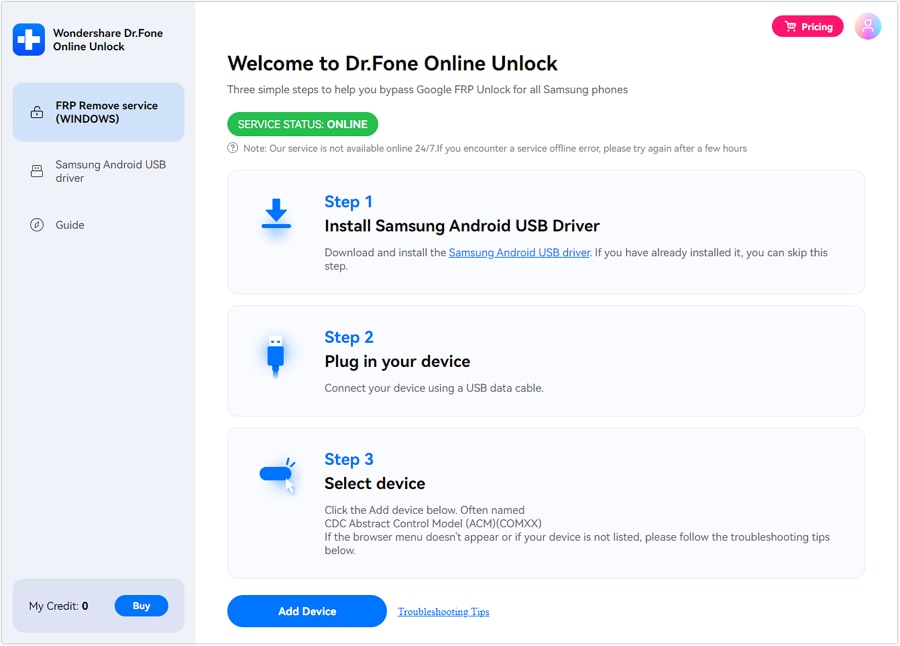
After selecting the appropriate device mode, the system will prompt you to enter your device’s IMEI (International Mobile Equipment Identity) or SN (Serial Number) to identify it correctly. If you don’t know your IMEI or SN, please use one of the following methods to retrieve it:
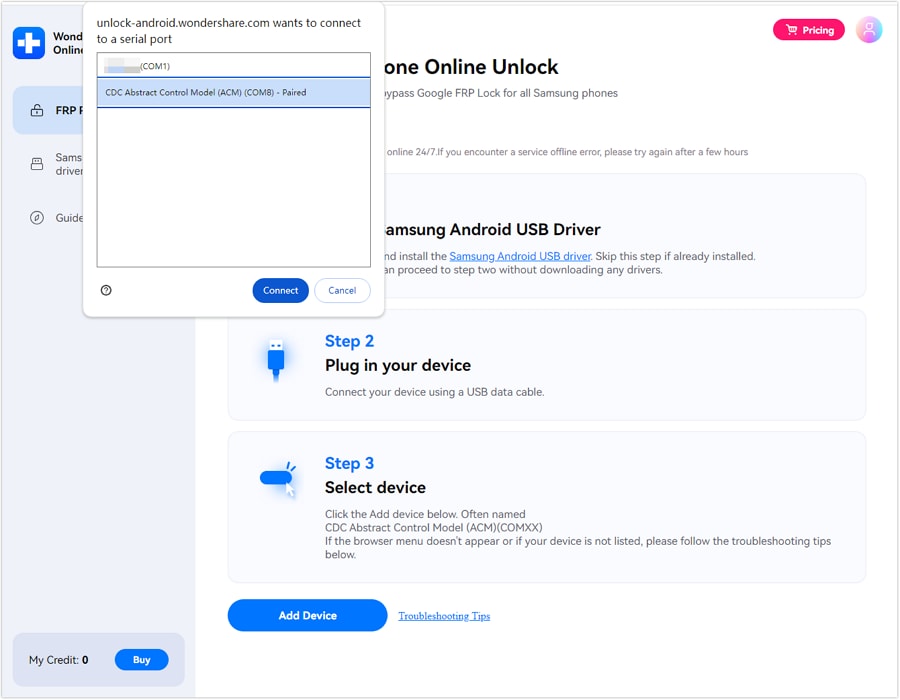
2.1 Manually Retrieve IMEI or SN
- Method 1: Dial Code On your device, open the dial pad and enter *#06#. Your IMEI or SN will appear on the screen.
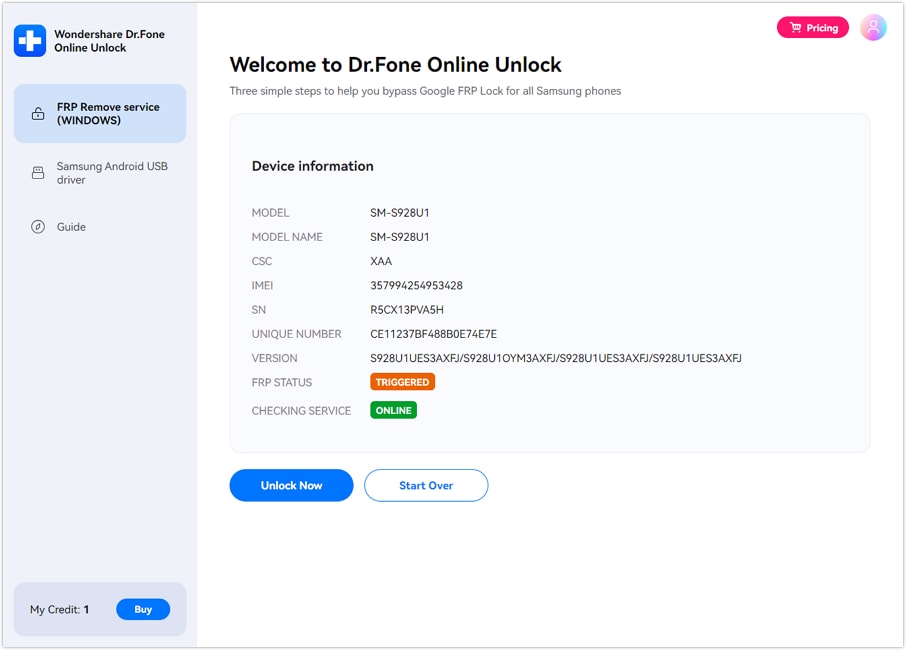
- Method 2: Check the Packaging Look for the barcode label on the original packaging of your device — the IMEI or SN is usually listed there.
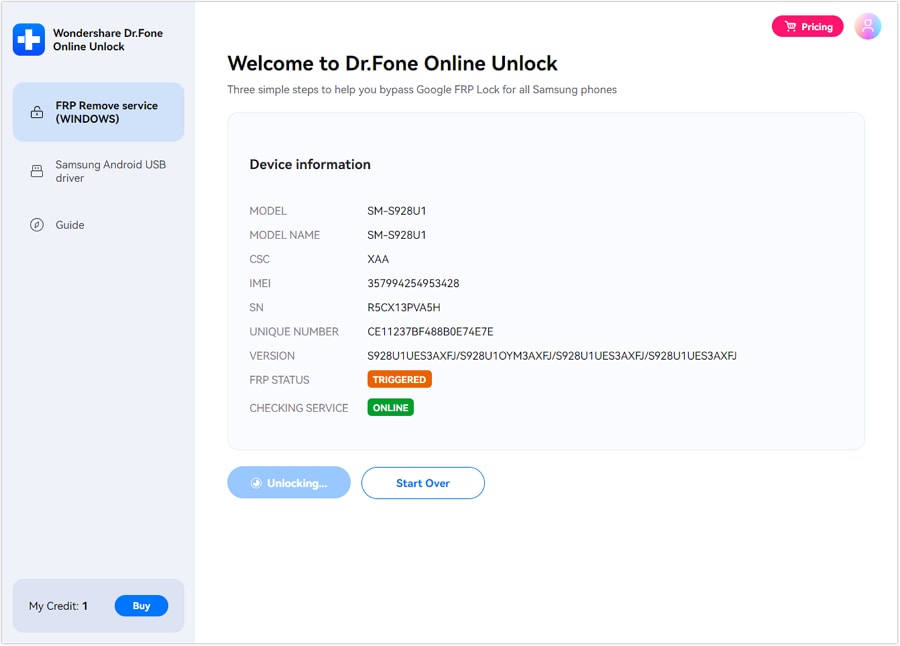
- Method 3: Inspect the Device Label Some devices have IMEI or SN printed on the back of the phone or on the SIM card tray.
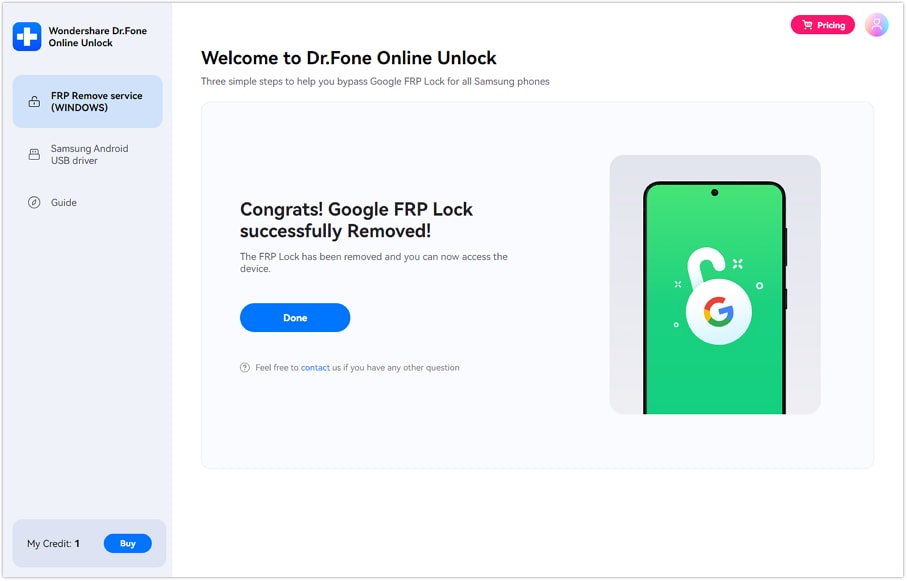
2.2 Automatically Retrieve IMEI or SN
For faster and more accurate detection, you can connect the device to your computer:
- Step 1: First, install the Samsung Android USB Driver on your PC.
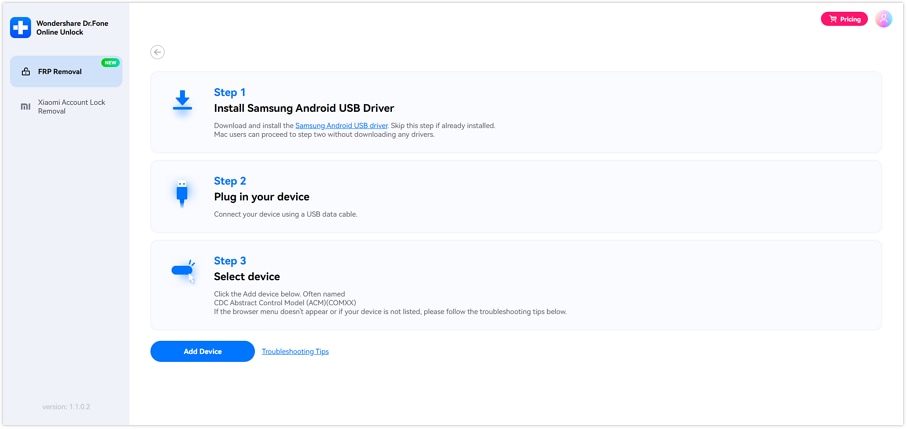
- Step 2: Connect your device using a USB cable — a pop-up window will appear shortly.
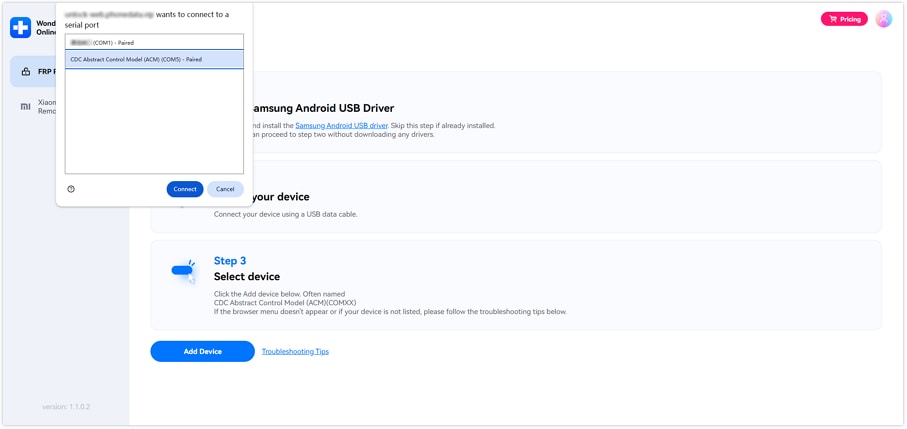
- Step 3: Select your device from the list (based on the suggested naming format) and click "Connect". It will read the device information, please wait.
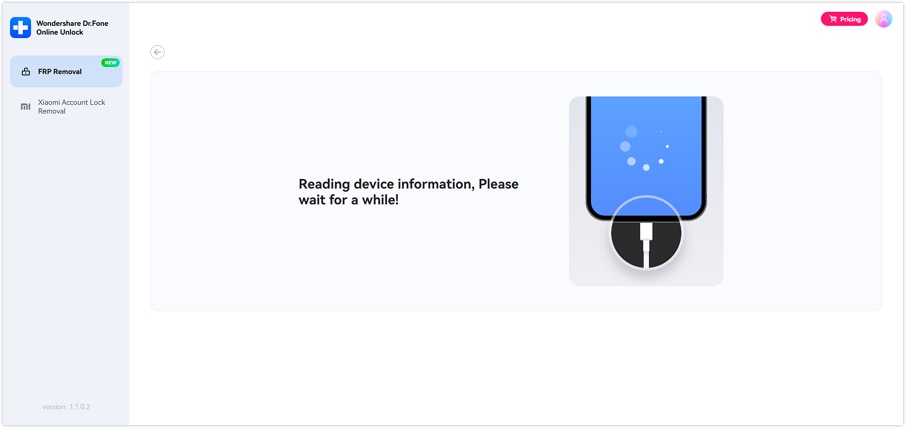
- Step 4: The system will automatically detect and fill in your device’s IMEI or SN.
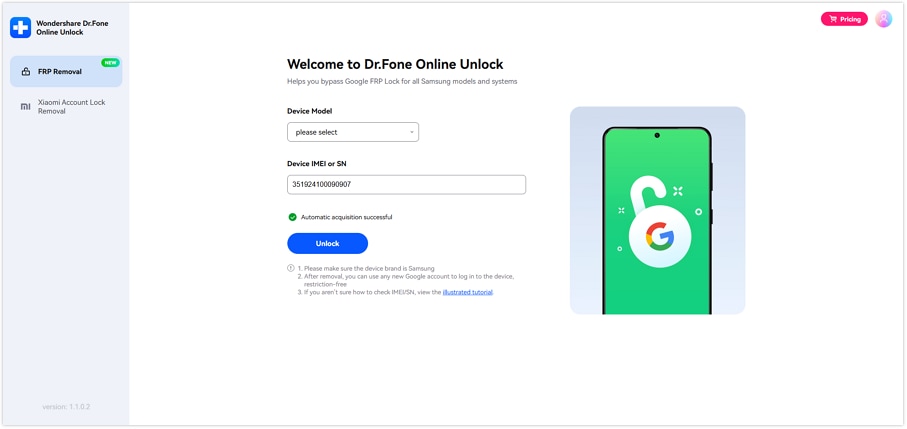
Once the device information has been confirmed, click the "Unlock" button to initiate the FRP removal process.
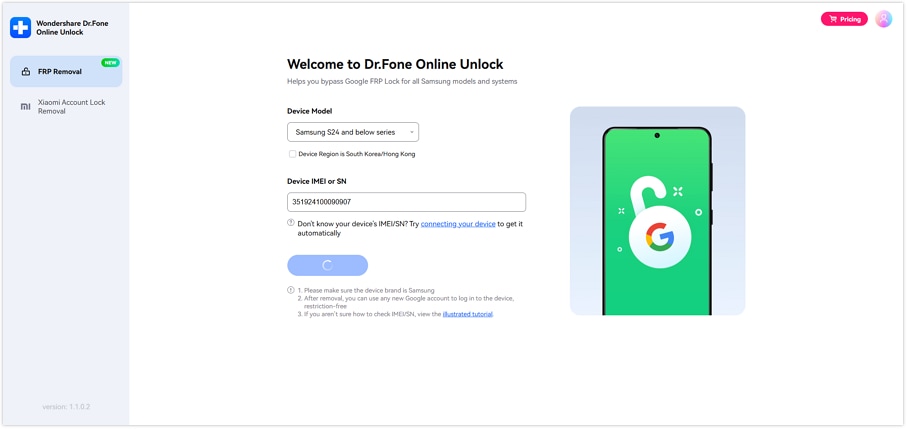
The unlocking will proceed automatically in the cloud — no additional steps are required.
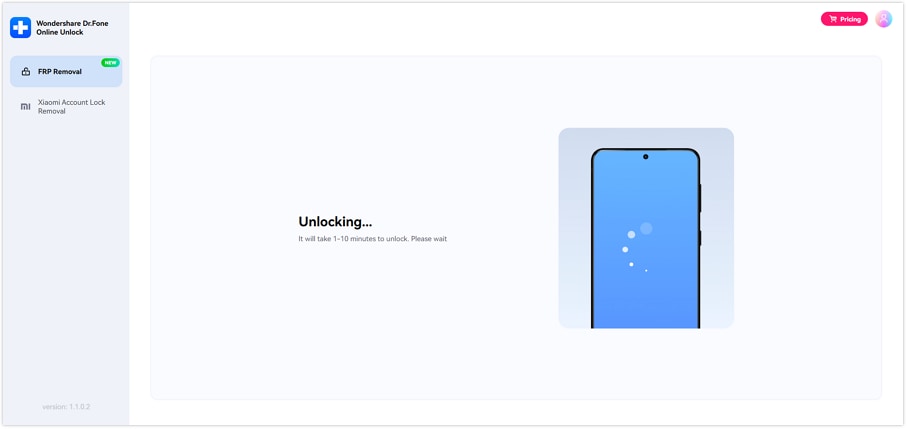
After the system confirms that the FRP lock has been successfully removed, follow the on-screen instructions to complete your device activation.
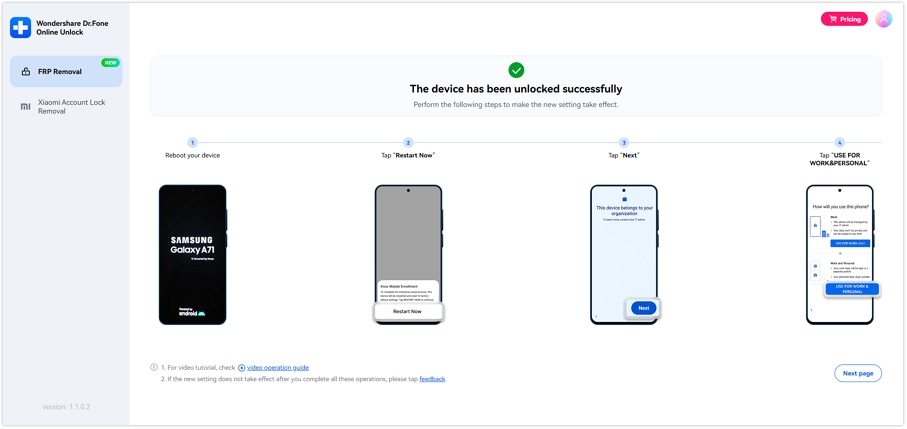
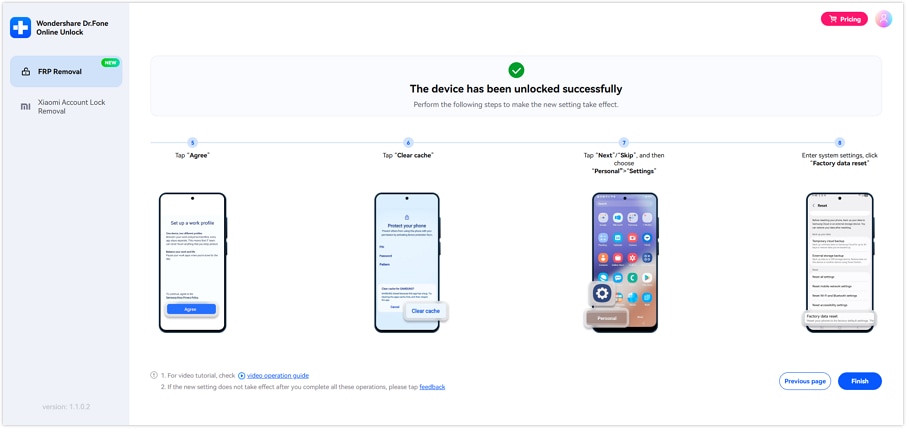
WHAT YOU'LL NEED
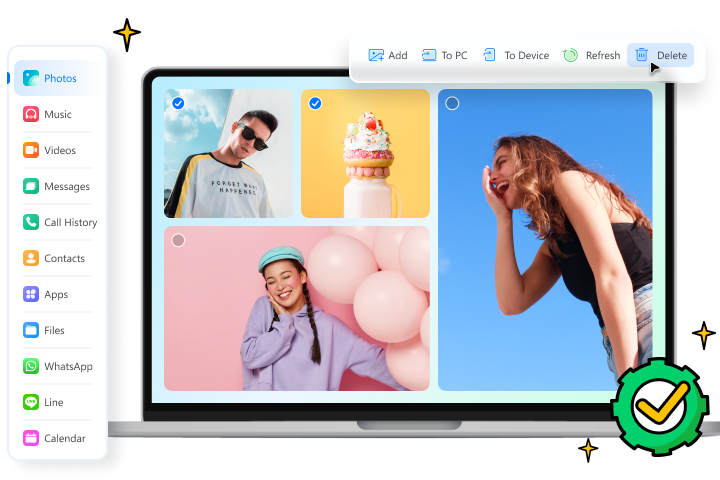
Dr.Fone provides a complete set of tools for solving all iOS/Android phone problems.
Need help?
You might find the answer to your question in the FAQ or additional information below:










