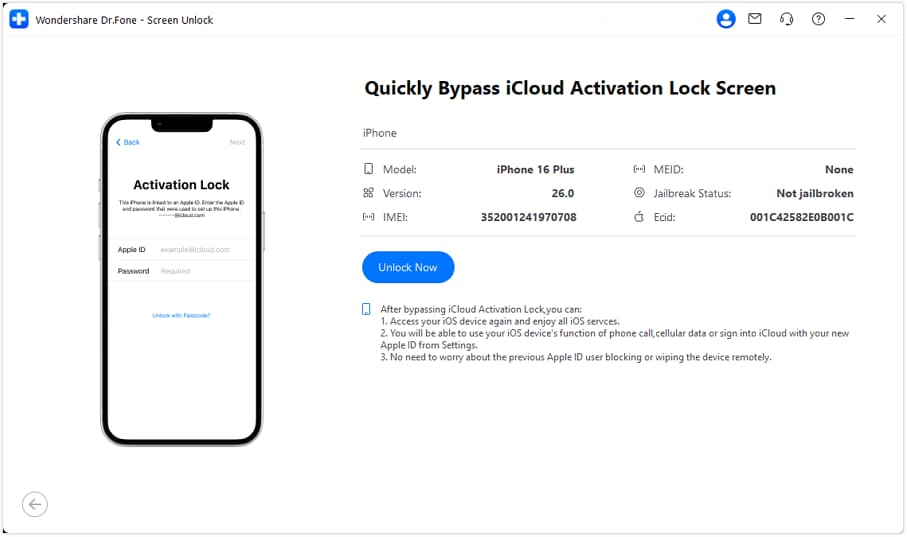How To Bypass Activation Lock on iPhone/iPad/iPod Touch?
Activation Lock is an essential security feature, but when you’re the legitimate owner and get locked out it becomes a serious problem. Dr.Fone - Screen Unlock (iOS) provides a fast, local solution to bypass icloud activation lock and restore access—letting you regain use quickly without risking system integrity or data loss.
It supports all iPhone models (from iPhone 5S through the iPhone 17 series), all iOS releases including iOS 26, and iPad models from 2012 onward. The tool delivers optimized, model‑and‑system‑specific workflows for icloud activation lock bypass and iCloud unlock, minimizing risk and maximizing success with a simple, user‑friendly process.
For step‑by‑step instructions tailored to your exact device model and iOS/iPadOS version, see the guide below.
Manage Your Phone Wherever You Go
Index
Part 1: How To Bypass iCloud Activation Lock on iPhone/iPad (iOS/iPadOS 18.6-26.1)
If you have an iPhone (XR through the iPhone 17 series) or any iPad released in 2019 or later running the supported iOS/iPadOS versions, you can perform a fast, local unlock—no jailbreak required. Follow the steps below:
Supported Devices: (Running iOS/iPadOS 18.6-26.1)
- iPhone: XR / XS / XS Max, SE (2nd / 3rd), 11 / 11 Pro / 11 Pro Max, 12 / 12 Mini / 12 Pro / 12 Pro Max, 13 / 13 Mini / 13 Pro / 13 Pro Max, 14 / 14 Plus / 14 Pro / 14 Pro Max, 15 / 15 Plus / 15 Pro / 15 Pro Max, 16 / 16 Plus / 16 Pro / 16 Pro Max / 16e, 17 / 17 Pro / 17 Pro Max
- iPad: iPad (8th), iPad (9th), iPad (10th), iPad (11th)
- iPad Mini: iPad Mini 5, iPad Mini 6, iPad Mini 7
- iPad Air: iPad Air 3, iPad Air 4, iPad Air 5, iPad Air 6, iPad Air 7
- iPad Pro: iPad Pro 11‑inch (1st / 2nd / 3rd / 4th / 5th / 6th), iPad Pro 12.9‑inch (3rd / 4th / 5th / 6th), iPad Pro 13‑inch (1st / 2nd)
Download and install the latest version of Wondershare Dr.Fone on your computer and launch it. Continue to Toolbox > Screen Unlock > iOS to initiate the tool for bypassing Activation Lock.

* Dr.Fone Mac version still has the old interface, but it does not affect the use of Dr.Fone function, we will update it as soon as possible.
On the next screen, choose iCloud Activation Lock Removal as the purpose of this operation.

As you are led to a new window, select Start to initiate unlocking the iOS device's Activation Lock.

Connect your iPhone/iPad to the computer. After the tool diagnoses the device, detailed device information will be displayed. Confirm the information is correct, then click Unlock Now to start the bypass process.
A warning prompt will appear describing the bypass process and related notes. Read all details, check the box I have read and agree to the agreement, then tap Got It! to continue.
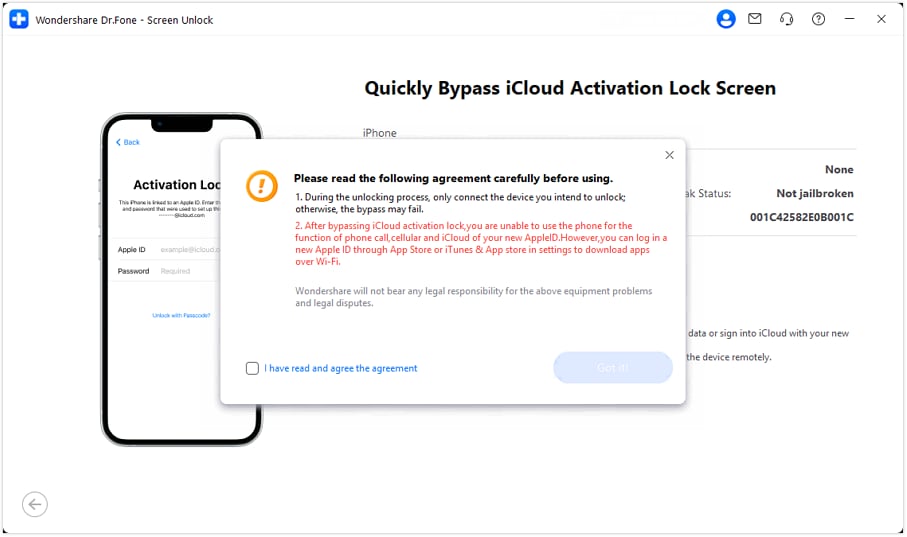
The tool will automatically download and install the necessary driver for your device. Please wait patiently. When driver installation finishes, the tool will proceed to the iCloud Activation Lock bypass stage.
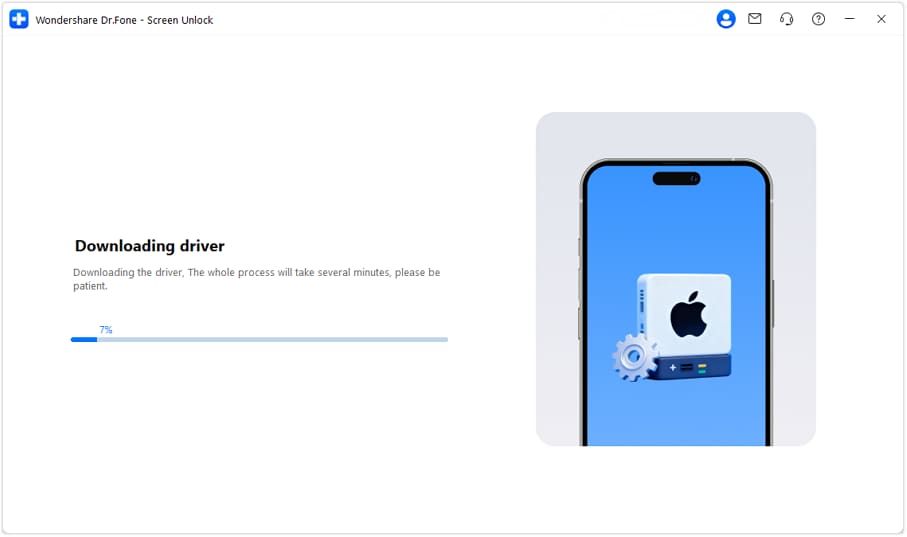
During the bypass you can watch the real‑time progress in the interface. Keep the device connected to the computer at all times and do not operate the device while the bypass is running.
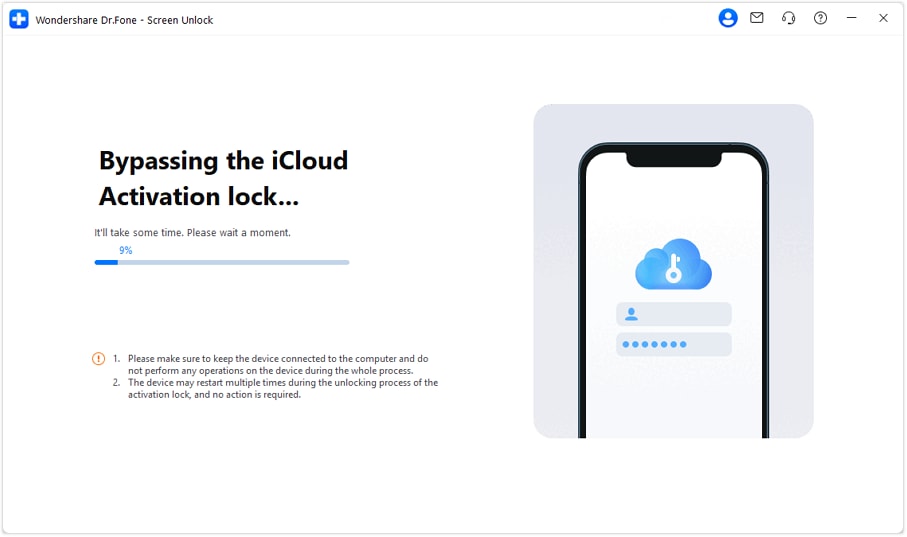
Note: the reboot screens that appear are part of the normal bypass process. Your device will reboot several times during the process.

When the process completes, a success message will appear. After the device finishes its final reboot, you will be able to enter the device interface normally.
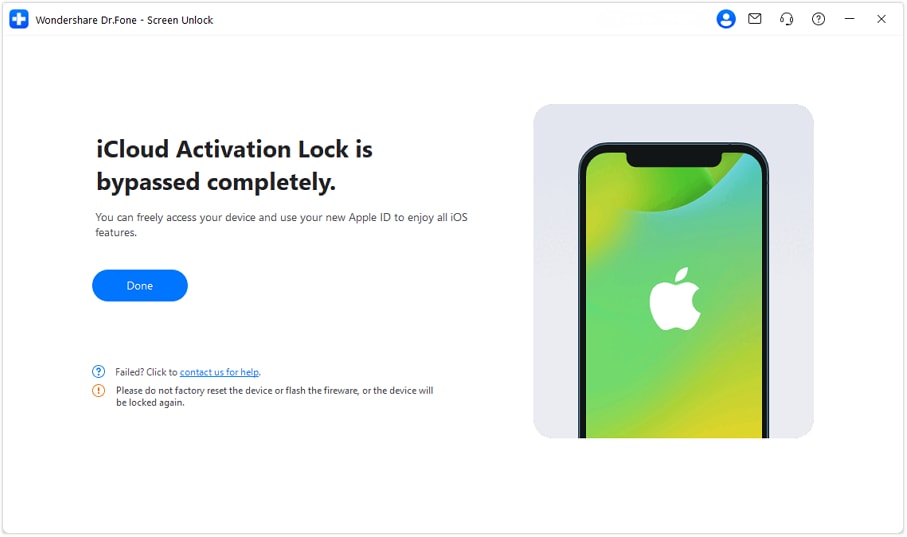
Part 2: How To Bypass iCloud Activation Lock on iPhone (iOS 17.0.1-18.6)
If you have an iPhone XR running the supported iOS versions, you can perform a fast, local unlock—no jailbreak required. Follow the steps below:
Supported Devices: (Running iOS 17.0.1-18.6)
- iPhone XR
Download and install the latest version of Wondershare Dr.Fone on your computer, then open the application. Navigate to Toolbox > Screen Unlock > iOS to initiate the tool for bypassing Activation Lock.

* Dr.Fone Mac version still has the old interface, but it does not affect the use of Dr.Fone function, we will update it as soon as possible.
On the following screen, select the option labeled for iCloud Activation Lock Removal as the purpose of this operation.

When a new window appears, click Start to initiate unlocking the iOS device's Activation Lock.

Connect your iPhone to the computer. After the software detects and diagnoses the device, detailed device information will be shown for your review. Confirm the information is correct, then click Unlock Now to start the bypass process.
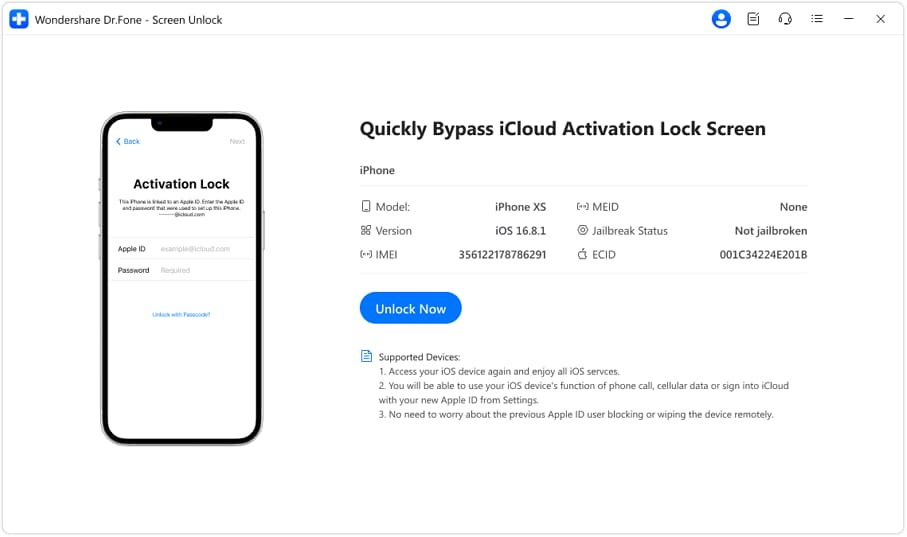
Important System Upgrade Note For iPhone XR!
If your iPhone XR is running a version outside the supported range (iOS 17.0.1–18.6), the app will automatically display a System Upgrade Guide. Follow the in‑app instructions to complete the firmware update.
After the system upgrade finishes, [CLICK THIS LINK] to continue the bypass iCloud Activation Lock process and follow the subsequent steps.
Part 3: How To Remove iCloud Activation Lock on iPhone/iPad/iPod Touch (iOS/iPadOS 15.0-16.7.11)
If you have an iOS device between iOS 15.0 to 16.7.11, this can be catered through this process. Follow the steps provided below:
Supported Devices: (Running iOS/iPadOS 15.0 to 16.7.11)
- iPhone: iPhone 6 / 6 Plus, iPhone 7 / 7 Plus, iPhone 8 / 8 Plus, iPhone X
- iPad: iPad (5th), iPad (6th), iPad (7th)
- iPad Air: iPad Air 2
- iPod Touch: iPod touch (7th)
As you process through the basic homepage of Wondershare Dr.Fone and initiate the removal of the iCloud Activation Lock, you will find yourselves on the respective screen. Here, click the Unlock Now button after confirming all the mentioned details involving the iOS device.

Next, a prompt will appear on the screen showing a warning to the user involving the process. Read out all the details and checkmark the option of I have read and agree the agreement. Continue by tapping the Got It! option.

You will have to put the iOS device in Recovery Mode using the instructions provided on the screen. On putting the device in Recovery Mode, the program sends a command to the device, and it restarts. Click the arrow on the right to continue.

Once you follow the steps shown in the illustration, the progress of entering Recovery Mode will be displayed. Please wait for it to complete before proceeding to the next step.
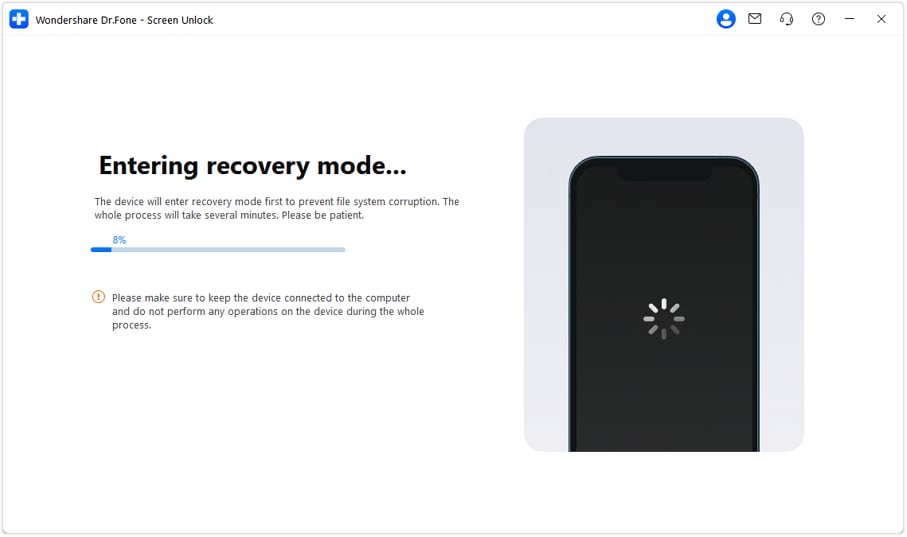
Continue to put the iOS device in DFU Mode. Follow the corresponding step-by-step instructions based on your device model, and wait for the device to enter DFU mode.
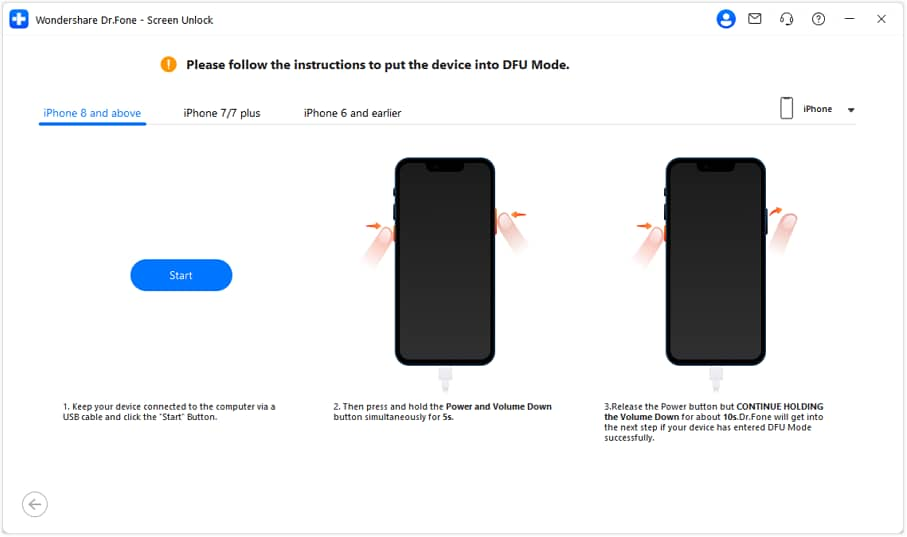
The jailbreak process will then begin and may take some time.
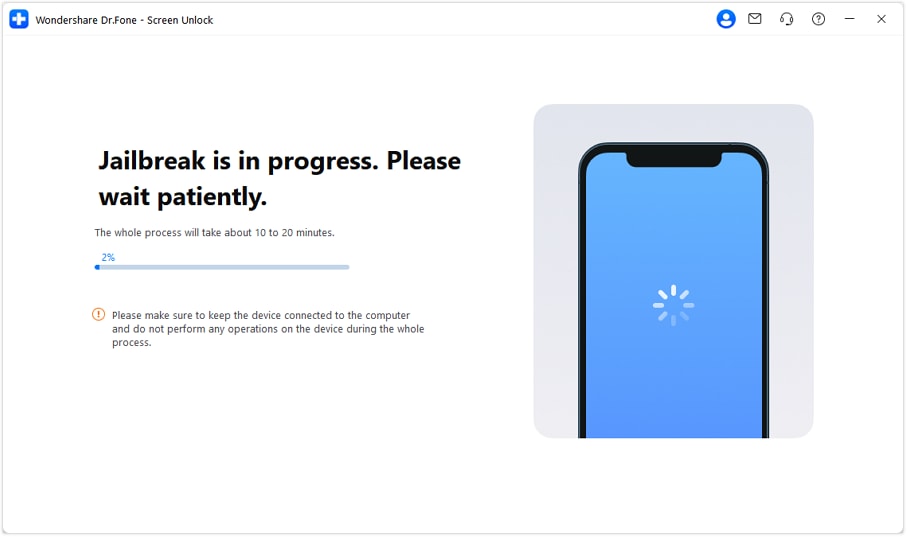
In situations where no device has been detected by the platform, the user needs to follow the on-screen instructions to put their iOS device in DFU Mode.
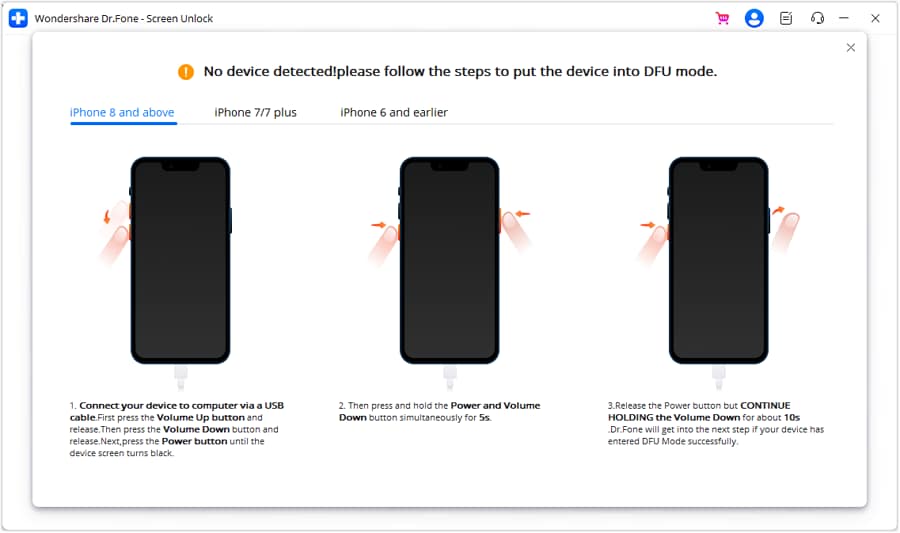
After completing the steps to enter DFU mode again, the jailbreak process will resume.
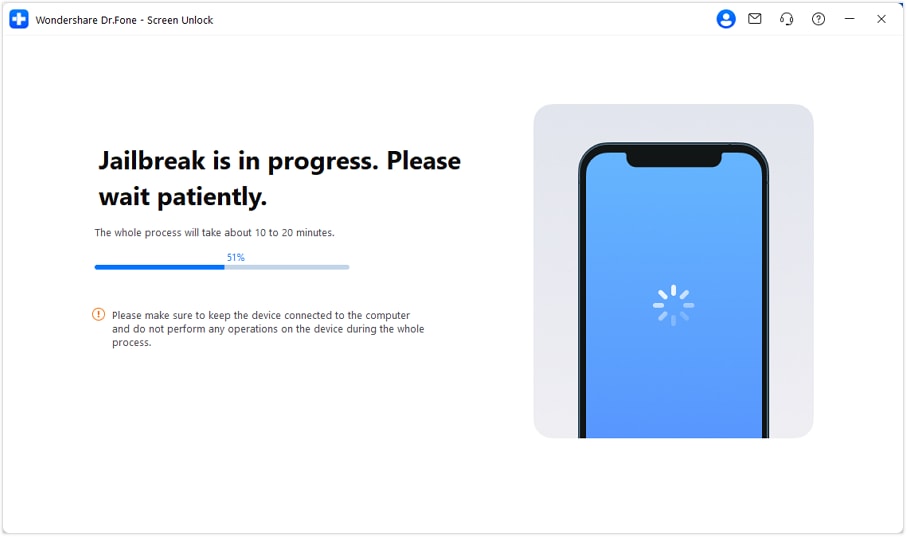
Once it is done, the screen displays the completion message. Click Done to conclude removing iCloud Activation Lock.

Part 4: How To Bypass iCloud Activation Lock on iPhone/iPad/iPod Touch (iOS/iPadOS 12.0-14.8.1)
Supported Devices: (Running iOS/iPadOS 12.0 to 14.8.1)
- iPhone: iPhone 5S, iPhone 6 / 6 Plus, iPhone 6S / 6S Plus, iPhone 7 / 7 Plus, iPhone 8 / 8 Plus, iPhone X, iPhone SE (1st).
- iPad: iPad (3rd), iPad (4th), iPad (5th), iPad (6th), iPad (7th).
- iPad Mini: iPad Mini 2, iPad Mini 3, iPad Mini 4.
- iPad Air: iPad Air 1, iPad Air 2.
- iPad Pro: iPad Pro 12.9-inch (1st), iPad Pro 9.7-inch (1st), iPad Pro 12.9-inch (2nd), iPad Pro 10.5-inch (2nd).
- iPod Touch: iPod touch (6th), iPod touch (7th).
While propagating into the respective function, you will be prompted to connect your iOS device with a USB cable. As you connect the device, the window will display the status and will eventually lead to the next screen.

The process holds a significant difference for GSM and CDMA devices while unlocking Activation Lock:
How To Identify Whether a Phone is GSM or CDMA?
The identification of a GSM-supported and CDMA-supported iDevice is quite simple to process. To realize the identity of such devices, open the Settings of your iDevice and proceed to the General settings. Look for the About section to open the details of your iDevice.
Look through the settings and locate whether the device has a MEID or ESN number displayed in the list. If so, it supports CDMA networks. Conversely, if you have an IMEI number displayed in the list, the device represents a GSM-supported network. If you find both types of numbers in the list, the iDevice supports both GSM and CDMA networks.
When It is A GSM Device: Unlocking the Activation Lock does not harm the device, allowing you to enjoy all its services seamlessly. After bypassing the iCloud Activation Lock, your iOS device will resume normal functionality.

When It is A CDMA Device: For a CDMA device, the device won't be operational for calls and other cellular purposes. However, the Apple ID associated with the device will still be usable for accessing the App Store and other essential Apple functions.
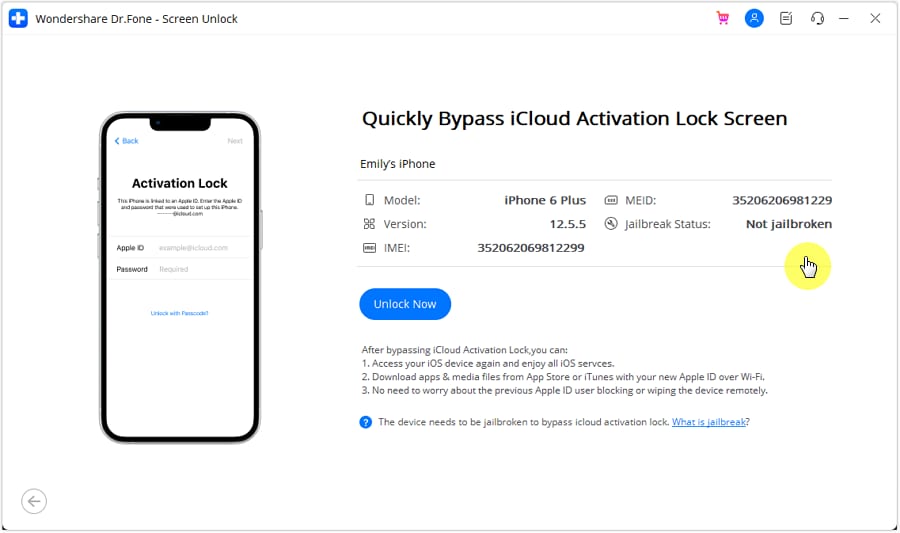
As you proceed with the operation of unlocking the CDMA device type, you will be prompted with a list of pointers that you need to keep in mind. Checkmark the option of agreeing over the process and click Got It!

Following this, if your iDevice is not jailbroken, the platform will ask the user to execute the process. If you wish to follow textual guidelines for jailbreaking your device, click the Jailbreak Guide option. Conversely, you can also use the Watch Video option to observe the process through a video guide.

After ensuring your iOS device is jailbroken, the process will automatically start to remove Activation Lock and be displayed under the progress bar.

A completion message appears on the window once the process concludes. Select the Done button to complete unlocking the Activation Lock.

WHAT YOU'LL NEED
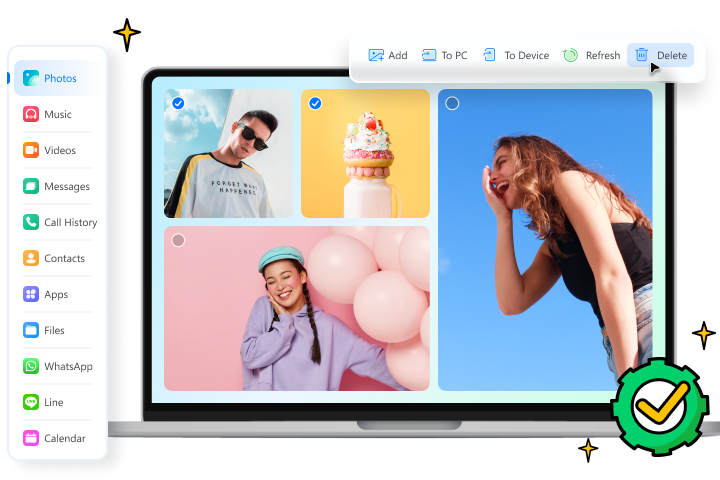
Dr.Fone provides a complete set of tools for solving all iOS/Android phone problems.
Need help?
You might find the answer to your question in the FAQ or additional information below: