
How To Bypass iCloud By Checkra1n Even If You've Tried Everything
Jan 29, 2026 • Filed to: Screen Lock Removal • Proven solutions
With the introduction of iOS 12.3, Apple rolled out the Activation Lock feature to enhance security and protect your device from theft. This handy feature makes sure that only users with the right iCloud password can access an iPhone or iPad. While it does a fantastic job of keeping your device safe, it can be a bit tricky if you’ve forgotten your iCloud password or if you’ve bought a pre-owned device that’s still locked.
Thankfully, Checkra1n iCloud bypass provides a solution! This tool helps you unlock your iPhone or iPad without needing any login information. It’s a straightforward way to regain access to your device and get back on track. In this post, you’ll discover how to use Checkra1n to bypass Apple’s Activation Lock quickly and easily. Let's get started!
Part 1: What is Checkra1n?
Checkra1n is a jailbreak tool that allows you to jailbreak your iPhone or iPad running iOS 12.3 and up. As part of the jailbreak tool team, it is one of the most popular jailbreak tools. Checkra1n is a semi-tethered jailbreak tool, meaning you will need to re-jailbreak your device each time you reboot it. It is, however, a very reliable jailbreak tool that is easy to use.
Checkra1n is the only jailbreak that allows for the BFU (Before First Unlock) acquisition of locked devices with an unknown passcode. It means that if you have a locked iPhone that you don't know the passcode for, you can still use checkra1n to jailbreak it and access the data.
Additionally, checkra1n does not require you to sign the jailbreak IPA file (using AltStore or the Developer Account at Apple), which makes it much easier to use. Overall, checkra1n is a powerful tool that you can use to access data on locked iPhones, even if you don't know the passcode.
Pros
- The tool doesn't require tech skills
- It supports iPhones, iPads, and many other devices
- Supports a wide range of hardware platforms
- It is not possible to exploit remotely
Cons
- Jailbreaking older devices is limited
- A reboot won't save them
404

Hot Tutorials
Part 2: How to Bypass iCloud Activation Lock with Checkra1n?
You may consider using Checkra1n if you are looking for a method to bypass the iCloud activation lock. You can remove the iCloud activation lock from your iPhone or iPad using this method.
1. How to Jailbreak an iOS Device with Checkra1n?
Step 1: Enter the BIOS settings after the computer has rebooted.
Step 2: Go to Boot Menu and select the jailbreak USB drive you just created.
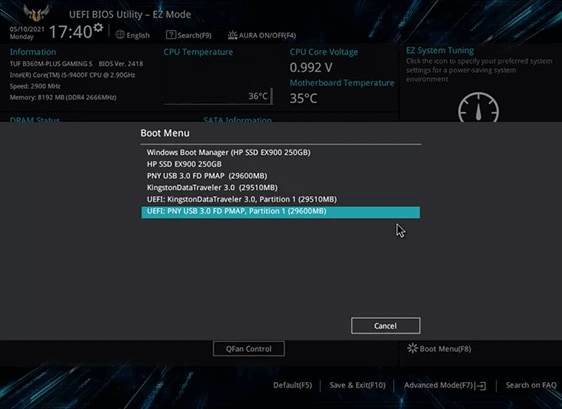
Step 3: Plug your iOS device into the PC and click [Start].
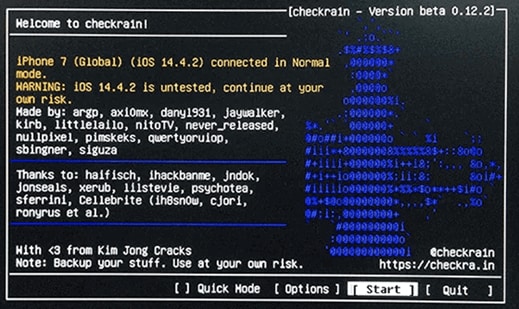
Step 4: The software may inform you that your iOS version is not tested. Follow the steps below to enable the Start key on the iOS device at risk if you are ready to jailbreak.
Follow these steps to enable the [Start] key:
- Select [Options].
- Ensure that Untested iOS, iPadOS, and TVOS versions are checked.
- To return to the homepage, click [Back].
- To begin the jailbreaking process, click [Start].
Step 5: You will be shown how to enter DFU mode on the device. Follow the instructions step by step.

Step 6: You have successfully jailbroken your device.
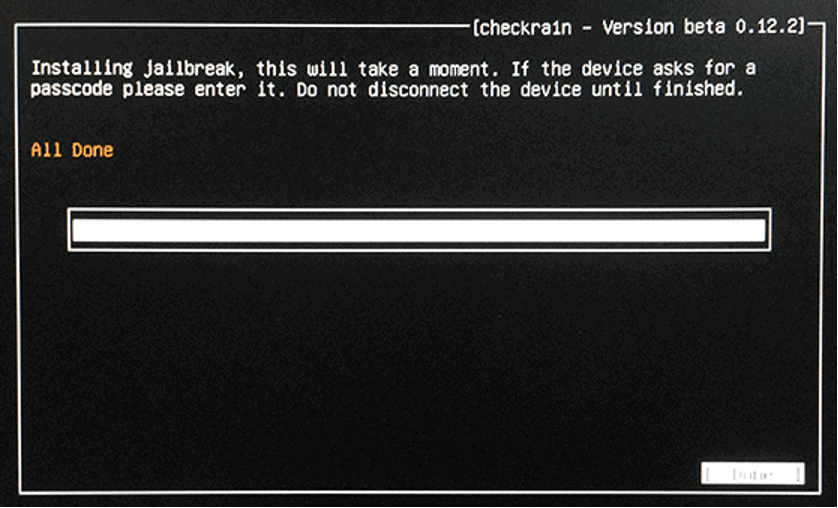
Since Cocosenor bypass Tuner now uses checkra1n 0.12.2 to help jailbreak, it won't be able to jailbreak iOS 14.5.
2. How to Bypass iCloud Activation Lock with Checkra1n?
The next step is to figure out how to bypass iCloud with Checkra1n iCloud Bypass. We will show you how to use the method on a Mac. The Checkra1n installation process has a few technical aspects, but if you follow the steps, you shouldn't have any problem.
Step 1. Download Checkra1n from the official website.
Step 2. Using the Terminal app, install brew and usbmuxd by entering the following commands:
- /usr/bin/ruby -e "$(curl -fsSL https://raw.githubusercontent.com/Homebrew/install…)"
- brew install usbmuxd
Step 3. Launch Checkra1n once those have been installed.
Step 4. Follow the instructions to jailbreak your iPhone by connecting it to your computer.
Step 5. The following command will create a tunnel from Port 2222 to Port 44 (or 22 if this fails) using USBmuxd's built-in iProxy tool:
- iproxy 2222 44
Step 6. Enter the following command in a new Terminal window by pressing Command + T:
- ssh root@localhost -p 2222
Step 7. To move the setup file and patch the system, enter the following commands:
- mount -o rw,union,update /
- mv /Applications/Setup.app /Applications/Setup.bak
- rm -rf /Applications/Setup.app
Step 8. Lastly, enter these two commands to clear any springboard processes and clear the setup file's cache:
- uicache -all
- Killall backboardd
Checkra1n will bypass the iCloud Activation Lock after you enter the last command.
Using the Terminal app and entering many unfamiliar commands may be intimidating for some people, but if you copy exactly what we've shown you, you'll be fine.
Part 3: Easy Tool for iCloud Activation Lock
Dr.Fone - Screen Unlock
It is possible to bypass the iCloud activation lock with a tool called Dr.Fone - Screen Unlock. This powerful tool can bypass the iCloud activation lock on any iOS device, regardless of the version of iOS.

Dr.Fone - Screen Unlock
Bypass iPad iCloud Activation Lock Without Hassle!
- Simple, click-through, process.
- Unlock screen passwords from all iPhones and iPads or bypass the activation lock.
- No tech knowledge is required, everybody can handle it.
- Support all iPhone/iPad/iPod Touch and all iOS versions fully!

Here's how to use Dr.Fone - Screen Unlock to bypass the iCloud activation lock:
Step 1. Choose Screen Unlock from Dr.Fone after installing the program.

Step 2. Click on "Bypass Activate Lock". Then select the "Start" button for the next steps.

Step 3. Please confirm which device you have.

(For GSM devices, you can enjoy all functions)
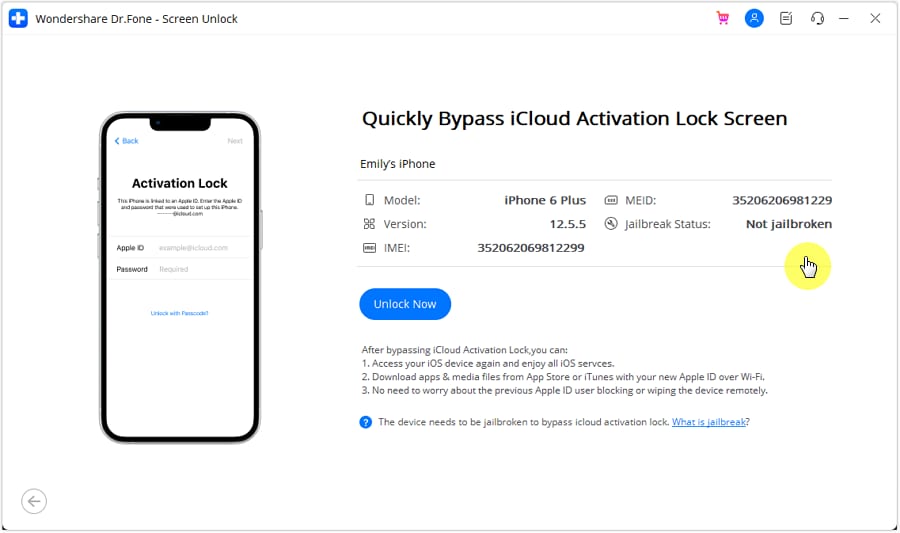

(For CDMA devices, some functions will be limited, so you cannot use them anymore.)
Step 4. Do you jailbreak your device? If not, you can do our jailbreak guide for this step.

Step 5. Please wait for a minute, and the process will be over. Congrats, the iCloud activation lock is bypassed completely.

You can now access and use your Mac without any activation lock. In addition to bypassing the iCloud lock, your new Apple ID is compatible with your cellular network or iCloud.
If you’ve already looked into Dr.Fone Screen Unlock (iOS), you might want to explore Dr.Fone - iCloud Activation Unlocker as well. This tool is built to tackle iCloud activation locks with ease. Whether you’ve forgotten the iCloud password, purchased a pre-owned device still linked to someone else’s account, or received a locked iPhone or iPad, this feature can help you out. It removes the activation lock, letting you set up your own Apple ID and fully access your device. Designed to be secure and simple, Dr.Fone ensures you can unlock your iPhone or iPad quickly without unnecessary frustration.
Dr.Fone - iCloud Activation Unlocker
How Dr.Fone's iCloud unlocker can bypass iCloud activation lock and solve your problems:
- Forgot your password and now your iPhone is iCloud locked?
- Purchased a pre-owned iPad, iPod Touch, or iPhone that's still owner-locked?
- Received a gifted iPhone, iPad, or iPod Touch that’s activation locked?
- Device got lost or stolen and needs to disable the iCloud activation lock?
How to Use Wondershare Dr. Fone - iCloud Activation Unlocker in 3 Steps
Step 1: Install and Launch
Download the latest version of Wondershare Dr. Fone - iCloud Activation Unlocker on your computer. Install the software and open it to begin.

Step 2: Connect Your Device and Start the Process
Use a USB cable to connect your iOS device to the computer. Once the connection is established, click Start to proceed with bypassing the iCloud Activation Lock. Carefully review the on-screen instructions and agree to the terms before starting the process.

Step 3: Bypass and Complete
The software will automatically handle the Activation Lock removal. You can monitor the progress via a status bar. When the process is finished, you’ll see a success message. Click Done to wrap up and regain access to your device.

Conclusion
If you’re struggling with the iCloud Activation Lock, don’t worry – you’re not alone. Whether you've forgotten your iCloud password or purchased a device that is still locked, Dr.Fone - Screen Unlock (iOS) is here to help. With its user-friendly interface, this tool makes it simple for you to bypass the iCloud Activation Lock and unlock your iPhone or iPad in just a few clicks. You don’t need technical skills or expertise to reclaim access to your device. Give it a try, and enjoy the freedom to use your iPhone or iPad without constraints!
iCloud Unlock
- Remove Apple/iCloud Account
- 1. Remove iCloud Account
- 2. Remove iCloud from iPhone
- 3. Use This iPhone To Reset Apple ID
- 4. Unlock Apple Watch iCloud/Apple ID
- 5. Unlock iCloud Lock on iPhone/iPad
- 6. Unlock iCloud Account No Password
- 7. Reset Apple ID and Apple Password
- 8. Delete iCloud Account No Password
- 9. Does Factory Reset Remove the iCloud Activation Lock
- 10. Does Find My iPhone Work When Phone Is Dead
- Bypass Activation Lock (Specific)
- 1. Bypass iCloud Lock on iPhone 4/4S
- 2. Bypass iCloud Lock on iPhone 5/5S/5C
- 3. Bypass iCloud Lock on iPhone 6/6S/7
- 4. Bypass iCloud Lock on iPhone SE
- 5. Bypass iCloud Lock on iPhone 8
- 6. Bypass iCloud Lock on iPhone XS/XR/X
- 7. Bypass iCloud Lock on iPhone 11/12
- 8. Bypass iCloud Lock on iPhone 13
- 9. Bypass iCloud Lock on iPhone 14
- 10. Bypass iCloud Lock on iPad 2/3
- 11. Bypass iCloud Lock on iPad 4/Mini
- 12. Bypass Activation Lock in iOS 9.3
- 13. Bypass Activation Lock iOS 14
- 14. Remove Activation Lock iOS 15
- 15. Bypass Activation Lock iOS 16
- 16. Bypass iCloud Activation Lock iOS 18
- Bypass Activation Lock (General)
- 1. Unlock iCloud Activation Lock
- 2. Unlock Activation Lock Online
- 3. Remove iCloud Activation Lock
- 4. Bypass Activation Lock on iPhone
- 5. Bypass Activation Lock on iPod
- 6. Bypass Activation Lock on iPad
- 7. Bypass Activation Lock on Mac
- 8. Bypass iCloud Lock on Apple Watch
- 9. Remove iCloud Lock With IMEI
- 10. Remove Without Previous Owner
- Activation Lock Bypass Tools
- 1. iCloud DNS Bypass Guide
- 2. Top 7 iCloud Bypass Tools
- 3. Bypass iCloud By Checkra1n
- 4. iCloud Bypass Tool Version 1.4
- 5. Top 10 Apps to Unlock Your iCloud
- 6. iCloud Unlocker Download
- 7. iCloud Unlock Deluxe Software
- 8. DarkRa1n iCloud Bypass Tool
- 9. Mina Activator Review
- 10. iUnlocker Check iCloud
- Recover iCloud Password
- iCloud Unlock Tips
- 1. Check iCloud Activation Lock Status
- 2. Fix iCloud Lock on iPhone and iPad
- 3. Jailbreak iCloud Locked iPhone
- 4. Can You Sell Locked iPhones
- 5. iPad Stuck On Activation Lock
- 6. This iPad is Linked to an Apple ID Problem
- 7. Fix iPhone Locked After Update
- Turn Off Camera Sound
- ● Manage/transfer/recover data
- ● Unlock screen/activate/FRP lock
- ● Fix most iOS and Android issues
- Unlock Now Unlock Now Unlock Now



















James Davis
staff Editor