
Best Bloatware Remover for Android [2026]: With & Without Root
Dec 31, 2025 • Filed to: Device Data Management • Proven solutions
Dr.Fone Basic:
Better Control for Your Phone
Manage, transfer, back up, restore, and mirror your device
Many Android devices come preloaded with applications that you never asked for and will likely never use. These unwanted apps, often called bloatware, are typically included by the device manufacturer, Google, or your mobile carrier. If you’re tired of these pre-installed apps hogging your resources, using a reliable bloatware remover apk can help. With the right tool, you can safely disable or uninstall unwanted apps, free up more storage space, and improve your device’s efficiency. By opting for a professional Android bloatware remover solution, you not only extend your phone’s battery life but also speed up performance.
Getting rid of pre-installed apps on Android isn’t always straightforward. While some can be disabled, this method only hides them rather than removing them, meaning they still consume storage and can affect performance. The most effective way to clear out unwanted apps is by rooting your device and then using a trusted bloatware remover apk.
Part 1. What is Bloatware?
Before exploring removal methods, it’s important to know what bloatware actually is. Bloatware refers to pre-installed apps on your Android device that you never personally chose to install. These apps usually come from the manufacturer, carrier, or third-party developers. While a few might offer limited value, most are unnecessary, consuming storage, RAM, and system resources. This results in slower performance and reduced efficiency. To fully get rid of them, many users turn to a trusted bloatware remover apk for Android, which helps free up space and optimize device speed.
Tips: Dr.Fone Root is a free, user-friendly tool specifically designed to safely root your Android phone and tablet. This comprehensive solution guides you step-by-step through the rooting process, ensuring your device remains secure from start to finish. By using Dr.Fone Root, you can unlock the full potential of your device, enabling advanced customization and access to root-only apps, all while maintaining the highest levels of safety and reliability.
Part 2. 6 Popular Bloatware Remover APKs
To effectively remove unwanted apps from your Android device, you’ll need a reliable bloatware remover apk. Keep in mind that most of these tools require root access to work properly, allowing you to completely uninstall pre-installed apps and optimize device performance.
#1. System App Remover (ROOT)
System App Remover is a free and user-friendly bloatware remover apk designed to simplify app management on Android. It not only lets you uninstall unwanted system apps but also provides detailed information about each app with a simple long press. This feature is especially useful when deciding whether an app is essential or safe to remove.
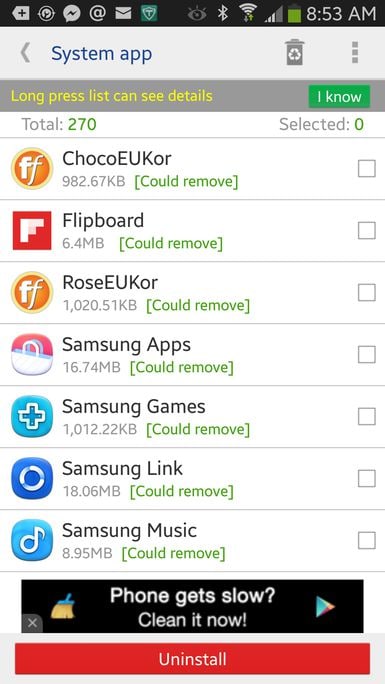
#2. Root Uninstaller
Root Uninstaller is another powerful bloatware remover apk that goes beyond just deleting system apps. It also offers extra features like clearing cache to improve device performance. While the free version comes with limited options, upgrading to the premium version unlocks advanced tools for a more complete app management experience.
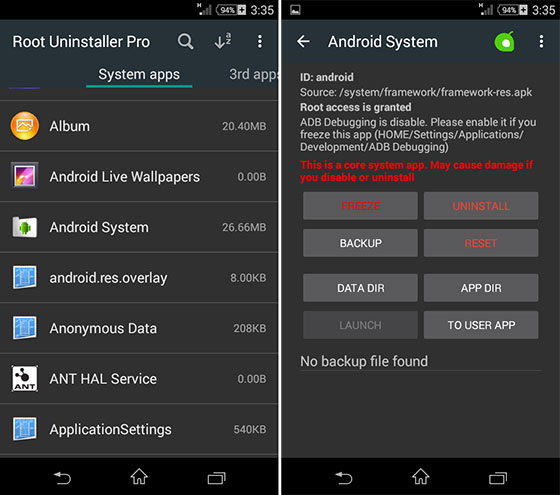
#3. Root App Deleter
Root App Deleter is a versatile bloatware remover apk that lets you either disable unwanted apps or permanently remove them from your device. Upon launch, it offers two modes—Pro and Junior—allowing users to choose their level of control before accessing the full list of apps available for removal.

# 4. NoBloat (Free)
NoBloat is one of the most popular bloatware remover apk options thanks to its simplicity and effectiveness. With just a few taps, you can access the system apps list and choose whether to disable, back up and delete, or permanently remove unwanted apps without backup.
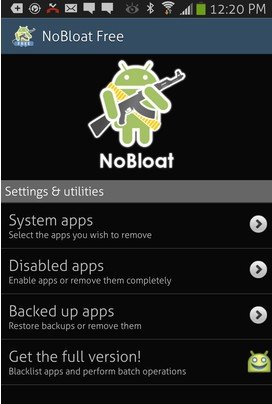
#5. Debloater (No Root)
Debloater stands out from other bloatware remover apk tools because it isn’t installed directly on your Android device. Instead, you set it up on your computer and connect your phone to manage apps. Once connected, you can easily disable or remove unwanted system apps from the generated list.
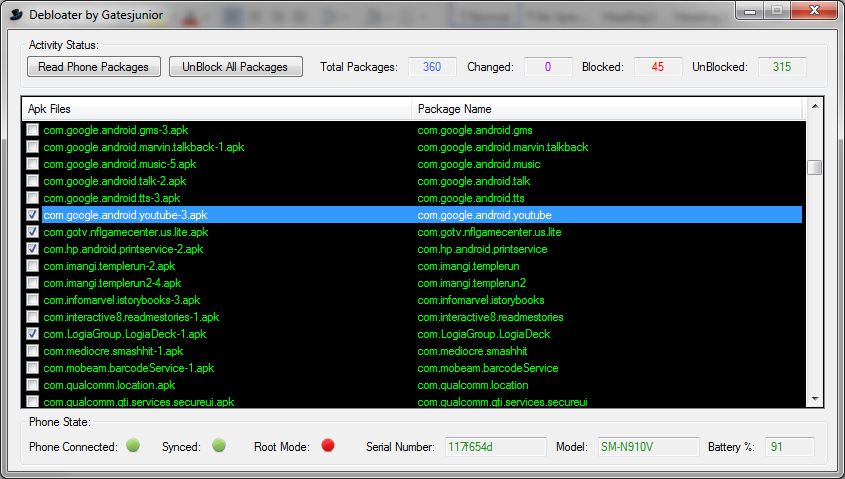
#6. Titanium Backup
Titanium Backup is one of the most reputable and robust tools for managing apps on rooted Android devices. It not only allows you to remove bloatware but also provides comprehensive backup options for your apps and data.

Part 3. FAQs about Bloatware Remover APKs
1. Is it safe to remove bloatware?
While removing bloatware can improve device performance, it's essential to be cautious. Some system apps are necessary for your device's proper functioning. Always back up your data before making any changes.
2. Do I need root access to remove bloatware?
Most effective bloatware remover APKs require root access. However, some tools like Debloater can disable bloatware without rooting your device.
3. Can removing bloatware improve my device's performance?
Yes, removing bloatware can free up storage space, reduce background processes, and improve overall device performance.
4. Are there risks involved in using bloatware remover APKs?
Yes, there are risks, particularly if you remove essential system apps. This can lead to instability or malfunctioning of your device. Always research and ensure you know what each app does before removing it.
Conclusion
Bloatware can slow down your Android and take up valuable storage. The good news is that reliable bloatware remover apk tools like Titanium Backup, System App Remover, NoBloat Free, Debloater, and Root Uninstaller let you safely disable or delete unwanted apps. Each option has unique features, so pick the one that suits your device and skill level. For safety, always back up your data before removing system apps.
Ready to experience a cleaner, faster, and more efficient Android device? Explore these bloatware remover APKs today and enjoy a bloatware-free experience.
Dr.Fone Basic:
Better Control for Your Phone
Manage, transfer, back up, restore, and mirror your device

Android Root
- Generic Android Root
- 1. Text Message Apps for Android
- 2. Root Android ONE Devices
- 3. Best Android Root File Managers
- 4. Get Root Access with Computer
- 5. Delete Preinstalled Apps on Android
- 6. Get Free In-APP Purchase
- 7. Wifi Hotspot Apps without Rooting
- 8. Get Root Access on Android
- 9.Root Android Devices
- 10.Root Android Phones and Tablets
- 11.Root Smartphone on Android
- 12.Why Root Android and How to Root it
- 13.Root Android 4 Series in Two Ways
- 14.Tools to Root Android Online
- 15.Root Android without PC
- Specific Android Root
- 1. Root Samsung Galaxy S7& S7 Edge
- 2. Root LG Devices with Root Script
- 3. Samsung Root Software to Root
- 4. Root Motorola Devices
- 5. 2 Solutions to Root ZTE Devices
- 6. Solution to Root Huawei P9 Safely
- 7. 2 Methods to Root Nexus 7 Easily
- 8. Solutions to Root Sony Devices
- 9. Root Any HTC Device in One Click
- Android Root Tools
















James Davis
staff Editor