
Top 5 No Root FireWall Apps to Secure Your Android
Oct 24, 2025 • Filed to: Device Data Management • Proven solutions
Dr.Fone Basic:
Better Control for Your Phone
Manage, transfer, back up, restore, and mirror your device
A study was conducted by NCSA cyber security who confirmed that only 4% of the American population understands the meaning of firewall and almost a staggering 44% have no idea about it. Well, in today's world of technology and more and more dependence on internet, you can your personal information, become the potential target to a number of cyber threats, hackers, trojans, viruses, which are planted by people looking to take information from you. Shopping online, operating your bank account, all pose a threat towards identity theft and other malicious activities.
While some applications have legitimate reasons of accessing the internet, some do not. They open the door for threats and malicious activities. This is where a firewall helps as a shield and obstacle between your computer or digital device and the cyber space. The firewall filters information sent and received by following certain set of rules and criteria thereby, allowing or blocking harmful data. So, the hackers are unable to access and steal information pertaining to your bank account and passwords.
We all know about the basic windows firewall installed on PC's, however, today, in this article, we will focus on top five application firewall that controls both input, output and access, from, to or by an application or service, which is definitely a must need to protect your data and personal details.
Part 1: NoRoot Firewall
NoRoot Firewall is one of the most famous firewall apps and helps you control the internet access for the apps on your Android. Most of the apps installed these days require data connection, and usually we do not get to know who is sending or receiving the data from your device. Hence NoRoot Firewall keeps a check on the data access for all the apps on your device. As it is a NoRoot app, it does not require rooting your Android, but it creates a VPN which diverts all the traffic on your mobile. In this way, you are free to choose what to allow and what to refuse and stop.

Pros :
- Doesn't require you to root your phone.
- Allows you to set up filters, both globally and for individual apps.
- Specifies if app can access internet only on wifi, or 3G or on both
- Gives control to download only on wifi or some app on 3G.
- Great in blocking data
- Good for limiting background data.
- Its free
Cons :
- Currently does not support 4G.
- May not work on LTE as does not support IPv6.
- Some may not like the apps control over all data transfers.
- Requires Android 4.0 and up.
Tips: Facing storage problems on your Phone? Wondershare Dr.Fone Basic Phone Manager is here to help you manage your device effortlessly. With this tool, you can easily transfer data between your iOS device and computer without the hassle of iTunes. You can import, export, and even delete files with a simple drag-and-drop feature. It also allows you to manage your media files, apps, and social data efficiently. Whether you need to sync songs, transfer contacts, or manage your photos, Dr.Fone makes it all straightforward. Plus, you can back up your apps and even remove unwanted pre-installed apps. It's like having a personal assistant for your iPhone, ensuring everything runs smoothly and efficiently. Give it a try and experience seamless device management!
How To Manage iOS Devices From a PC?
Part 2: NoRoot Data Firewall
NoRoot Data Firewall is another excellent mobile and wifi data firewall app which does not require rooting in your Android device. It is based on VPN interface and helps you control the internet access permission for each and every app on both mobile and wi-fi network. Like NoRoot firewall, it supports blocking background data. It gives you reports to make you analyze the accessed websites for every app installed on your Android device.
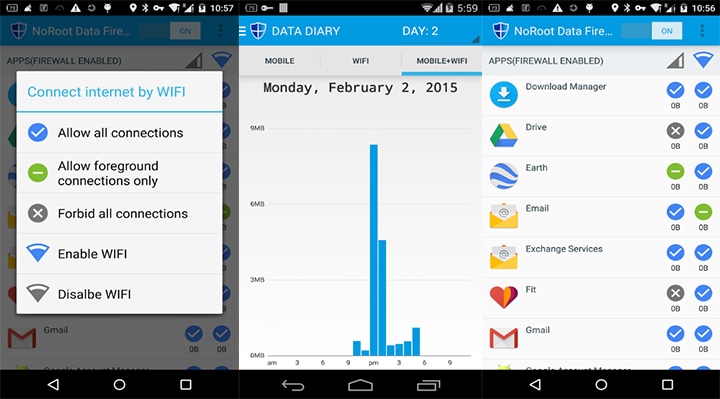
Pros :
- You can record, analyze and sort the data usage by each app.
- It shows the history of data by even hour, day and month in a chart.
- It gives notification when a particular app has a new net connection.
- It has night mode feature.
- It startups automatically.
- You can set up temporary permission for an app for 1 hour also.
- The mobile network only mode disables firewall in wifi network automatically
- Needs permission to read, write sd card for backup and restore, hence completely safe.
- Its free
Cons :
- NoRoot Data Firewall does not have image mode.
- Some users have experienced issues with SMS app being blocked by the firewall.
- Requires Android 4.0 and up.

Dr.Fone Basic
One Stop Solution to Manage Android Contacts on PC
- Transfer files between Android and computer, including contacts, photos, music, SMS, and more.
- Manage, export/import your music, photos, videos, contacts, SMS, Apps etc.
- Transfer iTunes to Android (vice versa).
- Manage your Android device on computer.
- Fully compatible with Android.
Part 3: LostNet NoRoot Firewall
LostNet NoRoot Firewall app is a simple and effective application which can stop all your unwanted communications. This app lets you control the internet access for all the apps based on even country/region and just like the other apps block all background activities of the apps on your Android. It helps you to monitor the data sent by your apps and also track if any personal data is sent out.

Pros :
- Know if any app is chatting or communicating at your back and which countries do the apps send your data to.
- Stop all communications at one go by internet access block on selected apps.
- Block background activities of any app.
- capture packets - called sniffer sent to and from your device through the sniffer tool.
- Get report if your personal data has been sent out.
- Monitor the amount of internet data is consumed by your apps.
- Instant notification if a blocked app tries to connect to the internet.
- Block ads network and remove traffic to networks.
- Create multiple profile with multiple settings and rules for easy switch.
- Block activities and save the mobile battery life.
Cons :
- Need to buy the Pro pack worth $0.99 for additional features. Only basic is free.
- Supports Android 4.0 and up.
- Disconnection problems reported by some users at times.
Part 4: NetGuard
NetGuard is a simple to use noroot firewall app, which provides simple and advanced methods of blocking unnecessary internet access to the apps installed on your phone. It also has a basic and pro application. Its supports tethering and multiple devices, hence you can control other devices too with the same app and also helps you in recording the internet usage for each app.

Pros :
- Supported for IPv4/IPv6 TCP/UDP.
- Control multiple devices.
- Log outgoing traffic, search and filter attempts by any installed app.
- Allows blocks individually per application.
- Displays network speed through graph.
- Five different themes to choose from for both versions.
- NetGuard allows you to configure directly from new application notification.
- It is 100% open source.
Cons :
- Additional features are not free.
- Rating of 4.2 compared to others which have better rating.
- Requires Android 4.0 and up.
- Requires app reopen on some Android versions when RAM is cleared.
Part 5: DroidWall
DroidWall is the last noroot firewall app on our list today. It is an old app which was last updated in 2011, and similar to the others it blocks your Android device apps from themselves accessing internet. It is a front-end application for the powerful iptables Linux firewall. It is a great solution for people who do not have unlimited internet plan or maybe just want to save their phone battery.
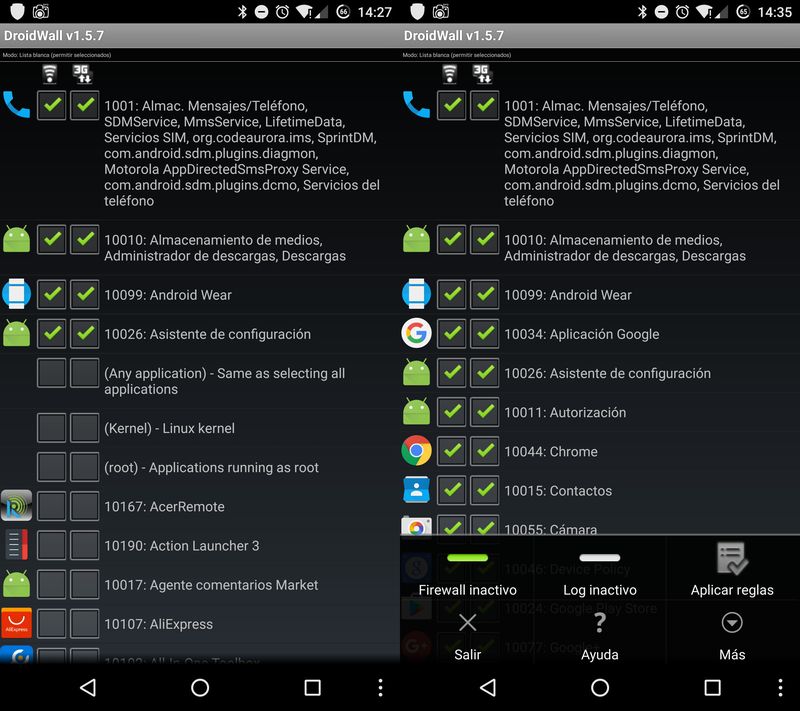
Pros :
- Advanced users can manually define custom iptables rules.
- It added application icon to the list of choice.
- Enabled hardware acceleration on Android>=3.0.
- It is the only app in the list to support Android versions of 1.5 and up.
- Blocks the ads and also the revenue stream of the app developer.
- Privacy and security of DroidWall is comparable to desktop PC firewalls.
Cons :
- Requires buying pro version even for basic features which are available in other apps.
- Need disabling firewall before uninstalling the same to avoid rebooting the device to turn off the firewall.
So these were the top five firewall apps for NoRoot Android devices. Hope this helps you in choosing the best for yourself.
Dr.Fone Basic:
Better Control for Your Phone
Manage, transfer, back up, restore, and mirror your device
Android Root
- Generic Android Root
- 1. Text Message Apps for Android
- 2. Root Android ONE Devices
- 3. Best Android Root File Managers
- 4. Get Root Access with Computer
- 5. Delete Preinstalled Apps on Android
- 6. Get Free In-APP Purchase
- 7. Wifi Hotspot Apps without Rooting
- 8. Get Root Access on Android
- 9.Root Android Devices
- 10.Root Android Phones and Tablets
- 11.Root Smartphone on Android
- 12.Why Root Android and How to Root it
- 13.Root Android 4 Series in Two Ways
- 14.Tools to Root Android Online
- 15.Root Android without PC
- Specific Android Root
- 1. Root Samsung Galaxy S7& S7 Edge
- 2. Root LG Devices with Root Script
- 3. Samsung Root Software to Root
- 4. Root Motorola Devices
- 5. 2 Solutions to Root ZTE Devices
- 6. Solution to Root Huawei P9 Safely
- 7. 2 Methods to Root Nexus 7 Easily
- 8. Solutions to Root Sony Devices
- 9. Root Any HTC Device in One Click
- Android Root Tools


















James Davis
staff Editor