Two Solutions to Root Samsung Note 4 on Android 6.0.1
Oct 24, 2025 • Filed to: Device Data Management • Proven solutions
Dr.Fone Basic:
Better Control for Your Phone
Manage, transfer, back up, restore, and mirror your device
Rooting any device gives you super user rights. Rooting gives you access to the root files which you never had access to. For, any smart phone lover who finds it interesting to play with the smart phone and discover new features and tricks, rooting, is a well known phenomenon. If you are bored with the already existing ROM, rooting allows you to flash custom ROM and moreover, boosts the phone and unlocks hidden features. Rooting allows you to block ads in the applications, install applications which were previously incompatible, boost device speed and battery life, make complete backups of the Android device, etc. So, you have a never ending list of benefits of rooting your device. However, while rooting brings in various advantages, there are certain things which need to be kept in mind while rooting the device. This article helps you with what is it that needs to be done before you start rooting your Samsung Note 4 on Android 6.0.1 and how to root Samsung Note 4 running Android 6.0.1.
Part 1: Preparations for Rooting Samsung Note 4 on Android 6.0.1
There are certain things that need to be done before rooting the Android device because you never know when you run into an unforeseen adverse situation and end up losing all the data or getting your phone bricked. So, before directly starting with the rooting process, there are certain things which need to be made sure and here are some of the preparatory steps for rooting Samsung Note 4 on Android 6.0.1.
Backup Samsung Note 4
The first and the foremost important thing that needs to be done is backing up the device. While the rooting process is absolutely safe and secure, it is always better not to take chances. This will secure all the data present on the device.
Ensure sufficient battery level
Battery drains a lot in the rooting process. So, it is imperative to keep the battery level at least 80% and then start the rooting process. Otherwise, if there is not enough juice in the battery, it might run out of charge during the process and you might end up getting your device bricked.
Keep USB debugging mode enabled
Keep the USB debugging mode on the Note 4 device enabled as you might need the device to be connected to the computer to root the Android device later.
Install required drivers
Have the required drivers for Samsung Note 4 6.0.1 installed on the computer which might be required to connect and root the device.
So, these are some preparations that can be made before rooting Samsung Note 4 on Android 6.0.1.
It’s time now to see how you can root note 4 6.0.1 using programs and software applications.
Part 2: How to Root Samsung Note 4 on Android 6.0.1 with CF Auto Root
CF Auto Root can also be used for note 4 6.0.1 root. There are few steps which need to be followed to root Samsung Note 4 device running Android 6.0.1 but what’s important is to be cautious about the flow of steps mentioned below. Here are the steps to be followed to root Samsung Note 4.
Step 1:
First of all download the latest Samsung USB drivers on the PC which is absolutely imperative. There is a complete set of USB drivers available for Samsung devices. Download the USB driver required for Samsung note 4.
Step 2:
Download CF-Auto-Root zip and unzip it and we are now ready to start with the rooting process
Step 3:
In folder unzipped, you will find two files, one of them being CF-Auto-Root and the other one being ODIN.exe as shown in the image below.
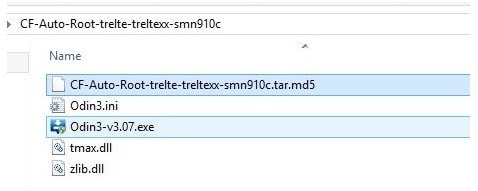
Step 4:
Disconnect the Galaxy Note 4 from the computer if the phone is connected and open ODIN by double clicking the Odin-v3.07.exe file.
Step 5:
Now, put Samsung Note 4 phone in download mode. To put the phone in download mode, turn the phone off and hold volume down, home and power button to boot.
Step 6:
Connect the Samsung Note 4 device to the computer now and that’s when you will find an “Added” message on the Odin window at the bottom left. Here’s how the Odin screen will look like:
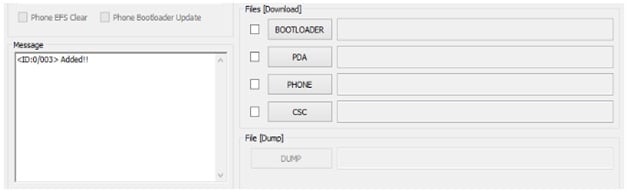
Step 7:
Now, click the “PDA” button present on the Odin screen and then select CF-Auto-Root- ….tar.md5 file. Ensure that Re-Partition button is not checked on the screen as shown below.
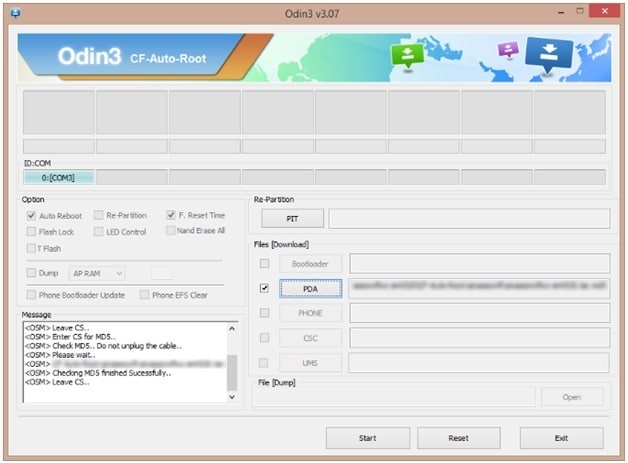
Step 8:
Now, move on to clicking the “Start” button and begin flashing CF-Auto-Root on the Note 4 device. The whole process will take few minutes to complete.
Step 9:
After few minutes, when the process is complete, you will find a “RESET” or “PASS” message and the phone will reboot into recovery. Then the phone will be rooted and again restart automatically. After it is done, you can now disconnect the device from the PC.

That’s it. It is done now and you have successfully rooted your device now.
So, these are the two ways you could root Samsung Note 4 running Android 6.0.1. Both the solutions serve the actual purpose of rooting the Android device but in different ways. But, before going through with the process of rooting the Samsung Note 4 device, what’s important to take proper preparatory measures, where you can secure your data by creating proper backups or keeping the battery properly charged, etc. In an event, where there is a threat of losing out on the data on the device, the backups created as one of the preparatory measures could prove to be a major boon, which is the same case if you have considered all other measures before rooting.
Dr.Fone Basic:
Better Control for Your Phone
Manage, transfer, back up, restore, and mirror your device
Android Root
- Generic Android Root
- 1. Text Message Apps for Android
- 2. Root Android ONE Devices
- 3. Best Android Root File Managers
- 4. Get Root Access with Computer
- 5. Delete Preinstalled Apps on Android
- 6. Get Free In-APP Purchase
- 7. Wifi Hotspot Apps without Rooting
- 8. Get Root Access on Android
- 9.Root Android Devices
- 10.Root Android Phones and Tablets
- 11.Root Smartphone on Android
- 12.Why Root Android and How to Root it
- 13.Root Android 4 Series in Two Ways
- 14.Tools to Root Android Online
- 15.Root Android without PC
- Specific Android Root
- 1. Root Samsung Galaxy S7& S7 Edge
- 2. Root LG Devices with Root Script
- 3. Samsung Root Software to Root
- 4. Root Motorola Devices
- 5. 2 Solutions to Root ZTE Devices
- 6. Solution to Root Huawei P9 Safely
- 7. 2 Methods to Root Nexus 7 Easily
- 8. Solutions to Root Sony Devices
- 9. Root Any HTC Device in One Click
- Android Root Tools
















James Davis
staff Editor