4 Easy Tricks to Recover Deleted Instagram Messages
Android Backup
- Backp Android
- 1. Backup Android to PC
- 2. Backup Android Photos
- 3. Android Wifi Backup
- 4. Backup Phone with Broken Screen
- 5. Backup Android Rom/Firmware
- 6. Backup SD Card on Android
- 7. Backup Android SMS
- 8. Backup Android Phone With Root
- 9. Backup Android to Mac
- 10. Backup Viber Messages
- Android Restore
- 1. Guide to Restore Android Phone
- 2. Backup and Restore Android Phone
- 3. 2 Ways to Restore Contacts on Android: Step-by-Step Guide
- 4. Restore WhatsApp from iCloud
- Backup Apps
- 1. Android Backup Apps to Backup Files
- 2. 6 Apps to Backup Bookmarks
- 3. Top 10 Contacts Backup App
- 4. Backup Android App and App Data
- 5. The Best Android Backup Extractor
- 6. Top 5 Android Backup Softwares
- 7. 6 Best Android Backup Softwares
- 7. 7 Android Fastboot Reset Tools
- Samsung Backup
- 1. Back Up Samsung to Google Drive
- 2. Backup Contacts on Samsung
- 3. Backup Text Messages on Samsung
- 4. Backup and Restore Samsung Galaxy
- 5. Backup Everything on Samsung
- 6. Backup Samsung Galaxy to PC
- 7. 10 Samsung Cloud Backup Services
- 8. Solution For Samsung Message Backup
- 9. 5 Samsung Photo Backup Solutions
- 10. Backup Samsung S10 to PC
- ● Manage/transfer/recover data
- ● Unlock screen/activate/FRP lock
- ● Fix most iOS and Android issues
- Back up Now Back up Now Back up Now
Oct 24, 2025 • Filed to: Backup & Restore Solutions • Proven solutions
Dr.Fone Basic:
Better Control for Your Phone
Manage, transfer, back up, restore, and mirror your device
Instagram is definitely the first thing that comes to the mind of most people when talking about photos and videos. That’s why it is hailed as the most popular media-sharing platform on the internet. But over the years, Instagram has gone the extra mile and started to offer a lot more. One of them is its in-app messaging feature that connects users to others and the rest of the world.
Many individuals opt for Instagram Direct because of its sleek user interface and interactive communication tools. However, take note that none of these features can stop you from accidentally deleting your messages. It’s a common problem nowadays that affects many users out there. Are you one of them? Don’t worry. There are many ways to recover deleted Instagram messages with just the snap of a finger.
In this article, we will talk about the highlights and benefits of Instagram Direct Messenger. We will also provide some effective methods to access deleted Instagram messages on your mobile device. Continue reading below to learn more.
You May Also Like ![]()
Instagram Is Auto-Sharing Your Live Location: How to Stop It & Fake Your Location
Part 1.Exploring Instagram’s Amazing Messaging Features
Since most of us today have Instagram accounts, Instagram Direct comes in very handy. It’s generally a communication tool that allows us to interact and exchange messages with other users on the platform. Instagram DM has received a lot of significant updates in recent years. That’s why it has become more capable and accessible today than ever. Check out the list of new features below to help you make the most of this amazing internet messaging service.

- You can now respond to new messages without going to your inbox and leaving your feed. The chat notifications come with a reply box where you can directly type your response and send it from there.
- The share button now allows users to send any content from the feed as a direct message. No need to go through a lot just to share interesting media with your friends and followers.
- Similar to Facebook Messenger, you can also now see who among your followers is currently online and available. Simply check the top of your inbox and find specific accounts with a green dot attached to their display pictures.
- Do you want to send some messages without disturbing the receiver? You can now do that by writing @silent along with your message. Don’t worry. Your messages will still be delivered as usual. It’s just that the receiver will not be notified about your chat.
Create and Send Messages
Let’s say you’re now convinced to migrate your communication to Instagram Direct. That’s great. To help you get settled, here’s a quick guide on how to create and send messages on this platform.
- Step 1: On your Instagram app, look for the Messenger icon at the top-right corner of your screen. Click on it to access your Instagram Direct inbox.
- Step 2: Click the Pencil and Paper icon to get started.

- Step 3: Choose the recipients and then click Create Chat.

- Step 4: From there, type the message and hit Send once you’re done.

React to Chats
Did you know that Instagram Direct now allows you to react to chats with an emoji? Here’s a short guide on how to do it in case you cannot find the right words at the moment.
- Step 1: On the conversation, find and click the specific chat to which you want to send a reaction. Hold it until the emojis and other messaging options come out.
- Step 2: Choose your preferred emoji from the selection. Alternatively, click the + button if you wish to add other emojis to the choices.

Delete Messages
As an Instagram Direct user, you can unsend your replies or delete a conversation in your inbox. It’s very easy to do that. Here’s a short tutorial for you.
- Step 1: Open your Instagram Direct inbox.
- Step 2: Find the specific conversation you want to discard. Click and hold it until the options manifest on your screen. From there, click Delete.

- Step 3: Click Delete once again to confirm your action.
- Step 4: Alternatively, open the conversation if you wish to unsend your reply.
- Step 5: Hold the particular reply you want to unsend until the option appears around it. From there, click Unsend.

Note: Be extra cautious when deleting conversations or replies. Although many Instagram message recovery methods exist, it’s still best to prevent it from happening.
Part 2.How to Recover Deleted Messages on Instagram?
Deleting Instagram chats by mistake is not an unusual scenario. Many users go through it all the time. That’s why you should not lose your cool in case you experience the same problem. Instead, try to focus on retrieving them by all available means. Below are some solutions you can try to recover deleted Instagram messages.
Solution 1: Ask the sender to resend the deleted Instagram messages.
Take note that if you delete a conversation in your inbox, the same action will not reflect on another end. That means the other account in the deleted conversation still has it in their inbox. Therefore, you may ask them to forward the deleted Instagram chats back to you. It’s definitely the easiest way to access deleted Instagram messages from your inbox once again.
Solution 2: Recover deleted Instagram messages via Instagram Data
It’s probably safe to assume that deleted Instagram messages are still available on the main server. That’s why downloading your information from the Instagram app can help you gain access to it once again. Here’s how to retrieve deleted messages on Instagram with the aid of the Instagram Data feature.
- Step 1: Log in to your Instagram account and then access your profile.
- Step 2: Click the Three-lined menu button at the top-right corner of your screen.

- Step 3: Click Your Activity.

- Step 4: Find and click Download Your Information.

- Step 5: Click on Request Download.

- Step 6: Go back to the same page after a few days and check the pool of retrieved Instagram chats.
Solution 3: Access the deleted Instagram messages from Facebook’s Creator Studio.
Creator Studio is Facebook’s exclusive tool that can help you manage your pages and Instagram accounts in one place. From there, you can easily access both your Messenger and Instagram Direct chats so long as they are mutually connected. Here’s a short guide on how to see deleted messages on Instagram via Creator Studio.
- Step 1: Go to the official website of Facebook Creator Studio and log in to your account.
- Step 2: Click Inbox on the left-side panel. Right after, click Instagram Direct on the top menu bar to access your inbox.

- Step 3: Browse through the list of conversations and find the one you have deleted on your Instagram app.
Note: This method doesn’t guarantee a hundred percent success. However, it’s still worth trying if you’re constrained by limited Instagram message recovery options.
Solution 4: Reach out to the Instagram support team.
Instagram has a public email address (support@instagram.com) where you can send insights, feedback, and concerns. However, keep in mind that it might take a long time before you receive a response from this channel. That’s why it’s still best to find other alternative solutions rather than resorting to this option.
Part 3.How to Make Instagram Message Recovery Easy?
We have seen from the previous discussions that Instagram message recovery is not a simple undertaking. It involves some technical procedures that don’t even guarantee a hundred percent solution. That’s why it can’t be denied that backing up your important Instagram messages is indeed a great way to secure them. Don’t worry. It’s not as complicated as most of you might think.
The very first thing you can do is take a screenshot of the conversations. Make sure that the images show the content and details very clearly. After that, back up the screenshots to a safe and secure platform. You may use Wondershare Dr.Fone in this regard. It is equipped with potent file backup and data recovery features that can help you a lot. To get started, below is a quick tutorial on how to use it in easy steps.
- Step 1: Download Wondershare Dr.Fone from its official website. Right after, install it on your computer.
- Step 2: Launch the newly installed Wondershare Dr.Fone on your desktop. Connect your mobile device to the computer.
- Step 3: Click My Backup on the left-side panel. Right after, click Back Up Now on the main dashboard.

- Step 4: Follow the on-screen instructions about backing up your text messages. Click OK once you’re done with the procedures.
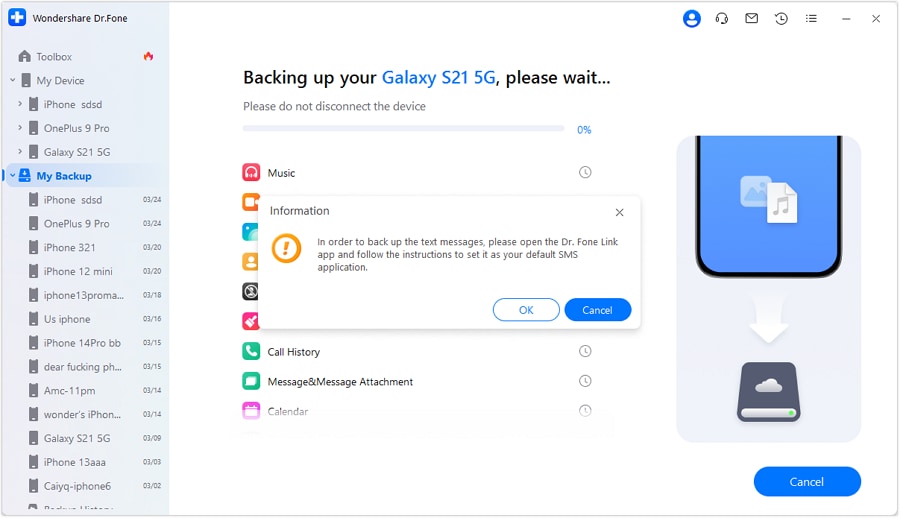
- Step 5: Wait while Wondershare Dr.Fone is backing up your smartphone. Refrain from using your device and computer to avoid unwanted disruptions.

- Step 6: Once done, click Open in Folder or View Backups to review the files.

Conclusion
Instant messaging services like Instagram Direct make our lives convenient in many ways. However, things can still go south and get us in real trouble if we delete an important message by accident. That’s why it’s best to know your options in case you experience this kind of problem. Don’t worry. The discussions above can give you real solutions on how to recover deleted messages on Instagram. Just follow the provided instructions and go through each step. Furthermore, download Wondershare Dr.Fone to access various mobile solutions that can assist you in such situations. It is available on Windows, macOS, Android, iOS, and the web.
Dr.Fone Basic:
Better Control for Your Phone
Manage, transfer, back up, restore, and mirror your device

















James Davis
staff Editor