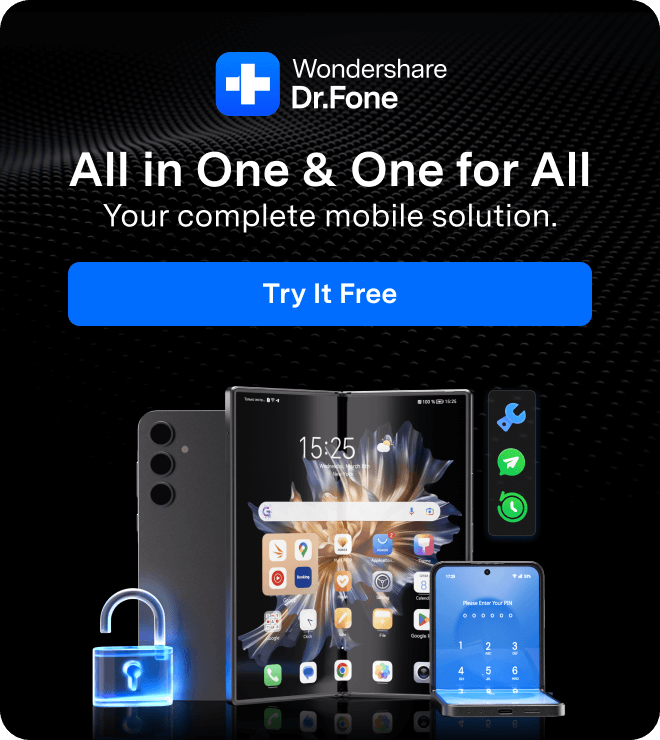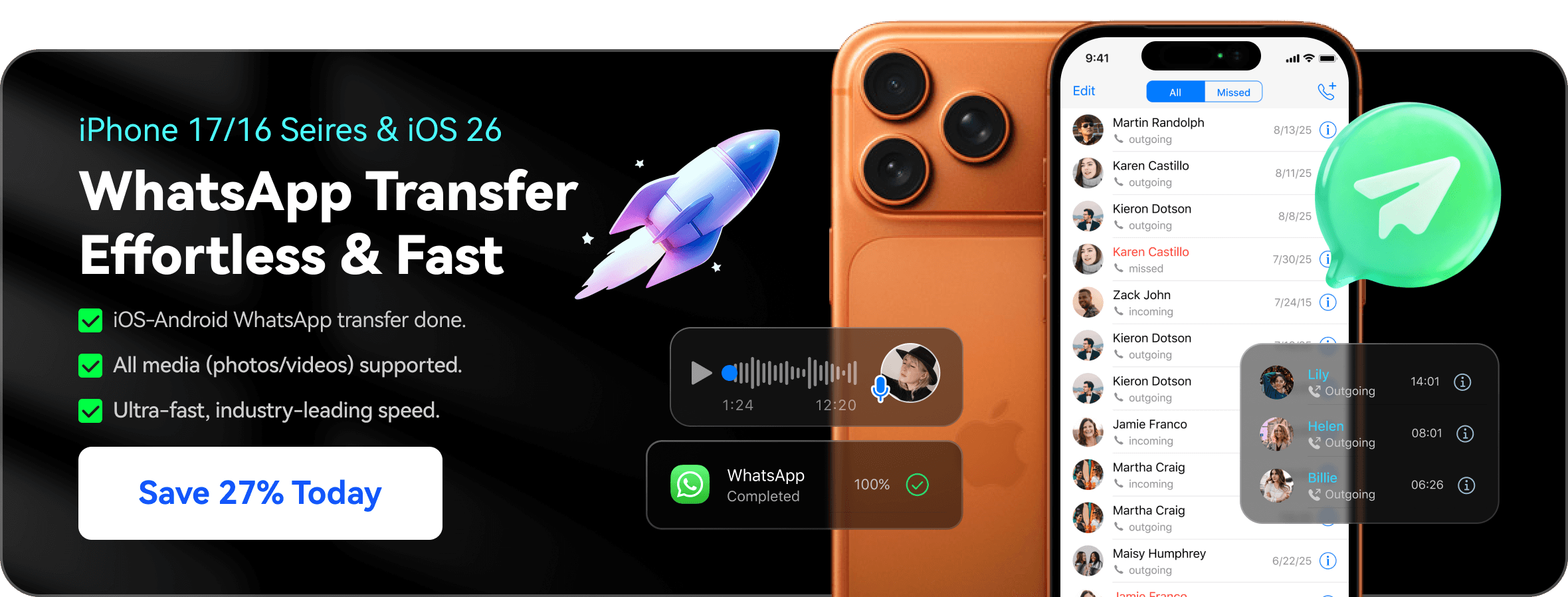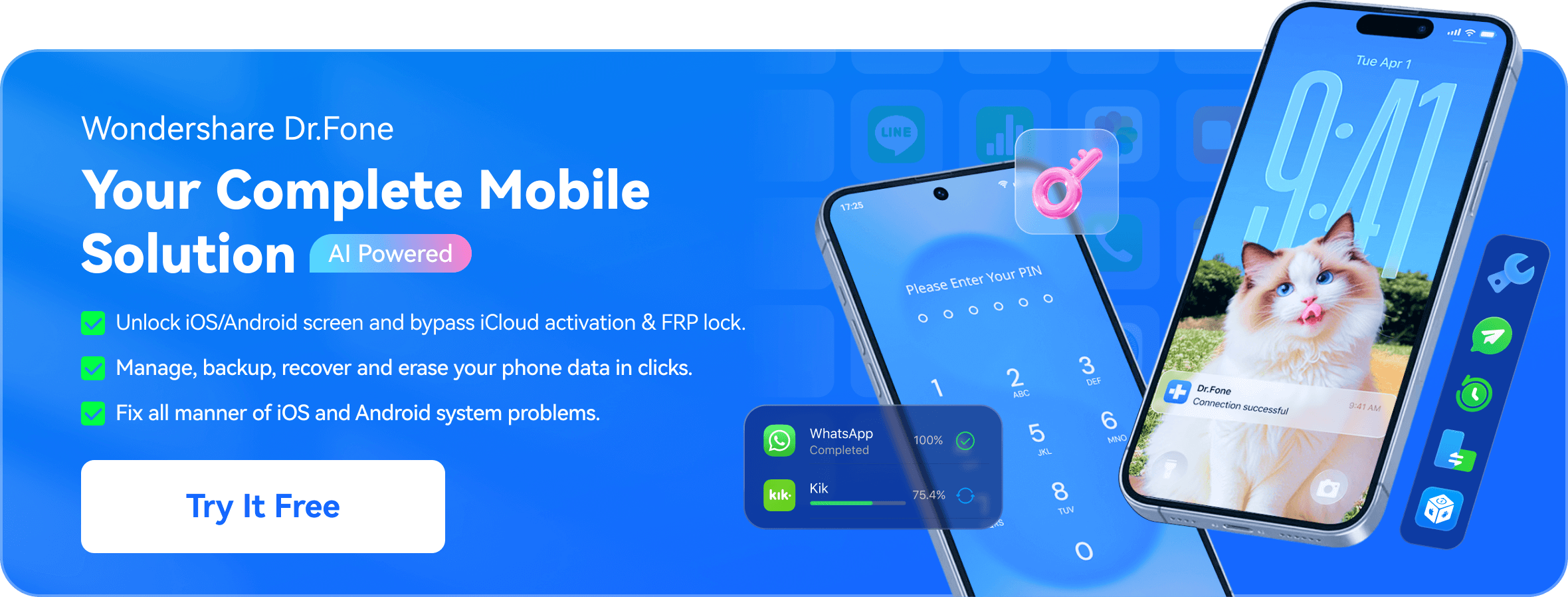What to do when the popup still appears after disabled the 'Find my iPhone'?
If the popup still appear after you have tried to disable the Find my iPhone feature, then please follow the steps below to fix the problem: Read More >>
 Posted by
James Davis
| Aug/27/2025
Posted by
James Davis
| Aug/27/2025