How To Jailbreak iPhone 5c
Oct 24, 2025 • Filed to: Mobile Tips & Tactics • Proven solutions
Dr.Fone Basic:
Better Control for Your Phone
Manage, transfer, back up, restore, and mirror your device
So you’ve decided to jailbreak your iPhone 5c but you don’t know how to. This tutorial is for you. Thru this article, I will explain step by step how to jailbreak an iPhone 5c. I am going to use the evasi0n 7 exploit to jailbreak. At the moment, it is the only software which is capable of jailbreaking any Apple device running on iOS 7.
You can check which version of iOS your iPhone is running by going on settings > general > about and scroll down to version. But if you have an iPhone 5c, you are running iOS 7 or above.
Before I start explaining the procedure of jailbreaking, you should and must backup your iPhone 5c. It is important that you do so, because if any goes wrong during the evasi0n 7 jailbreaking process, you can always restore your iPhone 5c and get back all the data (contacts, sms, photos…) that were on your device. There are 2 ways to back up your iPhone 5c, the first one is to do it directly from your iPhone by tapping on settings > iCloud > Storage & Backup and tap on “Back Up Now”. The Second way is by using iTunes on your computer, connect the iPhone 5c to your computer, open iTunes, click on the iPhone button, in the summary page, click on “back Up Now”.
Now that everything is ready, let’s jump in the core of the subject. Here are the different parts of the evasi0n 7 procedure and although I will use the mac version of the software as example, the windows version is the same.
Step 1: Remove the passcode from your iPhone 5c if there is one
Step 2: Download Evasi0n 7 (mac version)
Step 3: Locate the Evasi0n 7 file and open it
Step 4: Connect your iPhone 5c to your Mac
Step 5: Click on “Jailbreak” button to launch the procedure
Step 6: Unlock your iPhone 5c and click on the evasi0n 7 app
Step 7: Rebooting and Jailbreak’s done
Step 8: Setting up Cydia
Step 1: Remove the passcode from your iPhone 5c if there is one
Please disable the passcode on your iPhone 5c if you had one. To do so, from the home screen on your iPhone 5c, tap on Settings -> General -> Passcode Lock On -> Turn Passcode Off
Step 2: Download Evasi0n 7 (mac version)
You can find the evasi0n 7 software at this address evasion7.com . Be careful to download the correction version for your computer.
Step 3: Locate the Evasi0n 7 file and open it
When your download is finish, for the mac version, double click on the evasi0n7.dmg and drag and drop the evasi0n 7app any place on your mac (example: the desktop). To launch the application, double click on the evasi0n 7 app.
Step 4: Connect your iPhone 5c to your Mac
Connect your iPhone 5c to your mac with the usb/lighting cable that was provided with the phone.
Step 5: Click on “Jailbreak” button to launch the procedure
Evasi0n 7 will detect your iPhone 5c and will mention the iOS firmware version that is running. Click on the jailbreak button to start the process.
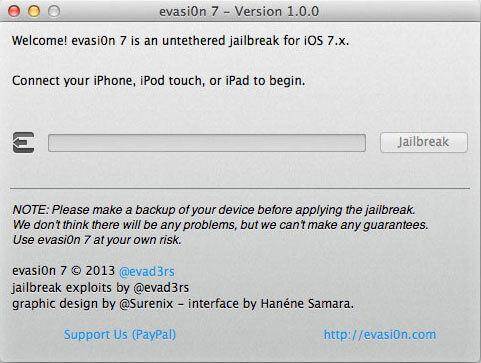
Step 6: Unlock your iPhone 5c and click on the evasi0n 7 app
Once the process is complete, you will get a message informing you to unlock your iPhone. Please unlock your iPhone 5c and click on the evasi0n 7 app. Also, do not close the evasi0n 7 software on your computer, as the Jailbreaking process is yet to finish.
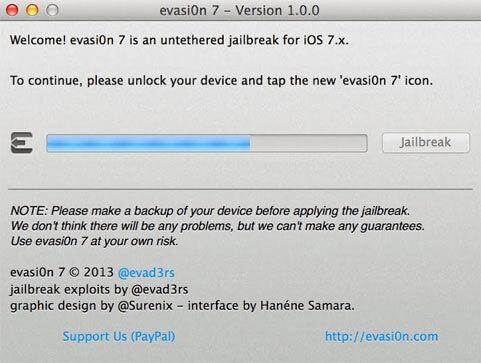

Step 7: Rebooting and Jailbreak’s done
The iPhone screen will go black and then it will reboot by itself, don’t be worry as this is normal. Once the iPhone has reboot, you will see the cydia app on the phone, you have successfully jailbroken your iPhone 5c.

Step 8: Setting up Cydia
To setup Cydia, just click on the app once and it will automatically initialize itself. On the first launch, the app will reboot your iPhone 5c after setting up. After rebooting, just tap again on the cydia app to download great apps that you won’t find on the Apple app store.

Dr.Fone Basic:
Better Control for Your Phone
Manage, transfer, back up, restore, and mirror your device
iPhone 4 to 6 Series
- iPhone 4 Series Tips
- 1. SIM Unlock iPhone 7(Plus)/6s(Plus)
- 2. iPhone 4/4S iCloud Bypass Guide
- 3. Unlock iPhone SE Sim Lock
- 4. Reset iPhone 4/4s to Factory Settings!
- 5. Print Notes from iPhone SE/6 (Plus)
- iPhone 5 Series Tips
- 1. Delete Apps on iPhone 5/5S/5C
- 2. Transfer from iPhone 5S to iPhone 8
- 3. Reset iPhone 5
- 4. Reset iPhone 5c
- 5. Factory Unlock iPhone 5 Sprint/AT&T
- 6. Unlock iPhone 5 without iTunes
- 7. Factory Reset iPhone 5/5S/5C
- 8. Reset iPhone 5s
- 9. Bypass iPhone 5/5S/5C Activate Lock
- 10. Turn Off Find My iPhone on iPhone
- 11. Jailbreak iPhone 5C
- iPhone 6 Series Tips
- 1. Unlock iPhone 6(Plus) and 6s(Plus)
- 2. Transfer from iPhone 6 to iPhone 8
- 3. Unlock iPhone 6 Without Passcode
- 4. Screen Mirroring iPhone 6
- 5. Screen Record on iPhone 6 Series
- 6. Recover Deleted Messages iPhone 6
- 7. Sell Old iPhone 6 Series
- 8. Factory Reset iPhone 6/6S/6 Plus
- 9. Siri Not Working On iPhone 11/X/8/7
- 10. Unlock iPhone 7/8 Without Passcode
- 11. Bypass iPhone 6/6S/7 Activate Lock
- 12. iPhone 6/7 Stuck On Apple Logo
- 13. iPhone 6/7/8 Won't Turn On
- 14. iPhone 6/7 Touch ID Not Working
- 15. iPhone 6/7/8 Black Screen
- 16. Back up Locked iPhone Data
- iPhone SE Tips

















Selena Lee
chief Editor