4 Ways to Unlock iPhone 6(Plus) and 6s(Plus)
Oct 24, 2025 • Filed to: Screen Lock Removal • Proven solutions
Dr.Fone Basic:
Better Control for Your Phone
Manage, transfer, back up, restore, and mirror your device
The good news is that you don't have to stay with a carrier service provider you don't like. You can unlock your phone iPhone 6 (Plus) and iPhone 6s (plus) and change your carrier service.When unlocking an iPhone, it is important to find a suitable method that will not only be effective but save both time and money. There are three alternatives are available on how to unlock iPhone 6 (plus) and iPhone 6s (plus). These options include unlocking iPhone 6 online also referred to as (SIM card unlock) through DoctorSIM Unlock service, unlock iPhone 6 using iCloud activation lock and lastly unlocking iPhone 6 if one has forgotten their Apple ID. I have discussed them below.
- Part 1: How to sim unlock iPhone 6 with DoctorSIM
- Part 2: How to sim unlock iPhone 6 with iPhoneIMEI.net
- Part 3: How to unlock iPhone 6 iCloud activation lock
- Part 4: How to unlock iPhone 6 (Forgot Apple ID)
Part 1: How to sim unlock iPhone 6 with DoctorSIM
DoctorSIM Unlock services is one of the best solutions that I recommend if you are looking for a solution on how to unlock SIM card on iPhone 6. Currently, they have managed to unlock over 1000 phones who are in different networks regardless of the country of origin.
Step 1: Select mobile phone brand
The first step is to select which type of mobile phone brand you are using. This is mainly based on your phone's brand. In this case, since you want to unlock iPhone 6, you have to select iPhone's brand shown by the Apple logo as shown in the image below. If you want to unlock a different type of mobile phone brand, then select the type of phone that you are using.
Step 2: Select phone model and service provider
The next step involves selecting the phone's model. In this case, since you intend to unlock iPhone 6s, select iPhone 6s. You will also be required to fill in the country and our iPhone's network service provider. If your service provider is located in the USA, then fill in USA. The next step is to fill in your network service provider. In this case, if your network service provider is AT & T, then select AT & T. The next step is to choose the payment plan that you will use. There are two types of services provided. They include the Standard AT & T service and the Premium AT & T service. The standard AT & T service is cheaper than the premium AT & T service. However, the standard AT & T service success rate is 60% while the premium service success rate is 100%. In my case, I usually prefer the premium AT & T service since it not only save me time but saves me the hustle of wondering whether my unlocking process was successful or not. This process can be seen on the image below.
Step 3: Phone details and Email address
The next step is entering your IMEI number. If you don't know your iPhone's IMEI number, all you have to do is dial *#06# and you will have your IMEI number. It is important to note that your IMEI number is not the number on the package or your box. It is important to enter the exact IMEI number that has been displayed on your phone. After you have entered and verified your IMEI number, the next step is to enter a valid and working email address. This is because your unlock code will be sent to this email address. Therefore, enter your email address and confirm it is the correct email address by re-entering it again. Read the terms and conditions together with the privacy policy. If you agree, tick the box and add to cart as shown below. You can also check here if your iPhone has bad IMEI.
Step 3: Receive unlock code
The last step on how to unlock SIM card on iPhone 6 after you have paid is to wait for an average of 25 hours to receive your unlock code. The unlock code will be sent to your email address. Enter your unlock code on your iPhone 6. That is how to unlock sim card on iPhone 6.
Part 2: How to sim unlock iPhone 6 with iPhoneIMEI.net
iPhoneIMEI.net is another legit method to sim unlock your iPhone. It unlocks your iPhone by whitelisting your IMEI from Apple's database, so your iPhone will never get relocked even if you update the OS, or sync with iTunes. Official IMEI based method supports iPhone 7, iPhone 6S, iPhone 6 (plus), iPhone 5S, iPhone 5C, iPhone 5, iPhone 4S, iPhone 4.

Steps to unlock iPhone with iPhoneIMEI.net
Step 1. Go to iPhoneIMEI.net official website. Select your iPhone model and the network your phone is locked to, then click on Unlock.
Step 2. On the new window, follow the instruction to find the IMEI number. Then enter the IMEI number and click on Unlock Now. It will direct you to finish the payment process.
Step 3. Once the payment is successful, the system will send your IMEI number to the network provider and whitelist it from Apple's database. The process usually takes about 1-5 days. Then you will receive a confirmation email that your phone is unlocked successfully.
Part 3: How to unlock iPhone 6 iCloud activation lock
This next step is different from unlocking an iPhone 6 with SIM card using DoctorSIM -Sim Unlock Services. This step involves how to unlock iPhone 6 without SIM card is through iCloud activation lock. The steps are shown below.
Step 1: Visit Official iPhone Unlock
This process is simple as it requires one to visit Official iPhoneUnlock . If you visit the site, you should see an image like the one shown below. Choose iCloud unlock as shown below.

Step 2: Enter model number and IMEI number
By clicking iCloud unlock, you will be prompted to another page that will require you to enter the handset model. In this case, since you are unlocking iPhone 6s, choose iPhone 6 or iPhone 6s then enter the IMEI/Serial number of the phone. If you don't know your IMEI number, please dial *#06# to retrieve it. After you have done your payment, wait for 1 to 3 days to receive your unlock code which will be sent to your email. Ensure you enter a valid email address.
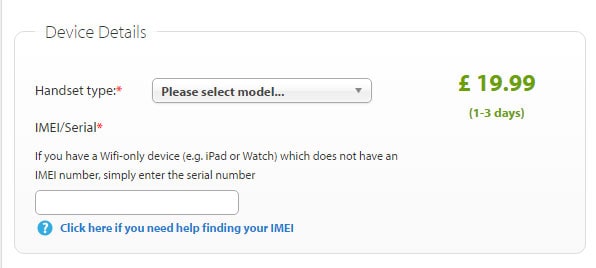
Part 4: How to unlock iPhone 6 (Forgot Apple ID)
This process is very easy and different from unlocking using DoctorSIM - Sim Unlock Services and iCloud activation. It does not require any professional help since one can do it on their computer or mobile phone. This process shows how to unlock iPhone 6 without SIM card if you have forgotten your Apple ID.
Step 1: Visit the Apple ID page through this link Apple ID as shown below.

Step 2: Enter Apple ID and answer security questions
Click forgot your password and enter you Apple ID. You will be required to select an option which will enable you to reset Apple ID. This will depend on the security features that you have set. If you have used security questions, you will be required to enter answers to the security questions that you have set. An email will be sent to your primary email address. You will click on the link provided to recover your Apple ID as shown below.

In conclusion, the three options available for unlocking iPhone 6 include using DoctorSIM unlock Service, iCloud activation and Apple ID. The option that you will choose will depend entirely on what you want to achieve from the unlocking process. If you are looking for a solution on how to unlock iPhone 6 through SIM unlock, then I recommend DoctorSIM - SIM unlock service. This will enable you to use any SIM card service provider without any restriction. The other options involve unlocking iPhone 6 without SIM card that will require you to use either iCloud or Apple ID but will not give you the freedom of using any SIM card service provider.
Dr.Fone Basic:
Better Control for Your Phone
Manage, transfer, back up, restore, and mirror your device
iPhone 4 to 6 Series
- iPhone 4 Series Tips
- 1. SIM Unlock iPhone 7(Plus)/6s(Plus)
- 2. iPhone 4/4S iCloud Bypass Guide
- 3. Unlock iPhone SE Sim Lock
- 4. Reset iPhone 4/4s to Factory Settings!
- 5. Print Notes from iPhone SE/6 (Plus)
- iPhone 5 Series Tips
- 1. Delete Apps on iPhone 5/5S/5C
- 2. Transfer from iPhone 5S to iPhone 8
- 3. Reset iPhone 5
- 4. Reset iPhone 5c
- 5. Factory Unlock iPhone 5 Sprint/AT&T
- 6. Unlock iPhone 5 without iTunes
- 7. Factory Reset iPhone 5/5S/5C
- 8. Reset iPhone 5s
- 9. Bypass iPhone 5/5S/5C Activate Lock
- 10. Turn Off Find My iPhone on iPhone
- 11. Jailbreak iPhone 5C
- iPhone 6 Series Tips
- 1. Unlock iPhone 6(Plus) and 6s(Plus)
- 2. Transfer from iPhone 6 to iPhone 8
- 3. Unlock iPhone 6 Without Passcode
- 4. Screen Mirroring iPhone 6
- 5. Screen Record on iPhone 6 Series
- 6. Recover Deleted Messages iPhone 6
- 7. Sell Old iPhone 6 Series
- 8. Factory Reset iPhone 6/6S/6 Plus
- 9. Siri Not Working On iPhone 11/X/8/7
- 10. Unlock iPhone 7/8 Without Passcode
- 11. Bypass iPhone 6/6S/7 Activate Lock
- 12. iPhone 6/7 Stuck On Apple Logo
- 13. iPhone 6/7/8 Won't Turn On
- 14. iPhone 6/7 Touch ID Not Working
- 15. iPhone 6/7/8 Black Screen
- 16. Back up Locked iPhone Data
- iPhone SE Tips

















Selena Lee
chief Editor