Full Guide to Catch 100 IV Pokémon Using a Map
Nov 21, 2025 • Filed to: Virtual Location Solutions • Proven solutions
“How do I find 100 IV Pokémon in Pokémon Go? I have heard of some techniques, but can’t find any reliable Pokémon Go 100 IV map that works!”
As I read this query posted by a Pokémon Go player on Reddit, I realized that a lot of people can encounter this issue. Since getting a 100 IV Pokémon is something that every player wants, I decided to come up with this guide. In this post, I will share some smart tricks that would help you catch a 100 IV Pokémon. Besides that, I will also let you know how to make the most of a 100 IV Pokémon Go map as well.

- Part 1: What Does 100 IV Mean in Pokémon Go?
- Part 2: How to Check the IVs of Pokémon?
- Part 3: Tips to Catch 100 IV Pokémon in the Game
- Part 4: The 5 Best 100 IV Pokémon Go Maps to Try
- Part 5: An Expert Tip to Catch 100 IV Pokémon Sitting at Home [easily and safely]

Tips: Are you finding the 100 IV Pokémon Go map? Discover the ultimate solution with Dr.Fone - Virtual Location (iOS/Android), your key to pinpointing and capturing those coveted 100 IV Pokémon! Try it now and unlock endless possibilities!
Part 1: What Does 100 IV Mean in Pokémon Go?
IV, or Individual Value, represents a Pokémon's overall performance in the game, acting as a rank. Each Pokémon is assessed based on attack, defense, and stamina, with scores ranging from 0 to 15. A perfect 15/15/15 score results in a 100 IV, indicating the Pokémon can achieve maximum CP for its species. These Pokémon boast superior HP, base stats, and combat effectiveness compared to those with lower IVs. To catch a 100 IV Pokémon, you need patience and persistence, or you can use location spoofing to speed up the process.
Yes, you read it right! With Pokemon Go spoofing, you can catch powerful characters in less time.

In the following parts, we will discuss in detail the possible ways to catch Pokémon Go IV 100 on the map, including location spoofer.
Keeping reading!
Tips: Looking for an all-in-one mobile management software? Look no further than Dr.Fone App - the ultimate choice for all your needs:
- Unlock: Removes various types of lock screens from multiple devices and systems.
- Location Changer: Easily changes GPS location on iOS/Android devices.
- WhatsApp Transfer: Facilitates the transfer of WhatsApp/WhatsApp Business data between Android and iOS devices.
- Data Recovery: Supports recovery of photos, messages, videos, contacts, files, and social app data from Android devices.
- Data Transfer: Enables two-way transfer of photos, videos, apps, music, contacts, and files between iOS and Android devices.
- System Repair: Fixes various iOS/Android system problems.
- Private Space: Encrypts and secures space on Android devices for storing photos and videos.
- Photo Enhancer: Enhances the image quality of photos on Android devices.
- Contact Backup: Backs up contacts on iOS devices.
- Phone Clean: Cleans up albums, contacts, and calendars on iOS devices, freeing up memory with just one click.
Discover the ultimate mobile management solution with Dr.Fone App (iOS) and Dr.Fone App (Android). Don't miss out, try it now and revolutionize your smartphone experience.
Part 2: How to Check the IVs of Pokémon?
Before you put effort into catching the Pokémon IV 100 map, you should have knowledge about which Pokémon has a stat of 100 IV. Following are the ways with which you can check the IVs of Pokémon in the Pokémon Go game.
2.1 Check IVs within the app
You can check the true percentages of your characters’ IVs in the gaming app itself. Now, if you use the appraisal system of the app, your team leader will show the stats of each Pokémon and can give it a star rating as well.
Further, you can also click on the arrows on the left and right to see the stats of the next Pokémon.
2.2 Know Pokémon IV using search filters

Pokémon Go app has a search feature that you can use to know the exact IV of Pokémon. To do this, tap the search icon present at the top of your Pokémon menu. Now in the search bar, type the name of any Pokémon, say type “shiny”. This will show all the shiny mons with different star ratings.
Now check the Pokémon by their star rating, as this is the easy way to know about the IVs of characters. Type “4*” in the search bar, and you will see characters with a 4-star rating. Mostly a star Pokémon are a 100 IV Pokémon map.

Teleport GPS location to anywhere.
Fake GPS Location on iOS and Android in one click.
Simulate GPS movement along the route you draw and with different simulated speeds.
Using Jump Teleport mode, you can easily jump to rare and legendary Pokémon.
Enable you to use a joystick or keyboard to simulate GPS movement flexibly in Pokémon Go.
Besides Pokémon GO, it also works smoothly with location-based apps and games, like Jurassic World Alive, Minecraft Earth, Snapchat, etc.
Part 3: Tips to Catch 100 IV Pokémon in the Game
Since 100 IV Pokémon are so sought-after, catching them can be a tough job. Apart from using a Pokémon Go 100 IV map, here are other tips that can increase your chances to catch the perfect IVs Pokémon to some extent. A Weather Boosted wild catch can increase your odds to a 1 in 1,725 chance. But, this is still not so easy for a player.

- If you're lucky, you might catch a “lucky” Pokémon, but the odds of it being 100 IV are 1 in 64.
- Generally, the chance of catching a high-rank Pokémon in the wild is 1 in 4,096, with a perfect IV probability of 0.0244%.
- However, catching from quests, hatching from eggs, or defending raids offers a 1 in 216 chance for a 100 IV Pokémon.
- Trading Pokémon with friends can also increase your chances of obtaining perfect IVs, with the odds improving based on your friendship level. Trading not only enhances the chances but also boosts the IVs of your Pokémon.
Trading is one way to improve the chances of catching the 100 IV Pokémon Go map. Trading Pokémon between friends can increase the odds of finding perfect IVs. Moreover, it is a great way to boost IVs, as well. The odds depend on your level of friendship.
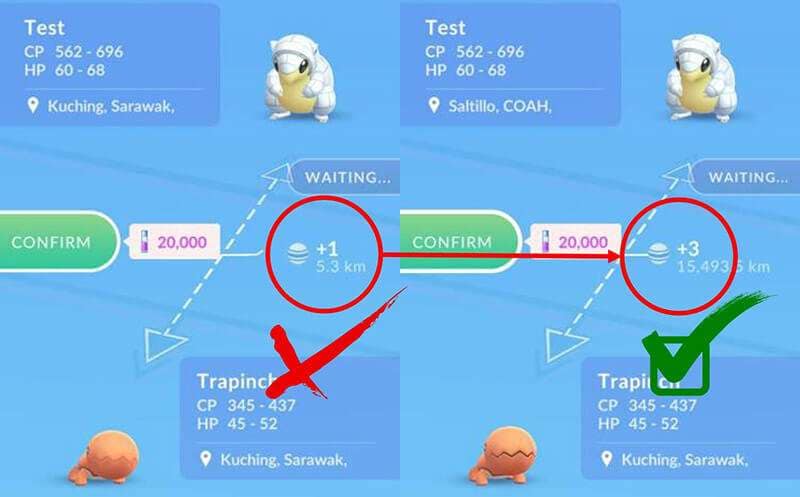
- For example, with good friend trade, the chances are 1 in 3,375
- With great friend trade, the chances are 1 in 2,744
- When you make a trade with ultra-friend, the chances are 1 in 2,197
- Last, doing trade with a best friend creates chances to catch perfect IV 1 in 1,331
But, again, trading Pokémon is not very helpful. If you only rely on trading, you may have to wait for a long time for perfect IVs.

Dr.Fone App (iOS) & Dr.Fone App (Android)
Your One-Stop Expert for Screen Unlock, Smart Clean, Data Recovery, and Phone Management of Mobile Devices!
- Effortlessly unlock various locks on your device.
- Instantly free up storage space by smart clean.
- Rapidly recover different kinds of lost phone data and information.
- Easily manage cluttered and private device content.
- Supports both iOS and Android devices.
Part 4: The 5 Best 100 IV Pokémon Go Maps to Try
Apart from the above-listed tips, you can also use a 100 IV Pokémon Go map to check the spawning location of these Pokémon. The populated areas and cities heavily rely on reporting rare Pokémon locations. To know the location of the best Pokémon, you can use Pokémon maps. With the maps, you can get live locations of all the rarest and 100 IV Pokémon Go maps.
Here are some of these reliable 100 IV Pokémon Go trackers that you can use.
1. The Silph Road
The Silph Road is the most extensive crowd-sourced resource for Pokémon Go that you can easily use on any device. Just visit its website and use the inbuilt filters to access its 100 IV Pokémon Go tracker. It will display the estimated IV for the Pokémon so that you can decide if it is worth the effort or not. Besides being a Pokémon Go 100 IV map, you can also use it to look for nests, raids, gyms, etc.
Website: https://thesilphroad.com/

2. Pokémon Go Map
Pokémon Go Map is another Pokémon Go 100 IV map for you if you want to quickly find and catch rare Pokémon without spending hours wandering around. It is free to use and regularly updated with new features and bug fixes. You can customize your search preferences and receive notifications when new Pokémon appear in your area. You also can connect your game account to the map and chat with other characters in the game. This map has a built-in chat function.
Website: https://www.pokemap.net/

Further, the map shows the gym in red and Pokestops in blue by default. Therefore, it helps you to your route and trip to catch the Pokémon and to shop as well. Also, when you click on a particular Pokestop or Gym, this will show you the look of the stop, which you can share with other players.

You can also search for postcodes in Pokémon Go Map. But this map is not affiliated with Pokémon Go or Niantic. So, you need to download it from the site.
3. PokeDex 100
This is another popular directory of Pokémon that is solely dedicated to 100 IV Pokémon. Although its app is no longer available, you can access this Pokémon Go Map 100 IV by visiting its website. It would list all the recent spawning of the 100 IV Pokémon that you can further check. If you want, you can unlock the exact coordinates of that Pokémon with a single click.
Website: https://pokedex100.com/
4. The IV 100 App
This Pokémon Go 100 IV map is available for free for Android users and can be downloaded from the Play Store. You can just launch the app and use its filter to select the specific Pokémon you wish to catch. It will look into its database and would display the 100 IV Pokémon Go map for that specific Pokémon. This will display the exact coordinates that you can later use on a spoofer app to catch this Pokémon.
Download link: https://play.google.com/store/apps/details?id=com.herreralemus.iv100.client&hl=en_IN
5. Poke Radar for Android
If you want to track a specific Pokémon, then Poke Radar is the best Pokémon Go map 100 IV. Poke Radar offers a real-time Pokémon location by placing cute characters on a map that helps you to find the exact location of your desired Pokémon.
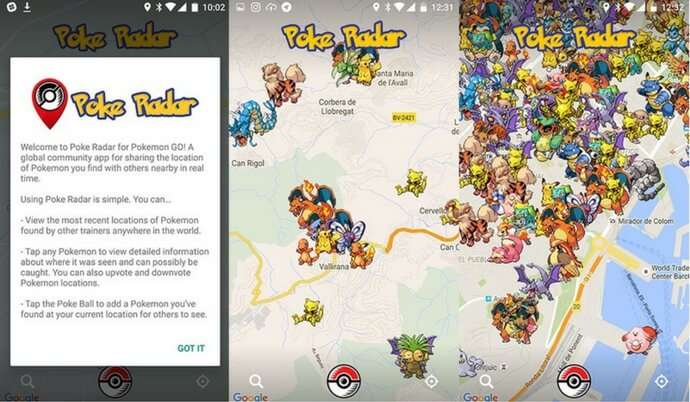
This map also has a helpful despawn counter, which tells the players about the disappearing time of Pokémon. The rare Pokémon often has a short time the spawn.
This map is for Android devices. However, it is not available on the Play Store, so you need to install it from a third-party source.
You may be interested in: 8 Best Alternatives of PokeCrew: Find Pokemons on an online map and see the distance to them.
Part 5: An Expert Tip to Catch 100 IV Pokémon Sitting at Home? [easily and safely]
Using a 100 IV Pokémon Go map, you can easily know their spawning locations and whereabouts. Since it is not possible to physically visit these locations to catch Pokémon, you can spoof your iPhone location instead. To do that, just take the assistance of Dr.Fone - Virtual Location. With just a few clicks, it will let you spoof your iPhone location without jailbreaking or undergoing any technical hassle.

Dr.Fone - Virtual Location
Catch 100 IV Pokémon without moving!
- Teleport from one location to another across the world from the comfort of your home.
- With just a few selections on your computer, you can make members of your circle believe you’re anywhere you want.
- Stimulate and imitate movement and set the speed and stops you take along the way.
- Compatible with both iOS and Android systems.
- Work with location-based apps, like Pokemon Go, Snapchat, Instagram, Facebook, etc.
If you want to spoof your Pokémon Go virtual location on Android, you can refer to our detailed guide .
Teleport anywhere in the world
After connecting your iPhone to the application, go to its Teleport mode and enter the coordinates or the address of any location. You can obtain these coordinates from a Pokémon Go 100 IV map. Later, you can adjust the pin on the map and drop it anywhere. This will spoof your iPhone location to the designated place so that you can catch more Pokémon.

Simulate your iPhone movement
If you wish to evolve your Pokémon or simulate your movement, then use the one-stop or multi-stop mode of the application. You can drop different stops in a route, enter the number of times you want to cover it, and can even specify your preferred speed. The application also has a GPS joystick that would further help you simulate your movement realistically.

Dr. Fone App-Change Location (Android)
Tips: Location-based apps are essential in our daily lives, impacting navigation, social media, and more. If you want to boost your online privacy, avoid tracking, or pretend to be somewhere else, Wondershare Dr.Fone App - Change Location (Android) is perfect for you. This app allows you to change your phone's location without needing a computer, giving you ultimate flexibility.
With Dr.Fone App, you can easily control your online presence by adjusting your GPS location with just a click. It supports various social apps, making it simple to manage and view saved locations anytime. This convenience opens up a world of possibilities, letting you explore new places virtually while keeping your privacy intact. With just one click, you can transport your GPS coordinates anywhere in the world. Seamlessly fake your location on social apps like Twitter, Facebook, Instagram, and even on dating platforms like Hinge and Meetme to meet new friends. Explore the benefits of Dr.Fone App today and take control of your location settings effortlessly!
Conclusion:
That’s a wrap, everyone! Now that you know about the Pokémon Go 100 IV maps that actually work, you can easily catch these powerful Pokémon. Though, after noting their coordinates from a Pokémon IV 100 map, you would need to use a location spoofer app. I would recommend Dr.Fone - Virtual Location since it is pretty easy to use and will not need any jailbreak access as well. You can spoof your iPhone location to anywhere you want and also just simulate your movements realistically.
Pokemon Go Hacks
- Popular Pokemon Go Map
- Types of Pokemon Map
- Pokemon Go Hacks
- Play Pokemon Go at Home




















Alice MJ
staff Editor