Free Wi-Fi Hotspot App for Android without Rooting
May 27, 2025 • Filed to: Latest News & Tactics • Proven solutions
If you wish to turn your phone or tablet into a Wifi hotspot, then there are many ways to do so. You can now download certain apps which let your device be a Wifi hotspot without rooting. While some of these apps are free, others may be paid but they perform the useful function of Wifi tethering.
The following is a list of the top 5 free Wifi hotspot app for Android without rooting:
Free Wifi hotspot apps for Android
1. FoxFi
Features and functions:
- This is a free Wifi hotspot app for Android without rooting which allows you to make your phone a hotspot and share internet connections through Bluetooth, Pda net and other ways.
- This app requires no extra tether plan and this is one of its highlight feature.
- This is an extremely versatile app which works very fast.
Pros of FoxFi
- One of the positives of this app is that it connects through many options including USB, PdaNet and others.
- It has a simple installation and connecting process.
- Another good thing about it is that it works across phones as well as tablets.
Cons of FoxFi
- One of the drawbacks of this app is that it needs you to use its paid version after a while
- It may not work well in some cases and for some Android devices.
- Another drawback is that multiple sharing can reduce the speed of connection.
User reviews
- I have just confirmed that everyone EVEN the people granfathered into unlimited plan can get the tether from Verizon for $29.
- Stopped workingUsed to work well but now it doesn't work even though the desc_x_ription says it would on my phone even with lockdown.
- Have been using this right up till 2 days ago. Have key and unlimited data package and now all of a sudden no longer works.

Tips: Looking for an all-in-one mobile management software? Look no further than Dr.Fone App - the ultimate choice for all your needs:
For iOS Users: Free up space with Smart Clean, remove any restriction including screen lock, iCloud activation lock, MDM, or Apple ID, and transfer data easily between devices with our all-in-one iOS solution.
For Android Users: Bypass screen locks and FRP with our Android unlocker, change your location with one click, and repair damaged Samsung devices with ease.
Discover more possibilities for mobile management solutions with Dr.Fone App (iOS) and Dr.Fone App (Android). Don't miss out, try it now and revolutionize your smartphone experience.
2. One-Click Wifi tether no root
Features and functions:
- This is yet another efficient free Wifi hotspot app for Android without rooting which can be used to share internet connections.
- This brilliant app works on 1 single click and is easy to use.
- It lets you get internet connection on Windows, Mac, phones and tablets.
Pros of 1-Click Wifi tether no root
- One of the positives of this app is the fact that it works across multiple devices.
- It works on a single click and this is a positive too.
- This app is easy to use and has a fast connection.
Cons of 1-click Wifi tether no root
- One drawback of this app is that it doesn't work after recent updates.
- It works only on certain Android handsets and not on the other few.
- It keeps showing a lot of ads and pop ups and that can be irritating.
User comments/reviews
- Perfect. Awesome. Exactly what it claims. Other tethers don't compare. 3 other tethers, all confusing, more complex.
- easy to the pointI want sure at fussy because I couldn't get anything to connect.
- If you have unlimited data, this app is a God send.

3. PdaNet
Features and functions:
- This free Wifi hotspot app for Android without rooting is one of the best in this category and connects your computer to your cellular network.
- It supports tethering over both options-Bluetooth and USB.
- The fact that this app lets you share internet connection over 4G is a highlight feature.
Pros of PdaNet
- One of its strengths is that it lets you share internet connection over Bluetooth and USB.
- This is ideal for beginners also who may not have much technical expertise.
- This app works brilliantly over 4G networks.
Cons of PdaNet
- One thing which doesn't impress much is that a lot of things and sites are blocked when used through it.
- Another limitation is that Wifi doesn't often work and this can be very frustrating.
- It works slowly at times especially in case of multiple connections.
User comments/reviews
- I like it.Works well for mw. Galaxy S4 on Verizon. I have no issues with Wifi like the others mentioned.
- I was going to buy the app but it only lets me go to Bing, Facebook, and Twitter. Every thing else it's blocked. I am on metro pcs. Hopefully they can find a way around this I will gladly buy the app.
- Worked on bluetooth modeTablet connected but couldnt download or use internet enabled apps. Just google chrome worked.

4. Wifi tether
Features and functions:
- This is an effective free Wifi hotspot app for Android without rooting wich lets you connect your phone wifi with that of others.
- It turns your device into a Wifi router without any hassles.
- This app works with most Android devices including tabs and phones.
Pros of Wifi tether
- This free Wifi hotspot app for Android without rooting makes connections very easy and fast.
- It supports USB and Bluetooth tethering which is a plus.
- It does a better job than many other competitive apps.
Cons of Wifi tether
- One of the drawbacks of this app is that it some of its latest updates aren't very effective.
- It has bugs and this makes it work in a glitchy and sluggish way.
User comments/reviews
- This comes in handy when I need reliable hotspot service while making and receiving phone calls. App support is also golden.
- I have always used foxfi, but it just stopped working and I tried 10 other ones before I just bought this and it worked right away.
- I've used this app for the better part of a year and never had any problems until now. Tmobile picks up on me using it now? Is there a way fix this problem? Please tell me there is.

5. Easy tether lite
Features and functions:
- This is another free Wifi hotspot app for Android without rooting connects Android phones to computer without any hassles.
- It lets you connect via USB and has an easy setting up process.
- This app has a sleek and easy interface which makes the process of connecting smooth.
Pros of Easy tether Lite
- The best thing about this free Wifi hotspot app for Android without rooting is that it connects easily.
- It has a sleek interface and this too is a positive thing about it.
- It is easy to install and connect with.
Cons of easy tether lite
- It limits access to some of the sites and this is its major drawback.
- This app does not connect to gaming consoles and this too is something which can be counted as a negative.
- It may crash at times and this may disconnect all the shared devices which too is a negative.
User comments/reviews
- Only one work on z667tNothing else works. You know this is the best app when it offers Linux support and very specific instructions.
- OMG.!!!!I can't beleive itss work. Thanks Publisher for giving us such an awesome app. Thank u very much.
- Speed test from ookla shows I have a 55mbps download speed yet my actual download speed is a few kbps.

Must-have manager for the Wifi hotspot apps
You can also manage the Wifi hotspot apps with Dr.Fone - Phone Manager on your phone.

Dr.Fone - Phone Manager (Android)
PC-based Solution to More Intuitively Manage Wi-Fi Hotspot Apps
- Manage system and user-installed apps on your Android
- Manage, export/import your music, photos, videos, contacts, SMS, Apps etc.
- Transfer iTunes to Android (vice versa).
- Install and uninstall apps of your Android device with a PC.
- Fully compatible with Android 8.0.
Manage the Wifi hotspot apps on Android devices.
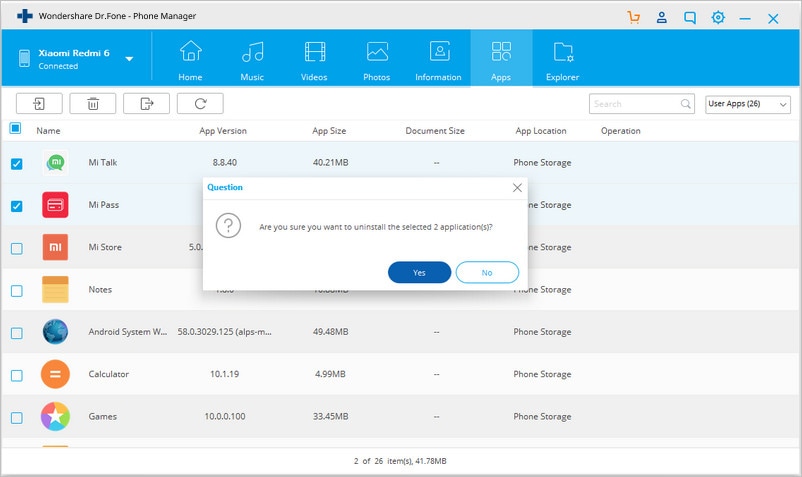
Further Reading for More Android Apps Tips:
Android Root
- Generic Android Root
- 1. Text Message Apps for Android
- 2. Root Android ONE Devices
- 3. 30 Useful Android Root Apps
- 4. Best Android Root File Managers
- 5. Get Root Access with Computer
- 6. Delete Preinstalled Apps on Android
- 7. Get Free In-APP Purchase
- 8. Wifi Hotspot Apps without Rooting
- 9. Get Root Access on Android
- 10.Root Android Devices
- 11.Root Android Phones and Tablets
- 12.Root Smartphone on Android
- 13.Why Root Android and How to Root it
- 14.Root Android 4 Series in Two Ways
- 15.Tools to Root Android Online
- 16.Root Android without PC
- Specific Android Root
- 1. Root Samsung Galaxy S7& S7 Edge
- 2. Root LG Devices with Root Script
- 3. Samsung Root Software to Root
- 4. Root Motorola Devices
- 5. 2 Solutions to Root ZTE Devices
- 6. Solution to Root Huawei P9 Safely
- 7. 2 Methods to Root Nexus 7 Easily
- 8. Solutions to Root Sony Devices
- 9. Root Any HTC Device in One Click




















James Davis
staff Editor