Easily Root Samsung J7 without PC
Oct 24, 2025 • Filed to: Device Data Management • Proven solutions
Dr.Fone Basic:
Better Control for Your Phone
Manage, transfer, back up, restore, and mirror your device
If you're an Android smartphone and you haven't yet rooted it, you are missing out on a lot! That's right, rooting your Android device in many ways opens up great potential for Android users. Samsung J7 was one of those Apple iPhone alternatives that were launched in mid-2015. A lot of us took to it no time as well, given that it was one of those mid-range devices that offered smooth performance at a lower price point. Naturally, the Samsung J7 had quite a fan following. Like any other smartphone, Samsung J7 may have lost a lot of steam in 2017 with so many newer, updated smartphone models hitting the market almost every 2 months. Still, if you are someone who wouldn't want to part ways from your old Samsung J7, you can opt for rooting your device. It'll not only bring in a sense of fresh air around it but also enhance the performance of the device to a large extent.
Part 1: Preparation of rooting Galaxy J7
Before you begin the process of rooting Samsung J7, you must go through a series of preparatory steps to ensure that the J7 root is successful. These steps are universal in nature and are needed to be followed in the process of rooting most Android devices. Let's take a quick look at them.
1. Backup all your files first
It's very important for you to back up all your important files on Samsung J7, in case you were to face any difficulty while in the process of J7 root.
2. Keep the device powered on
Needless to say, you must ensure that your Samsung J7 is powered on throughout the process of rooting.
3. Maintain at least 50% battery level
J7 root is a process that takes a bit of time to finish, you most certainly would want to ensure that your device has enough of battery to keep itself on throughout the process.
4. Disable Fast Boot
You can do this easily by going to Settings > Battery.
5. Ensure a steady internet connection, WiFi if possible
J7 root requires a good internet connection, so make sure that your WiFi is on and available at all times.
6. Allow installation of apps from unknown sources
You would want to do this for sure as J7 root like any other rooting process relies mostly on 3rd party apps or resources. Go to Settings > Security > Unknown Sources on your Samsung J7 to enable this option.
Part 2: How to root Galaxy J7 without PC
Now, we understand that not all of us would have access to a PC for the purpose of completing a J7 root. Nonetheless, we would still want a way to be able to root our favorite Samsung J7 device. For those of us who are looking to root our J7 device, but without a PC, we have another way to go about it. We'll be using Framaroot for this purpose. Let's take a look at the steps involved real quick.
Step 1 - Download and install the Framaroot APK on your Samsung J7
There are many online resources from where you can download the Framaroot APK, one such link is https://framarootappdownload.net/framaroot-apk/. Once downloaded onto your Samsung J7 device, you can access it through any one of the Android File Managers and click on the INSTALL option to install it on your device.
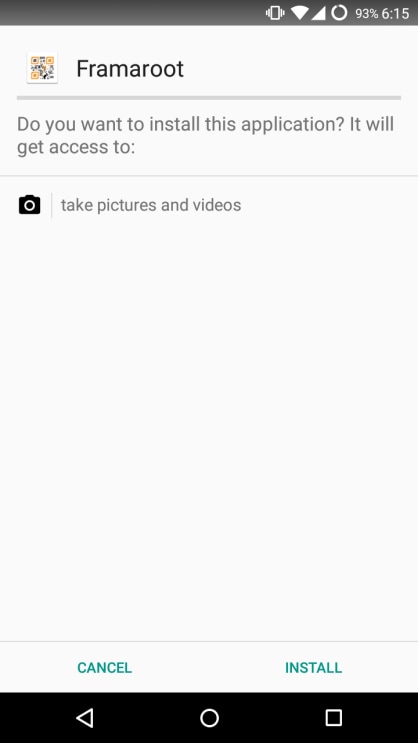
Step 2 - Launch Framaroot
Once installed, open the APK to continue with the process. You'll see a screen similar to the one given below. Select the option of Install Superuser now.

Step 3 - Select the exploit
Once you've selected the option of Install Superuser, you'll be asked to select an exploit as well. Select the option of Aragom by tapping on it.

Once you've done this, you need to wait for a few seconds to see a popup as shown below. It confirms that your Samsung J7 device was successfully rooted. Congrats!
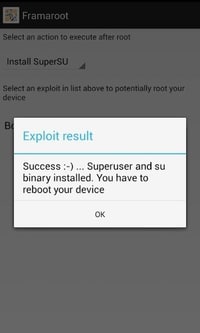
So, there you have it. You now know how to root your Samsung J7 device with and even without a PC.
Dr.Fone Basic:
Better Control for Your Phone
Manage, transfer, back up, restore, and mirror your device
Android Root
- Generic Android Root
- 1. Text Message Apps for Android
- 2. Root Android ONE Devices
- 3. Best Android Root File Managers
- 4. Get Root Access with Computer
- 5. Delete Preinstalled Apps on Android
- 6. Get Free In-APP Purchase
- 7. Wifi Hotspot Apps without Rooting
- 8. Get Root Access on Android
- 9.Root Android Devices
- 10.Root Android Phones and Tablets
- 11.Root Smartphone on Android
- 12.Why Root Android and How to Root it
- 13.Root Android 4 Series in Two Ways
- 14.Tools to Root Android Online
- 15.Root Android without PC
- Specific Android Root
- 1. Root Samsung Galaxy S7& S7 Edge
- 2. Root LG Devices with Root Script
- 3. Samsung Root Software to Root
- 4. Root Motorola Devices
- 5. 2 Solutions to Root ZTE Devices
- 6. Solution to Root Huawei P9 Safely
- 7. 2 Methods to Root Nexus 7 Easily
- 8. Solutions to Root Sony Devices
- 9. Root Any HTC Device in One Click
- Android Root Tools
















James Davis
staff Editor