[2026 Full Guide] Use Two WhatsApp Accounts on One Phone
Dec 31, 2025 • Filed to: Social App Management • Proven solutions
Dr.Fone Basic:
Better Control for Your Phone
Manage, transfer, back up, restore, and mirror your device
As WhatsApp's popularity grows, so does the need to manage two WhatsApps on one phone. It is common for businesses and individuals to use WhatsApp for personal and professional purposes. For instance, some users may have multiple social circles, such as friends from school, colleagues from work, and family members. They may want to use 2 WhatsApp accounts on one phone to separate their communications with each group.
Or if someone has a work phone and a personal phone, they may not want to carry both phones with them all the time. Using two WhatsApps on one phone can allow them to leave their work phone at home and still be able to use WhatsApp.
So, how to use two WhatsApp on one phone? This guide explores various methods using dual SIM cards, the WhatsApp Business app, and the Dual App feature. Learn to seamlessly switch between personal and work accounts on Android and iPhone devices.

Part. 1. How To Use Two WhatsApp in One Phone in 4 Ways?
Managing multiple WhatsApp accounts on a single device is easy. You can try a few different methods whether you are an Android or iPhone user. Let's start with the upcoming feature of WhatsApp.
Method 1: Use Multiple Accounts on WhatsApp for 2 Accounts
Dual-SIM phones allow users to have two phone numbers on one device. It can be necessary for people who travel frequently or have a business line. If you're a WhatsApp user with a dual-SIM phone, you can have two WhatsApp in one phone by using each phone number to set up a separate account. To do this, follow these steps:

Method 2: Download WhatsApp Business App
Many people have separate WhatsApp accounts for their personal and professional lives. It allows them to keep their work and personal communications separate and avoid sending messages to the wrong people. Using two WhatsApp in one phone can make it easier to switch between them and manage both sets of communications.
Businesses can use WhatsApp Business to answer customer questions about their products or services. It has features unavailable in WhatsApp Messenger, such as creating a business profile, sending automated messages, and quick replies. They can also browse your product and service offerings and send orders through your WhatsApp Business account.

If you have already installed WhatsApp Messenger on your device and are a business owner who wants to have two WhatsApp accounts on one phone, download the WhatsApp Business app from the Google Play Store or App Store. Once you have downloaded the app on your Android or iPhone device, set up your business profile. To do this, follow these steps:



Method 3: Use Built-In Dual Messenger Feature for WhatsApp 2nd Account
The Dual Messenger feature is another way to use 2 WhatsApp accounts on one phone. It is available on many Android phones, including Samsung devices. This feature allows you to clone any app, including WhatsApp. You can have two WhatsApp accounts installed on your phone, each with a separate contact list.
Here's how to have two WhatsApp accounts on one phone using the Dual App feature on a Samsung phone:

Note:
The place of this feature will vary depending on your phone model and brand.


Method 4: Use a Third-Party App Like Parallel Space
Some users may have a specific purpose for using WhatsApp, such as communicating with a language exchange partner or joining a group chat for a specific topic. They may want to use a separate WhatsApp account for this purpose so as not to clutter their main account.
If your phone does not have a built-in dual messenger or dual app feature, you can use a third-party app like Parallel Space to have 2 WhatsApp accounts on one phone. Parallel Space is a free app that allows you to create clones of apps.
Learn here how to have two WhatsApp accounts on one phone using app cloning:

2 WhatsApp Accounts on One Phone? Which Method Is Right for You?
The best method for using two WhatsApp accounts on one phone depends on your phone and your needs. That is the easiest method to use if you have a dual-sim Android and iPhone device. If you want to use it for selling products and services, then installing WhatsApp Business is a good choice.
If it's for personal use and you want to use a separate contact list on a separate app, create a copy of WhatsApp on a similar device with the Dual Messenger feature. If you do not have a dual-SIM phone or a phone with the Dual Messenger feature, try installing an alternative app like Parallel Space.
No matter which method you choose, you will be able to use 2 WhatsApp accounts on one phone, so you don't have to worry about carrying multiple devices.
Part 2. Bonus-How To Use One WhatsApp Account on Two Phones?
While the methods mentioned above allow you to run two WhatsApp accounts on one phone, transferring WhatsApp chats between devices can be daunting.
Wondershare Dr.Fone - WhatsApp Transfer empowers you to manage your WhatsApp presence seamlessly across multiple devices and platforms. It seamlessly bridges the gap between Android and iOS devices, supporting the latest iOS 17 updates.
Key Features That Elevate Your WhatsApp Experience
Dr.Fone - WhatsApp Transfer is packed with features that empower you to take control of your WhatsApp usage. Here are some of the key features that make it a must-have mobile solution:
- Comprehensive WhatsApp Business Support:Manage WhatsApp Business chat histories with media files, seamlessly transferring them across iOS to iOS, Android to Android, and iOS to Android.
- Business WhatsApp Support: Manage your WhatsApp Business chat histories with media files, effortlessly transferring them across iOS to iOS, Android to Android, and iOS to Android platforms.
- One-Click Backup and Restore:Create a comprehensive backup of your WhatsApp chat history in a single click. Preview and restore your backups to your devices or export them to your computer as a PDF file for convenient access and archiving. You can also use it to back up Viber, Line, Kik, and WeChat data files.
Dr. Fone's comprehensive features and user-friendly interface make it an ideal solution for personal and professional use. Here's how to use one WhatsApp account on two phones using Dr.Fone - WhatsApp Transfer tool:

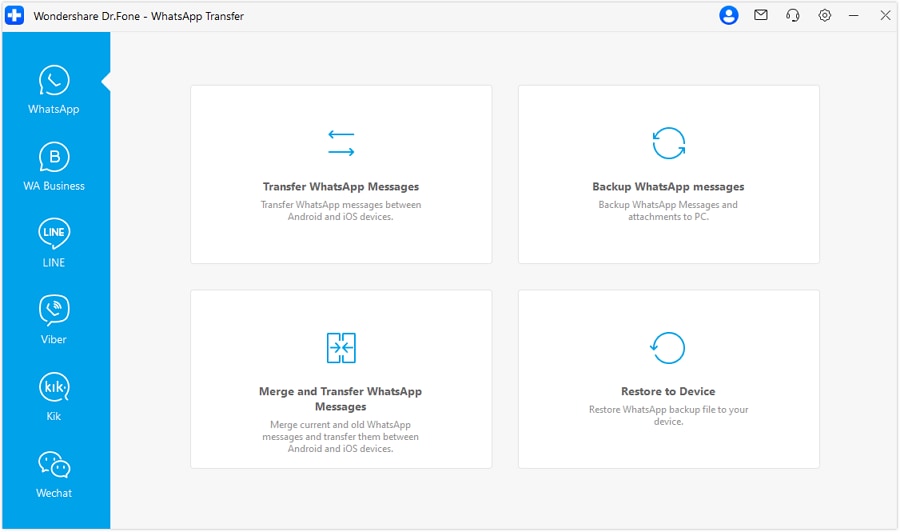

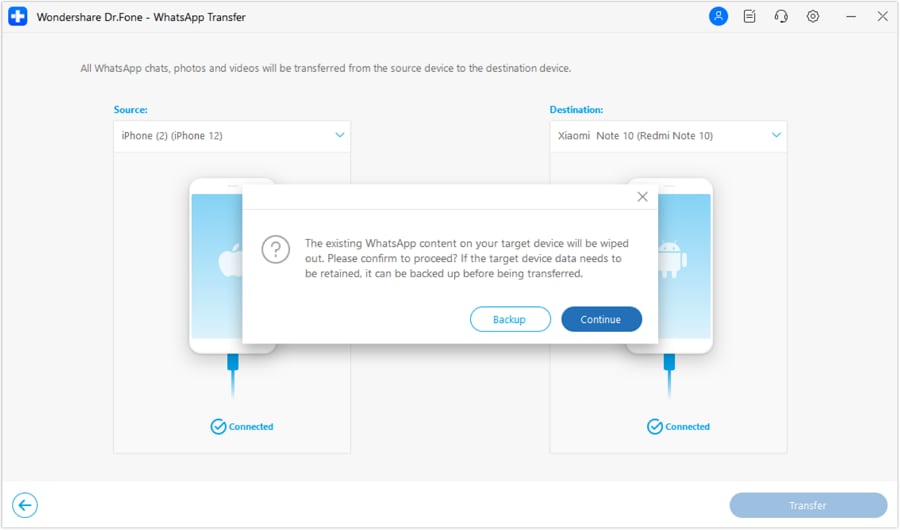
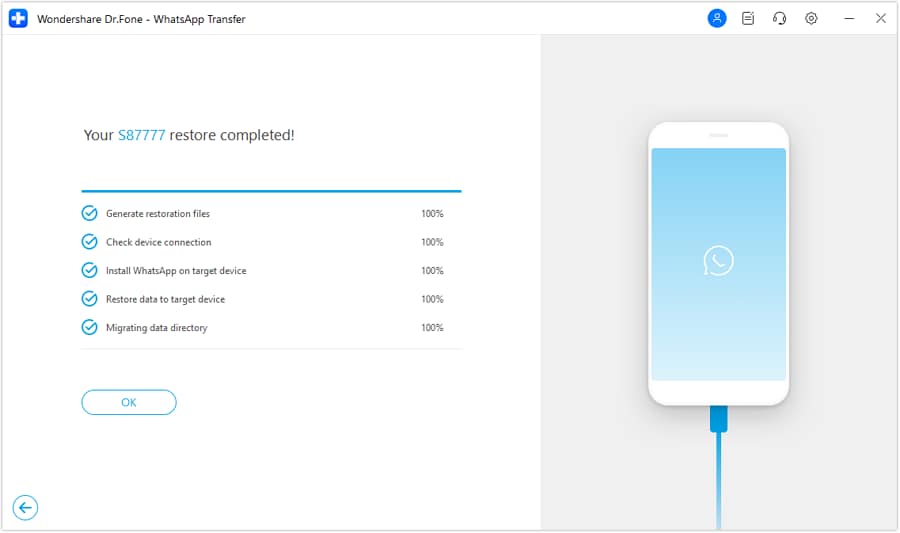
Conclusion
So, there you have it – several ways to run 2 WhatsApp accounts on one phone. Whether you're using two phone numbers, switching to WhatsApp Business, tapping into the Dual Messenger feature, or exploring an alternative tool like Parallel Space, there's an option to suit your needs.
Remember to prioritize a smooth transition and data backup to avoid losing valuable info. And if you're juggling one WhatsApp account across multiple devices, Dr.Fone's - WhatsApp Transfer for hassle-free management is worth checking out.
Dr.Fone Basic:
Better Control for Your Phone
Manage, transfer, back up, restore, and mirror your device
WhatsApp Tips & Tricks
- 1. About WhatsApp
- WhatsApp Alternative
- WhatsApp Settings
- WhatsApp Display Picture
- Read WhatsApp Group Message
- WhatsApp Ringtone
- WhatsApp Last Seen
- WhatsApp Ticks
- Best WhatsApp Messages
- WhatsApp Status
- WhatsApp Widget
- 2. WhatsApp Management
- WhatsApp for PC
- WhatsApp Wallpaper
- WhatsApp Emoticons
- WhatsApp Problems
- WhatsApp Spam
- WhatsApp Group
- WhatsApp Not Working
- Manage WhatsApp Contacts
- Share WhatsApp Location
- 3. WhatsApp Spy

















James Davis
staff Editor