Full Solution to Fix HTC One Battery Drain and Overheating Problems
Jul 12, 2024 • Filed to: Mobile Repair Solutions • Proven solutions
HTC One M8 is one of the most widely used smartphones in the world. Designed by HTC, the smartphone delivers a high standard of excellence and can be your favorite device for the years to come. Though, it is facing some persisting issues regarding its battery. Just like most of the similar Android smartphones, HTC One M8 battery also faces some common issues. In this informative article, we will help you identify the possible cause that might be draining your HTC battery already and how you can increase the HTC One M8 battery life or resolve various overheating issues. Let’s get it started!
- Part 1: Possible Causes of HTC One Battery Problems
- Part 2: Potential Solutions to Fix HTC One Battery Problems
- Part 3: Tips to Extend HTC Battery Life
Part 1: Possible Causes of HTC One Battery Problems
There can be plenty of reasons behind an HTC battery or overheating issue. Before we discuss some of the common reasons, you need to understand how almost every Android phone works. At any point in time, your phone would be in either one of these states:
1. Awake (with screen on) / Active
2. Awake (with screen off) / Standby
3. Sleeping / Idle
When you are using your phone, then it is in stage 1 and uses its battery the most. There are times when the screen is off, but the phone still performs a few tasks in the background (like syncing mails, etc.). This is the second stage and it might consume a significant amount of battery as well. Lastly, when the phone is idle, it stays in the “sleeping” state and consumes almost negligible battery.
Now, the most common cause of draining the HTC One M8 battery life can be related to the overuse of your device. If it stays in either stage 1 or 2 for most of the time, then it might create a battery problem.
The running of background apps, too much screen brightness, over usage of phone’s camera, auto-updating facility of apps, longer screen timeouts, etc. are some of the other major causes to drain its battery life.
Additionally, if you are not using an authentic charger or adapter to charge your HTC phone, then it might shorten the battery life of your phone as well. A persistent usage of a non-branded charger might drain your battery entirely or overheat it, leaving no other option than to get an HTC One battery replacement.
An unstable Android version is another major cause of creating HTC One M8 battery problems. It has been reported that Marshmallow, in particular, has an unstable kernel version that over consumes the battery life of its device.
Part 2: Potential Solutions to Fix HTC One Battery Problems
If your HTC One phone is having persistent problems related to its battery, then it is high-time you try to resolve them. In order to provide a solution, you need to know how the battery consumption on your phone is taking place.
1. Go to the “Settings” option on your HTC One M8 screen.
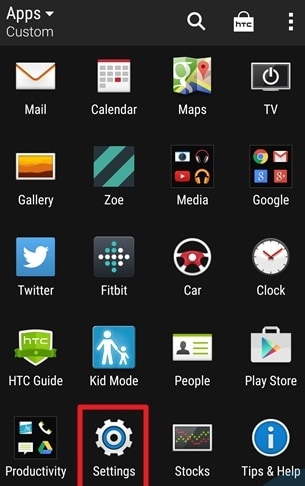
2. Now, go all the way down to the “Power” option and tap it.
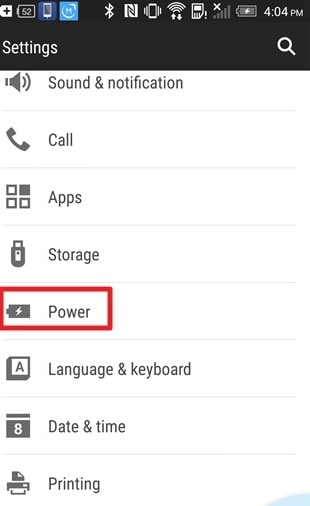
3. It would display plenty of options related to your phone’s power and battery. Select the “Battery Usage” option.

4. Great! Now you can have a look at how your phone consumes its battery.
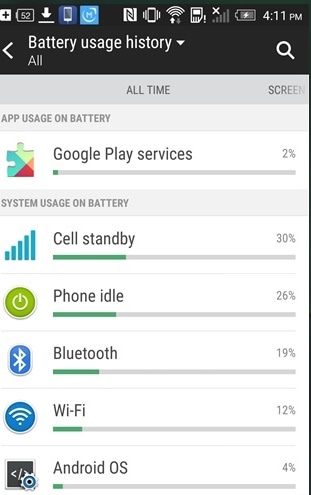
As seen, if most of the battery is consumed by “Phone idle” or “Standby” or even “Android”, then there is nothing wrong with the consumption of your battery. It might indicate that you need an HTC One battery replacement, as your battery must have gotten pretty old. Else, follow these suggestions.
HTC Ultra Power Saving Mode
Under extreme situations, you can also use the Ultra Power Saving Mode, which is available in HTC One M8. This would limit the functionality of your device to phone calls, texting, and basic internet connection. It would decrease the standby time duration as well while giving a boost to your HTC One M8 battery.
Android System Error
Even though Android consumes a significant portion of your battery, there are times when an unstable version ends up consuming an overwhelming amount of battery. If you face this issue, then either upgrade to a better version or just downgrade your OS to a more stable version.
Google Play battery drainage
Even though Google Play is a vital part of HTC One, there are times when it can consume a lot of battery as well. You can clear its cache once in a week or two to make sure that it won’t drain your battery. To do so, go to Settings > Applications > All > Google Play Services and select the “Clear Cache” icon.
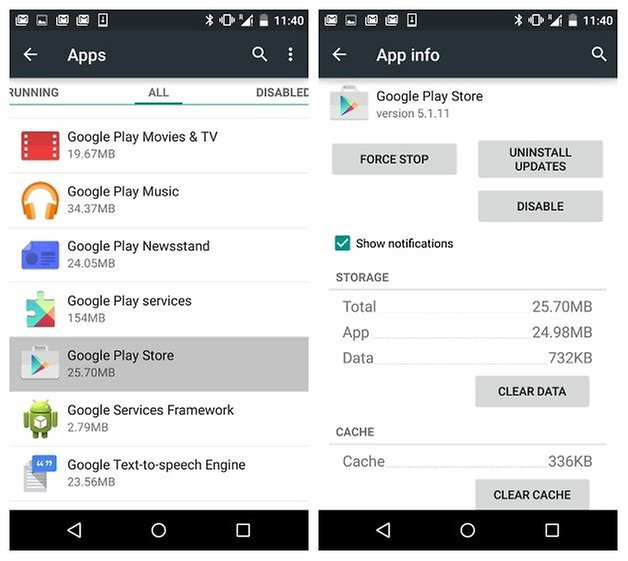
Additionally, the auto-updating of apps might also be consuming your battery. To turn it off, go to Google Play and tap on the hamburger icon (the three horizontal lines). Now, go to “Settings” and select the “Auto update” option. Tap on the “Do no auto-update apps” button to turn it off.
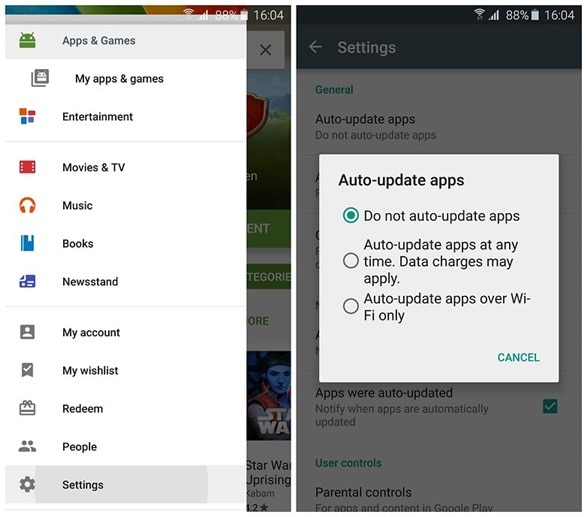
Turn unnecessary options off
While the HTC One M8 is packed with abundant of features like GPS, LTE, MCF, Wi-fi, and more, chances are that you might not need them all day long. Just go to your notification bar and switch them off. Use mobile data or Bluetooth only when it is really needed.
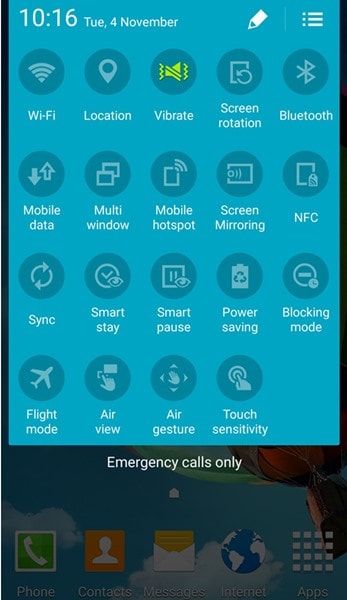
Screen brightness issue
If your screen is utilizing a substantial amount of battery, chances are that the over-draining of your HTC One M8 battery might happen because of its bright screen. The battery consumption might look like this.
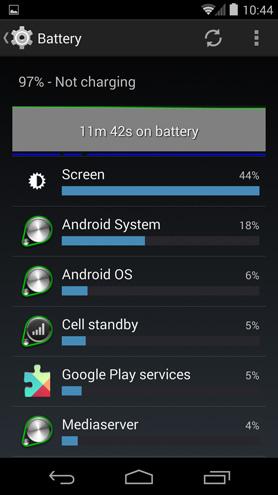
To avoid this, you need to turn off the auto-brightness feature on your device and set the default brightness to low. Simply do this from the home page notification bar option or go to Settings > Display > Brightness. Turn off the “Auto Brightness” option and set a relatively low brightness for your screen manually.
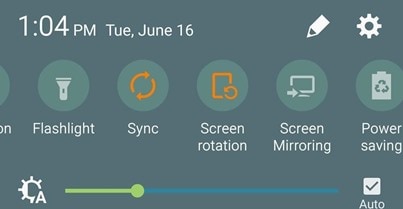
Shorten the Standby Time
As stated above, your phone might consume a lot of battery when running in an active or standby mode. It is always recommended to set a shorter duration of standby to save your phone’s battery. To adjust this, go to “Settings” and tap on the “Display” option. There, you need to select the “Sleep” or “Standby” time. Set it to either 15 or 30 seconds to get best results.
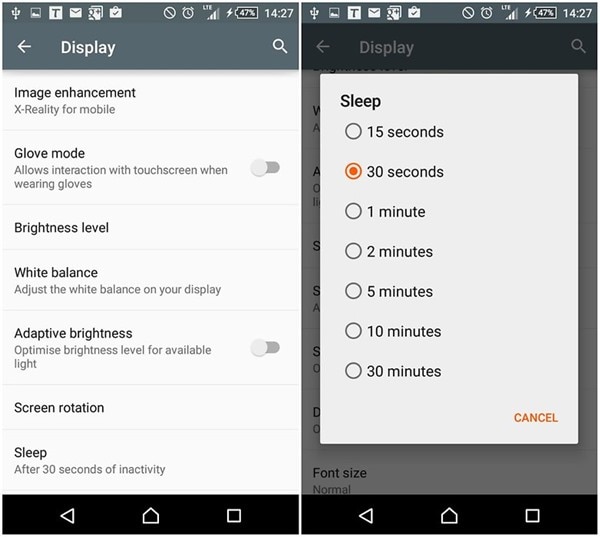
Turn off the auto-sync feature
If your mail, contacts, calendar, and every other social media app like Facebook or Instagram are set on auto-sync, then your phone can never really go to a “sleeping” state. To save its battery, it is recommended that you turn this feature off, as services like GPS and mail sync might consume a significant part of your HTC battery.
To turn it off, go to “Settings” and scroll all the way to “Accounts & Sync”. Now, just deselect the accounts that you don’t want to sync.
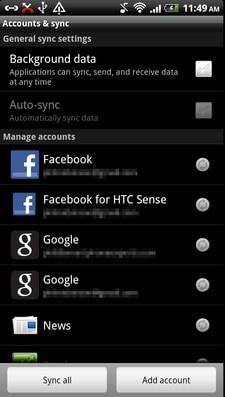
You can also turn on/off the auto-sync feature from the toggle button, which might already be present in your notification bar.
Signal strength issue
Whenever you enter a low signal strength area, it causes an extra load on your HTC battery. Your phone keeps searching to gain a better signal strength and it might take a toll on your battery usage. If you don’t need the signal, then it’s better to turn your phone to Airplane mode and save its battery under such unavoidable circumstances, especially when you are traveling.
Part 3: Tips to Extend HTC Battery Life
After following all the above-mentioned solutions, we are sure you would be able to boost your HTC One M8 battery life. Additionally, keep these tips in mind that can increase your battery life.
1. Get rid of widgets and live wallpapers
All those widgets and live wallpapers might consume a lot of battery sometimes. To increase your battery’s performance, get a regular wallpaper and try not to have a lot of widgets on your home screen.
2. Expose it to the sun
There are times when our smartphone batteries dysfunction due to the presence of moisture in it. If your phone has a removable battery, then you can expose it to the sun for a few hours. If you can’t remove it, then you can also expose the back side of your phone to the sun for a while as well. This would evaporate the moisture from your battery and will increase its performance. Though, while exposing the phone itself, you need to make sure that it is not overheated by checking it at regular intervals.
3. Use authentic chargers
It has been observed that after losing a branded charger, most of the people simply buy a cheap alternative to charge their smartphone battery. Chances are that this third-party charger might not be recommended by your smartphone company. HTC is particularly known for this. Always use a branded, company-approved, and compatible charger while charging your HTC One in order to avoid a frequent HTC One battery replacement or any other kind of overheating issues.
4. Drop the zero to 100% charging
It is often assumed that charging a battery from zero to 100 is the best way of charging. It might surprise you, but when it comes to any Lithium battery – it is one of the worst ways of charging. Every time your battery goes to less than 40%, it causes a little damage to it.
Additionally, charging it all the way to 100% is again a malpractice. The zero to 100% rule is applicable for Nickel batteries and not Lithium-ion ones. The best way to charge your battery is to let it drop to 40% and then charge it again to 80%. Also, perform the complete zero to 100% change either once or twice a month to reset your battery memory. It would drastically improve your HTC One M8 battery life.
We are sure that after following these smart tips, you would be able to resolve any issue related to your HTC device. Go ahead and implement these changes. Let us know if you are still facing any problem related to your device in the comments below.
HTC Manage
- HTC Transfer
- 1. Transfer from HTC to HTC
- 2. Transfer from HTC to PC
- 3. Transfer from Android to Android
- 4. Transfer from Android to Mac
- 5. Transfer from Android to iPhone
- 6. HTC Transfer Tool for Android
- 7. WhatsApp from iPhone to Android
- 8. Whatsapp from Android to iPhone
- HTC Unlock
- 1. Unlock HTC Without A Password
- 2. Remove HTC Lock Screen
- 3. SIM Unlock HTC One (M8)
- 4. HTC Unlock Secret Codes
- 5. Top HTC Unlock Code Generators
- 6. Top Ways to Unlock HTC Network
- 7. SIM Unlock HTC One Phones
- 8. Hard Reset HTC Without Password
- 9. Unlock HTC One Bootloader
- 10. Why Unlock HTC bootloader
- HTC Problems
- 1. HTC Stuck At White Screen
- 2. HTC One Battery Overheating
- 3. Android App Not Installed Error
- 4. Bricked Your Android Phone
- 5. Encryption Unsuccessful Error
- 6. Android.Process.Media Has Stopped
- 7. Flash Dead Android Phone Safely
- 8. Stuck at Android System Recovery
- 9. Google Play Services Won't Update
- 10. Settings Has Stopped on Android
- HTC Tips
- ● Manage/transfer/recover data
- ● Unlock screen/activate/FRP lock
- ● Fix most iOS and Android issues
- Manage Now Manage Now Manage Now





James Davis
staff Editor