Top 4 HTC Unlock Code Generators
Oct 24, 2025 • Filed to: Screen Lock Removal • Proven solutions
Dr.Fone Basic:
Better Control for Your Phone
Manage, transfer, back up, restore, and mirror your device
HTC phones have a good market today and many people are using HTC android mobile to surf internet and making calls. So whenever a new products launches in the market then it comes with some different and new functions. So it’s not easy for everyone to understand these functions then people faces problems. Unlocking a screen after locked is also a bigger problem for HTC users because when your screen is locked then you can’t use it to do anything. like you can’t make calls or can’t use internet or nothing you can do on your phone. To solve out this problem we are going to tell you different ways to unlock HTC phones.
1. DoctorSIM - SIM Unlock Service (HTC Unlocker)
DoctorSIM - SIM Unlock Service (HTC Unlocker) is introduced by Wondershare. It can support to unlock all HTC devices fast and permanently. It provides a simple, fast, safe and legal way to unlock your phone. And it does not void your warranty. Once your phone is unlocked, you will be able to use your phone with any network provider in the world.
How to SIM Unlock your HTC with SIM Unlock Service(HTC Unlocker)
Step 1. Go to DoctorSIM Unlock Service official website and click on Select Your Phone. Then select HTC brand to continue.
Step 2. Fill in your phone model, IMEI number and contact email, and finish the payment process.
Step 3. After you received the unlock code, you can then follow the instruction along with the unlock code to permanently unlock your HTC.
2. Unlocksimphone
Now you can easily solve sim network unlock problem with unlocksimphone.com website. Unlockitfree site enables you to find out unlock codes for HTC and other mobile. You can unlock any mobile using unlocksimphone.com website. Users can remotely unlock their HTC mobile phones using this website without contacting customer care support of your network provider. This website is really up to date and when you apply for the unlock code they will give you code instantly without waiting for the code for so many days. Worldwide 89072 users have used this website to unlock their phones and they have successfully unlocked their phones.
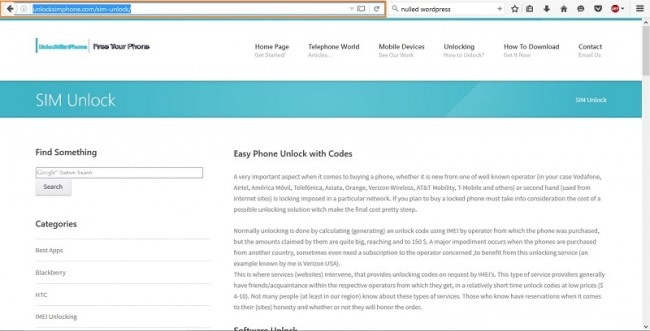
How to Use it
Go to http://unlocksimphone.com website and in the downloads option download the survey first and complete the survey.
After completing survey you will get download link.
Now download the software and follow on screen instructions. Your phone will be unlocked in some time.
3. WorldUnlock Codes Calculator 4.4
https://2acd-downloads.phpnuke.org/en/survey/c154982/worldunlock-codes-calculator.htm
Worldunlock codes calculator 4.4 enables HTC users to unlock their HTC phones easily. Worldunlock software supports all HTC android mobile and even millions of other brands android mobiles as well without any issue. It can help you to unlock HTC phone easily but you need to pay some amount to use this software. This website supports unlocking of your HTC mobile phone by paying and applies for codes online. This software is downloaded from more than 4 million different people to unlock their smartphones. This software enables users to enjoy their phone features properly by unlocking phone without any limitation. This software supports different types of mobile phones. Users can unlock Siemens, Samsung, Motorola, LG, Alcatel, Panasonic and Nokia. If enables Nokia users to reset their phone by entering a code generated by this software so Nokia users can easily unlock security code of phone when you lost it. When you install this software you must take care while unlocking your phone because this software comes with a lot of ads. You will see advertising materials like banners while installation process. So you need to ignore these all advertisements.
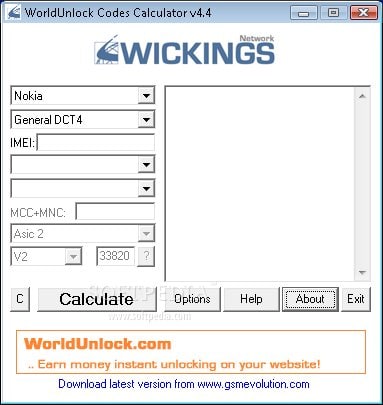
How to use it
Download software on your computer
After download run it.
Select your country and the service provides
Click on Calculate
Now it will generate a code for you. You can apply on your phone it to unlock HTC phone.
4. Freeunlock
Our free mobile unlocking service is completely free to unlock HTC mobile easily. So many users change their phones just because of bad service from there service provider and always they invest a very big amount to buy new phones. So now with our free unlocking mobile service users don’t need to buy new phones. They can easily unlock their old phones and use their mobile features properly with any other different service provider. It enables you to unlock your mobile for free remotely. There are two types of unlocking services available on this site. First one is 100% free. For this service you don’t need to pay a single penny but there is a huge queue for this service so it can take so many days. Second service type is paid service. This paid service enables you to unlock mobile instantly by paying some amount according to model of your mobile.
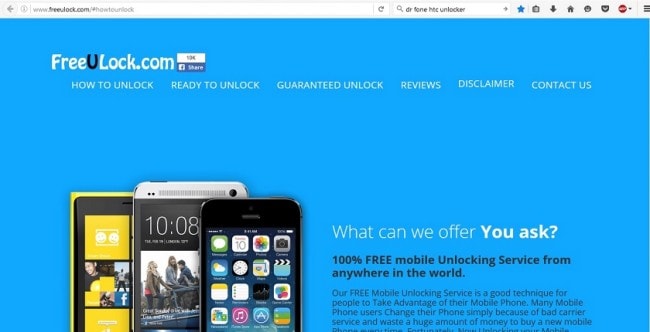
How to use it
Users need to dial *#06# on dial pad. It will show your mobile imei number.
Send detail of your mobile including imei number to website contact us form
Now you need to complete a short survey share site URL on face with your friends
Now website will send you unlock code for your mobile and instruction in some days then you can unlock your mobile easily.
Dr.Fone Basic:
Better Control for Your Phone
Manage, transfer, back up, restore, and mirror your device
HTC Manage
- HTC Transfer
- 1. Transfer from HTC to HTC
- 2. Transfer from HTC to PC
- 3. Transfer from Android to Android
- 4. Transfer from Android to Mac
- 5. Transfer from Android to iPhone
- 6. HTC Transfer Tool for Android
- 7. WhatsApp from iPhone to Android
- 8. Whatsapp from Android to iPhone
- HTC Unlock
- 1. Unlock HTC Without A Password
- 2. Remove HTC Lock Screen
- 3. SIM Unlock HTC One (M8)
- 4. HTC Unlock Secret Codes
- 5. Top HTC Unlock Code Generators
- 6. Top Ways to Unlock HTC Network
- 7. SIM Unlock HTC One Phones
- 8. Hard Reset HTC Without Password
- 9. Unlock HTC One Bootloader
- 10. Why Unlock HTC bootloader
- HTC Problems
- 1. HTC Stuck At White Screen
- 2. HTC One Battery Overheating
- 3. Android App Not Installed Error
- 4. Bricked Your Android Phone
- 5. Encryption Unsuccessful Error
- 6. Android.Process.Media Has Stopped
- 7. Flash Dead Android Phone Safely
- 8. Stuck at Android System Recovery
- 9. Google Play Services Won't Update
- 10. Settings Has Stopped on Android
- HTC Tips
- ● Manage/transfer/recover data
- ● Unlock screen/activate/FRP lock
- ● Fix most iOS and Android issues
- Manage Now Manage Now Manage Now

















Selena Lee
chief Editor