Easily Reset Your HTC Phone When Locked Out
Jul 12, 2024 • Filed to: Remove Screen Lock • Proven solutions
Want to factory reset your locked HTC phone? One of the most frustrating situations smartphone users come across is forgetting their screen lock or password. Although screen locks make sure that no one can access the data on your mobile, it also creates problems when you forget your password. The only solution in such cases is to factory reset your phone. The problem with a regular factory reset is that it requires your password and erases all the data and settings from your phone.
Here, we have four ways that will allow you to factory reset your locked HTC phone without losing data. Suppose you want to reset your device because you can't remember its pin. We have the ideal solution for you. With our method, you can remove the screen lock from your phone without factory reset. We will provide you with a step-by-step guide on how to factory reset HTC phone when locked.
Is Factory Reset Good for Your HTC?
1: All Data and Settings Loss
It is better to understand the effects of factory reset before you learn how to reset an HTC locked phone. Here is the deal, factory reset does not hurt your mobile phone. It only reverts its settings and storage to its original state. It means you lose all your data, including pictures, games, videos, files, and personalization. You can't recover the lost data after a factory reset, but you can prevent it by backup and restore of your mobile phone data using cloud storage. You can also use Dr.Fone to recover lost data.
2: Avoid Information Disclosure
You might wonder, factory reset erases all data and settings from your device, so why is it important to do it? The answer depends on the situation. As for users losing all data on their phones is a big problem. But when someone wants to sell their mobile phone or buy a new model, erasing data is the best way to avoid information disclosure. When someone loses their phone, a hard reset can also help save your personal data. You can learn how to reset HTC phone when locked from our complete guide.
3: No Damage to Hardware and Software
When people think about how to factory reset HTC phone when locked, the first thing that pops up in their mind is its effect. Factory reset is suitable for your mobile phone and doesn't damage its hardware and software. The only thing that factory reset affects is storage and settings. The software remains the same, and the hardware is entirely unrelated. But it can downgrade your OS version because it reverts the phone to its factory state, deleting all its updates.
4: Restore Back to Original System (Perform Faster)
Aside from unlocking the screen and erasing the data, most people do a factory reset on their phones to restore them back to their original system. When your phone is working slower, and even the basic operation are lagging, the best solution is to do a quick factory reset. Resetting your phone will change many things, but it will also eliminate the small bugs and lags in it. Learn how to reset HTC phone when locked because it can save you a lot of trouble. You can also try it if your phone gets heat-up or the apps are lagging.
5: Free Up Space of Phone
When your phone is out of storage and your SD card is either full, or your phone doesn't support it, a factory reset can help your free up space. You can transfer your pictures, files, and other data to the cloud and do a factory reset. It will help you erase the unwanted data piled up on your phone's storage. Most of these are junk files, regular update files, and other things your phone downloads over time. After the factory reset, you can transfer the files back from cloud storage.
How to do a Factory Reset on HTC?
1: Hard Reset from Settings
The simplest way to hard reset your HTC phone is with the factory reset option from settings. Before you do that, make sure you know the phone's password. Also, back up your data so you can restore it afterward. This method only works if you know the password. Here are the steps to hard reset your HTC phone from settings.
- Go to settings and tap on the “system” option.
- Tap on the “advanced” option in the system menu.
- Tap on the “reset” option in the advanced menu.
- Tap on Erase all data (factory reset).
- The phone will ask for confirmation, so tap on reset phone.
- Next, select erase everything and enter the password or pattern.
2: Gmail Account
You can use Google find my device to factory reset your phone without a password. It is the best method to erase all data on your phone if it gets stolen or you lose it somewhere. This method will erase all data, and no one can recover it afterward. Here is the guide on how to factory reset HTC phone when locked with a google account.
- Open any web browser on your laptop or computer.
- Visit the webpage android.com/find and sign and make sure you are signed in with your Google account.
- Select the phone you want to reset from the device list.
- Select erase data and enter your google account password to complete the reset.
3: Dr.Fone - Data Eraser (Delete all types of data and settings)
When you can't do a factory reset on your HTC phone because you can't remember its password, the only solution is third-party software. Instead of looking up complex methods to erase data and settings without a password, you can use Wondershare Dr.Fone to do it in four simple steps. Here is the guide to erasing data from an HTC locked phone.
- Launch Dr.Fone on your computer, select "Data Erase," and use a USB cable to connect your mobile to your computer.

- Click on the Start button to start erasing the data on your mobile.

- Type the key in the box and click on "erase now."

- Dr.Fone will erase all types of data on your device, and you can see the progress on your computer screen.
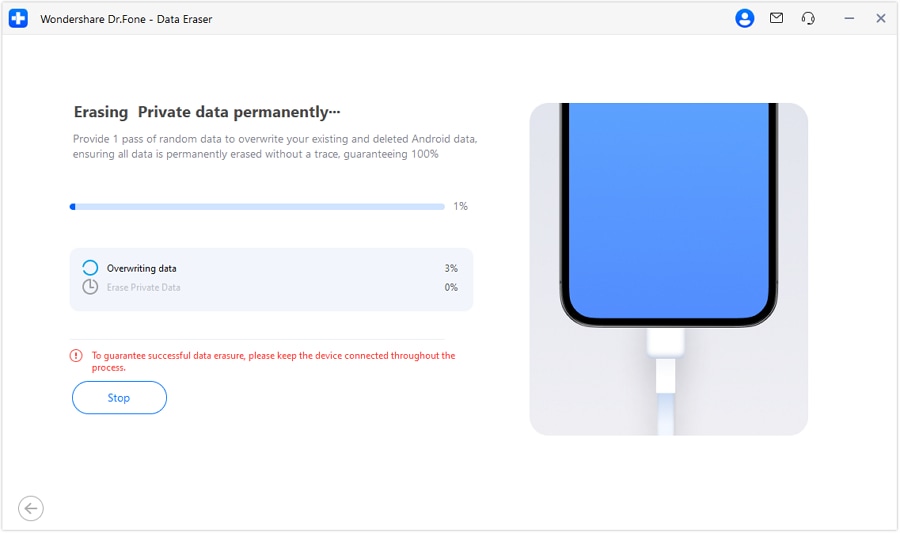
4: Dr.Fone - Screen Unlock (When you forget password)
Suppose you forgot your phone's screen lock or password and want to unlock it without a factory reset. The best method is to use Dr.Fone. It is incredible software by Wondershare that enables users to remove screen lock in three simple steps. You can use Dr.Fone to transfer WhatsApp, migrate data between two mobiles, backup and restore, recover lost data, and repair your mobile software. Here are the steps to open HTC locked phones with Wondershare Dr.Fone.
- Launch Dr.Fone on your computer, select "screen lock," and use a USB cable to connect your mobile with your computer.

- Select HTC on Dr.Fone and turn off your mobile with the power button.

- Press the volume down + power button + home button, release and press the volume up button to enter the downloading mode.

- Fone will download a recovery package on your mobile. After downloading, click "remove now" to open the screen lock.

The Bottom Line
Let us conclude our article on how to factory reset HTC phone when locked here. Here is the deal, all the methods suggested in this guide can help factory reset your locked HTC phone. You can use a similar way for other mobile phones as well. But if you are wondering which method is the easiest, the answer is pretty simple. Dr.Fone is the best way to erase and restore data on your HTC phone. You can also use Dr.Fone to unlock your phone without password. Instead of looking for other methods, solve all your problems with Dr.Fone.
HTC Manage
- HTC Transfer
- 1. Transfer from HTC to HTC
- 2. Transfer from HTC to PC
- 3. Transfer from Android to Android
- 4. Transfer from Android to Mac
- 5. Transfer from Android to iPhone
- 6. HTC Transfer Tool for Android
- 7. WhatsApp from iPhone to Android
- 8. Whatsapp from Android to iPhone
- HTC Unlock
- 1. Unlock HTC Without A Password
- 2. Remove HTC Lock Screen
- 3. SIM Unlock HTC One (M8)
- 4. HTC Unlock Secret Codes
- 5. Top HTC Unlock Code Generators
- 6. Top Ways to Unlock HTC Network
- 7. SIM Unlock HTC One Phones
- 8. Hard Reset HTC Without Password
- 9. Unlock HTC One Bootloader
- 10. Why Unlock HTC bootloader
- HTC Problems
- 1. HTC Stuck At White Screen
- 2. HTC One Battery Overheating
- 3. Android App Not Installed Error
- 4. Bricked Your Android Phone
- 5. Encryption Unsuccessful Error
- 6. Android.Process.Media Has Stopped
- 7. Flash Dead Android Phone Safely
- 8. Stuck at Android System Recovery
- 9. Google Play Services Won't Update
- 10. Settings Has Stopped on Android
- HTC Tips
- ● Manage/transfer/recover data
- ● Unlock screen/activate/FRP lock
- ● Fix most iOS and Android issues
- Manage Now Manage Now Manage Now






James Davis
staff Editor