How to Unlock iPhone X/XR Without Passcode?
Dec 06, 2023 • Filed to: Remove Screen Lock • Proven solutions
It's a frustrating situation where you forgot your iPhone's passcode and are now unable to unlock it. Unfortunately, if you are experiencing this situation with your iPhone X/XR, you must be looking to learn how to unlock iPhone X/XR without a passcode.
There are many ways to unlock the iPhone X/XR without a passcode. You not only do it with the help of iPhone's stock features like Find My Phone or iTunes, but you can also use third-party methods to unlock the iPhone X/XR lock screen.
So, let's get straight to the different methods to unlock the iPhone X/XR lock screen.
4 Easy Methods to Unlock iPhone X/XR without Passcode
Following are the four different methods to unlock iPhone X/XR without a passcode:
Method #1: Unlock iPhone Screen Passcode With iTunes
Unlocking an iPhone through iTunes is one of the most common ways. If you have forgotten your iPhone passcode, you can use iTunes to erase your device and reset it to its factory settings. This will remove the passcode, but it will also delete all of your data. If your device has a backup, you can use iTunes to restore your data after erasing your device.
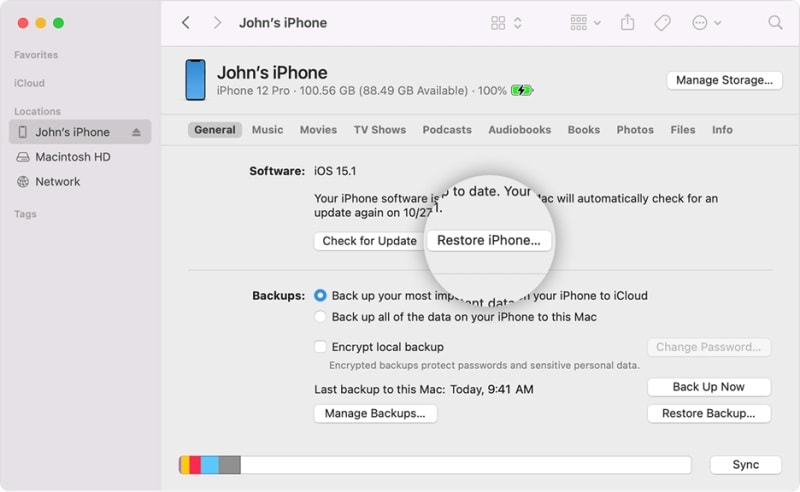
Follow the steps to do this.
- First, connect your iPhone to your computer and launch iTunes. You will have to install it if you don't have it on your computer. For installation, click here and download
- Once you launch iTunes, you see few devices available to connect. So, select your device from the list.
- Now you will have two options under your iPhone's specifications. So you will have to click on the other option named Restore iPhone.
- By clicking this button, you will be asked again for confirmation. After confirmation, iTunes will wipe out everything on your iPhone, and once the process is completed, you will be able to unlock your iPhone XR lock screen without any passcode.
Method #2: Unlock It Via Find My iPhone
If the above-given method is not helpful or you haven't used iTunes before, we have another solution. You can use the "Find My iPhone" feature to erase your device and unlock it. This is useful when you quickly want to unlock your iPhone without a passcode.
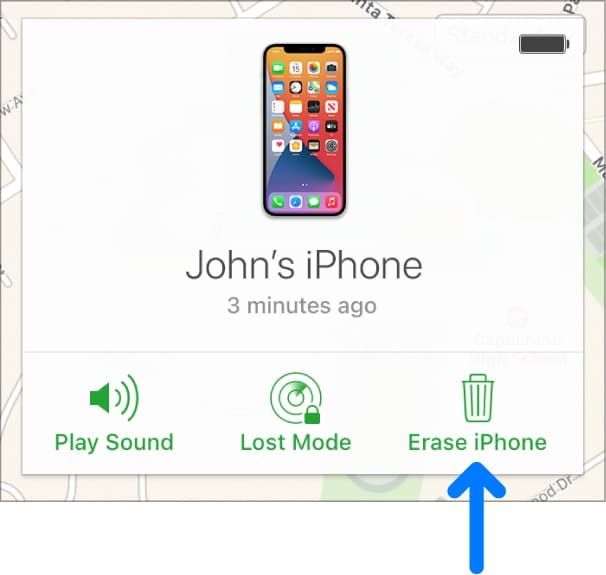
All you have to do is follow the steps given below.
- Log in to the iCloud website on your MacBook or Computer. For this, you will need to use your Apple ID and Password that you are using on your iPhone.
- Once you are logged in to iCloud, you will see many options and features but look for the Find My iPhone option.
- Once you find it, click on it, and you will see a few more options, and one of them would be Erase iPhone.
- You will have to click on it, showing you a confirmation message to erase all your data on your iPhone.
- Confirm it, and your iPhone will be restored to the factory settings, and all your data will be removed.
- Once the process is completed, you can unlock your iPhone X lock screen without any passcode.
Method #3: Remove Passcode With Tapping Erase Phone (iOS 15.2 only)
If both above-given methods don't work for you, or you don't have access to a computer or MacBook to use those methods, there is a 3rd method for you. But it only works on iPhones with iOS 15.2 versions.

With this method, you can follow the steps below to remove the screen lock passcode on iPhone X/XR.
- First, you must try unlocking your iPhone with all the possible passcodes you remember.
- When you try too many wrong passcode attempts, iPhone will show you a message that states that your iPhone is locked for 1-15 minutes.
- By this message, you will also see another option at the bottom right corner named Erase iPhone.
- By clicking this option, you will be asked about your Apple ID and Password that you have used on this iPhone.
- So provide them, and you will be able to erase your iPhone, and in the end, your iPhone will be unlocked without needing a passcode or password.
Method #4: Dr.Fone-Screen Unlock
This is the most effective and easiest way to remove or break your iPhone passcode. You can use this method if all the above methods don't work for you or you don't remember your Apple ID or Password.
Here are some easy steps that you should take.
Step #1: Download Dr.Fone Tool
First, you must go to your computer or MacBook and download the Dr.Fone tool. You can follow the link to download and install this tool for free.
Step #2: Connect Your iPhone
After installing Dr.Fone on your computer, you will need to launch the Software and connect your iPhone using the original iPhone's cable.

(Using the original iPhone cable will make it easy to connect your iPhone to the computer)
Step #3: Take your iPhone to Recovery Mode:
Once your iPhone is successfully connected, you must take it to recovery or DFU mode. For this, follow the instructions given below.

Step #4: Download Firmware
When your iPhone enters into recovery mode, you will see a Start button on Dr.Fone. So, you will have to select the correct iPhone and software model and click the Start button.
It will download the iOS firmware for your iPhone.

Step #5: Unlock iPhone X or XR Lock Screen
Once the downloading is completed, you will need to click on Unlock Now button, and the process to unlock your iPhone X lock screen will begin.
Once the process is completed, you can unlock your iPhone XR lock screen without the passcode.

FAQs
Following are 3 frequently asked questions that might come into your mind and their answers to help you understand everything.
How to remove the passcode on an iOS device?
First, open the Settings menu and scroll down to the Touch ID & Passcode option. Here, you will need to enter your current passcode to disable it.
Once done, toggle the switch next to the Passcode option to the Off position. You can then enter your passcode once more to confirm that you wish to disable it.
After doing this, your iOS device will no longer require a passcode to be accessed.
Can local Apple support help me to unlock my iPhone X/XR?
The answer is yes!
Here's how.
Take your iPhone X/XR to the nearest Apple Store or Apple Authorized Service Provider. Please contact them, and bring your proof of purchase and other relevant documentation.
First, they will confirm that you are the actual owner of the iPhone X/XR; after that, they will help you to unlock your iPhone X/XR lock screen.
Why was my iPhone X/XR locked?
There are some causes why your iPhone X or XR may be locked. One is that you entered the wrong passcode too many times. If in the situation, you'll need to wait a certain amount of time before you can try again.
Another possibility is that someone tried to break into your phone using an illegal passcode-guessing tool. If this happens, your phone will be locked for a more extended period.
Finally, if you have an iPhone X/XR with Face ID, it's possible that your phone was locked because it didn't recognize your face. You ought to enter your passcode to unlock your phone if this is the case.
The Bottom Line
So, these are some most effective methods to follow and unlock the iPhone XR lock screen without a passcode. All the methods discussed are excellent and working, but the most convenient way is using the Wondershare Dr.Fone-Screen Unlock. It is a perfect tool that can be used to unlock different iPhone lock screens. Moreover, it is very safe and easy to use. So, we recommend you use this tool to unlock your iPhone X/XR lock screen without a passcode.
iPhone X Series
- iPhone X Backup
- iPhone X Problems
- 1. iPhone SE/X/XR Won't Turn On
- 2. iPhone X/XR Stuck on Black Screen
- 3. iPhone 11 Frozen Screen
- 4. iPhone XR/11/12 Won't Turn Off
- 5. iPhone X Screen Not Responding
- 6. iPhone X Siri Not Working
- 7. iPhone XS Screen Not Responding
- 8. IPhone XS Won't Turn On
- 9. iPhone SE/X Keep Restarting
- 10. iPhone SE/X Won't Charge
- iPhone X Transfer
- 1. Put Music to iPhone X/8 (Plus)
- 2. Music from iTunes to iPhone X
- 3. Music from Mac to iPhone XS
- 4. Data from Computer to iPhone
- 5. Transfer from iPhone 6 to iPhone 8
- 6. Message from Android to iPhone XS
- 7. Data from iPhone to iPhone XS
- 8. Messages from iPhone to iPhone XS
- 9. Sync Music from iTunes to iPhone XS
- iPhone X Unlock
- 1. Unlock iPhone X/XR from Carrier
- 2. Unlock iPhone X/XR Lock Screen
- 3. Unlock iPhone XS without Face ID
- 4. Unlock iPhone XS without Passcode
- 5. Bypass iPhone X Activate Lock
- iPhone X Tips
- 1. Factory Reset iPhone X/XR/XS (Max)
- 2. Save Text Messages on iPhone
- 3. Screen Record on iPhone X
- 4. Screen Record on iPhone XR
- 5. Screen Record on iphone XS
- 6. Sell Old iPhone X Series Online
- 7. iPhone XR Screen Mirroring
- 8. Screen Mirror iPhone X
- 9. iPhone Photo Printers
- 10. Enter & Exit DFU Mode on iPhone X
- 11. Add Ringtones to iPhone XS




James Davis
staff Editor