Looking to Sell Your iPhone X Series Online? Here's What You Should Know!
Jul 12, 2024 • Filed to: Data Wipe Solutions • Proven solutions
Selling your old iPhone can be a good idea to help pay for the latest iPhone model or finally break free from Apple and switch to Android. To keep up with the latest technological innovations, you need to minimize your spending wherever possible, and selling your iPhone X is one way to do that!
There are various options for trading an older iPhone to help pay for a newer model. Please don't hesitate to ask for our assistance. To help you get the most money for your used iPhone X, we've compiled a list of the best places to sell it. Learn more in detail below!

Part 1. About iPhone X Series?
1. Why You Should Trade in Your Used iPhone X Series?
The 5.8-inch OLED display of the iPhone X is large and beautiful, yet it doesn't compromise on portability. The front-facing camera's portrait mode selfies are better than those of the iPhone 8 Plus, while the rear-facing telephoto camera performs better in low light.
In most cases, Face ID is reliable. On the other hand, the iPhone X is a fantastic compromise between a compact form factor and a large, beautiful OLED display (5.8 inches). In low light, the front-facing camera takes better portrait mode selfies than the iPhone 8 Plus, while the rear-facing telephoto camera can match or exceed it. Most of the time, Face ID is reliable.
The following are some of the reasons why you should trade in your used iPhone X Series:
- Get Exclusive Carrier Deals
A trade-in with Apple can get you a discount of up to $800 on the cost of the newest iPhone. When purchasing a new iPhone via Apple and activating it with a service plan from AT&T, T-Mobile/Sprint, or Verizon, users can take advantage of current promotions that allow them to use their trade-in credit.
- Better Data Privacy and Security
However, not all third-party trade-in organizations are created equal when protecting your data. By not securely wiping your phone before trading it in, you put yourself at risk of identity theft, phishing attacks, and other forms of online fraud.
- A Part of the iPhone Recycling Process
Apple has a better recycling program for your old iPhone than other options. Even Apple's external recycling partners cannot recycle iPhones with the same precision and efficiency as Apple.
2. How Much is Your Used iPhone X Series Worth?
| iPhone Mode | Original Price | Used Price |
| iPhone X | $430 | $189 - $199 |
| iPhone XR | $549 | $477 - $489 |
| iPhone XS | $485 | $534 - $555 |
| iPhone XS Max | $999 | $649 - $699 |
Further, if you're looking to get an estimate of your iPhone X Series, the following second-hand websites should be your go-to:
You can visit these websites to gather better information regarding how much your iPhone X Series phone is worth in today's market.
Part 2. When Should I Sell My old iPhone X Series?
The almost four-year-old Apple iPhone X debuted in 2017, was a radical redesign that included a notch cutout at the top of the display and used FaceID facial recognition software. By 2021, the iPhone X will have been around for four generations. Therefore, it's time to change to the next-gen iPhone or a more advanced Android phone.
- Outdated Specs
In 2021, the iPhone X is still a reliable and fast gadget thanks to the A11 Bionic chipset and regular iOS upgrades. Apart from them, the iPhone X's camera was only adequate when it was released in 2017 and is woefully inadequate by 2021 standards.
- Newer (and better!) iPhones in the market today
Considering the introduction of new iPhone models, the resale value of the iPhone X, which is already four generations old, is expected to fall even lower. With the release of the new iPhones, the iPhone X will be even more behind the times in terms of technology, battery life, and the availability of 5G.
Part 3. What to Do Before Selling Your Old iPhone X Series?
It's important to be sure all your data has been transferred to your new device and that any identifying information has been deleted before you sell, give away, or trade in your old one.
Signing out of iCloud with your Apple ID will prevent you from accessing your data, including contacts, calendars, reminders, documents, images, and more. Doing so would remove all your data from the iCloud servers and any devices you have logged into with an iCloud account.
1. Back up Your iPhone X Series
The first and foremost thing you need to do is back up your iPhone X Series phone. The following ways are some of the most common ones to do that:
- Back up iPhone X using iCloud
Starting with the backup of your iPhone X using iCloud, here are the steps to follow:
Step 1: To enable iCloud backup, go to Settings > [your name] > iCloud > iCloud Backup.

Step 2: Start backing up to iCloud.
Note: When your iPhone is charged, locked, and online, iCloud will perform a daily backup.
Step 3: Select Back Up Now to start a backup operation manually.
Step 4: Go off to Preferences > [your name] > iCloud > Manage Account Storage > Backups to examine your stored data in the cloud.
- Back up iPhone X using iTunes/Finder
Next, you can use iTunes or Finder for a more secure option. Here are the steps to do it:
Step 1: Use a cable to connect your iPhone and your computer.
Step 2: Choose your iPhone from the options in the Finder sidebar on your Mac.
Note: A macOS version later than 10.15 must utilize the Finder to back up an iPhone. If you're using an older version of macOS, you'll need to use iTunes to back up your iPhone.
Step 3: Click the General button at the very top of the Finder window.
Step 4: Choose "Back up all of the data on your iPhone to this Mac" when prompted.
Step 5: By selecting "Encrypt local backup," you will be able to encrypt your backup data and safeguard it with a password.
Step 6: Just hit the Back Up Now button.
- Back up iPhone X using Dr.Fone
In contrast to using iTunes or iCloud to back up your iPhone, Dr.Fone gives you greater control over what you back up and how you restore it, so you never have to worry about accidentally erasing anything. There is simply a single button click required to complete the whole backup.
The software will immediately begin backing up your iOS device when it detects it is connected to the computer, whether through lightning or wireless connection. Timely backups are not required. The following steps will help you with backing up with Dr.Fone:
Step 1: Launch Dr.Fone on your computer, and choose "Phone Backup" from the list of available tools. Then, hook up your iPhone, iPad, or iPod touch using the Lightning cord.

Step 2: Dr.Fone allows you to back up almost any form of data on your iOS device, including photos, music, videos, contacts, messages, notes, app photos, app videos, and documents. In this scenario, hit the "backup" key on your keyboard.
Step 3: Dr.Fone will automatically recognize and back up the file types on your device once you click the "backup" button, and you can further refine your backup by choosing which files to back up. Select "Backup" from the menu.

Note: Depending on your device's data, the backup procedure can only take a few minutes to complete.

2. Unpair and Erase Your Apple Watch
If you no longer want to use your Apple Watch with your iPhone, you can disconnect it by following the instructions. This will deactivate the Activation Lock on your Apple Watch and wipe all its data and configurations.
Apple Watch can be disconnected without the associated iPhone; however, Activation Lock will still be in effect. Nonetheless, the following are steps you need to take to unpair and erase Apple Watch:
Step 1: As you disconnect your Apple Watch from your iPhone, keep both in proximity.
Step 2: Launch the Apple Watch app from the app store.
Step 3: Select All Watches under the "My Watch" menu.
Step 4: To remove a paired watch, select it and then tap the details button.

Step 5: Choose the appropriate menu option to disconnect your Apple Watch.
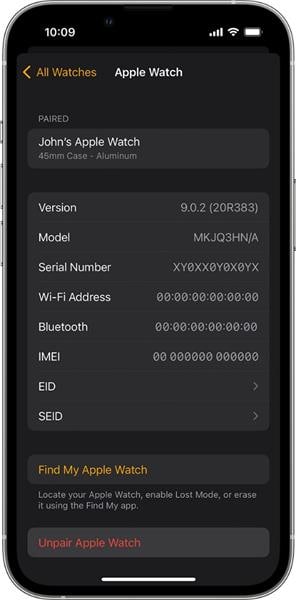
Step 6: Choose Settings > General > Apple Watch > Unpair.
3. Turn off Find My iPhone
Find My can assist in the recovery of a device that has been misplaced, stolen, or lost. Make sure that Find My is turned off before you sell, trade in, or give away your device if you plan on doing any of those things.
Step 1: Launch the app that controls settings.
Step 2: Tap "your name" and choose "Find My."
Step 3: Press the Find My [Device] button, and then tap again to power it down.
Step 4: Please enter the password for your Apple ID.
Step 5: Turn off the toggle now.

4. Sign out of All iCloud Accounts
If you no longer want to use iCloud or any associated services on your smartphone, you need to sign out of your iCloud account. Check that you won't miss any of these features before you log out, and make sure you're happy with the decision.
If you want to cease utilizing some iCloud capabilities, rather than logging out of iCloud entirely, you can alter your iCloud settings instead. Follow the instructions below to discover how to sign out of iCloud on any device if you no longer want to use the service.
Step 1: Navigate to Settings > [your name] on the menu.
Step 2: To get to the bottom, scroll down.
Step 3: Tap the notice that says, "Sign Out."

Step 4: Tap the Turn Off button after entering the password for your Apple ID. Have you forgotten the password for your Apple ID?
Step 5: You will need to activate the data you wish to save locally on your device before doing so.
Step 6: Tap Sign Out again now.
Tip: To reaffirm that you want to sign out of iCloud, tap the Sign Out button again.
5. Wipe Your iPhone X Series
Before you wipe your contents off the iPhone X, you should perform a factory reset to ensure all the data is properly wiped. Resetting the phone to its factory settings is the standard method of erasing all data from the device. Over time, this process will delete all installed programs together with their related data and any altered system settings.
Here we have outlined the steps to take for an iPhone.
Step 1: Enter your iPhone's "Settings" menu and go to the "General" section. You'll want to choose "Transfer or Reset iPhone" from the next screen.

Step 2: Select "Erase All Content and Settings" and follow the on-screen prompts to complete the iPhone's factory reset.

The Best Method: Use Wondershare Dr.Fone - Data Eraser (IOS)
After Using a third-party software tool branded as Dr.Fone - Data Eraser is, without a doubt, the biggest and most important method to wipe the data on your iPhone X, iPhone XR, or iPhone XS smartphone (iOS). This program will run on your computer, and after it is installed, you will need to connect and click a button to reset your phone.
If you don't enjoy using Apple's iTunes service because it's sluggish or cumbersome, or if you have difficulties utilizing it, here is an ideal alternative for you to consider. Because of this, everything will be much simpler for you, and the likelihood of anything going wrong throughout the procedure because of your human error will be exceedingly remote.
Main Features of Dr.Fone - Data Eraser
- Selectively delete iOS text messages, contacts, call history, photographs, videos, and more.
- Remove all third-party applications, including WhatsApp, LINE, Kik, and Viber.
- Delete any unnecessary files to make your iPhone or iPad run more quickly.
- Take control of huge files and clear up space on your iPhone.
Steps
Step 1: Visit the Dr.Fone website to get the program, which can be installed on a computer running either Windows or Mac OS X. double-click the file you downloaded, and then install the program on your computer by following the instructions that appear on-screen.
Note: When you first launch the program, once it has been installed, you will be brought to the homepage or main menu of the application.
Step 2: To delete all your data, choose 'Erase All Data' from the left menu after selecting the 'Data Erase' option from this screen.
Step 3: Click the "Start" button when you have successfully connected your iPhone to your laptop using the fast USB connection.
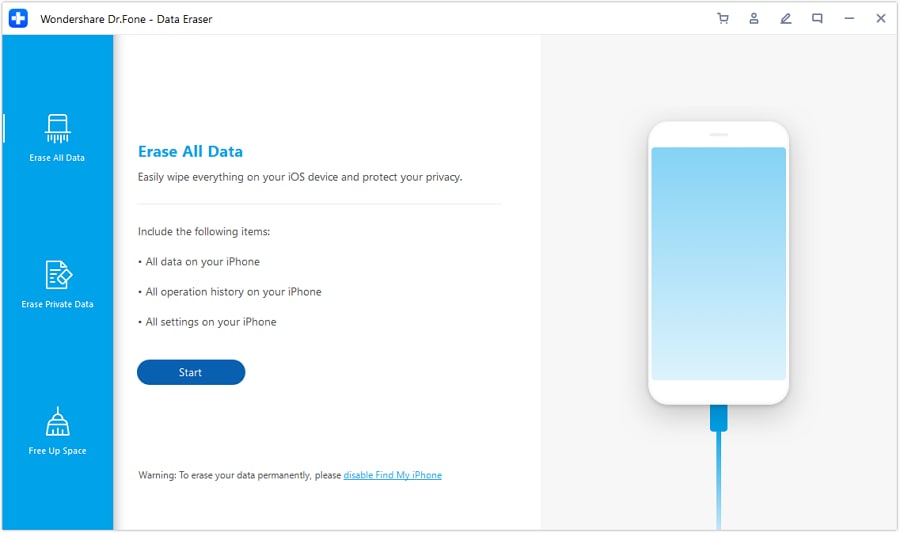
Step 4: You will now choose the kind of security level you want to remove. You should choose the Medium level if you wish to do an ordinary wipe.
Note: On the other hand, if you are knowledgeable about what you are doing, you can choose a different alternative depending on the provided descriptions.
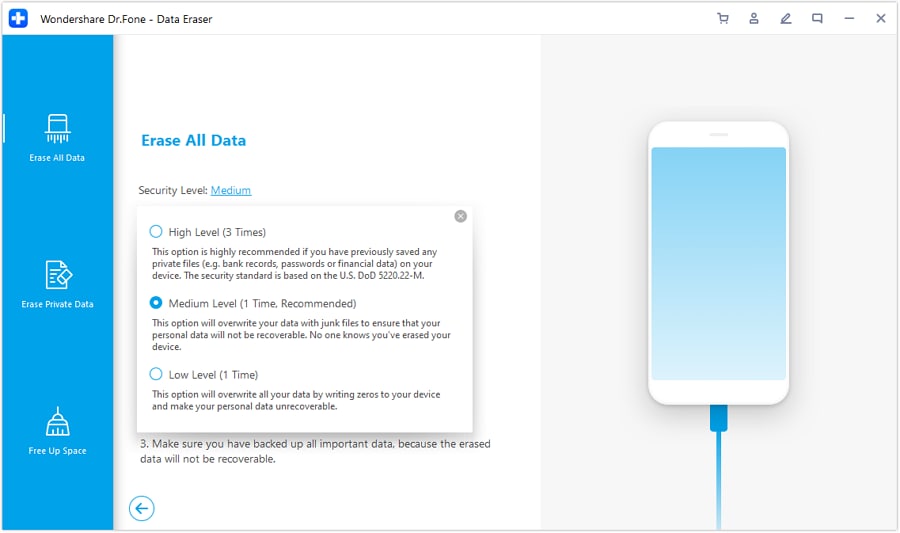
Step 5: You will first need to validate the erasing procedure by typing the code '000000' into the text box, and then you will need to approve the erasing process itself.
Step 6: Choose the "Erase Now" option. Let's get this procedure started right now.
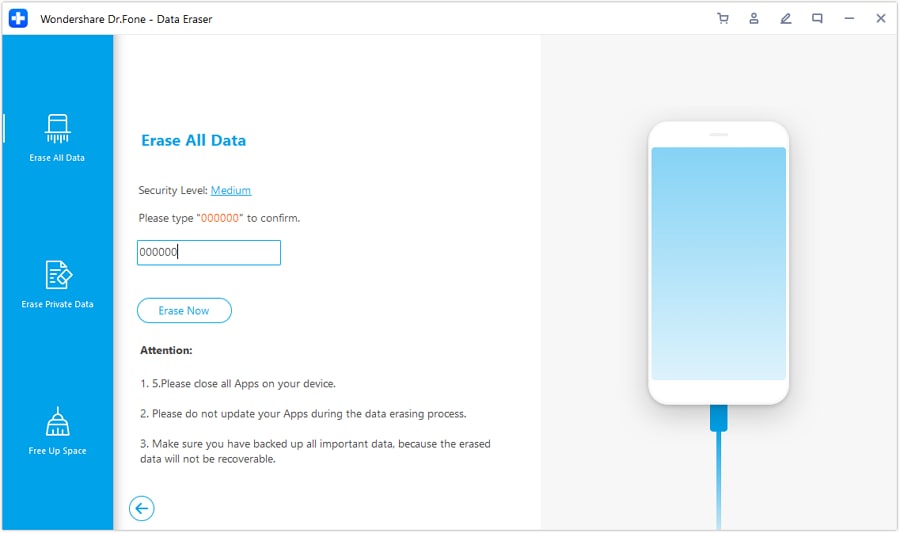
Note: At this point, you only need to wait for the program to finish its process. This might take a few minutes or longer, depending on how much data you have stored on your phone that has to be deleted. To avoid any issues, you should check to see that your computer is always turned on and your iPhone is always connected.
Step 7: You will be alerted inside the software window once the procedure has been finished, at which point you can unplug your device and continue using it as you normally would.
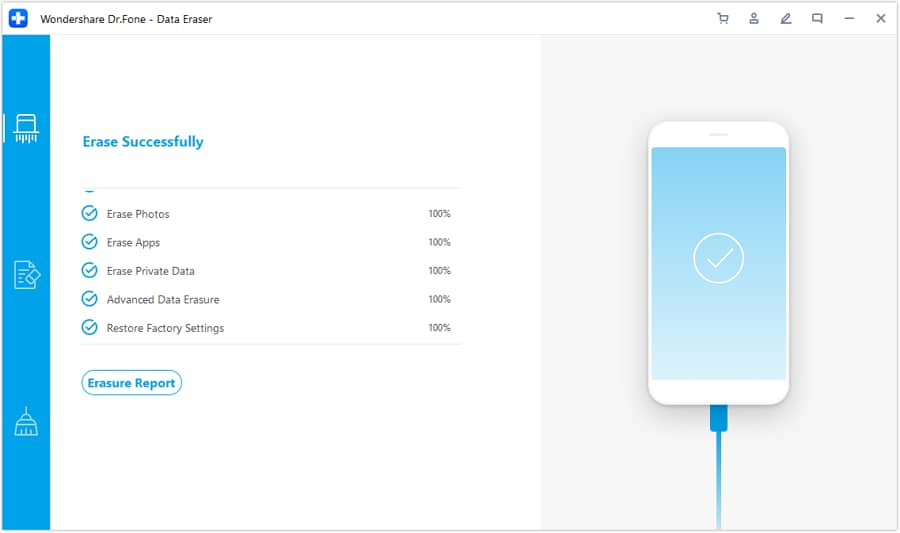
Part 4. Where to Sell Your Old iPhone X Series Online?
In search of a simple and speedy solution? Consider using a buy-back service to get money for your used electronic equipment. You cannot obtain the full amount indicated by the buyer if the old iPhone isn't in the condition you claimed it was, for instance, if it's a damaged iPhone, but you save time and effort compared to selling it on many websites. Look at the few websites we have gathered to help you:
It can be argued that eBay is superior to Craigslist and Facebook Marketplace for selling a used phone if you are willing to put in the time and effort required to do it (including advertising the phone, shipping it, and paying a tiny sales fee). This is because it protects buyers against fraud, making them more likely to purchase from unknown sellers.
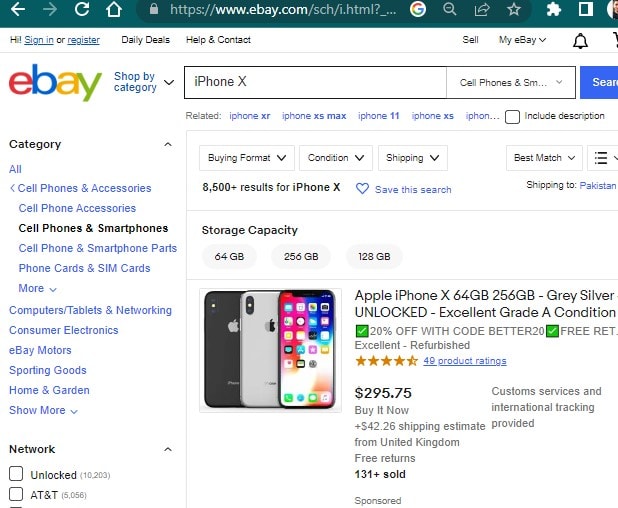
Buying an Apple product via Facebook reduces your level of privacy significantly. There is a profile check option available for all potential purchasers. As a bonus, you get to decide who sees your listing and where they see it. I've had a lot of success selling things this way, even though I've had my fair share of no-shows.
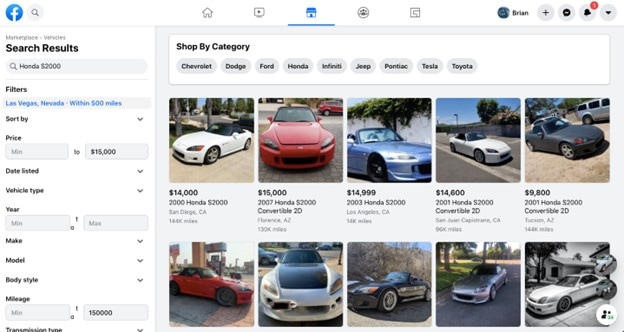
Meet your customer in a public, well-lit area if you use Craigslist to sell an iOS device. Make sure everyone is on the same page before you meet for the best possible transaction.
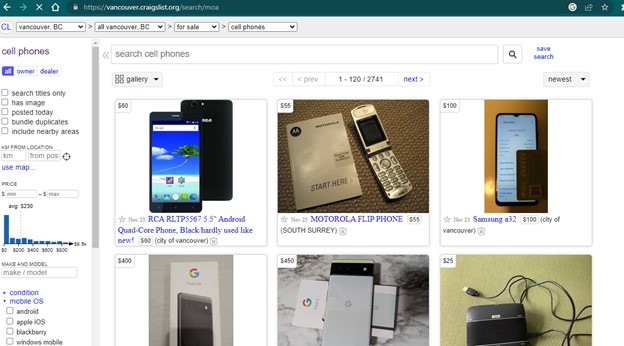
Part 5. FAQs about Old iPhone X Series
1. How to Backup WhatsApp Messages on Old iPhone X Series?
WhatsApp data may be moved from iPhone to a computer in several different methods. Connecting your phone directly to your computer or macOS is one option. It would take a lot of time, however. Sometimes, it's a hassle to back up your information to iCloud. For moving your WhatsApp images from your iPhone to your computer, here's your best possible bet!
2. How to Migrate WhatsApp Data from an old iPhone X to Samsung Phone?
WhatsApp now offers an official way for users to move their conversations, attachments, and history from iOS to Android. Initially, it only supported saving conversations on the respective operating system's cloud service (iOS on iCloud, Android on Google Drive). Considering this, you need a robust system that can help you out in this regard. For that, follow this method.
3. Can I Sell My Old iPhone X to Apple?
Yes, you can. On Apple's official shop, you can visit it and look at some of the iPhone models to see where your phone ranks. Now, the iPhone X can be sold for up to $130. You can also check the prices of other iPhone X Series models.
Conclusion
Even though your phone is broken and won't switch on, you can still collect compensation. While it's not worth fixing a broken phone screen before selling it, you can consider selling it privately rather than trading it in if the damages are minor. Before that, ensure that you properly Wipe all the contents from the iPhone using Dr.Fone - Data Eraser. That way, no professional tool or hacker will be able to access any of your wiped-off contents.
iPhone Erase
- Clear iPhone
- Delete iPhone
- 1. Delete Albums on iPhone
- 2. Delete Apps from iPhone
- 3. Delete Calendar Event on iPhone
- 4. Delete Documents on iPhone
- 5. Delete Email Account on iPhone
- 6. Delete Visited Sites on iPhone
- 7. Delete Music from iPhone
- 8. Delete Snapchat Messages on iPhone
- 9. Delete Songs from iCloud
- 10. Delete Voicemail on iPhone
- 11. Delete WhatsApp Message for Everyone
- 12. Delete WhatsApp Message Permanently
- 13. Delete Downloads on iPhone
- 14. Delete Calendars from iPhone
- 15. Delete History on iPhone
- 16. Delete Snapchat Story/History
- 17. Delete Call History on iPhone
- 18. Delete Kik on iPhone
- 19. WhatsApp Delete Message Tips
- 20. Anti Spyware for iPhone
- 21. Get Rid of Virus on iPhone
- 22. Delete Other Data on iPhone/iPad
- 23. Remove Subscribed Calendar iPhone
- Erase iPhone
- 1. Erase an iPhone without Apple ID
- 2. iPhone Data Erase Softwares
- 3. Remove Cydia from iPhone/iPad
- 4. Erase All Content and Settings
- 5. Erase Old iPhone
- 6. Erase iPhone 13 Data
- 7. Erase Data Old Device
- 8. Erase iPhone without Apple ID
- 9. Empty Trash on iPhone
- 10. Sell My Old iPhone
- 11. Sell A Used Phone
- 12. Safely Sell Used Phones
- 13. Apple Trade in Program
- iPhone Storage Full
- 1. iPhone Cleaners to Clean iPhone
- 2. Clean Master for iPhone
- 3. Clean Up iPhone
- 4. Free Up Storage on iPhone
- 5. Make iPhone Faster
- 6. Speed Up iPhone/iPad
- Wipe iPhone
- Sell Old iPhone





Daisy Raines
staff Editor