7 Recommended Ways to Fix iPhone X Touch Screen Not Working
Feb 11, 2026 • Filed to: Phone Repair Solutions • Proven solutions

Are you tapping your iPhone X when the touch screen cannot recognize your instructions? It can be frustrating when your device cannot perform the desired tasks. After all, a touchscreen device is supposed to respond to every tap.
However, you must understand that an iPhone X touchscreen not working is quite common. You might not have realized it, but the reason behind the problem could be evident. But there is no need to stress as our guide shares the best ways to fix iPhone X touchscreen issues.
- Possible Causes for iPhone X Touch Screen Not Working
- How to Fix iPhone X Touch Screen Not Responding?
- 1.Clean Your iPhone X Surface
- 2.Take off the Lightning or USB Accessories
- 3.Try to Remove Your Screen Protector
- 4.Force Restart Your Device
- 5.Update Your iPhone X
- 6.Seek Apple Support for Help
- Bonus Tips: Easy Tool to Fix iPhone X Touch Screen Not Working
Possible Causes for iPhone X Touch Screen Not Working
When an iPhone X's screen does not respond to touch, you should know that any of the following causes might be to blame.

1.Physical Damage on the Screen
One of the leading causes of an iPhone X screen not responding is physical damage to the screen. If it is found to be damaged, your iPhone X will be unable to recognize your gestures. This is why you have to be careful when using an iPhone or any other touchscreen device.

2.Software Glitches
Another reason behind an iPhone X touch screen not working is software glitches. The software on your device might need to be updated and cause problems. You might even be unable to perform other tasks besides touching the screen.
If you have not updated your iOS to the latest version, your iPhone X will be unable to provide the best results. Many people fail to update their iPhone's iOS on time and end up experiencing all sorts of issues, including touch capabilities.
On the other hand, your iPhone might be running out of storage space, or your battery could be dying. It is worth noting that Apple does provide various options for purchasing storage space. Most of the time, the performance issues are entirely fixable.
3.Damaged Screen Protector

In addition to the above, the screen protector on your iPhone X could be damaged. Like any other touchscreen device, a damaged screen protector can make it harder for a device to recognize touch. Hence, you need to look closely at your iPhone X to see if its screen protector has been damaged.
Even some scratches on the screen protector can cause problems. This is why you should always ensure you do not have a damaged screen protector.
How to Fix iPhone X Touch Screen Not Responding?
If your iPhone X's screen is not responding to touch, you must consider the following options.
1.Clean Your iPhone X Surface

The first thing that you need to do is clean your iPhone X's surface. If it is dirty, it will be unable to recognize your gestures. You must keep the surface clean at all times. This is especially true when you use your phone after eating. The iPhone X would be unable to recognize greasy or oily hands.
It would help if you used a clean and dry cloth to clean the iPhone X's surface. You can even purchase a cleaning solution for your device and use it to get the best results.
2.Take off the Lightning or USB Accessories
Connecting your iPhone X to a USB accessory would experience some difficulty in recognizing your finger movements. It is due to this reason that you will have to remove the lightning or USB accessories when using your iPhone X. Besides, you should never use your device while it is charging.

3.Try to Remove Your Screen Protector

If the screen protected has been damaged or scratched, your iPhone X might be unable to recognize your gestures. You must remove the screen protector and get a new one instead. And you need to replace the screen protector from time to time. After all, a screen protector cannot last forever.
4.Force Restart Your Device
To get your iPhone to respond to touch, you should force restart your device. Here is how you can do that.
- Hold and release the volume up button.
- Then, hold and release the volume down button.
- Finally, it would help if you hold the side button until the Apple logo appears.

5.Update Your iPhone X
If the above methods do not resolve the problem, you will have to update your iPhone X. It is possible that the iOS version you are using could be outdated. To update an iPhone, you must follow the steps below.
- Select Settings > General > Software Update.
- Then, tap Automatic Updates.
- Next, you have to turn on Download iOS Updates.
- Now, your device will automatically update to the latest version of iOS.

Make sure you connect your iPhone X to a Wi-Fi network before updating it. Otherwise, your phone data will take a hit. Also, your phone should be sufficiently charged as updating requires battery power.
6.Seek Apple Support for Help
For dedicated support, you can reach out to Apple Support. If you are in the US, you must contact technical support by dialing (800) APL-CARE (800-275-2273). Otherwise, you can go to Apple's official website to see all worldwide support telephone numbers.
Moreover, you also have the option to contact a mobile carrier or make a reservation at an Apple Retail Store. Generally, you should be able to discuss all types of issues you might face.
Bonus Tips: Easy Tool to Fix iPhone X Touch Screen Not Working
To save yourself from the trouble and quickly fix an iPhone X screen not responding, you should use Wondershare Dr.Fone-System Repair. It is the ultimate tool for correcting all types of iPhone issues. You will be amazed by its capabilities. Here is how you can use it to fix an iPhone X touchscreen issue.
- The first thing that you have to do is download Dr.Fone-System Repair on your computer.

- Then, you must open Dr.Fone-System Repair.
- Next, you have to click on System Repair to start the process.
- Dr.Fone-System Repair will require you to choose from different device options. You have to select iOS to fix your iPhone X's touchscreen.
- Now, a new screen should pop up where you will have to select iOS Repair.
- After you have completed the above, you must read the specific issues Dr.Fone-System Repair resolves and select the one which caters to your problem. Once you have found the issue, you need to click Repair Now. You should note that you can click Repair Now regardless of whether your issue appears on the list.
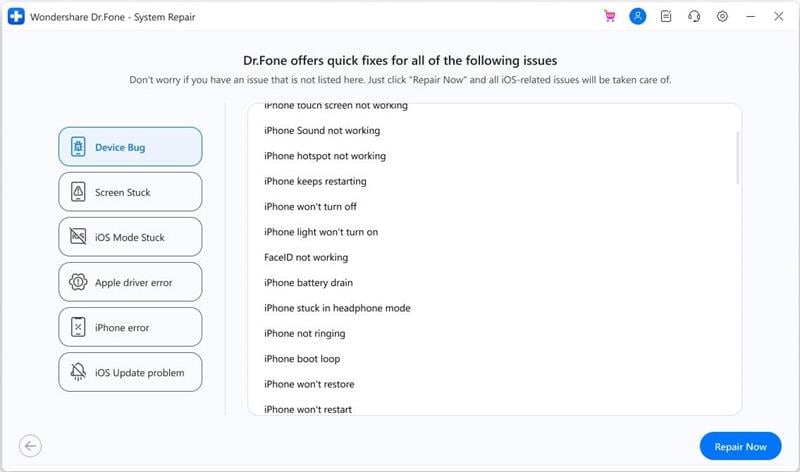
- Now, you will come across two options. Make sure that you select Standard Repair. It should repair your iPhone X and also keep your device secure.
- Then, you will have to put your iPhone in Recovery Mode. You must ensure that you trust the computer before you proceed. Remember that you must connect your device to your computer via a USB.
- Now, you need to choose Enter Recovery Mode.
- Now, you will come across the on-screen instructions for your model that will enable you to put your iPhone in Recovery Mode.
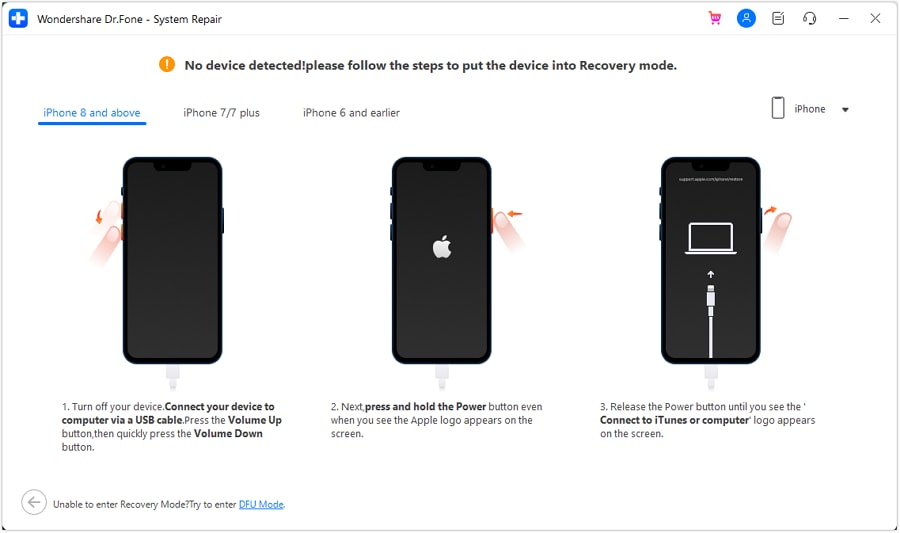
- Once your iPhone is in Recovery Mode, Dr.Fone-System Repair will detect it automatically.
- Then, a new window should appear and display the iOS firmware that must be installed for your iPhone X to work. Make sure that you click Download to proceed. Moreover, a progress bar will let you know that the iOS firmware is being downloaded.

- As soon as the download is complete, the tool will verify whether the firmware has been installed or not.
- After the iOS firmware is verified, you must select Repair Now to begin the iOS system recovery process.
- Lastly, a window prompt will appear that will let you know that the process is complete. Make sure that you click Done.

The Bottom Line
Once you have gone over the above, you will be able to fix an iPhone X touch screen that is not working. Even though you can try the different methods mentioned above, it is important that you use a tool like Dr.Fone-System Repair. It has been designed to help you resolve all types of issues that your iPhone might be facing.
No matter what type of issue you might face, Dr.Fone-System Repair is a tool that will resolve it in no time. Only when you use it will you realize why it is widely used.
iPhone X Series
- iPhone X Backup
- iPhone X Problems
- 1. iPhone SE/X/XR Won't Turn On
- 2. iPhone X/XR Stuck on Black Screen
- 3. iPhone 11 Frozen Screen
- 4. iPhone XR/11/12 Won't Turn Off
- 5. iPhone X Screen Not Responding
- 6. iPhone X Siri Not Working
- 7. iPhone XS Screen Not Responding
- 8. IPhone XS Won't Turn On
- 9. iPhone SE/X Keep Restarting
- 10. iPhone SE/X Won't Charge
- iPhone X Transfer
- 1. Put Music to iPhone X/8 (Plus)
- 2. Music from iTunes to iPhone X
- 3. Music from Mac to iPhone XS
- 4. Data from Computer to iPhone
- 5. Transfer from iPhone 6 to iPhone 8
- 6. Message from Android to iPhone XS
- 7. Data from iPhone to iPhone XS
- 8. Messages from iPhone to iPhone XS
- 9. Sync Music from iTunes to iPhone XS
- iPhone X Unlock
- 1. Unlock iPhone X/XR from Carrier
- 2. Unlock iPhone X/XR Lock Screen
- 3. Unlock iPhone XS without Face ID
- 4. Unlock iPhone XS without Passcode
- 5. Bypass iPhone X Activate Lock
- iPhone X Tips
- 1. Factory Reset iPhone X/XR/XS (Max)
- 2. Save Text Messages on iPhone
- 3. Screen Record on iPhone X
- 4. Screen Record on iPhone XR
- 5. Screen Record on iphone XS
- 6. Sell Old iPhone X Series Online
- 7. iPhone XR Screen Mirroring
- 8. Screen Mirror iPhone X
- 9. iPhone Photo Printers
- 10. Enter & Exit DFU Mode on iPhone X
- 11. Add Ringtones to iPhone XS

















Daisy Raines
staff Editor
Generally rated4.5(105participated)